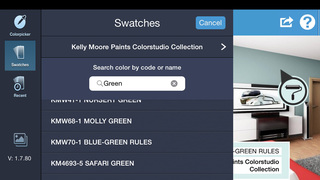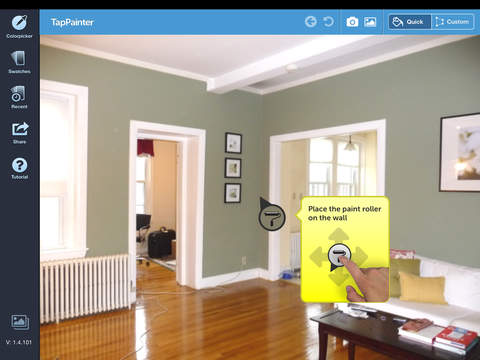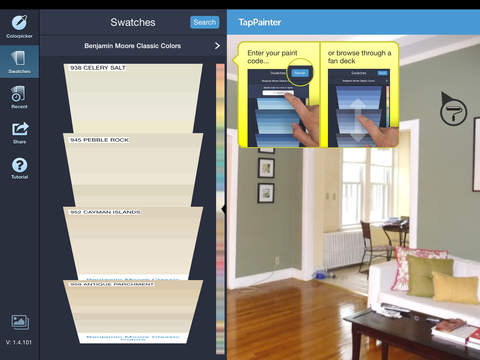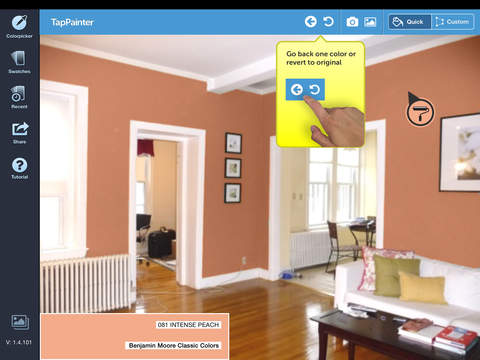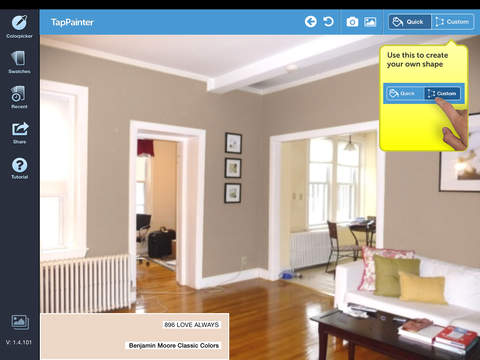TapPainter Review
Price: $2.99
Version Reviewed: 1.3
Device Reviewed On: iPad 2
iPad Integration Rating:





User Interface Rating:





Re-use Value Rating:





Overall Rating:





Once upon a time, those who wanted to see whether a new color suited a particular room in the house were restricted to using paint samplers on their wall and being confined to having to redecorate at some point very soon to hide such things. That day has passed - kind of - with apps like TapPainter emerging to make the process much simpler.

Once imported, it's simple to apply a new color. There's a tutorial guiding the way but it's easy enough to figure out. Essentially, users either quick draw with a paint roller or set aside certain areas with a custom shape tool that's ideal for painting specific walls rather than massive areas. Choosing a color is convenient with a vast array of branded paints to choose from, making it easy to know what to pick up from the store.

In many ways, TapPainter is a coffee table app for the laid back DIYer. It's a way in which one can see how transforming their room can turn out, but in the long term it's a much cheaper solution than picking up multiple paint samplers. It'll take a little effort to get the right photo for those looking for a wide image of a room, but it's worth it as the results can really bring clarity to what one is attempting to achieve with a room makeover.