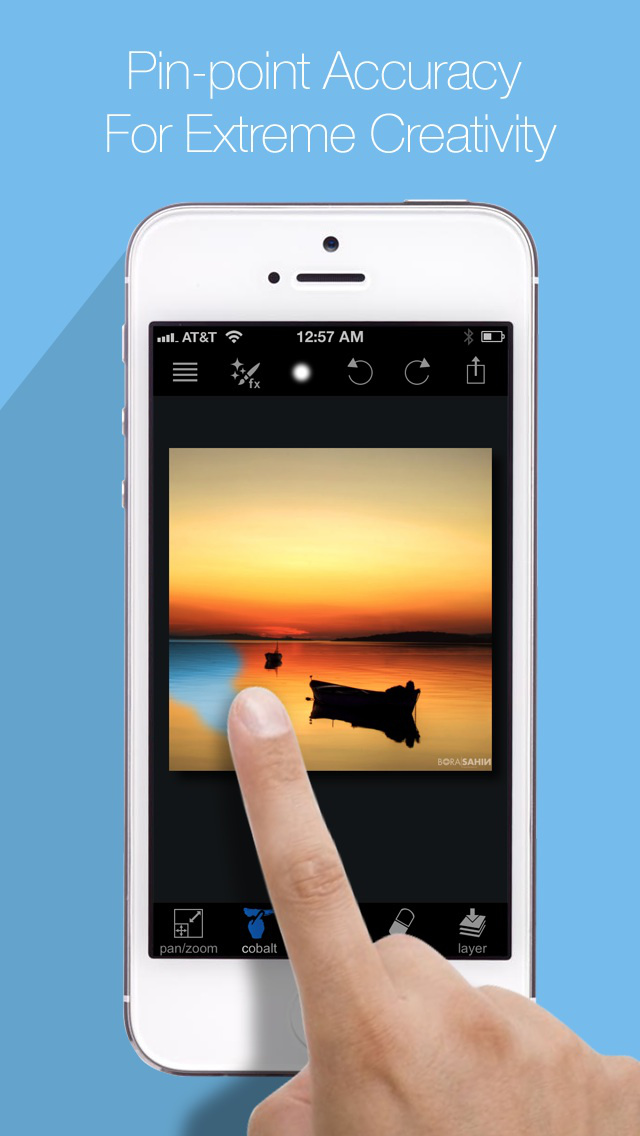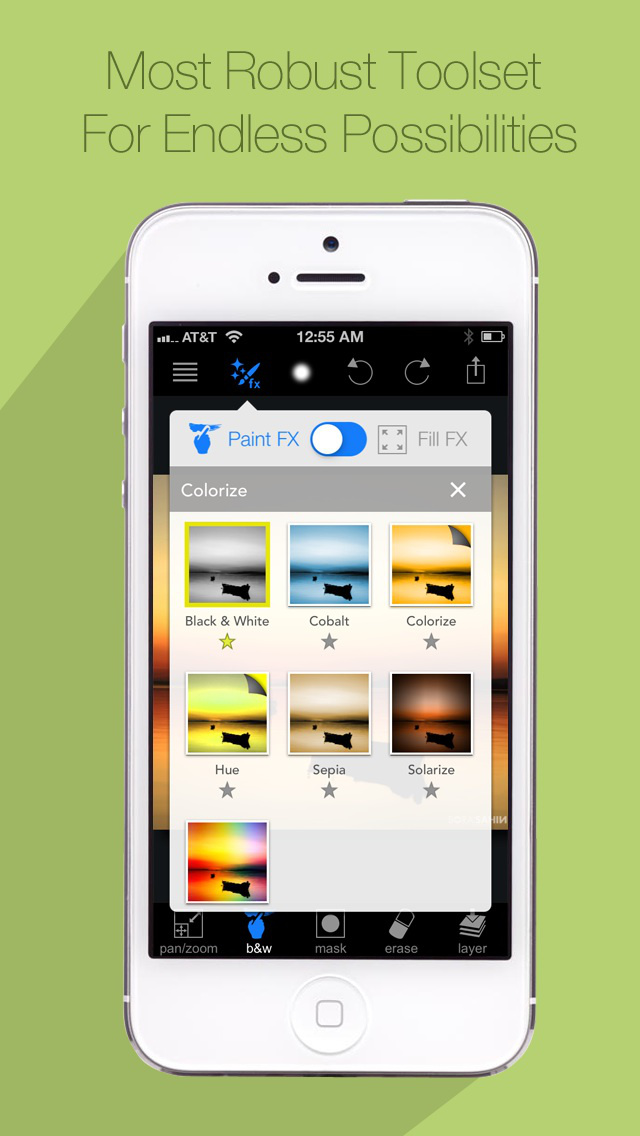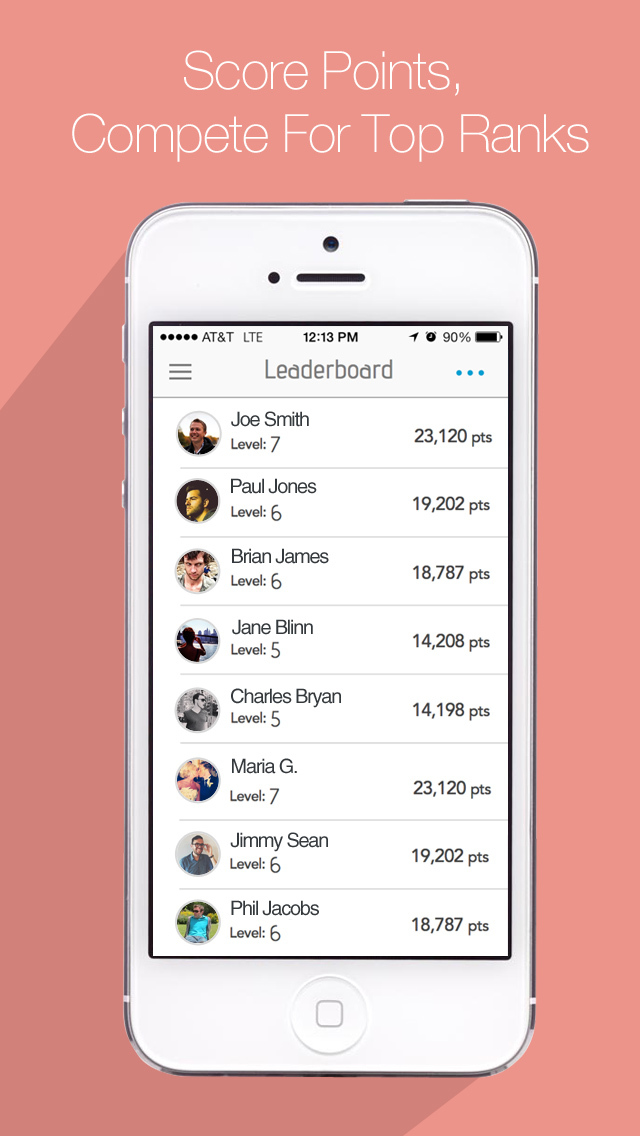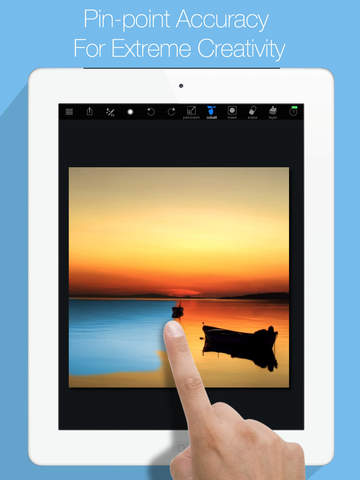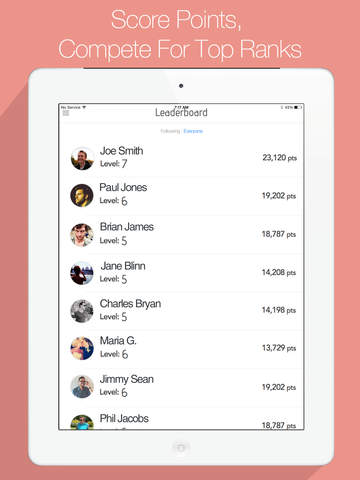Paint FX Review
Price: $1.99
Version Reviewed: 1.1
Device Reviewed On: iPhone 3GS
iPhone Integration Rating:





User Interface Rating:





Re-use Value Rating:





Overall Rating:





Paint FX allows users to literally paint each filter on to the photo with a finger. Generally, photo editing apps will apply their filters to the whole photo at once. With Paint FX, however, the user can paint only the specific parts of the photo to which they want to apply the currently selected filter. The rest of the photo remains unaffected by the filter. Users can also use layers to either blend different filters or apply one filter to part of the photo and another filter to different part.
There is an option to create masks and apply filters accordingly but this option seems a bit redundant when the "painted on" filters are essentially masked to begin with. If anything, the masking feature does let users paint their selection and apply the mask all at once.
The filter choices are fairly limited, and the available filters are a bit heavy handed though their intensity can be adjusted. There are also some filters that place frames around the photo which can cover up the outer edges of the image and end up looking very strange if only part of the frame is painted in completely.
Paint FX offers an easy way to gain some added control over filter application, but the filters themselves are limited. The images are output at a decent size as well which is always a plus for photo apps. The app is certainly useable, but whether it is useful or not will depend on every user's specific needs.