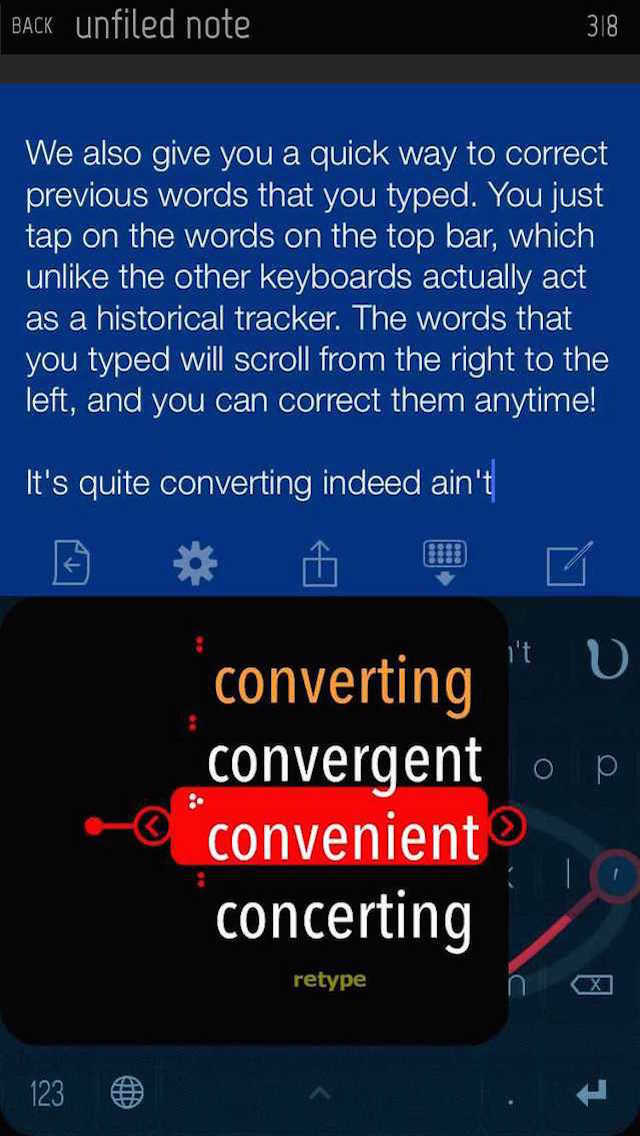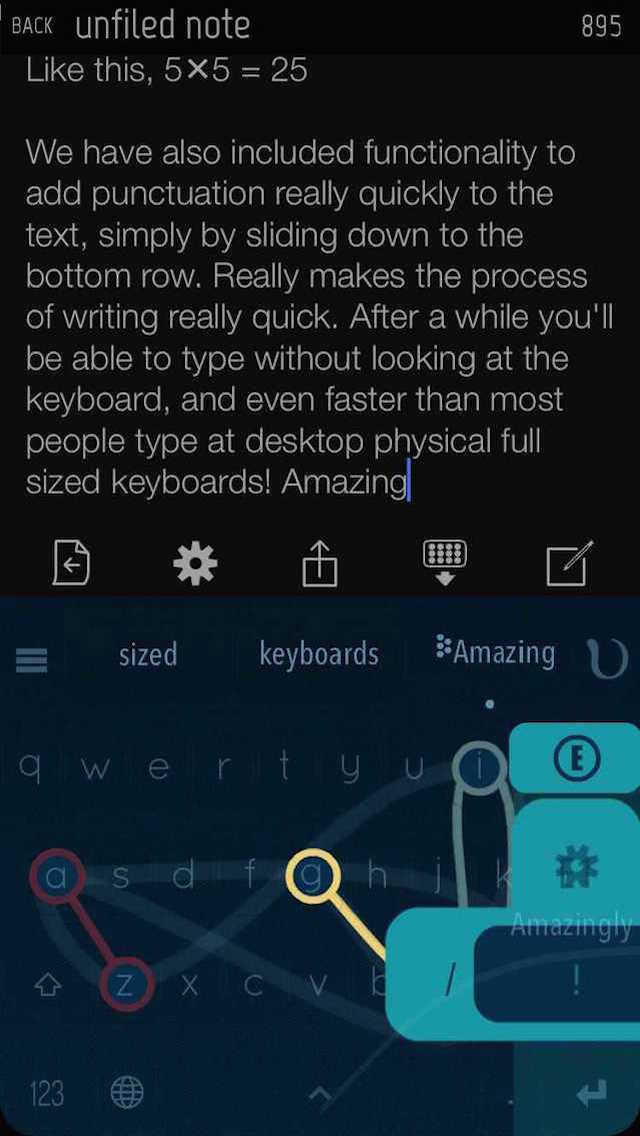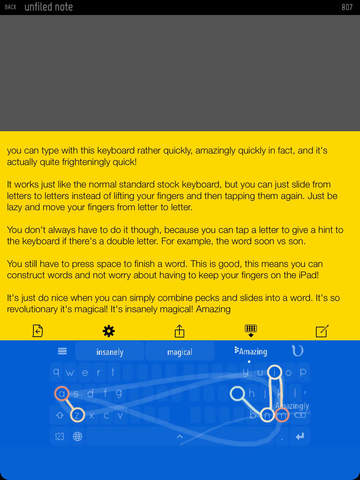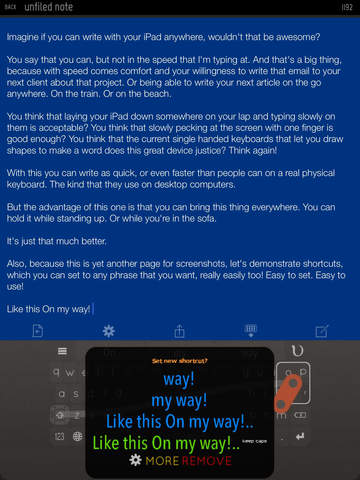Nintype Review
Price: $4.99
Version Reviewed: 1.3
Device Reviewed On: iPhone 5
iPhone Integration Rating:





User Interface Rating:





Re-use Value Rating:





Overall Rating:





Nintype reminds me of trying to switch to an ergonomic keyboard, once upon a time. You know it’s much easier in the long run than a regular keyboard, but you can’t blame anyone for giving up during that steep, steep learning curve. And as cliched as it may sound, Nintype really isn’t going to be for everyone.
Keyboards, both mechanical and virtual, are always going to be very personal things. After all, they’re how we interact with so much of our world these days. Nintype reminds you of that importance. Starting out, there’s a lengthy tutorial to teach you just what it can do and how you do it. At its most basic, Nintype allows you to swipe a finger around in order to type, rather than the more rigid matter of tapping on individual keys. It’s a tricky one to explain as, at times, it almost feels like it defies logic. Stick with it though, and Nintype is pretty good at picking up the words you’re using.


I spent a long time figuring things out, and gradually Nintype proved pretty useful. You can set up shortcuts to spell out commonly used words easily. There’s a calculator function built into it, a WPM meter, as well as the ability to use a kind of gesture to add punctuation. These little things add up to be pretty useful and time saving.
Be aware though, it’s going to take practice. Like switching to an ergonomic keyboard, you won’t be incredibly fast at it straight away. Also, that tutorial does end up feeling more restrictive than it should, even though it’s clearly trying its best in a misguided kind of way. Take some time out to practice writing notes or SMSes, and Nintype’s features will soon gel together and you’ll speed up.