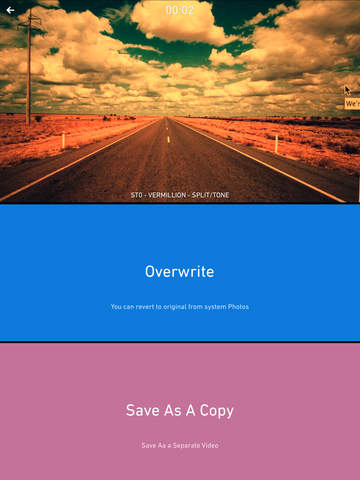Chromic Review
Price: FREE
Version Reviewed: 1.0
Device Reviewed On: iPhone 5
iPhone Integration Rating:





User Interface Rating:





Re-use Value Rating:





Overall Rating:





Providing a fairly hands-off experience, Chromic is a pretty useful video filtering app - albeit one that's most effective after an in-app purchase or two.
Its free guise comes with eight different filters to try out. In each case, users can benefit from a quick preview of what the video will look like before applying it in full. Such filters cover most of the common bases adding monotone effects, brighter looks, as well as a particularly attractive pastel shade. It's very simple to implement through a matter of tapping on the desired effect. Rendering times will vary, of course, depending on the length of the clip and the iPhone used. I found on my iPhone 5, results were reasonably speedy.


Besides importing images, it's also possible to take videos directly within the app; again proving quite straightforward. For the most part, though, Chromic isn't particularly feature-rich. It sticks to one core focus and doesn't deviate from that path. This is why to really enjoy it, I'd suggest buying more filters as otherwise the eight bundled in for free will get a little old fast.
While Chromic lacks a plethora of features, that also manages to be to its benefit. Easy to use, it's more welcoming than many other video filtering apps and handy for those who just want to mix up how their quick videos turn out. It's not an app for those wanting lots of control over the results, but for everyone else it's convenient and inexpensive.