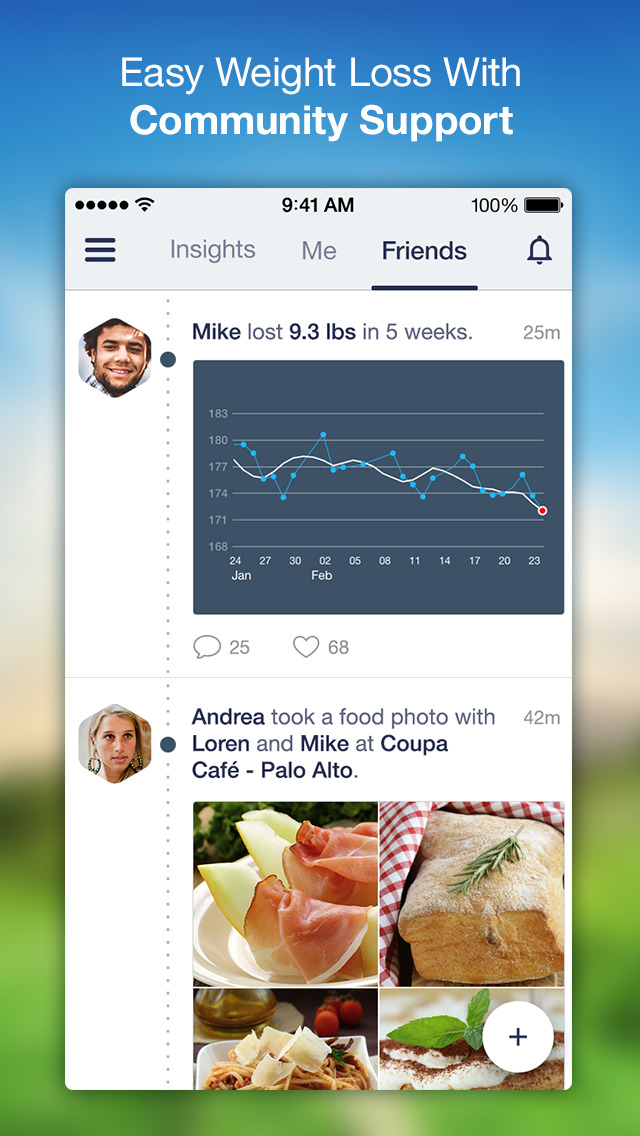Argus Review
Price: Free
Version: 1.2
App Reviewed on: iPhone 5
iOS IntegrationRating:





User InterfaceRating:





Re-use Value Rating:





Overall Rating:





Argus is a fitness tracker for the iPhone that not only manages food and workouts, but it also keeps tabs on activities, sleep, weight, hydration and vitals. To get started, users must either sign in with Facebook or create an account with an email address.
Before logging anything, it’s best to go into the settings located in the upper left corner to add a few details to the app like weight, height, gender, and the preferred unit of measurement. This ensures that users get the most out of Argus.


The main screen features a timeline that fills up with different pentagons as users move around or add an activity—essentially creating a honeycomb collage of sorts. The weather and date automatically are put onto the timeline so users can keep track of their schedule. There is a list of popular activities like running, yoga, sleep and workout, but users can also search for more activities as well. One of the coolest features is the option for users to take a picture of what they are eating by tapping on the camera button at the top of the screen, which adds it to the timeline.
Argus is set to run in the background, and as a result it automatically keeps track of the number of steps taken. These steps are then displayed on the timeline screen. Tapping on the pentagon shows a bar graph, and it also displays the goal number if users have one. With location services turned on, it’s also possible to see a map of walking routes.


Additionally, each pentagon has more options for users so that the app caters to their needs. For instance, users can tap on the photo of their food and add notes, place the food into a food group and view more details. All these activities can be set to private, or users can share them with friends or the public. Sharing activities gives users the benefit to send and receive comments from others.
Perhaps the best feature is that Argus works with other health and fitness trackers and apps like LifeTrak, Instant Heart Rate Monitor, and Withings Smart Body Analyzer. I didn’t see any support for Fitbit or Nike+, but these may be coming in a future update.
Besides adding support for other fitness trackers and apps, there are a couple other downfalls to Argus such as it can drain the battery life when used constantly. I’d suggest having an extra battery pack or a charging cable handy if one plans to use this app throughout the day. Furthermore, the food login option doesn’t have any nutritional information or recommendations to help users eat better.
Overall, Argus offers users a lot. It’s well-designed, powerful and easy-to-use. It’s also completely free, which means it’s definitely worth trying.