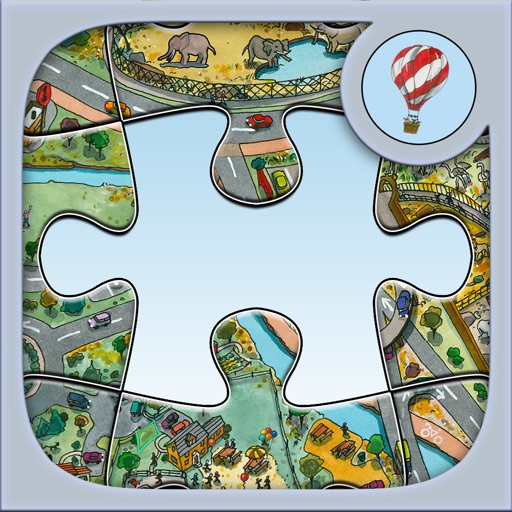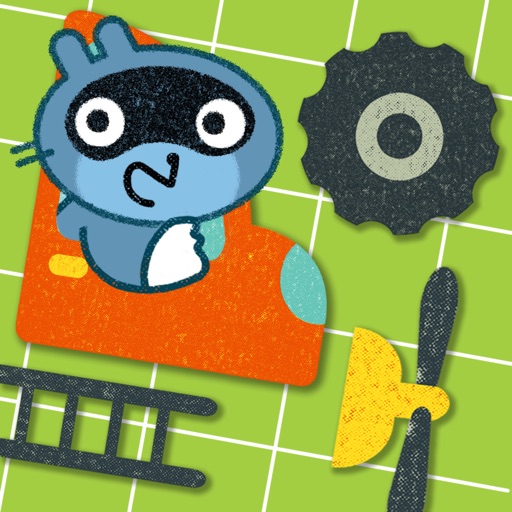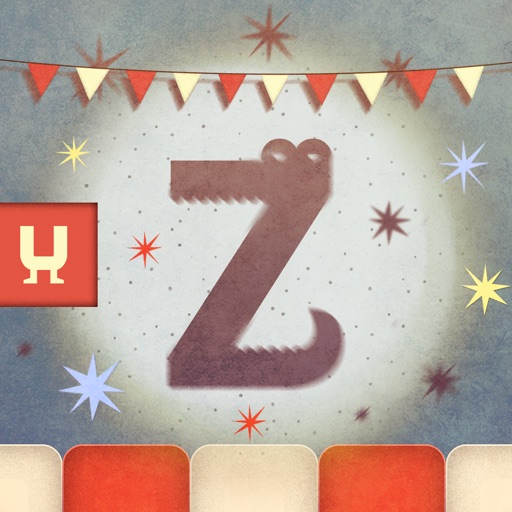Category: Puzzle »
BeBop Blox Review
Vampire-Kids Story Book - scary and fun storytelling Review
Room on the Broom Games Review
Busy bundle 1 Review
Symmetry School: Learning Geometry Review
Tunnel Trouble Review
Tunnel Trouble is a creative and fun universal educational app that to children preschool age and above will seem like a simple and interesting game application, with adults all the while appreciating how terrific this app is for teaching problem-solving in a way that is engaging and full of whimsy.
Tunnel Trouble allows players to help a chicken run through a series of maze-like tunnels of an underground passageway, in later levels avoiding a monster who needs to be trapped to let this chicken pass by unharmed.
Each of the 25 levels includes a cross-section of the tunnel this chicken is trying to run through. This tunnel is actually made up of a series of pieces that each need to connect to allow chicken free access.
In each level, certain areas of this tunnel are not lined up correctly to allow the chicken to pass. Tap on the out-of-place sections of this tunnel to rotate them until each section is connected.
One can play through from beginning to the end of this app or select a specific level at which one has left off, and it great how this application remembers what levels have been previously completed.
I appreciate how this app opens up slowly with only a single piece needing to be rotated to allow the chicken to pass through this tunnel, increasing the sections or complexity that need to be rotated with each level.
Irreverent sound effects found throughout as well as a cute moment at the end of each level as the chicken does a little celebratory dance. A beautiful palette of sunset colors is incorporated that can be seen within the ground surrounding the cross-section of the tunnels as well as the visible horizon, really nice elements I enjoy a great deal.
The difficulty levels do increase within these rounds, including complex levels one must concentrate on to succeed at, yet there is no timer or score used within this app, creating am environment where kids can work at these levels at their own pace.
I have really had fun with the added challenge of having to capture the chicken-eating monster as well, caging him before connecting the tunnel pieces for the chicken to walk through. The added challenge that this monster brings to this game can be found within the last six levels of this app and is an element that I have had a lot fun with.
Fun cut-scenes are also incorporated, adding a sense of whimsy as chicken may stop to eat a worm or be chased by the monster that chicken is trying to avoid, and this app also contains a witty conclusion that kids will enjoy as well as adults.
Tunnel Trouble is a wonderful application for children to practice their problem-solving skills on, especially once the monster is introduced - a character I would have loved to see more of. Even with this note, Tunnel Trouble is intuitive, creative and a lot of fun.
Do look into the other apps that Busythings has developed as well. Its library of educational apps is very impressive yet not well-known - a shame really as their applications are of top quality in terms of visual style and educational content.
Path Puzzler Review
Path Puzzler is a wonderful, creative and hugely entertaining educational game app from the developers at Busythings, a company that makes top-notch thinking games for children.
I love how the premise of these apps is always delightful, quirky and simple to understand, yet can sometimes get tricky on harder levels.
Path Puzzler consists of a grid of animal or monster characters that need to be led to their specific color islands within this grid, illustrated with their favorite foods, keeping in mind that their paths must not cross. To do so, drag a finger from a monster over the maze-like areas of this puzzle connecting the color-coded islands, avoiding intersecting other monster-island paths.
The animals or monsters that one must connect to their islands are cute and cartoony, bright and colorful. Children and adults alike will enjoy the light animation they are rewarded with as each animal travels through its completed path to eat its food, celebrating with dancing as well - an element that I enjoy, as I do the whimsical music that I have grown to expect from Busythings apps.
This is a simple premise which may seem easy at firs but can become quite difficult in the “Harder” section - that being the most difficult section of this app as these puzzles can seem almost impossible if players lose their way and forget the logic of these puzzles that they have been taught from earlier stages.
Because of this, it would be a great inclusion for the future if a hint of some sort could be included as well as the ability to see the completed puzzle for those who are simply stuck and can’t complete these most complex scenarios.
I also wish that one could see the progress through these levels the way one does in other Busythings apps. Here, one can work his way through the first, most simplistic puzzle to the hardest one possible by playing through, as well as choosing a specific difficulty to start from, but I do prefer a menu page of specific puzzles one has mastered and ones that the user has yet to complete seen in other apps from this series.
Having said this, I do appreciate the "Resume" Button included in the main menu, but I find it confusing that although the number of characters and islands to match up are maintained where players left off, the puzzles generated seem to be at random, great for replay, but not when one wants to try their hand as the last puzzle they were working on.
Even with this note, Path Puzzler is a wonderful puzzle app that will appeal to those who love mazes as well as others who enjoy logic games. The styling keeps this app light and charming for kids, but adults will find themselves equally addicted as I did while working my way through the most difficult “Harder” section long after my test for this app was complete.
I am a huge fan of the other Busythings apps as they tend to be highly thoughtful, many of them helping children and adults work on problem solving skills. There is also a heavy emphasis on quirky details, and they are a whole lot of fun.
Time with Busythings apps is not time wasted. These are apps that should be looked into by parents as well as educators. Do search for my reviews of many of these Busythings apps here at GiggleApps.
It never ceases to amaze me how little the public seems to be aware of these Busythings apps. They are of a remarkable quality, full of charm, with a cartoony atmosphere and are also immensely educational. I highly recommend Path Puzzler as well as Busythings other interactive applications.
Toca Builders Review
As some readers may know, my family and I are huge fans of Toca Boca - on a short list of app developers that, if I did not have the privilege of reviewing applications, would buy their digital games sight unseen, based on their stellar history.
Because of this, I would like to expressly explain that Toca Boca’s new app, Toca Builders, is quite different from their previous apps which have been utterly intuitive and creative open-ended role-playing digital toys for all ages, including the youngest app users as they pretend to play activities such as tea party, store or restaurant.
Toca Builders is quite a different experience, geared towards 5+, a building app that transports players into completely open areas to build on, styled like a vast, empty island, as water, the reflection of one's builds and rarely even fish jumping can be seen if one looks over the edge of this island, a point of view that I find quite captivating. There are also partially build scenes that one may come across when starting a new scene such as a forest or a port that do a nice job of giving users a partially built world one can add on to, jogging my creativity to add more related structures like a tree house or other smaller boats that I have tried my hand at building.
The actual game play is charming as it is engaging as players find themselves alone on this island with builders - robots as my son likes to call them - as they perform the construction and painting as they are being controlled by the user.
Instead of stacking Legos or building a structure by hand, imagine doing so with the aid of a Da Vinci Surgical Robot, using controls that in turn move the arms of a robot which then stacks the blocks in question, making the experience as much about the process of building as the outcome created, as here one must select the correct builder to perform tasks that one may take for granted while building with blocks by hand.
Users will delight in the sheer creativity of how these characters perform their tasks, and do note that one can change the vantage point seen with the movement of two fingers on the screen to see the world created at every angle - a wonderful, necessary detail that I find quite interesting.
Four of these builders partake in the construction with building tasks broken down into one per character.
There is Blox, who lays down the first layer of bricks and also delights in smashing bricks in his path that are in his reach up to three bricks high. The sight of Blox smashing bricks is utterly satisfying, with minute details included such as a puff of brick dust seen with each smash, as are smaller pieces of rubble that disappear, adding to the richness that one would expect from Toca Boca.
Vex is the go-to character who enjoys stacking blocks up to six blocks high and is a great character to create walls or other 3D structures. I adore his ability to jump over blocks in his path as well as his ability to jump from the blocks he has stacked on his way to continue building.
Stretch is a builder built on an accordion hinge that can be raised or lowered to allow this character to reach up and place a brick anywhere including directly off the ground in a way that defies gravity, as well to smash bricks in her upwards path.
Connie is a crane-like builder who can pick up and move any brick - great for block removal as well as adding blocks to structures, but be aware that Connie does not produce her own blocks; she must build with found bricks from other sources. I do enjoy her ability to run like a four-legged spider or crab, moving in a choice of any direction.
I also love to watch where these first three characters produce their bricks, be it from a backpack-like device, having a brick drop from one’s lower half as if laying an egg, or popping out of the head of stretch. I have really enjoyed each of these delightful details a great deal to say the least.
Two painting builders are also available to work: Cooper, who loves to paint the ground while rolling on a marble controlled by a track ball that players move with a finger, and Jum-Jum, who is great at spray painting all surfaces, including all angles of three-dimensional shapes created by other builders.
Jum-Jum as a character is uniquely stationary. One controls where the spray or paint will land, aiming the paint shot instead of moving this builder - a mild issue as Jum-Jum can’t be moved out of the way of other builders or structures under construction.
Although I would not calling the controlling of these builders as intuitive as, say the serving of cake seen in Toca Tea Party, children of the target age of five and up and their adults will be able to figure this gameplay out - a learning curve as challenging as the building itself.
Each of these characters has the ability to face all directions as users may pull a lever that turns the builder to the right or left, ultimately rotating in a full circle if a player chooses. After tapping to have the builder face the direction in which to walk, another button pressed starts the builder on his way - either in a slow, deliberate, block-by-block fashion or having the character run with abandon by holding the button down. Sometimes the track ball is used instead to control the builders as they scurry around.
A very nice variety of colors is available to choose from in terms of painting the blocks, ground, or with Jum-Jum’s trunk-like sprayer. I also admire the ability to move these characters around the screen, with their painting or brick-building turned off to better position these creatures before beginning their work.
This app, aside from its obvious creativity, is excellent for problem-solving in terms of how to make these very differently functioning robot-like creations work together to build projects devised by the user.
As one can imagine, the building possibilities are endless as are the brick pieces one has access to.
My five year old son can spend a good deal of time working with this app, keeping him utterly quiet as he paints and constructs. He has shared, however, his disappointment with the fact that each block is the same size and can be stacked only in the linear fashion of one on top of the other, as if his bucket of blocks at home were fast in terms of colors and sheer amount, yet were all square - a disappointment as my son enjoys different types of triangles, cylinders, arches and other architectural blocks a great deal.
For me too, it is the lack of curved edges that gives me momentary pause, as there is a harshness which comes from consistent use of right angles seen during our builds.
Also of note is the ability to build only six blocks high, creating a specific scale as this is how high a building can be built. This being the case, each block is 1/6 of a single story building, making it difficult to create small details such as wild flowers or a garden to scale, as well as make larger multi-story structures impossible. The resolution of images painted on the floor of these worlds can also look as if they lack resolution, especially if trying to create a curved edge - a pet peeve of mine that many will not be distracted by.
Working with Toca Builder, my mind wandered to the movie Silent Running starring Bruce Dern where Dern plays a botanist in charge of taking care of the Earth’s remaining vegetation while traveling through space, alongside his trusted service robots whom Dern has anthropomorphized. Although not the only character in this film, the scenes that still play in my mind are those of stark isolation as Dern is all alone except for his robot helper companions working together to maintain the plants on board - moments that I found fascinating yet painfully lonely.
To me, this Toca Builders app seems a little lonely as well, as one builds what amounts to a ghost town of sorts, as no other characters exist in which to interact with what has been built. Sure, the builders are cute to watch as they move about, but they are not substitutions for other characters that one could possibly build or articulate, and my son was disappointed not to be able to build a car to drive on the road that he created. I am happy to say that upbeat music is heard while during this app, hampering the lonely tone that I sometimes feel, which I am thankful for.
There have also been times that the bureaucracy of having to choose the correct builder to move a brick becomes too much for me, as I would rather drag a piece to its rightful place or remove a brick in my build with the drag of a finger.
Even with these notes, the endless amount of choices one is offered is never-ending and hugely impressive, an app that asks much of its users in terms of focus, making this a great app to look into for home as well as school environments.
Coolson's Artisanal Chocolate Alphabet Review
As some readers may have noticed, I do not personally review many word games. Very few word games gain my attention because I am terrible at these types of puzzles, finding them for the most part frustrating and demoralizing.
Therefore, it is quite a compliment from me to have enjoyed reviewing Coolson's Artisanal Chocolate Alphabet as it is a word game that has won me over with a charming narrative, wonderful sense of style and an abundance of whimsy that I have greatly enjoyed.
This app can be played as a straight word game with the Whimsy mode turned off or kept on to enjoy this game in a charming and fun context of a young adult looking for work when he is hired by Coolson’s chocolate factory where artisan chocolate squares are produced. Your job is to pack boxes with these chocolates, but you take it upon yourself to pack these boxes creating 2-5 letter words, many of which interconnect to create crossword-style shapes.
Simply drag the letters one wishes to play off the conveyer belt and place them in empty letter boxes, but do try not to let any chocolates fall off the conveyer belt and into the garbage as one loses accomplishment stars, although this game can be played long after these stars are lost.
For many levels, this game works for me, as the building of 2-5 letter words is less about spelling and the understanding of English language nuances such as where vowels and consonants are most commonly placed to think ahead, especially in terms of the interconnecting words one tries to plan ahead for.
I adore the charming illustrations that tell this story, the character of the boss, Mr. Coolson, a penguin with a gruff demeanor, and the scenes showing how the main character in this story spends the weekend - all delightful moments that kept me playing.
These illustrations, drawn by hand and presumably outlined in ink and colored with watercolors, are splendid, with lettering just as appealing, telling this very nice story that really drew me into this game.
I must confess that I have only finished the first month of this game, structured into three months as seen on a calendar of days that one works at Coolson’s. At first I really enjoyed the challenge and although I was not always quick at these tasks, I was able to happily muddle through these crossword-styled puzzles.
I do feel it is best to think about these word games fluidly as if one is married to a specific that one is trying to spell, as this way the game can seem dragged out and difficult, so it is far better to let the letters inspire words, finding the balance between planning ahead and the willingness to move things around when new letters become available.
Having said this, there are points later in this game where I have multiple intersecting words completed, and I am looking for a single letter which never comes - typical letters such as a “T,” “N,” or “S,” letters often chosen at the end of Wheel of Fortune for their commonness, including vowels such as “A’” or “E.”
Now I am all for changing the word I am trying to spell from “STOLE,” to “STORE,” or “SPOKE,” maintaining the other intersected word's wholeness, but there are times when none of these letters I need are offered, only the same letters unhelpful in the situation seen multiple times repeated, so I change the word I am trying to spell - if not the entire intersecting puzzle itself - and now new letters which are not useful are offered, including those I could have used before changes.
There are moments when this plays out where I ask for not easier game play, not fewer intersecting words, or fewer five-letter spellings, but for more, dare I say, “fairness” in these puzzles, as it can feel as if one is playing against a child who enjoys cheating, as I wait for minutes, as a test, for a letter remotely useable sent onto the conveyer belt, delayed as if by spite.
Harsh words, I know. Do understand that I find creating the word “cat” during Scrabble an accomplishment, so I am not truly the core audience for this or other apps like it, although I am pleased to say I had my moments while being on a roll where I collected achievement stars - moments I am proud of, making the delightful narrative scenes directly after all the more satisfying.
I am sure that seasoned word puzzlers would not have the level of difficulty any other way, and it is a compliment, even if a backwards one, to say that this app has upset me, as I typically would never get involved enough in a word puzzle app to care before deleting it from my iPad.
I would love to see a “relax” mode where the letters are found on the conveyer belt that represent how often the letter is used in the English language, with no letter being unseen within 26 random letters offered, instead of the withholding of important letters that I came across during these later puzzle levels.
On another note, I am very happy to report that the cut scenes starring the lead of this game and Coolson himself be seen in the Break Room found on the main menu of this app - good to know if you would prefer to play this game without interruption or would like to view the witty animation without completing each of these levels. I would also love to see how each weekend is spent as well - illustrations I greatly enjoy - as well as any other illustrated moments possible not already shown in the Break Room.
Also of note is the chance to battle both another player sharing the same iPad or with a stranger over the internet mode that I for obvious reasons have never tried. I will do so, however with my son when he gets old enough to play this game - in late grade school I assume. Soon after he will probably leave me in the dust unless he too inherits my lack of spelling ability.
Although I found frustration during parts of this game, I cannot talk highly enough about Coolson's Artisanal Chocolate Alphabet, especially for those good at word puzzles in general, as I am not.
I do, however, greatly and whole-heartedly appreciate the included narrative and cartoon-like, hand-drawn illustrations. This app is wonderfully realized for the app these developers envisioned. I would love to see a “Beginner” mode included in the future as well.
Easy Studio Review
Easy Studio is a unique and interesting drawing app that guides children through the process of creating simple animated shorts.
First, children have the opportunity to work within the Easy section of this app which includes a step-by-step tutorial on how this app works - a wonderful guide that first shows children exactly what is expected from them, seen in a first person point-of-view as a hand drags and drops squares to various places in the page, snapping a picture from a camera icon to record each change which is then played back in the form of a short video.
After watching this unfold, it is the user's turn to give this app a try as he too moves the blocks about the page, filling in highlighted areas for each block that leads a child to move his blocks only slightly for a smooth transition of shapes that will create animation when shown in quick succession.
After this tutorial is complete, also enjoy the five levels that include various dancing shapes and patterns as well as the ability to create both a train and an airplane, with a nod to tangrams that I greatly appreciate.
I enjoy how while working within these helpful templates that make the spacing of each shape of these levels simple and intuitive, one can also choose to tweak these designs, adding one's own touches if one feels ready, working up to level five - a blank page where children add their own shapes, moving them slightly before each photo is taken.
There is also an expert section of this app, much like level five, where the screen becomes an open area to work on, adding one's favorite shapes from a multitude of options including many colors to choose from. These details can be dragged and dropped in a variety of hues, as well as allowing one to further change the color by choosing one of twelve shades seen at the bottom of the screen.
More detailed controls are also included in the advanced section, as one can re-size these shapes - nice for making elements appear to grow larger or shrink during playback. One has the ability to choose pieces to be in the foreground or background as well as to rotate pieces to add more movement to these individual shapes or created puzzle images as a whole.
One is also able to lock groups of pieces together as well or to move them all at once - a great addition. After creating a detailed multi-piece car or rocket ship, these creations can be moved around the page as a whole as well as rotated together - a nice touch.
I am very pleased with the ability to edit the frames photographed in order to make changes to the short films that have been shot - a terrific inclusion that really brings together how these individually photographed images come together to create a moving picture. After seeing many other building apps where mistakes need to be fixed by using the back button, many times erasing more than needed to reach a specific problematic spot, I love being able to edit mid-point in my work without disturbing the rest of the work around this section.
Do note that the background color one works from - an easy-to-gaze-at black - can also be changed at will with many color choices as well.
Other image templates are also available to work on, such as a bird, lion, car, or face - great starting points that can be altered greatly, adding tremendous creativity to these pre-fab designs. The color choices used are the user's own as well as other details that one can add to these ideas.
This advanced section does not include a highlight of where to move pieces to create easy, fluid transitions in their animation. Yet I am grateful that instead, the previous locations of these details when moved can be seen as subtle shadows - great elements to keep track of the last move made - important details to keep track of while working on animation such as this.
I am delighted that this app allows users who may not be very talented in drawing to have a chance to create their own animated shorts - be it using a montage of moving shapes or taking their tangram abilities to the next level while making their own animated short.
This app is an easy one to recommend to a large range of age groups. The developers at XXXX have done a great job of making this an app that can be enjoyed from preschool age up and through adulthood. As the name may imply, they make animation seem easy - an impressive feat to be sure - that may trigger a love of animation, art, or film making for users both young and old alike.
Pango Imaginary Car Review
Pango Imaginary Car is an app that allows children to create cars and other vehicles by combining various parts together.
I enjoy this app. It is a concept that is not exactly unique, yet this is an app that is of very high quality and utterly appealing.
The first thing one will notice when opening this app is color. A bright, sophisticated lime-green color makes up the background of the center screen where one builds his creation, dragging vehicle elements from the tabs seen left of the page. Eight tabs are included, with details that will create the body of the car, such as the front ends of a few differently shaped cars, trucks and a train as well as basic shapes that can be used to create a larger vehicle as well.
A section of tires is included, including caterpillar tracks as well as novel, articulated feet with a fun vintage feel, adding to the overall whimsy of this application. Other robot appendages are available such as, with arms and legs that open this app to so much more than vehicles, such as accessories like a flag, siren, bell, siren and even portholes and a figurehead dragon to mount on the bow of a ship created. House wares are also included to make a vehicle more homey if one would like.
A palette of sunny yellow, pleasing blue and bright orange is used within these details - bright and colorful - adding to the richness of this app. I also admire the nod to blueprints as a grid pattern can be seen to help children line up their pieces into clean lines and 90 degree angles for the best aesthetic results.
Also note that one can use this app very open-endedly to create the vehicle of one’s dreams, but there is also a choice of templates which one can fill in to create fantasy vehicles as well - be it helicopter, Viking ship, submarine, rocket or robot, adding children's own special touches as well to make these creations one's own.
I do admire the outlines offered to users as a way of prompting their creative vehicle designs, adding an element of tangrams to this delightful app. It would be nice, however, if there were a bit of “Grab” included - an element found in some puzzle apps where the piece is slightly drawn as if my magnetism to the correct area, oftentimes with a satisfying “click” heard when the pieces are placed in their rightful places, as without it, it is difficult to lay down these pieces perfectly.
I also find that although I appreciate the use of vehicle pieces that need rotation, I do find that the rotation of these details - best accomplished by tapping and holding a car part for stability as a second finger rotates the piece - to be functional yet still cumbersome - an issue I would love to see smoothed out in a future update.
When the vehicle creation is complete, do tap the “play” triangle at the top left of the design page to be delivered to one of a few differently styled landscape pages where the created vehicle will become animated and drive about when applicable details like wheels, gears, propellers or buzz saws are tapped to engage animation and sound effects.
I really enjoy the look of these included backgrounds, each simplistic yet highly effective, be it a blue-toned cityscape or a mountain area realized using grey tones, each of these five landscapes bringing great richness to this application.
Visually, this app is quite delightful as the use of color as well as the included textured distressing seen throughout these included shapes and backdrops really speak to me. Included music is upbeat and fun as well, easily turned off if the user desires. The ability to take a snapshot of one’s completed vehicle is also an option.
Although this is not an entirely new concept, the bright and bold delivery of Pango Imaginary Car really makes it stand out for me among other apps such as this. The animated special pieces are a wonderful touch as well, making this an easy app to recommend.
Mini-U: Zoo Abracadabra Review
Mini-U: Zoo Abracadabra for iPad is a charmingly different puzzle app that kids and their parents will both enjoy.
This app includes a circus theme where animals create towers holding each other up, creating wondrous shadow-animal shapes. Children are then asked to choose what animal is making up this grand tower from the animal tiles one can select, seen at the bottom of the screen.
There are three different levels of difficulty within this app that include an increase in the number both of the animal tiles to choose from as well as the number of the animals balancing together, creating most interesting shapes.
The easiest level allows one to tap on an animal shadow to have the corresponding animal highlighted, whereas the hardest level includes animals that are in positions varied from their images seen below, such as the different side of a bird's profile or a squirrel with his arms up holding up another creature, creating a sense of implied movement as well as asking children not to just match the shapes they can see, but to use their cognitive skills to relate different animal positions to the images provided.
I really enjoy this simple and sweet app - something new for parents to get excited about as I have not seen other apps that use shadows in this way.
The circus theme is exciting, gently paced and relaxing, and I am a fan of there being no timer or score kept as children figure what creatures are working together to create these creative shapes.
To play, scroll through the bottom of the screen that includes the animals to choose from. When ready to identify the animals, one needs to tap on either the creature or the shadow first and then the correlating other half of this puzzle.
The animals used are colorful and stylized, grounded in reality with fantasy elements included as well. The shadow images could be crisper, but this is more of an adult concern that children will not take note of.
Also included is the ability to mute both the pleasant background music and the mild included sound effects without which would make this app disconcertingly quiet. I would like, however, to be able to silence the cheering after each puzzle is complete - sounds that deviate from this being a quiet and thoughtful puzzle application.
Children and adults will enjoy this delightful application that includes a nod to vintage that I especially appreciate.
Leo's Pad: Preschool Learning Series Appidoses 1, 2 and 3 Review
There is a new series of educational apps for iPad that parents and educators should be aware of - namely, Leo’s Pad.
These apps - three that are currently available - are unique as they star interesting historical characters as children, specifically a young Leonardo da Vinci, Galileo Galilei and Marie Curie allowing this trio to be apart of unique science-themed interactions such as color mixing to create fuel with the help of Marie as children help assist Galileo build a rocket or help Leo work on interesting contraptions such as a catapult or unique vehicle, the gyro racer that has both elements of science fiction as well as a fun representation of the inventive ideas da Vinci is known for - much to the amusement of adults as well as children.
These appisodes are full of interactions that always further the storyline and are never distracting and include activities also found in other apps such as drawing, tracing or sorting, yet these tasks here are used to keep children fully immersed in the world that has been created within Leo’s Pad.
The look of these apps is marvelous, with computer generated images that rival CGI games geared towards adults, including the look of these characters, their hair and facial expressions - elements not always well realized in 3D computer-generated images such as this, with a resolution quite fine as well as bright and colorful, also including many moments of wonderfully lush landscapes further creating a world within Leo's Pad apps.
I must admit that I was a little hesitant regarding the idea of Leo’s Pad including child versions of these great scientists, to me reminiscent of the Muppet Babies, to me a lesser show staring animated Muppets that toss away the history of the Muppets characters meeting for all of them to conveniently be babies together, applicable here as it is obvious that in terms of time periods and location, that it is impossible for these three scientists to have been childhood friends - an adult concern that I let go of when I saw the overall quality of this app. Parents, however may want to explain who these characters are based on as well as the historically accurate time periods in which the characters lived.
The first of these apps is free, with the rest of these apps available for in-app purchases - add-ons that I am not typically keen about, but this is a rare time when this format works well. It also includes free glimpses of paid appisodes allowing parents to get a feel for what they are purchasing.
Parents and educators also may be interested in the free Parents' Pad section of this app which analyzes the progress made in these apps for each child's account, as multiple children can have their personal data saved within.
A lot of information is offered within the Parents' Pad and can be overwhelming at first glance. Do take the time to fully explore what this section has to offer, being an area that teachers will also find helpful for keeping tabs on the progress of their students within Leo’s Pad.
It is nice that children’s social intelligence is also touched upon here as seen in an area where the child, Leo, and Leo’s pet dragon all paint together, each with his own easel but sharing the paint brush, asking children to wait their turn. Although this section means well, I don’t think it translates as children are left staring at their blank canvas as others paint at the corners of the page - simply not engaging and also setting them up for frustration.
I would prefer watching others paint pictures directly as this is more interesting and gives children a chance to empathize with their painter working hard on his project so as not to steal the brush back. I simply could not help thinking during waiting my turn that Leonardo da Vinci has multiple easels to share but only owns a single paintbrush? I also am not a fan of making children share in general, preferring to set time limits and then pass along the toy or item in question to other children when ready.
Even with this note, there is an undeniable level of top quality within these apps and an obviously high level of work that has gone into Parents' Pad as well. The ability for difficulty of the tasks within this app to adapt to the ability of the user is quite interesting and makes these apps worthy choices for children of varied ages.
It is worth noting that the developers at Kidaptive have plans for 25 of these appisodes in the future, with appisode number four to be released soon. I am interested to see what new adventures these apps will bring, and look forward to more of these apps in the future.
Dot-to-Dot Adventure Review
I was excited recently to try out a new connect-the-dots app by GiggleUp, Dot-to-Dot Adventure.
I am a huge fan of GiggleUp, as their maze apps are wonderful activities and some of the best that I have seen for iPad in terms of bright and fun illustrations, wonderful themes and engaging and intuitive mazes that children will learn from and enjoy.
I was eager to see what GiggleUp could bring to the classic dot-to-dot activity, as I have not seen many new elements with connect-the-dots, be it counting up from 1 to 10 or beyond, depending on how many dots are needed to reveal the hidden drawing, sometimes using letters instead.
I am very excited by how GiggleUp has maintained the style of the classic connect-the-dots, while adding their own highly educational spin.
When this app opens up, accounts are able to be created for four players, adding charming avatar characters as well as choosing an age range for each individual, with four choices ranging from 2-3 years and ending up at 10+.
I was quite intrigued by this, as connect-the-dots tend to become too simplistic for children past early grade school, so I was eager to find out what the difficulty level could be for these different age groups.
After checking out each of these sections, I can say that children as well as adults will enjoy the colorful, stylized backgrounds and relaxing music found in these themed puzzles, be it a starry night, view of a city at sunset or the rolling hills of a pastel landscape.
These puzzles do still focus on numbers and letters, and the youngest children will complete these dot puzzles the way one would expect, dragging their finger to connect the dots or letters in sequence. Older children, however will need to start sequencing numbers or letters starting from a number other than one, or from the center of the alphabet, even testing one’s knowledge of the alphabet backwards which I found surprisingly challenging.
Numbers may become challenging as well, including counting in multiples of two, five, ten or any other number going to a multiple of 12, or children may be asked to count backwards as well.
I am also impressed by the images created in these puzzles, as they are designed sometimes not to look like anything specific before the dots are connected, which I appreciate, because even as a child I did not feel engaged by the outline of a turtle or other obvious shape beforestarting to connect the dots.
This really tests children’s knowledge of the alphabet or number sequencing because they are not simply following a familiar outline without thinking of the letters or numbers at hand.
Even during the less complicated puzzles, the shapes created are abstract so it will be a fun surprise and reward when the simple animation reveals the item in question - be it a dolphin, rainbow or taxi. My son loves to squeal, “It’s ....a ROCKET...It’s ...an ELEPHANT” as he completes these puzzles, really enjoying these exercises.
Parents will enjoy how flexible this app is as one can further adjust the level of difficulty for each child by the choices being made which include counting as well as skipping counting or by the addition of letters, be it upper or lower case as well as working with these numbers in sequence, backwards or randomly.
I appreciate how one can include a hint button for children to tap if they need help progressing to the next number or letter as well as an option that will highlight the next dot to be connected. It is also nice that a choice of simple puzzles with fewer dots to connect is also an option.
I think this is a great app to help children learn their counting by 2X, 5X, 10X or other number. This is the first time my son has really been doing this kind of work with numbers and even without hints, he has really taken to these early math skills.
Another important function of this app is the narration voicing each number - a great way to be exposed to these math drills in a way that is engaging and yet not repetitive ad nauseum the way counting by multiples may be taught in some circles.
It is impressive to me how much time my son enjoys to spend with this app in a sitting, especially since he ignores other dot-to-dot exercises that focus on simple counting and images that do not hold his attention.
For these reasons, I highly recommend Dot-to-Dot Adventure as well as the other apps from GiggleUp - apps of a universal high quality.