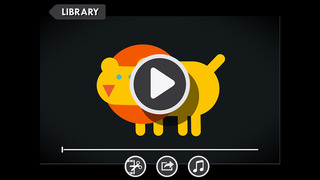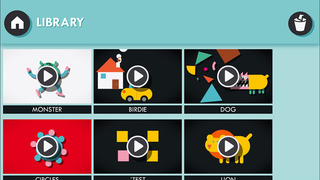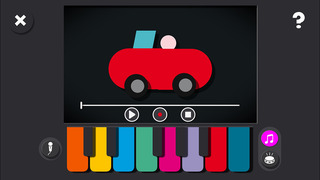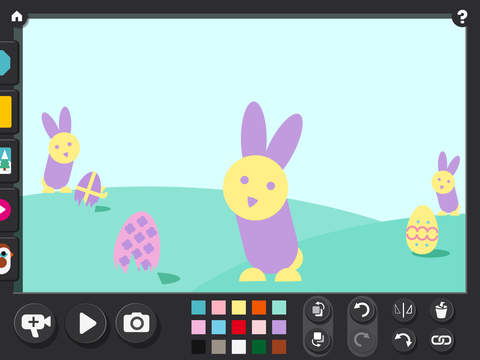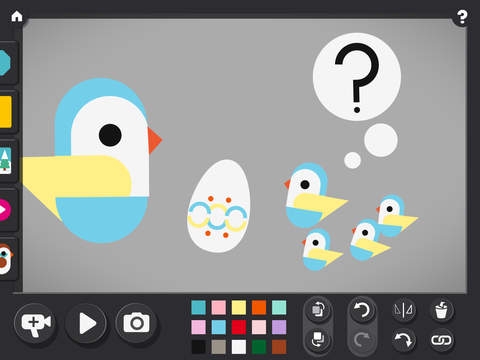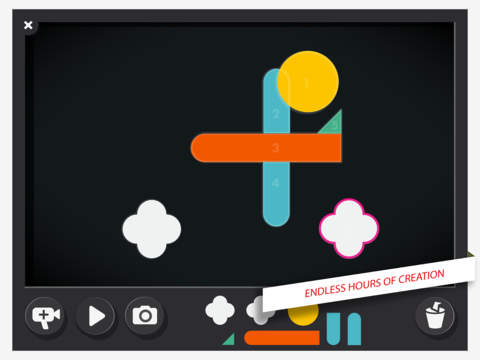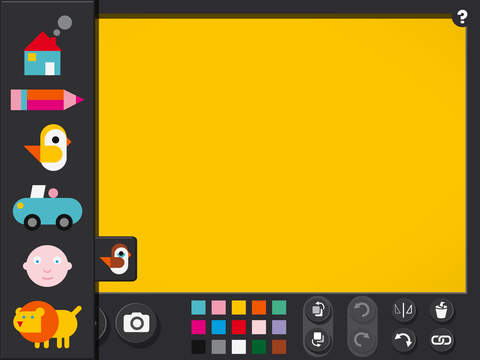Easy Studio Review
Easy Studio is a unique and interesting drawing app that guides children through the process of creating simple animated shorts.
First, children have the opportunity to work within the Easy section of this app which includes a step-by-step tutorial on how this app works - a wonderful guide that first shows children exactly what is expected from them, seen in a first person point-of-view as a hand drags and drops squares to various places in the page, snapping a picture from a camera icon to record each change which is then played back in the form of a short video.
After watching this unfold, it is the user's turn to give this app a try as he too moves the blocks about the page, filling in highlighted areas for each block that leads a child to move his blocks only slightly for a smooth transition of shapes that will create animation when shown in quick succession.
After this tutorial is complete, also enjoy the five levels that include various dancing shapes and patterns as well as the ability to create both a train and an airplane, with a nod to tangrams that I greatly appreciate.
I enjoy how while working within these helpful templates that make the spacing of each shape of these levels simple and intuitive, one can also choose to tweak these designs, adding one's own touches if one feels ready, working up to level five - a blank page where children add their own shapes, moving them slightly before each photo is taken.
There is also an expert section of this app, much like level five, where the screen becomes an open area to work on, adding one's favorite shapes from a multitude of options including many colors to choose from. These details can be dragged and dropped in a variety of hues, as well as allowing one to further change the color by choosing one of twelve shades seen at the bottom of the screen.
More detailed controls are also included in the advanced section, as one can re-size these shapes - nice for making elements appear to grow larger or shrink during playback. One has the ability to choose pieces to be in the foreground or background as well as to rotate pieces to add more movement to these individual shapes or created puzzle images as a whole.
One is also able to lock groups of pieces together as well or to move them all at once - a great addition. After creating a detailed multi-piece car or rocket ship, these creations can be moved around the page as a whole as well as rotated together - a nice touch.
I am very pleased with the ability to edit the frames photographed in order to make changes to the short films that have been shot - a terrific inclusion that really brings together how these individually photographed images come together to create a moving picture. After seeing many other building apps where mistakes need to be fixed by using the back button, many times erasing more than needed to reach a specific problematic spot, I love being able to edit mid-point in my work without disturbing the rest of the work around this section.
Do note that the background color one works from - an easy-to-gaze-at black - can also be changed at will with many color choices as well.
Other image templates are also available to work on, such as a bird, lion, car, or face - great starting points that can be altered greatly, adding tremendous creativity to these pre-fab designs. The color choices used are the user's own as well as other details that one can add to these ideas.
This advanced section does not include a highlight of where to move pieces to create easy, fluid transitions in their animation. Yet I am grateful that instead, the previous locations of these details when moved can be seen as subtle shadows - great elements to keep track of the last move made - important details to keep track of while working on animation such as this.
I am delighted that this app allows users who may not be very talented in drawing to have a chance to create their own animated shorts - be it using a montage of moving shapes or taking their tangram abilities to the next level while making their own animated short.
This app is an easy one to recommend to a large range of age groups. The developers at XXXX have done a great job of making this an app that can be enjoyed from preschool age up and through adulthood. As the name may imply, they make animation seem easy - an impressive feat to be sure - that may trigger a love of animation, art, or film making for users both young and old alike.