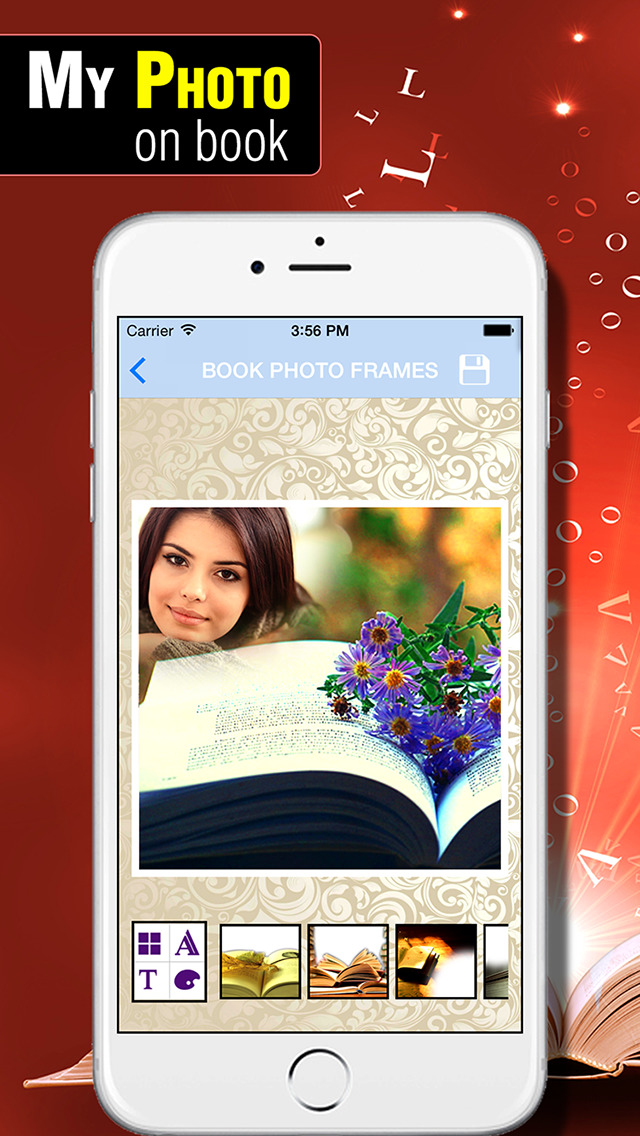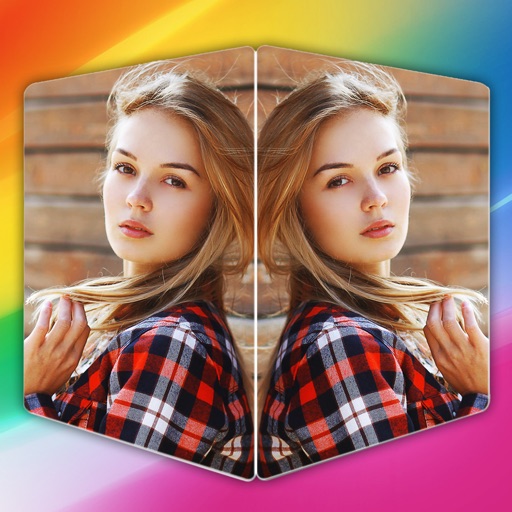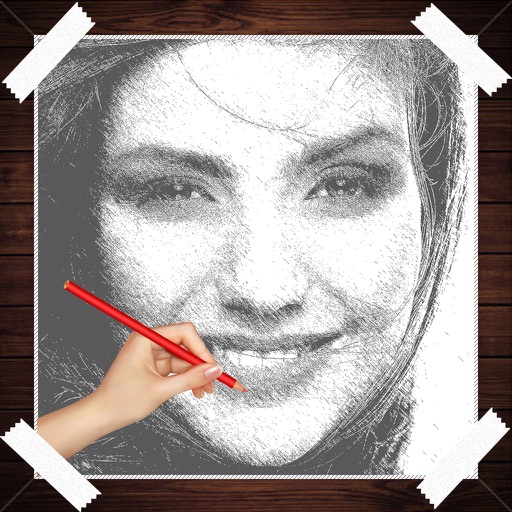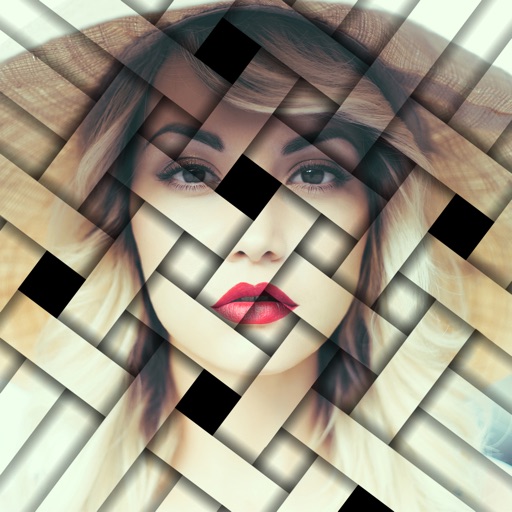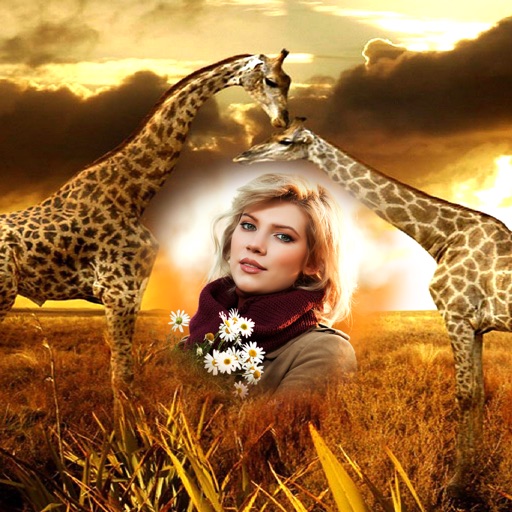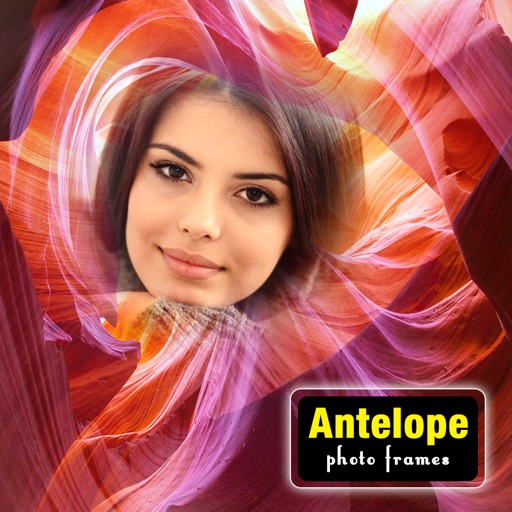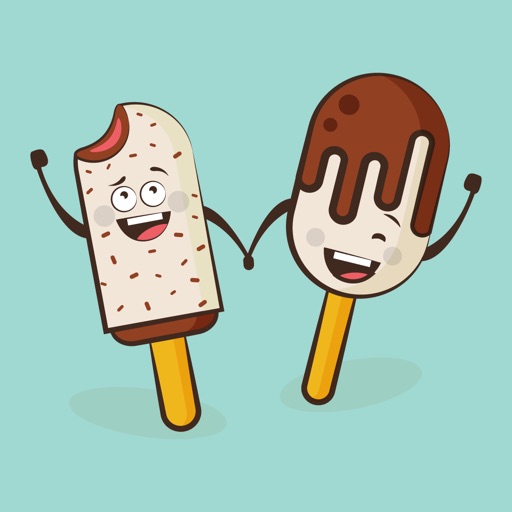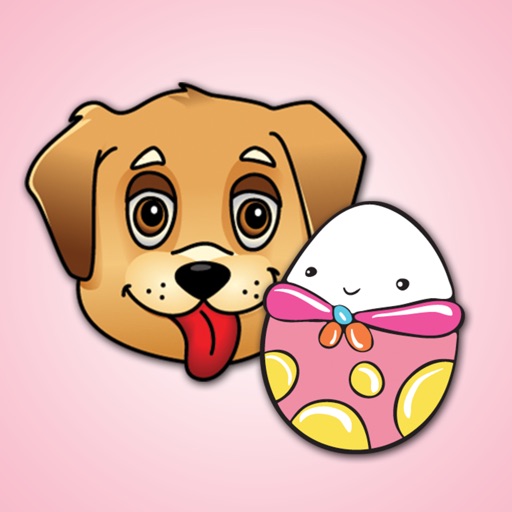What's New
- Enhance with New UI
- Added new shapes functionality and attractive frames and Pip
- Bug fixes
App Description
Book Photo Frames
Book Photo Frame is a application that is able to take a snap shot and merge it with the book frame.
Book Photo Frame Application Features:
1- Book Photo Frame include High quality and Colorfull HD frames.
2- Select photo from your phone gallery or take photo by using the camera.
3- Select image filter to give your photos effective and different look.
4- scale, Rotate, zoom in, zoom out the photo to fit the photo frame as you like.
5- PIP Features.
6- Free Collage.
7- Grid Collage.
8- Awesome Photo Frames.
9- Easy save and share.
SUBSCRIPTION:
You can subscribe to premium features, choosing from the following plans:
– 1 Month
– 12 months
– Lifetime (One Time Purchase)
The subscription automatically renews unless auto-renewal is turned off at least 24 hours before the end of the current period.
Payment will be charged to your iTunes account at confirmation of purchase.
Account will be charged for renewal within 24 hours of the end of the current period, and the cost of the renewal will be provided.
Subscriptions may be managed by the user. Auto-renewal may be turned off by going to the user’s Account Settings after purchase.
No cancellation of the current subscription is allowed during active subscription period.
Any unused portion of a free trial period, if offered, will be forfeited when the user purchases a subscription to that publication.
TERMS OF USE: https://hyapps.home.blog/terms-of-use/
PRIVACY POLICY: https://hyapps.home.blog/privacy-and-policy/
App Changes
- May 31, 2015 Initial release
- June 13, 2019 New version 1.1
- July 14, 2020 New version 1.5
- September 16, 2023 New version 1.7
- April 25, 2024 New version 1.8