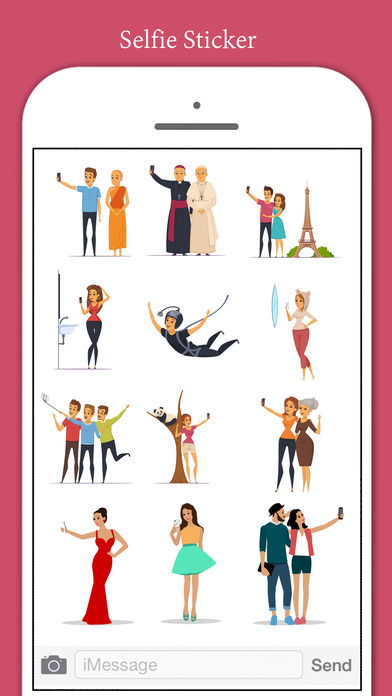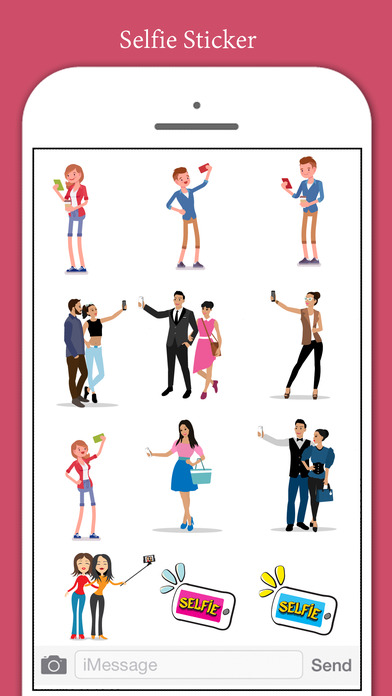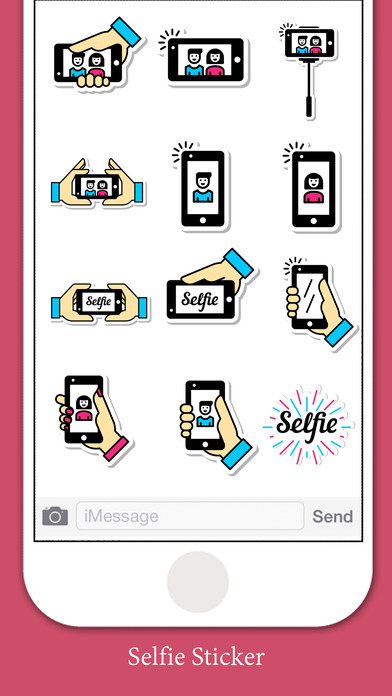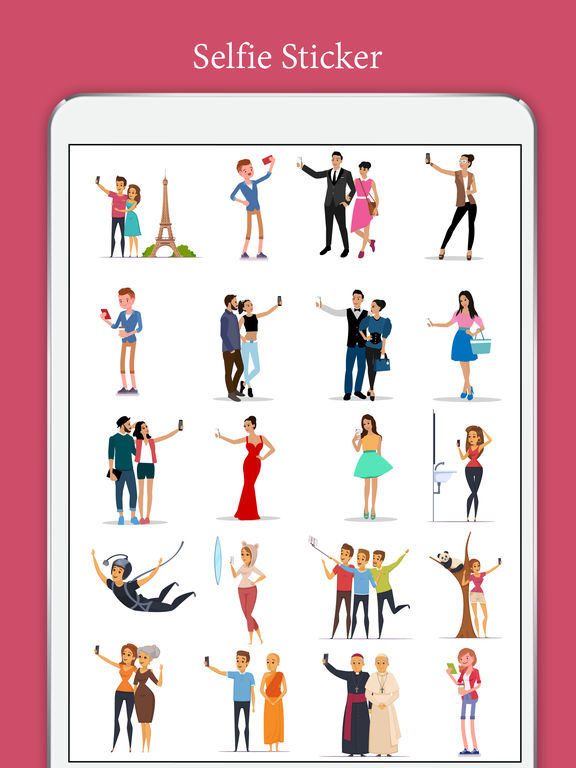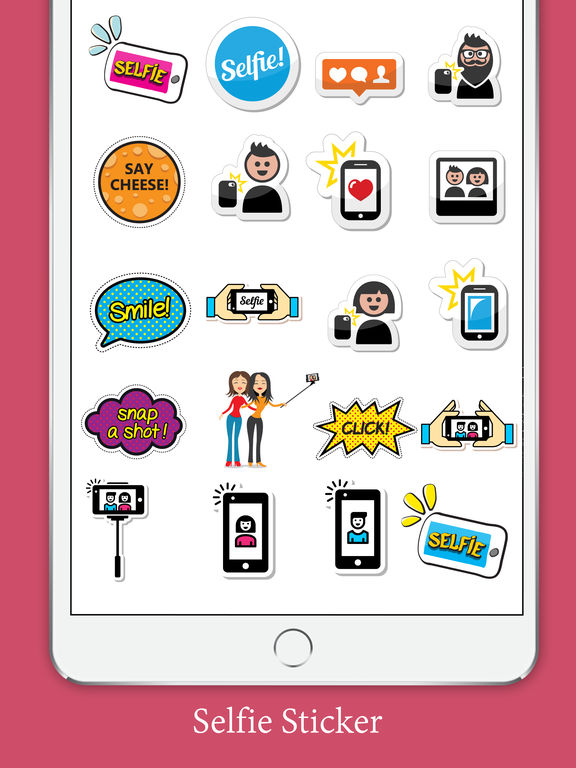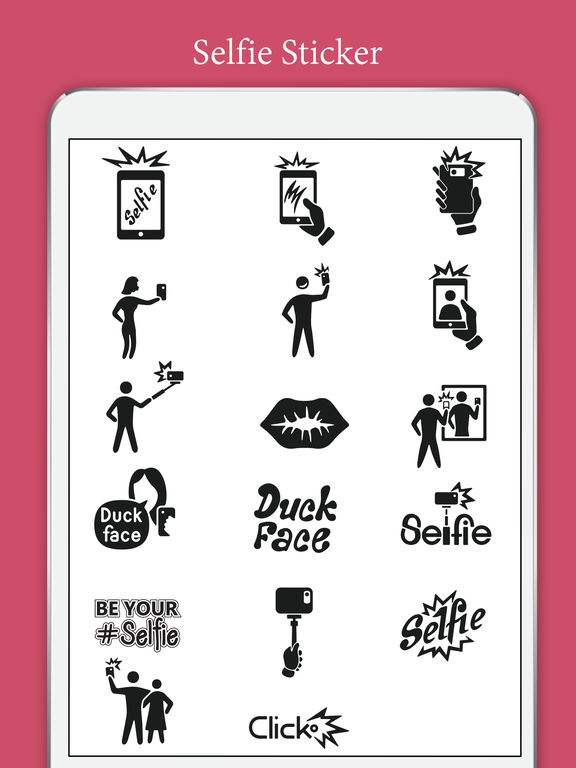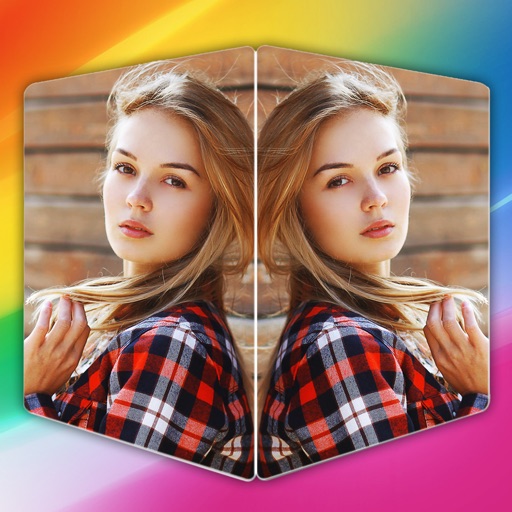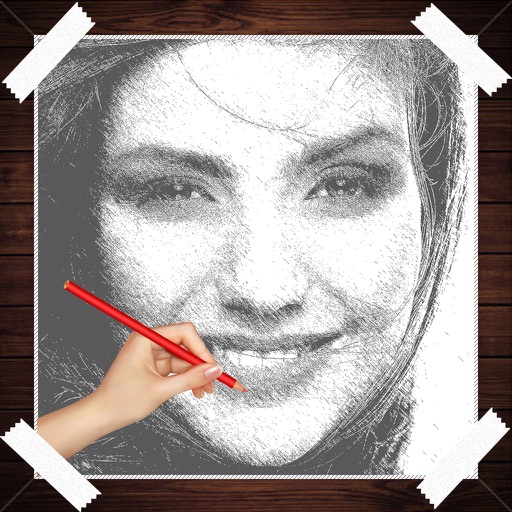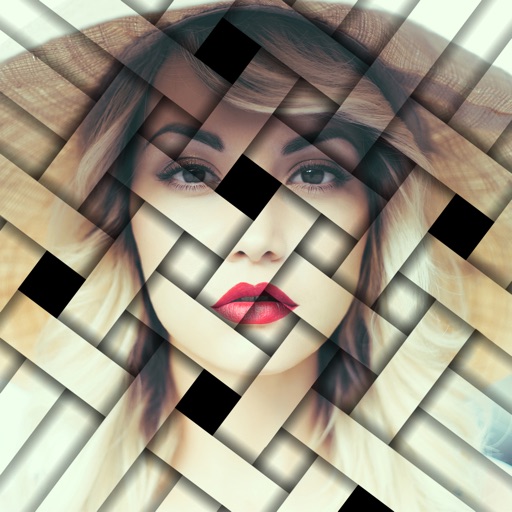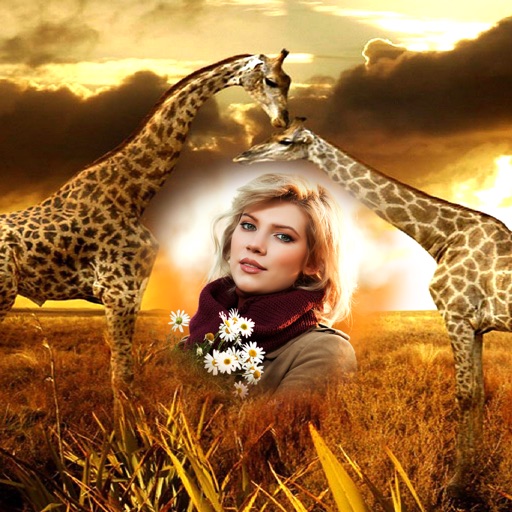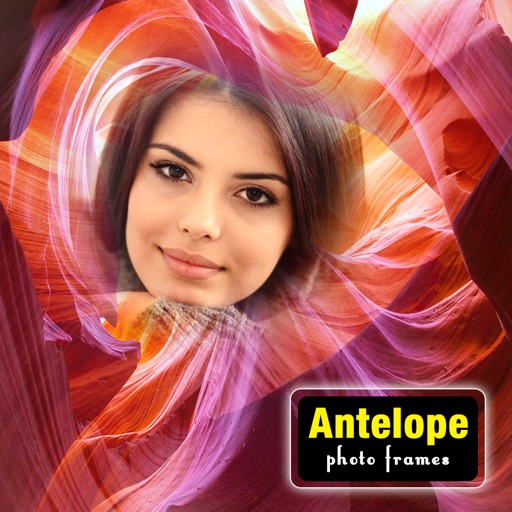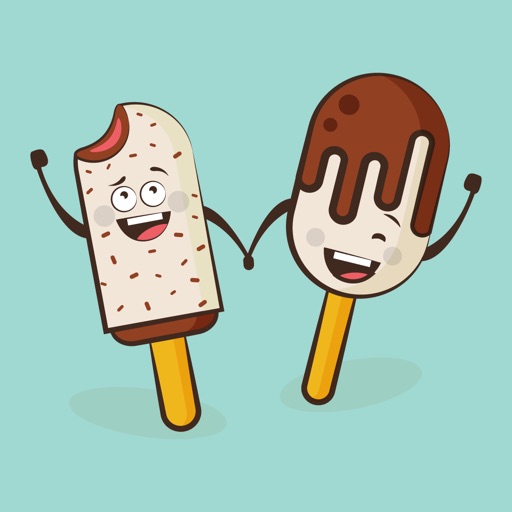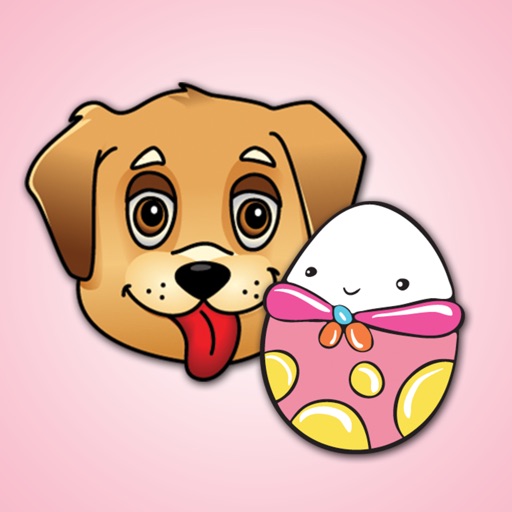What's New
-Update with iOS 13 support
App Description
Send some Selfie Lifestyle Stickers now by downloading Selfie Lifestyle Stickers! Download now!
Instruction for use stickers:
-> Open a message with a friends or loved one and tap ">" button to the left to the text box
-> Tap app store button (it looks like an "A") and then tap four oval shapes button.
-> This opens up the iMessage app drawer.
-> Tap Personal Pasta Stickers icon to start sending stickers.
Customization of Stickers:
-> Place stickers anywhere on your iMessages
-> Customize your photos with stickers in chat
-> Layer stickers over each other, in chat, and on photos
- Scale & Rotate stickers.
App Changes
- August 31, 2017 Initial release
- August 06, 2021 New version 1.1
- August 06, 2021 Price increase: $0.99 -> $1.99