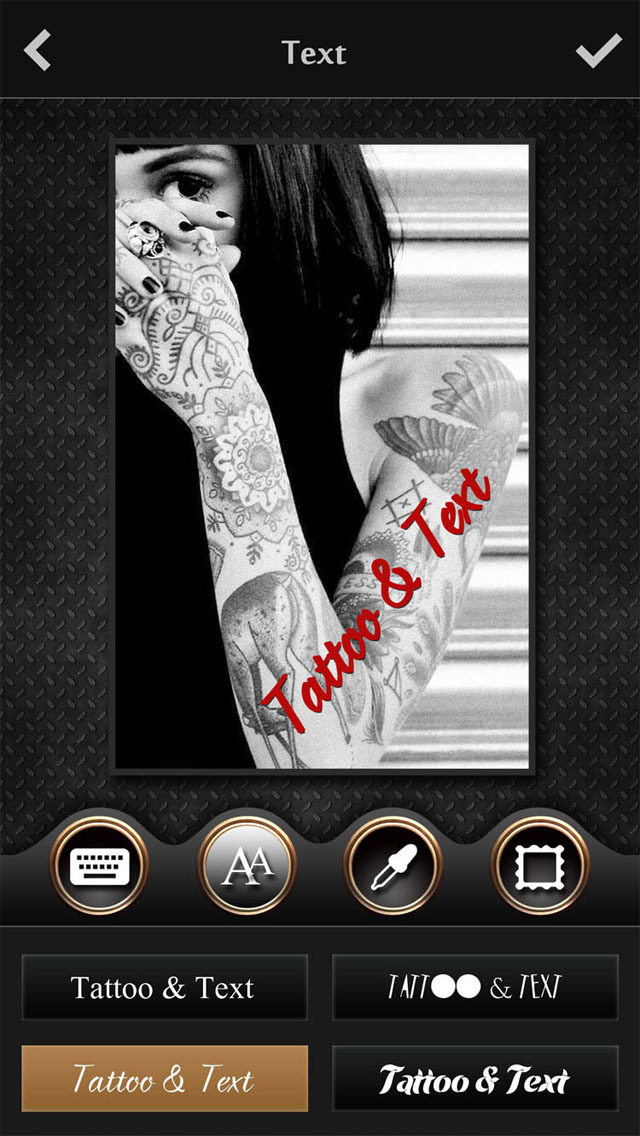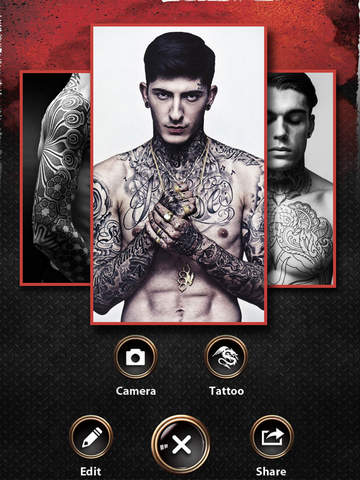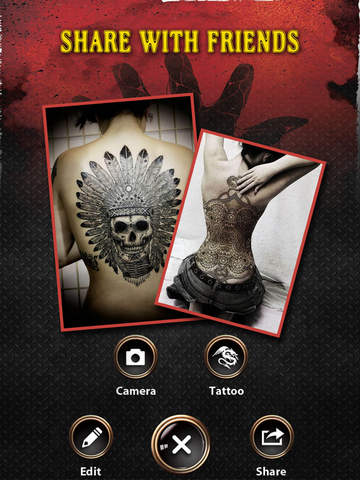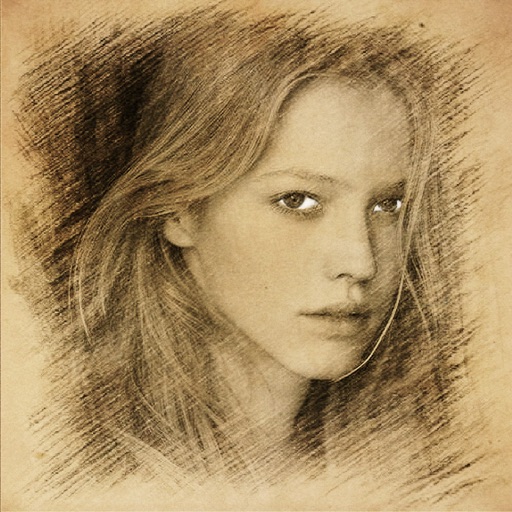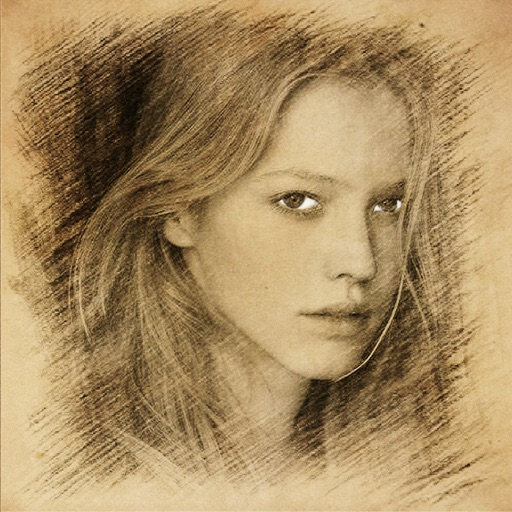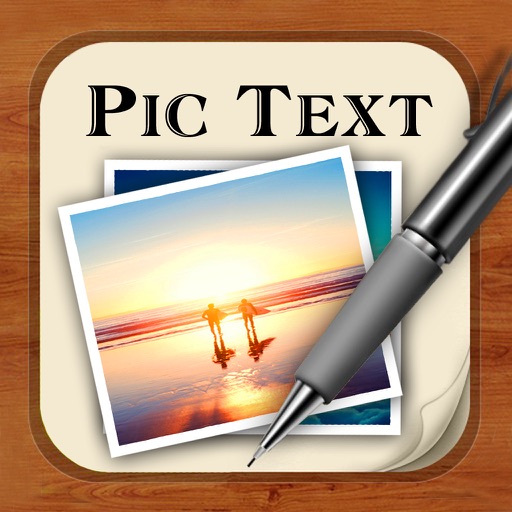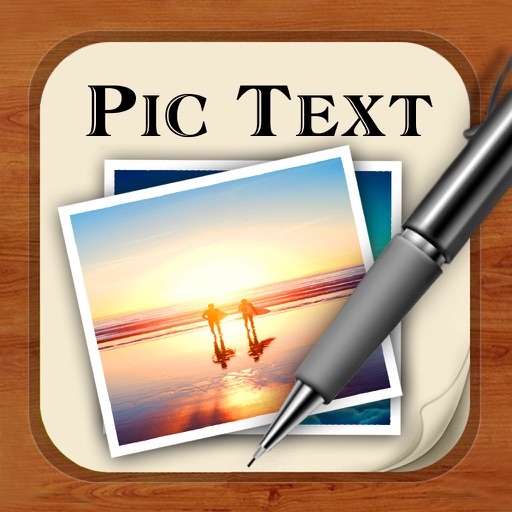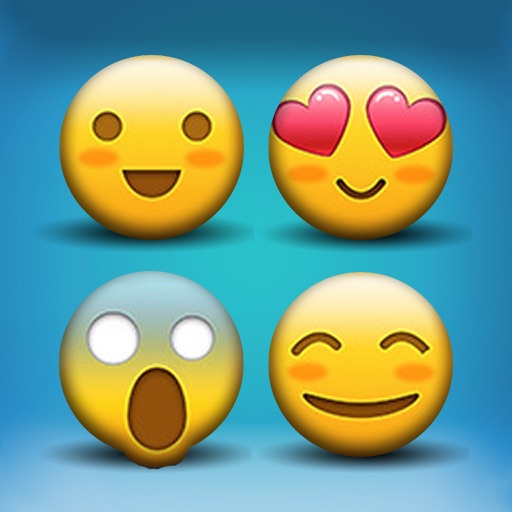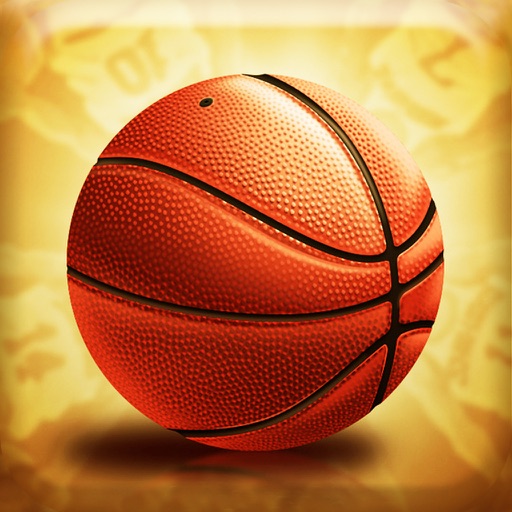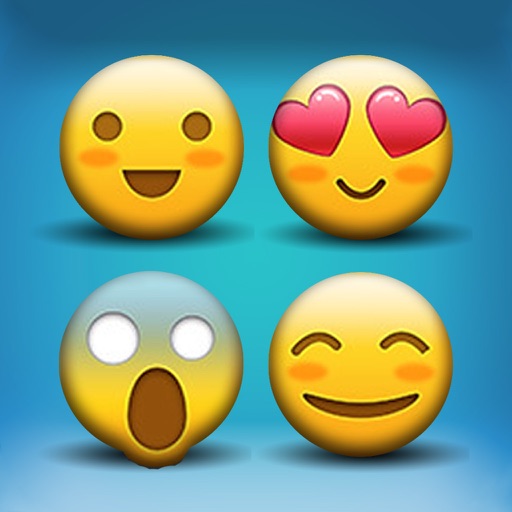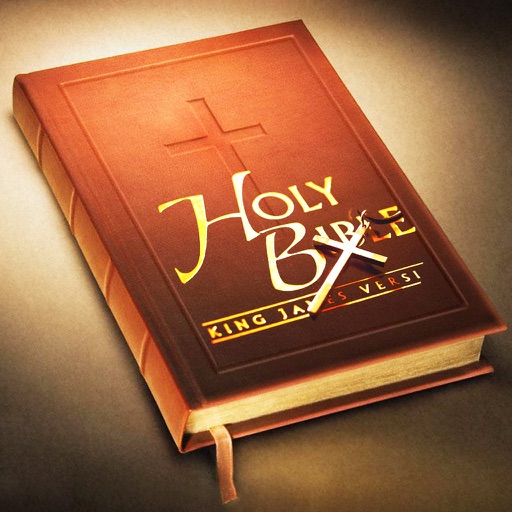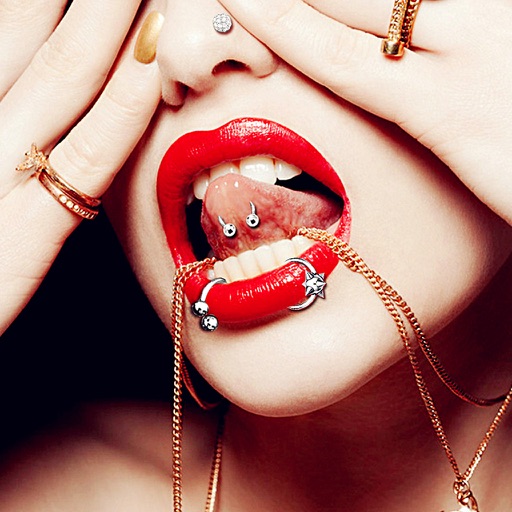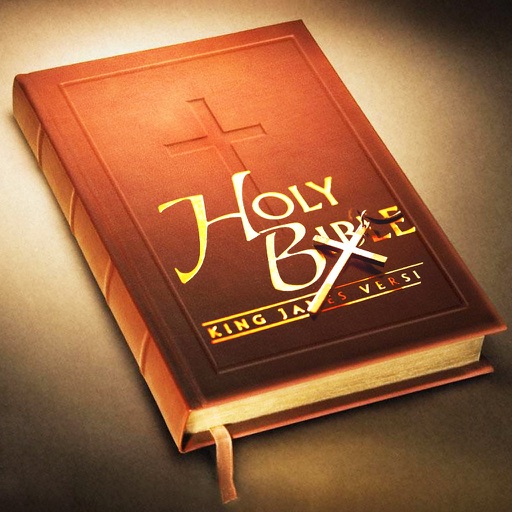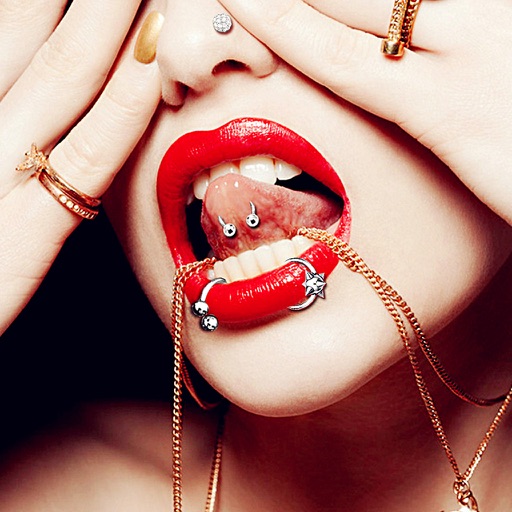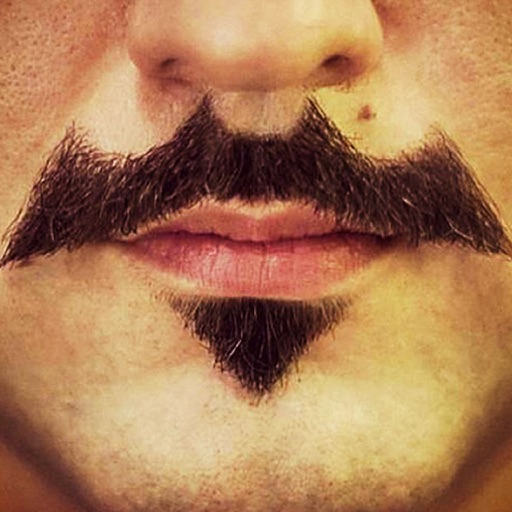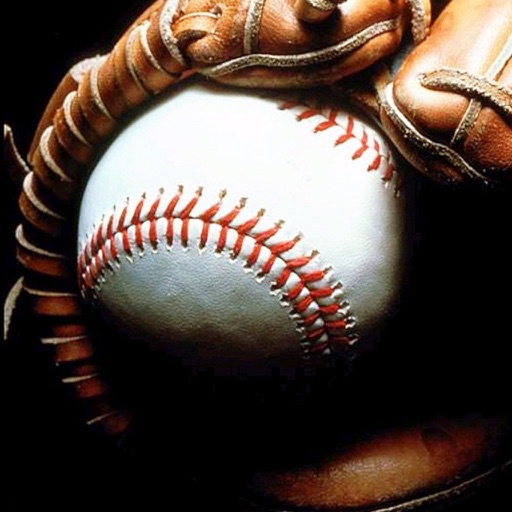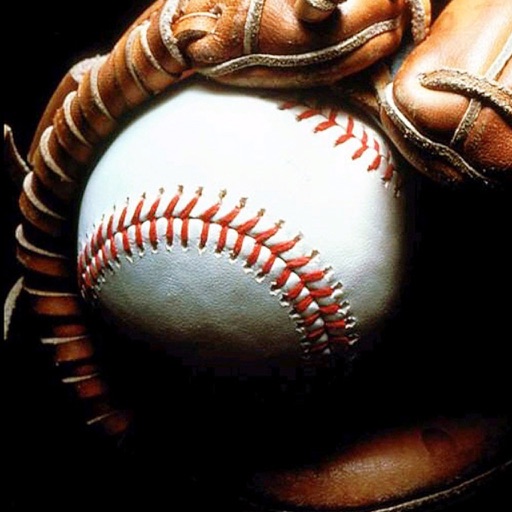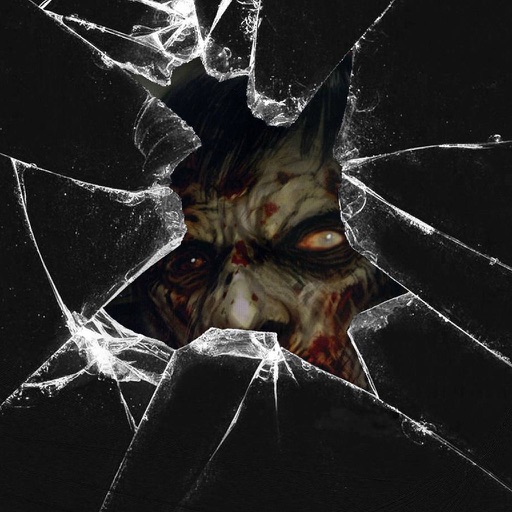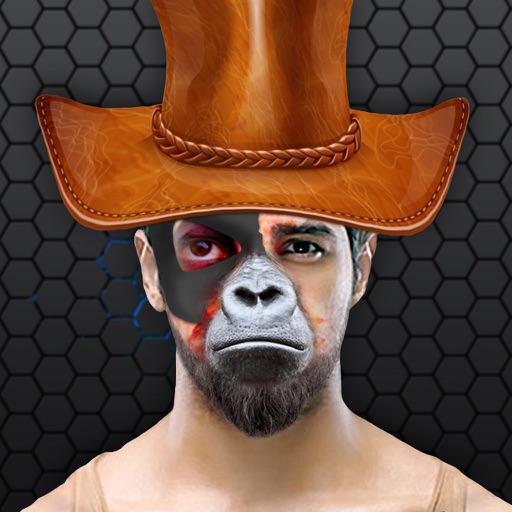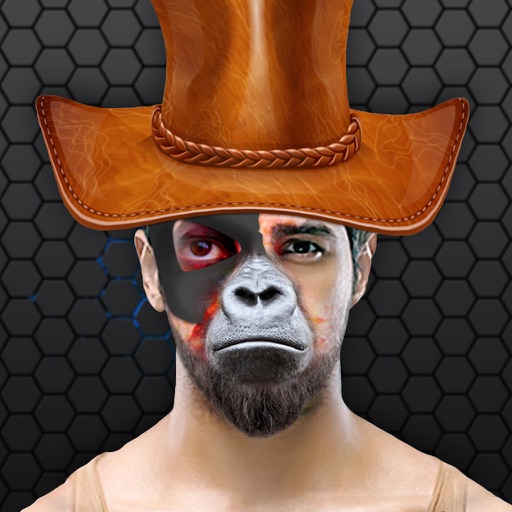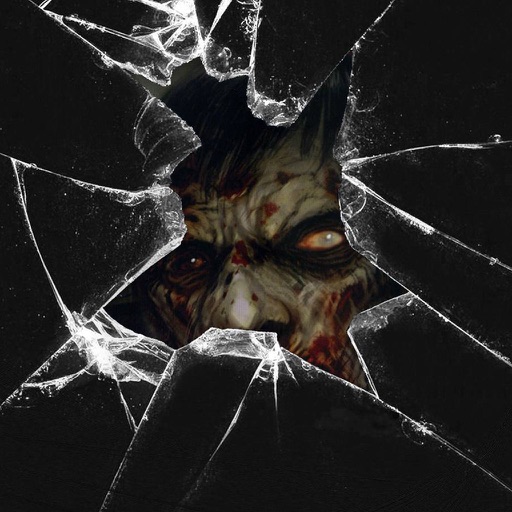What's New
# Bug fixes.
App Description
Tattoo Designer helps you to make the final decision on what tattoos you want and where you want them!!!
Our tattoos can be under your clothes, and show outstanding under your body. They are beautiful and very realistic.
Pimp your Instagram feed with artist tattoos. Get more IG Likes, IG Comments, and IG Followers.
===== Award
• Tattoo Designer is considered 'The best iPad apps for tattoos' by appPicker:
http://www.apppicker.com/applists/24785/the-best-ipad-apps-for-tattoos
===== How to Use
• Load or take a photo.
• Add tattoo on it.
• Add some text or a caption.
• Drag your text or tattoo around the photo (rotate, move and scale).
• Choose from different designer tattoos.
• Choose from different designer fonts and colours.
• Share directly to Instagram, Facebook, Twitter, or send as a text message!
===== Features Include
• Add your own photo.
• Add tattoo to your photos.
• Add text captions to your photos.
• Resize your tattoo or text to the perfect scale.
• Move your tattoo or text around the image to find the perfect position.
• Choose from 30+ pre-installed designer fonts.
• Choose from 80+ pre-installed designer tattoos.
• Simple and easy to use.
• Instant sharing and posting.
App Changes
- May 20, 2015 Initial release
- July 15, 2015 New version 1.1
- June 15, 2019 New version 1.3