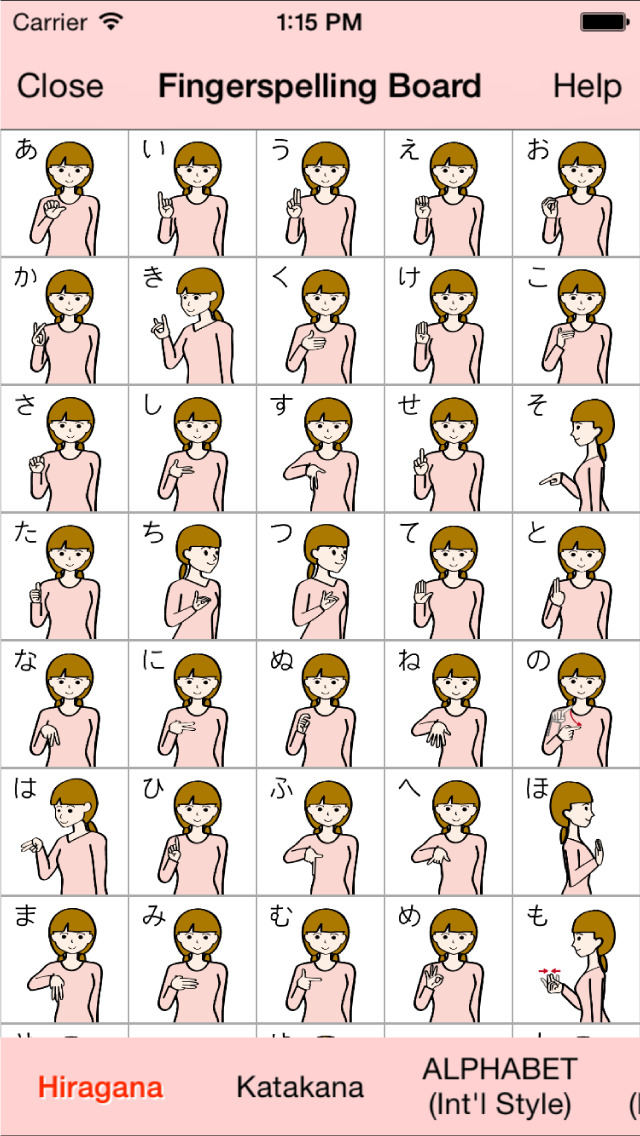What's New
This app has been updated by Apple to display the Apple Watch app icon.
- bug fixes
App Description
This app is conversion app practice and finger character and the character of the manual alphabet. Know the manual alphabet "finger character board", the character the finger character, the character to finger character "conversion (finger character to characters)", it is represented the word that has been represented in the characters answer with a finger character, also in the manual alphabet "Challenge !! problems" that questions the problem of drill format to answer the words with the letter, add or modification of problem, it is divided into four "Creating and editing" that you can add a new finger letters and sign language word.
1. "finger character, character board"
When you tap a finger character you want to know, will be expanded finger character. Including the hiragana, katakana, alphabet (uppercase and lowercase), is expanding to tap a number, corresponding hiragana and katakana, well as uppercase and lowercase letters are displayed.
2. "conversion (finger character to characters)"
Characters to finger character, I can convert the finger character to character.
3. "challenge to the problem !!"
Is it a question characters represent what is in the manual alphabet, also it is a question that was finger character of whether drill format to do answer a character problem. Questions can be phased challenge and "training", "try".
4. "create and edit"
Can be added or altered the problem statement, you can add a new finger letters and sign language words in photos and videos.
[Recommended function]
· Hiragana, Katakana, alphabet (international expressions and Japanese style), recorded a finger character of digits, and Chinese numeral
Not in-other apps, possible conversion of manual alphabet and character
• The "challenge !! problem" is recorded sample problem
· Problem statement can be added or altered, and using, for example, photos and videos, can be added a new finger letters and sign language word
[Other features]
And video recording time is up to 15 seconds
App Changes
- June 03, 2015 Initial release
- June 25, 2015 New version 1.1
- March 05, 2016 Price increase: FREE! -> $0.99
- July 14, 2020 New version 1.2