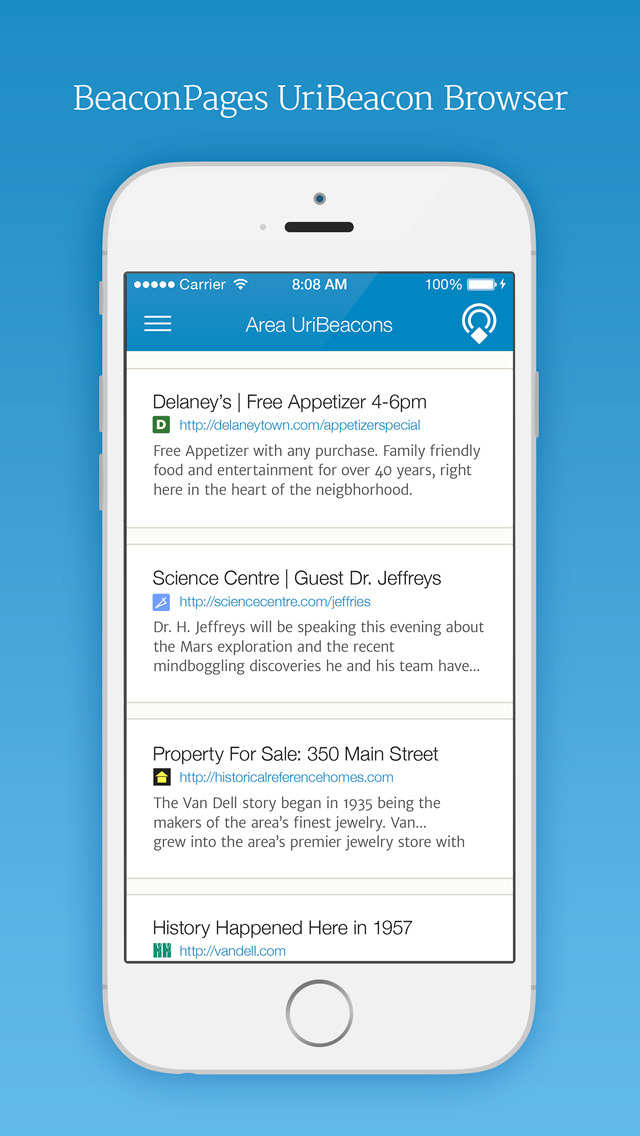What's New
3.2.1 ENHANCEMENTS
- Soft notifications
- "No Beacons Nearby" Screen
- Content updates to the onboarding screens
- Improvements to the Today widget
- Bug fixes
** Soft Notifications - The single most frequently asked question we receive is, "How will I know when new info is nearby?" Well, now you'll know with new Soft Notifications built into the PHY.net browser.
These aren't the pesky push alerts that most apps send. These in-app messages only show if you request them. How do you request them? That's easy. The first time you open the app, it will ask for your permission. From then on, *if your app is open*, you will receive a silent notification anytime you encounter a new Physical Web beacon. Don't want to receive these passive notifications? Quit the app.
If you accidently disable notifications, you can turn them on again. Visit Settings -> Notifications -> PHYnet and tap "Allow Notifications."
** No Beacons Screen - If there are no beacons nearby, the No Beacons Screen will let you know.
** Content Updates - We updated some text in the slide out menu.
** Today Widget - We changed the text color for better readability, show a nearby beacon count in the widget, and improved the show more/show less expansion of the widget.
App Description
Scanning and Browsing - Browsing the Physical Web is just like browsing the regular web, because it is the regular web. The difference is in the search. Rather than keyword searches, you simply scan for nearby beacons that provide convenient links to useful info. The PHY.net Physical Web browser brings a new and improved visual experience to the Physical Web by pulling PICTURES from the URLs being shared.
Knowledge is Power - Whether you’re shopping for a new shirt or a new car, you expect answers to your questions when you want them. Now the Physical Web makes it easy and convenient to get those answers.
Emerging Technology - The Physical Web is young, but it is quickly emerging in smart cities around the world. Look for the Physical Web symbol. When you see it, you’ll now that useful info is available. Don’t see it? Scan anyway. You might be surprised.
Save for Later - Find something interesting? Press the star to favorite the link. Just remember some links may be location-specific or only available for a limited time, especially at events.
-----
It’s not always easy to find the information or entertainment you want when you want it. What if you didn’t have to “search and find” information about the places and things around you? What if you had virtual bookmarks, at your fingertips, organized by proximity?
You could:
* Read the menu from the restaurant across the street
* Quickly see when the next bus or train will arrive
* Discover more about the unique art installation on your walk
* Find a “how to rent” video at the rental bike station
* and more…
The Physical Web makes it a reality. This universal browser makes it easy to read any Eddystone Physical Web beacon signal, no matter what brand beacon is broadcasting. No more need to fumble through apps or search for the information you want. Immediate access is here.
When you open the PHY.net Browser, it will scan for nearby beacons. You pick the destination URL you want, and the browser will take you right to a website with the information you’re looking for.
The Physical Web:
The Physical Web is powered by Eddystone-URL, the open beacon protocol from Google. Eddystone enables content providers to broadcast URLs with information about all the places and things around you. Interested in the restaurant nearby? The Physical Web has the menu and specials ready for you to see. On a tour in a museum? The Physical Web helps you learn more about all the exhibits.
With PHY.net and the Physical Web, the new age of proximity marketing and information is here.
PHY.net:
PHY.net is more than a browser. It is a complete end-to-end Physical Web platform. It handles Physical Web security, (beacon) fleet management, deployment support, content management, metrics, API control and context management. With PHY.net, marketers have the greatest possible control over the content people see when they browse the Physical Web. For more information, visit https://www.phy.net.
App Changes
- April 15, 2015 Initial release
- May 24, 2015 New version 1.1
- June 18, 2015 New version 1.1.1
- October 17, 2015 New version 1.1.2
- November 07, 2015 New version 1.1.3
- November 17, 2015 New version 1.1.4
- June 23, 2016 New version 2.0
- July 11, 2016 New version 3.0
- July 12, 2016 New version 3.1
- August 04, 2016 New version 3.1.1
- November 05, 2016 New version 3.2.1