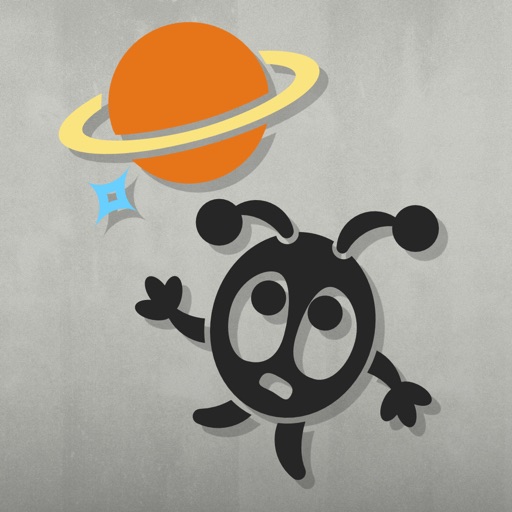What's New
- 3D Touch the app icon for Now & Next and quick access to add an event
- Fixes for iOS 10 and watchOS 3
- Support for colour complications indicating next event status
- Added Peek & Pop 3D Touch support to the Outlook View and landscape Chart View for quickly viewing more event details
- Implemented new Today Screen Widget design for a clearer view on iOS 10
App Description
Today is a smart calendar for Apple Watch and iPhone that's specifically designed for people with busy schedules. By emphasising approaching events with vibrant colours and de-emphasising distant events you are left with an extremely clear at-a-glance view of what's now, what's next and what's upcoming.
Whether you are a busy parent, rushing to take children to parties and activities, or a business person with back to back appointments, Today gives you a crystal clear picture of what you need to know at any given moment. And if you have Apple Watch, all this is right on your wrist.
How Does it Work?
- Events are colour coded as they approach to show the urgency
- Events are grouped to give you the information at a glance (Now, Next, In the Next Hour, More Than an Hour Away)
- A time indicator icon and countdown show you how long is left to each event
- Apple Watch gives you Now and Next information at a glance
As an event approaches it moves between the statuses Distant, Upcoming, Imminent and Urgent. The time before an event that each of these status’ apply can be configured, as can the colours used to represent them and the in-app alert sound played to indicate the status change has occurred.
Today Features
- Watch OS 2 support including handy complication which shows time to next event
- iOS 9 support including iPad slide over and split screen
- Notification Centre Today Widget for instant access to now an next information from any app
- Configure any / all of the calendars configured on your device to be displayed in Today
- Customisable colours, times, in-app sounds and vibration for each event status
- Highlights conflicted events to help you resolve double bookings
- Outlook overview diagram shows you which parts of your day are busy at a glance
- Day picker allows you to look ahead / behind to see how other days are shaping up
- Events can be added / edited / deleted directly in the app
- Landscape view diagram helps visualise your day
- Colours and calendars configured in the iPhone app apply on the Apple Watch too
- Works seamlessly alongside the built in Calendar app should you wish to use both
We really hope you find Today useful. Have a productive day!
App Changes
- April 24, 2015 Initial release
- May 14, 2015 New version 1.0.1
- May 16, 2015 Price decrease: $5.99 -> $0.99
- May 27, 2015 Price decrease: $0.99 -> FREE!
- May 29, 2015 Price increase: FREE! -> $2.99
- June 15, 2015 New version 1.0.2
- August 05, 2015 Price increase: $2.99 -> $4.99
- November 28, 2015 Price decrease: $4.99 -> $2.99
- November 29, 2015 Price increase: $2.99 -> $4.99
- December 02, 2015 New version 1.1
- November 05, 2016 New version 1.2
- November 26, 2016 Price decrease: $4.99 -> $0.99
- November 26, 2016 Price increase: $0.99 -> $4.99