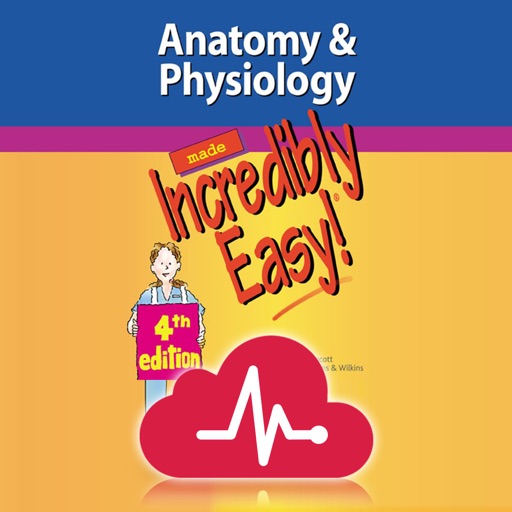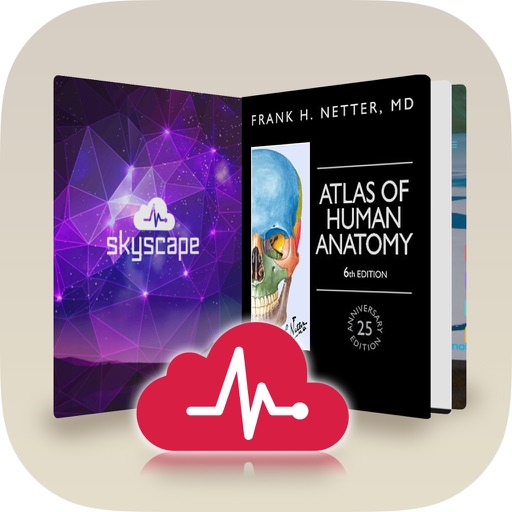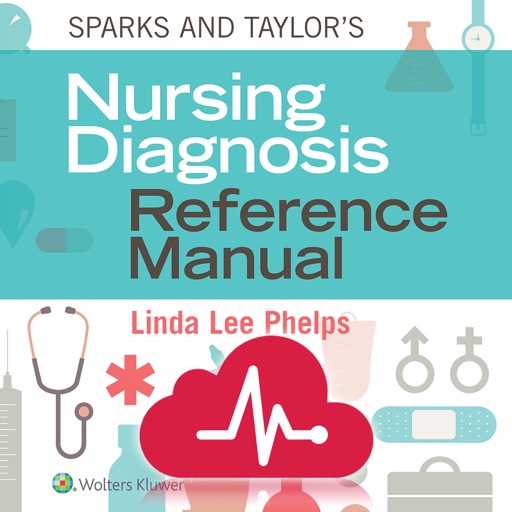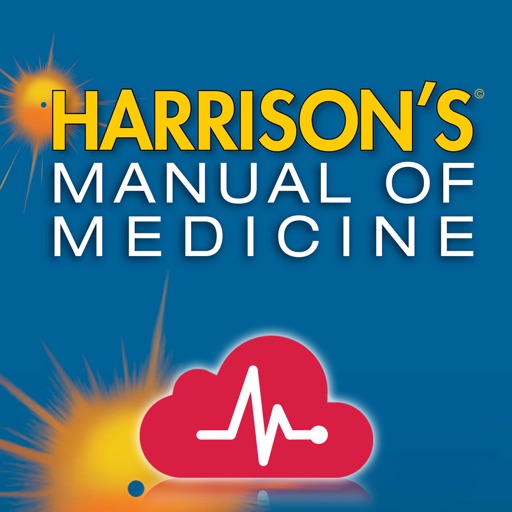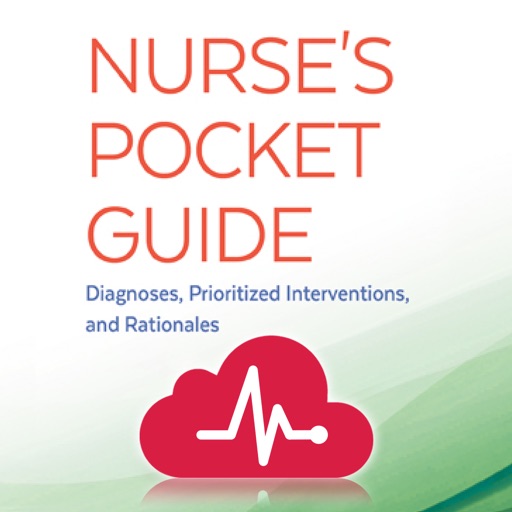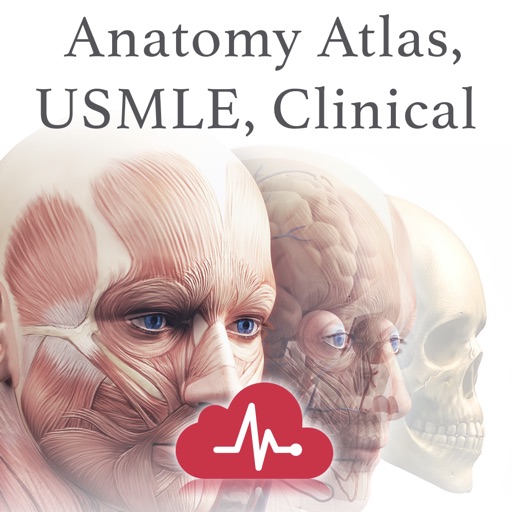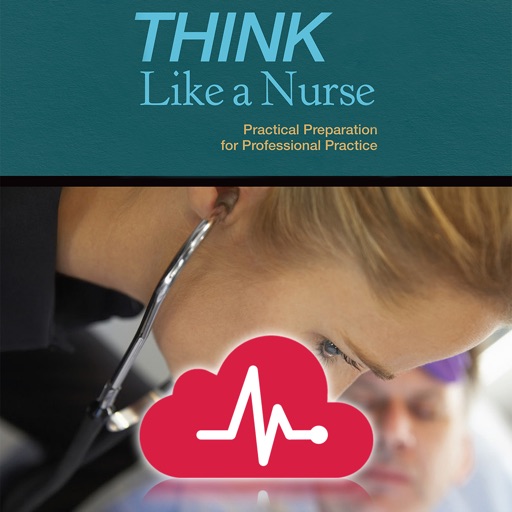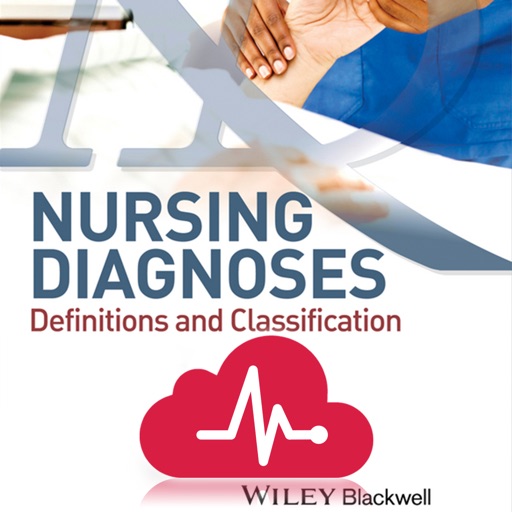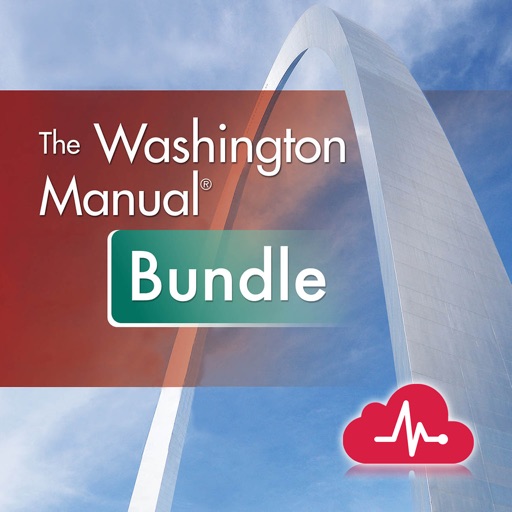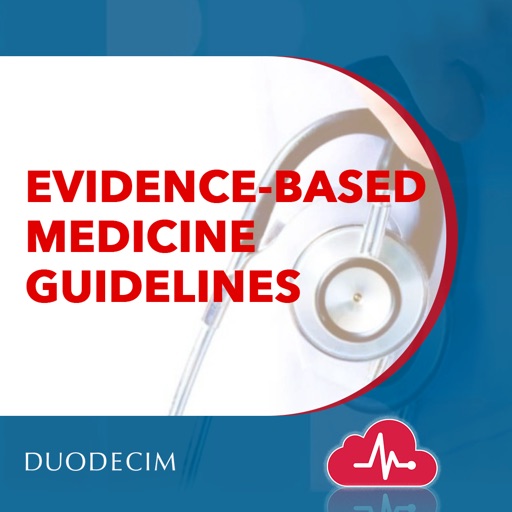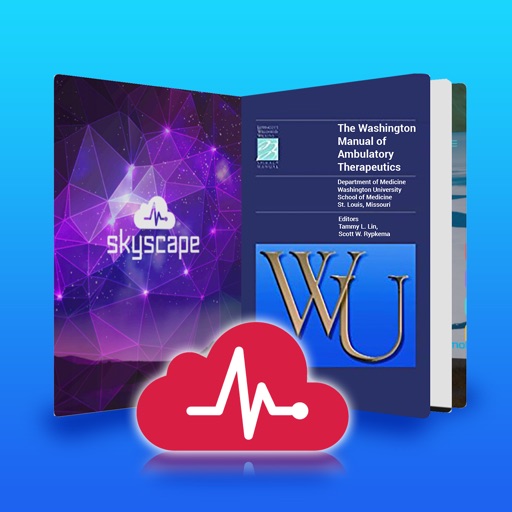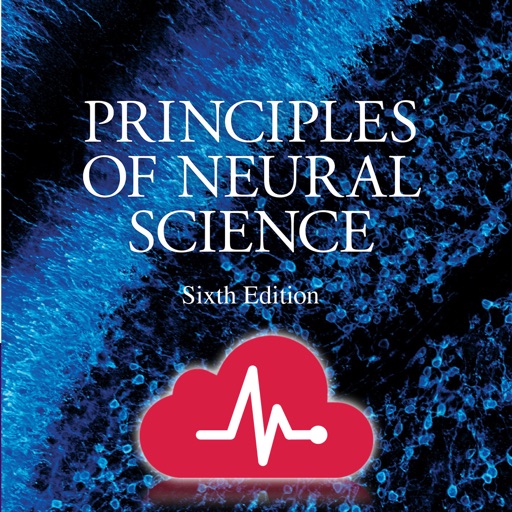What's New
This app has been updated by Apple to display the Apple Watch app icon.
iOS9 related changes
App Description
FlashDrive provides a convenient and secure method to store, access and share documents on your personal devices. You can organize and view documents easily. You can create files to write notes and view, edit, share or even print documents as you desire.
As a medical professional, you need to have access to a volume of sensitive information that is either created by you or your colleagues. By using FlashDrive you can jot down your notes or share/receive a variety of documents, reports, chart, and notes as part of your day-to-day activities of treating patients. The documents can be locked with password for added protection. FlashDrive automatically saves documents in the cloud storage for access on any mobile device or a desktop computer. The locked documents can also be shared with colleagues (with pre-negotiated passwords or the one that can be can be sent via a different channel for added protection).
Following features are included:
- Support PDF, JPEG, PNG, GIF, Web
- View Microsoft Powerpoint, Word & Excel documents,
- Create Folders, Organize documents by renaming, moving them
- Support encryption of Files with passwords for protection
- Enable saving sensitive documents (even photos/images/PDF) with passwords
- Automatic protection while viewing, sharing, documents
- Send files via email or text message
- Convert text documents to PDF on the device
- Receive documents to save in FlashDrive folders
- Print files via AirPrint
- Links to other Skyscape Galaxy applications for seamless experience
- Support for TouchID for password protected/encrypted documents
FlashDrive is a part of Skyscape's Galaxy of apps.
App Changes
- September 26, 2015 Initial release
- October 08, 2015 New version 1.1
- November 05, 2015 New version 1.2