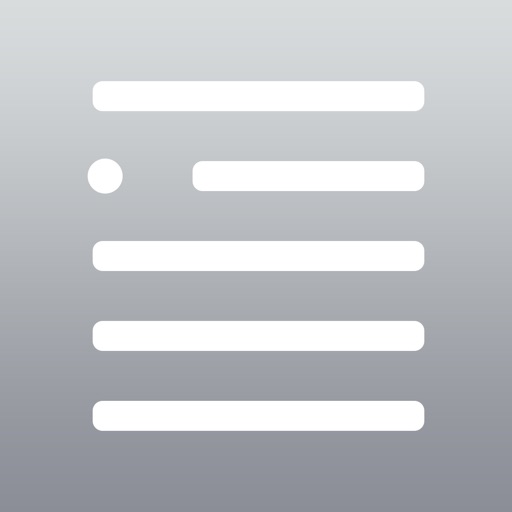What's New
Stability updates and bug fixes
App Description
Web browser and downloader of files.
● Download any files
● Offline storage
● Web Browser
● Play audio and video files
● File manager: copy, edit
● Share files
The application allows you to browse the web, download, and manage files on your iPhone, and iPad.
Preview images, documents, PDF, and media files. Transfer files to your computer via Wi-Fi. Upload and manage your files.
Download big files on background, manage downloaded files.
FEATURES:
● Private and Safe web surfing
● Passcode lock
● Web browser
- Full-screen mode
- Google search
- Search auto-completion
- History support
- Address bar auto-completion
- HTTP basic authentication
● Download files
- Fast speed
- Control of loading: pause and resume
- Speed indicator and download progress bar
- Download notification
● File manager
- Store files offline
- Preview documents with file formats: .pdf, .doc, .xls, .ppt, .txt, .html and .rtf
- Create folders
- Move, rename and delete files
- Search by file name
- Unzip ZIP files
● File sharing
- Transfer files to a computer via Wi-Fi
- Upload files to a smartphone via Wi-Fi
- Share files with any application (email, Files app)
● Multitasking
- Background downloading
● Play video: mp4, mov, avi, mpeg and other formats.
● Play audio
- You can play any audio file
NOTE: the app does not download audio and video from unauthorized websites.
In-app purchase: "Full access: unlock features" provides full access to the app without ads. The app would be able to transfer files over Wi-Fi.
• Length of subscription is 1 month.
• Payment will be charged to iTunes Account at confirmation of purchase
• Subscription automatically renews unless auto-renew is turned off at least 24-hours before the end of the current period
• The account will be charged for renewal within 24-hours prior to the end of the current period, and identify the cost of the renewal
• Subscriptions may be managed by the user and auto-renewal may be turned off by going to the user's Account Settings after purchase
• Any unused portion of a free trial period, if offered, will be forfeited when the user purchases a subscription to that publication, where applicable
Terms and conditions
http://bit.ly/2DRI1GV
Privacy policy
http://bit.ly/2PQmyCJ
App Changes
- January 06, 2017 Initial release
- June 13, 2019 New version 3.7
- June 23, 2019 New version 3.7.1
- August 16, 2019 New version 3.8.2
- August 28, 2019 New version 3.9
- September 23, 2019 New version 4.0
- October 15, 2019 New version 4.1
- October 21, 2019 New version 4.2.1
- November 04, 2019 New version 4.3
- January 28, 2020 New version 4.4
- October 27, 2020 New version 4.5.1
- January 26, 2021 New version 4.5.2
- May 06, 2021 New version 4.6
- August 05, 2021 New version 4.6.1
- September 16, 2023 New version 4.8.3
- November 15, 2023 New version 4.8.4