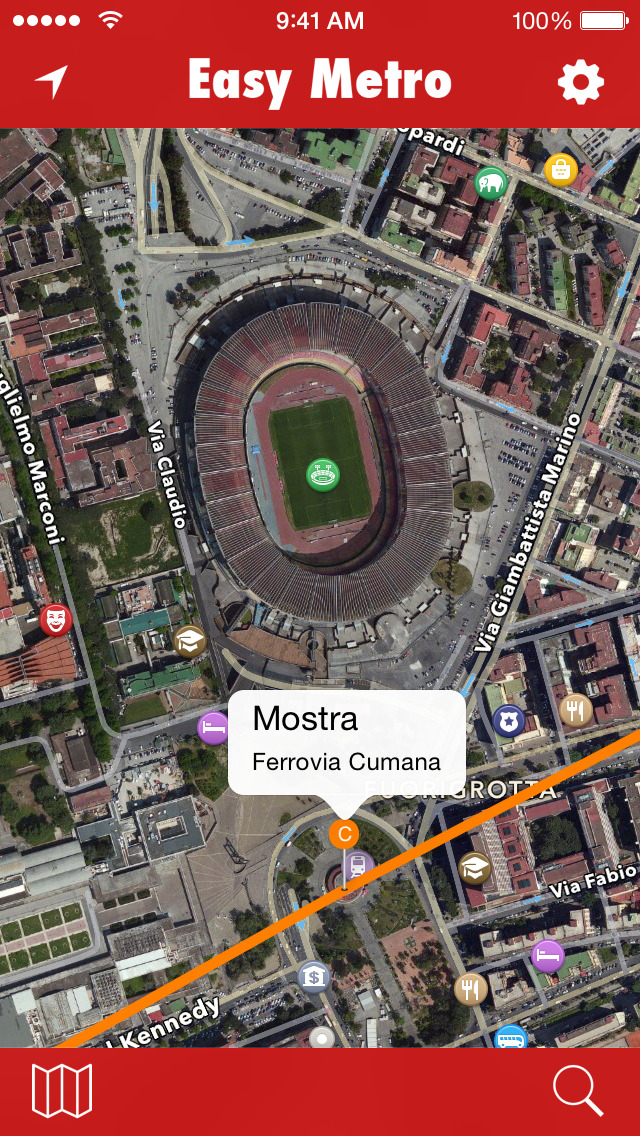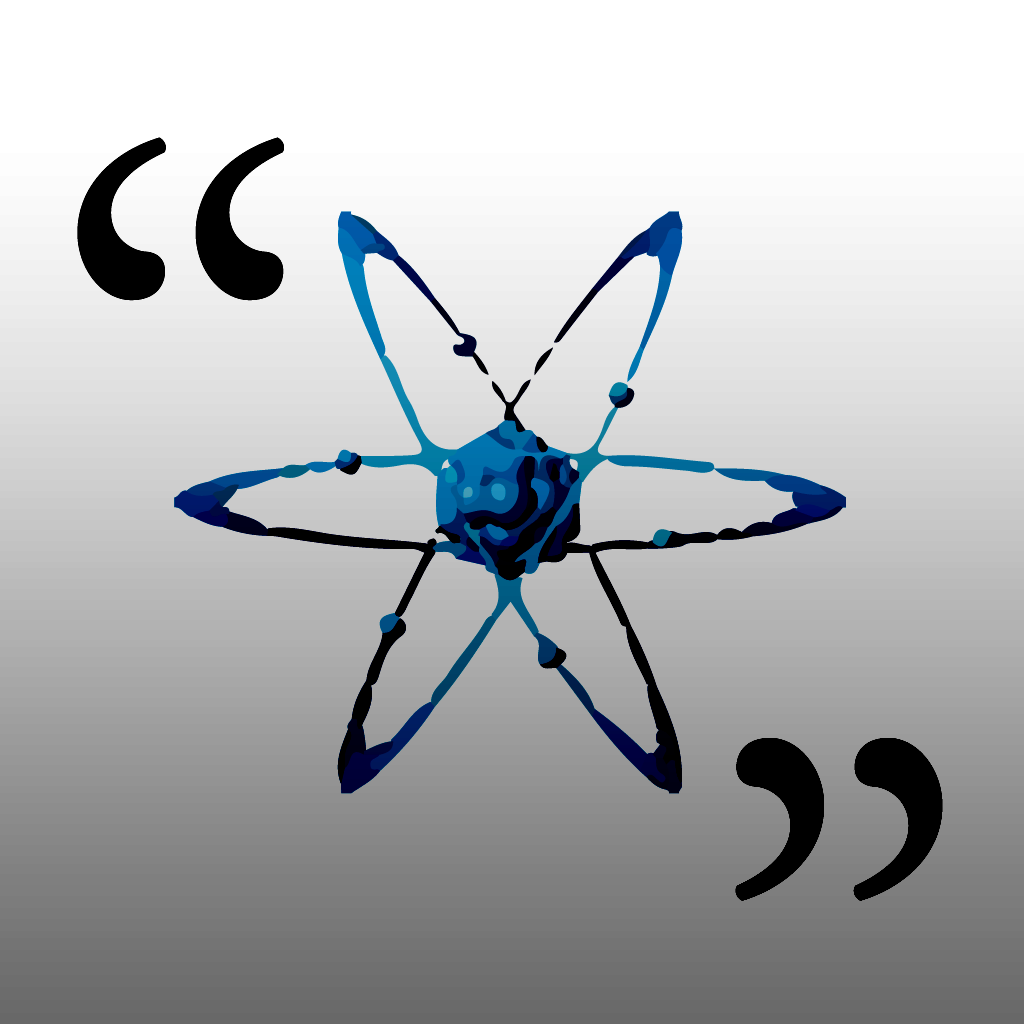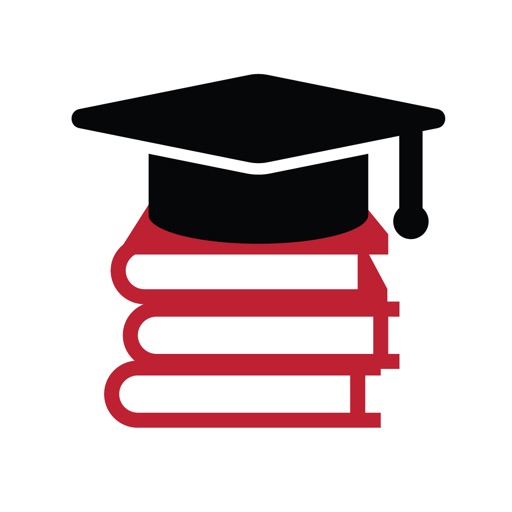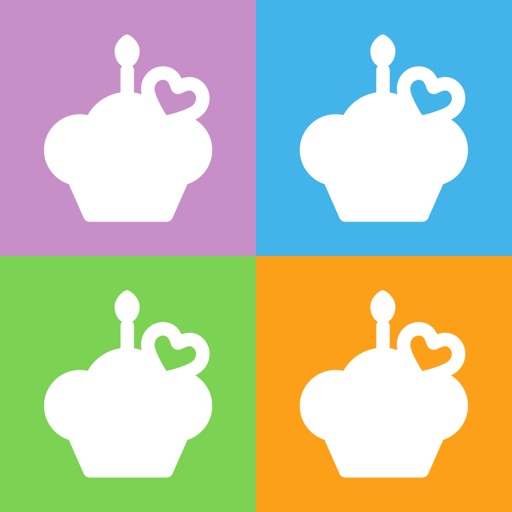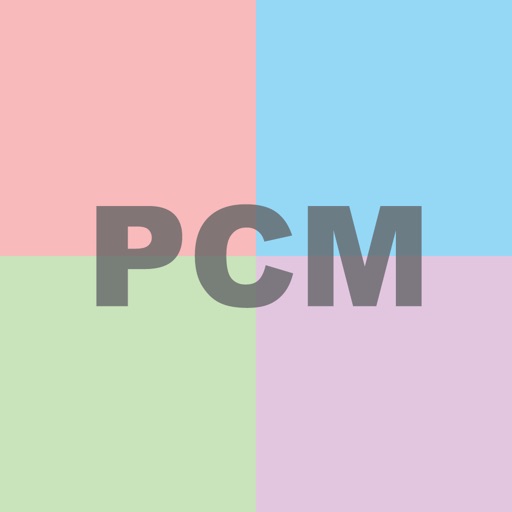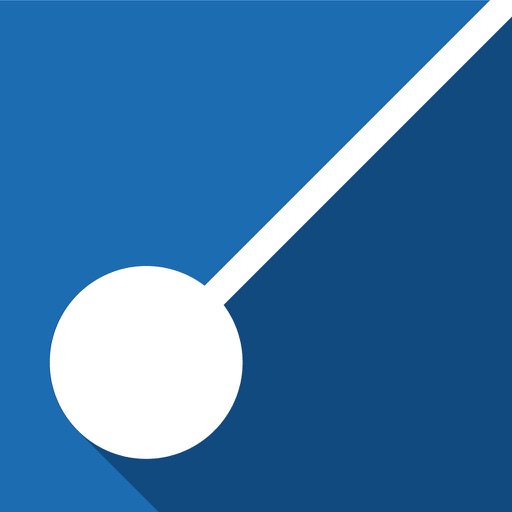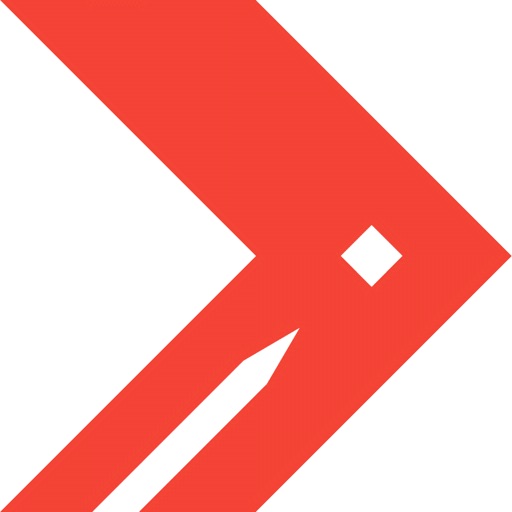What's New
- NEW DESIGN: The app now has a new design: more accessible, more intuitive!
- NEWS: Free plan? Don't worry! Now you can read the latest news for free!
- ADVERTISEMENT: Fewer interruptions, smoother navigation - that's our gift to our users!
- Increased support for iOS 15, iPadOS and the new iPhones.
App Description
Line 1, Central Funicular or line 6: a bit confusing, isn't it? With EasyMetro Naples you can move with ease in Naples using its metro lines.
Whether you are a tourist, commuter, or you live in Naples, this app is still great for you!
EasyMetro, easy to use, offers the following functions:
- ACCURATE MAP of all the subway stations (ANM Naples). Each station is shown as a placeholder that shows the name and the metro line. The map is also available in SATELLITE mode.
- DIRECTIONS: Tap a metro station on the main page to instantly obtain their directions. You can use the built-in navigator.
- STREET VIEW: With EasyMetro, thanks to Google Street View, you can now explore every station or place with very detailed 360° photos!
- NEARBY PLACES: Find easily hotels, restaurants, museums and much more in the vicinity of a specific metro station. For example, do you want a hotel near the Castel dell'Ovo? No problem: you can get informations and directions.
- EASY SEARCH: Search addresses, streets, and squares, then find the nearest metro station.
- FAVORITE STATIONS: Create a list with your favorite stations and find them easily tapping the side panel menu without searching them in the map.
- LOCATION: We don't want that you lose your way! The GPS will always return you on your way.
- OFFLINE: If you don't have an internet connection, you can use the offline map!
App Changes
- March 02, 2015 Initial release
- May 22, 2015 New version 2.0
- June 08, 2015 New version 2.0.1
- July 01, 2015 New version 2.1
- October 03, 2015 New version 3.1
- January 19, 2016 New version 3.8
- November 06, 2016 New version 5.0
- June 13, 2019 New version 7.0
- September 16, 2023 New version 9.0.0