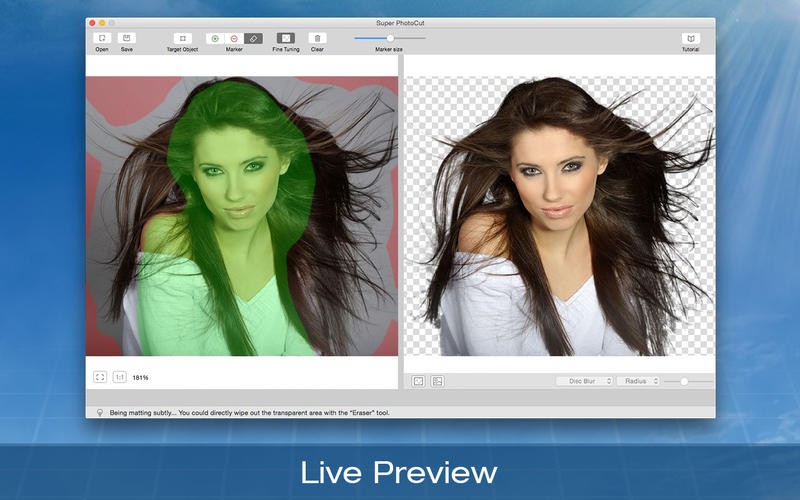What's New
1. Optimized for the newest operating system.
2. Bugs were fixed.
App Description
***On sale for a limited time. Original USD $29.99***
Super PhotoCut interactive cutout tool isolates and separates a detailed foreground object from photos. With our proprietary best-in-class algorithm masking tool, you can instantly remove complex image backgrounds and make them transparent with just a few clicks. Get the dramatic stand-out images done in seconds-to-minutes instead of minutes-to-hours.
Unlike those image processing software in the market, Super PhotoCut doesn't require any special technical skills. You just need mark the object with a rectangle to obtain the desired result. Super PhotoCut will automatically cut objects out for you.
Super PhotoCut speeds up your design process, enhance your design time and improves the quality of your photos! It will save you hours that you usually spent on cutting out an object using Photoshop. It is time to say goodbye to the PhotoShop lasso and magic wand tool.
Key Features:
1 Instantly and Accurately remove complex background from images.
2 Smart Algorithm: Cuts object out with critical precision. It enables extremely fast operation with great results on any image, minimizing the amount of work you need to put in.
3 Supports almost all image formats: JPG,BMP,PNG,GIF,Raw...
4 Separate foreground from background easily. Live preview the final effect.
5 Transparency Processing Supported. Export to Transparent PNG images.
6 20 kinds of background transition effects are for your choices:
Disc Blur, Gaussian Blur, Box Blur, Motion Blur, Zoom Blur, Color Controls, Exposure Adjust, Gamma Adjust, Hue Adjust, Vibrance, Color Invert, Color Posterize, Chrome, Fade, Instant, Mono, Process, Transfer, Sepia Tone, Vignette, Vignette Effect.
7 Zoom to any level necessary allows you to inspect details while quickly navigating your image.
8 Create isolated images with colored or transparent backgrounds. Or import your favorite picture as the background image.
9 Undo / Redo: never fear that a mistake will ruin your work.
10 Configurable Auto-Brush-Size: The mark size adapts dynamically to your zoom level so that you can easily zoom in to make detailed edits.
Increase conversion rates with stunning product photos that conform to eBay and Amazon requirements at a little cost. People all over the world are more productive with Super PhotoCut. Try it out today!
Feedback:
Any suggestion will be highly appreciated. Support email: [email protected]
App Changes
- September 13, 2015 Initial release
- September 20, 2015 Price increase: $14.99 -> $19.99
- September 23, 2015 Price decrease: $19.99 -> $1.99
- September 25, 2015 New version 1.6.0
- September 25, 2015 Price increase: $1.99 -> $14.99
- October 08, 2015 New version 1.6.1
- October 18, 2015 Price decrease: $14.99 -> $9.99
- October 19, 2015 Price increase: $9.99 -> $14.99
- October 21, 2015 Price increase: $14.99 -> $19.99
- October 22, 2015 Price decrease: $19.99 -> $0.99
- October 25, 2015 Price increase: $0.99 -> $14.99
- November 16, 2015 Price increase: $14.99 -> $19.99
- November 18, 2015 Price decrease: $19.99 -> $0.99
- November 21, 2015 Price increase: $0.99 -> $14.99
- December 27, 2015 Price decrease: $14.99 -> $0.99
- December 28, 2015 Price increase: $0.99 -> $14.99
- December 31, 2015 Price decrease: $14.99 -> $0.99
- January 02, 2016 Price increase: $0.99 -> $14.99
- March 17, 2016 Price decrease: $14.99 -> $0.99
- March 20, 2016 Price increase: $0.99 -> $14.99
- July 13, 2016 Price decrease: $14.99 -> $1.99
- July 15, 2016 Price increase: $1.99 -> $14.99
- July 28, 2016 Price decrease: $14.99 -> $9.99
- August 02, 2016 Price increase: $9.99 -> $14.99
- August 09, 2016 Price decrease: $14.99 -> $9.99
- November 07, 2016 New version 2.0.8
- November 07, 2016 Price increase: $9.99 -> $14.99
- November 15, 2016 Price increase: $14.99 -> $19.99
- November 18, 2016 Price decrease: $19.99 -> $14.99
- December 28, 2016 Price decrease: $14.99 -> $0.99
- December 31, 2016 Price increase: $0.99 -> $14.99
- January 04, 2017 New version 2.1.0
- June 14, 2019 New version 2.7.0
- June 23, 2019 Price decrease: $14.99 -> $4.99
- June 25, 2019 Price increase: $4.99 -> $14.99
- August 16, 2019 New version 2.7.1
- December 24, 2019 Price decrease: $14.99 -> $3.99
- December 31, 2019 Price increase: $3.99 -> $14.99
- July 15, 2020 New version 2.8.0
- December 09, 2020 New version 2.8.2
- September 16, 2023 New version 2.8.8