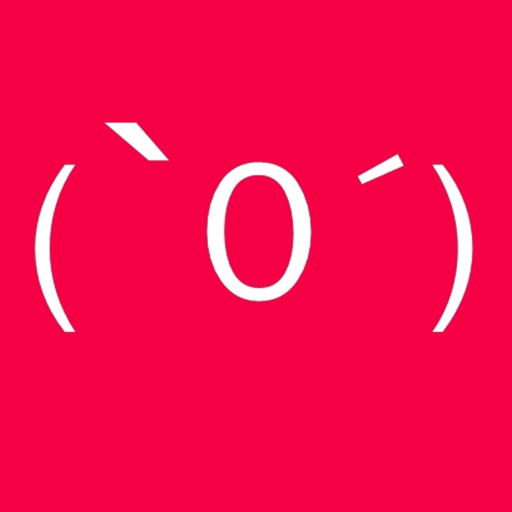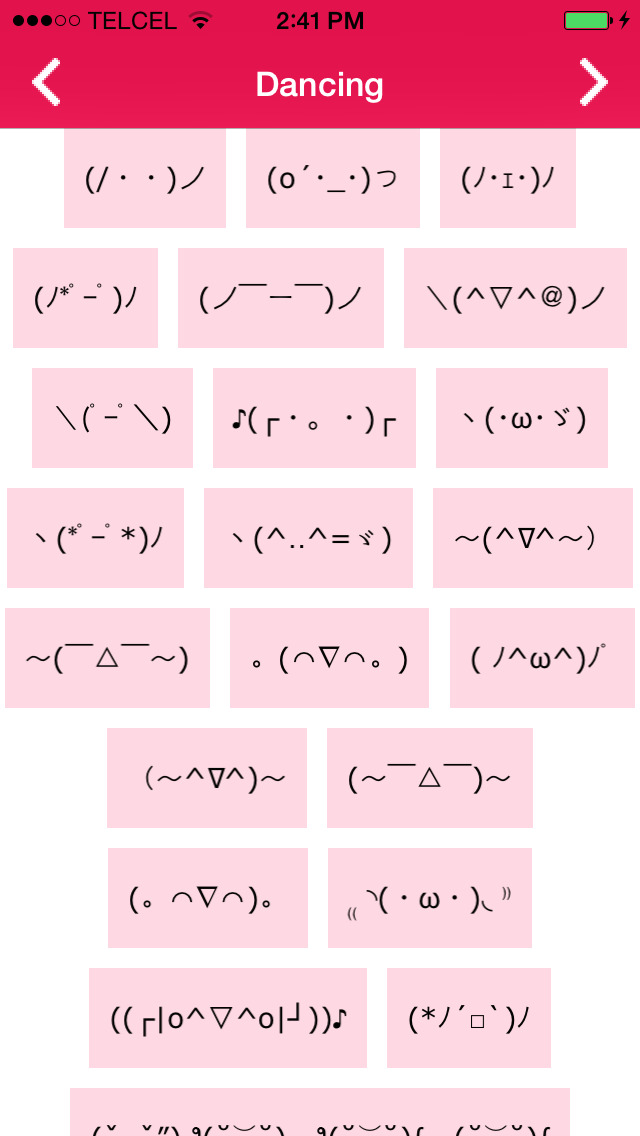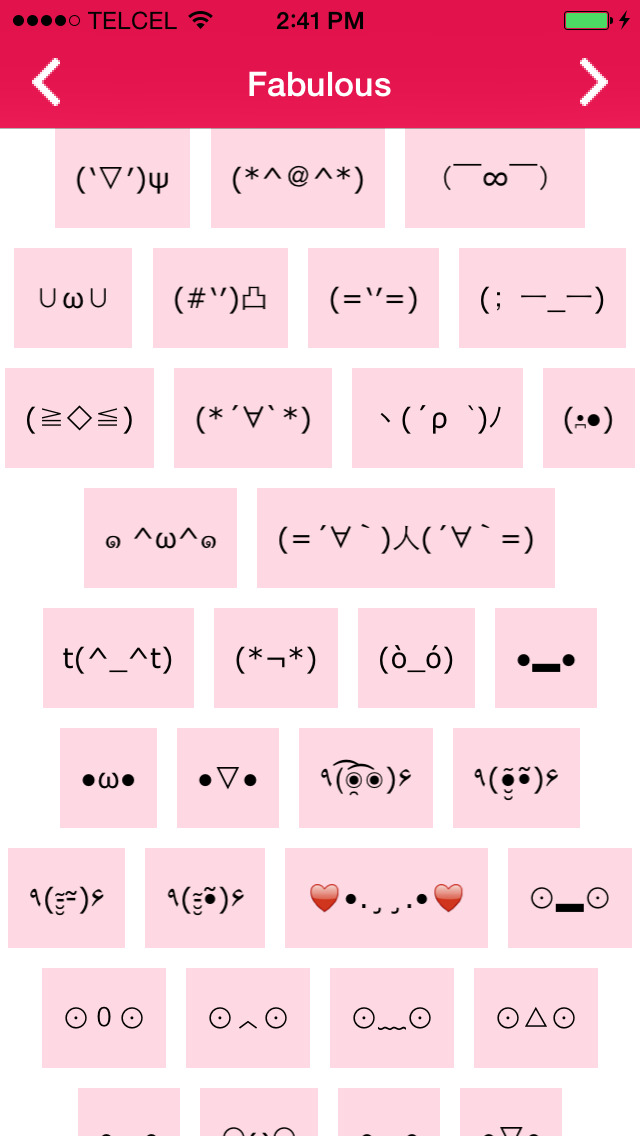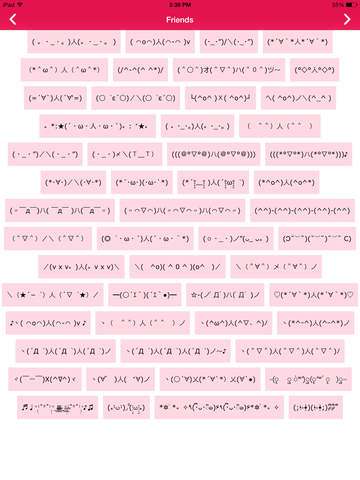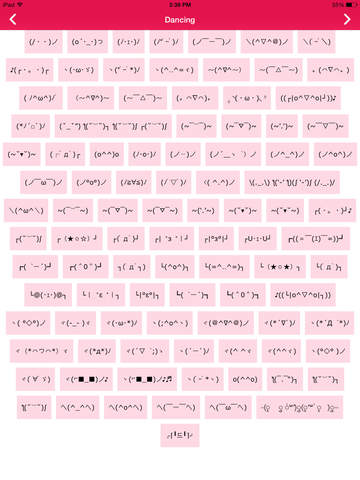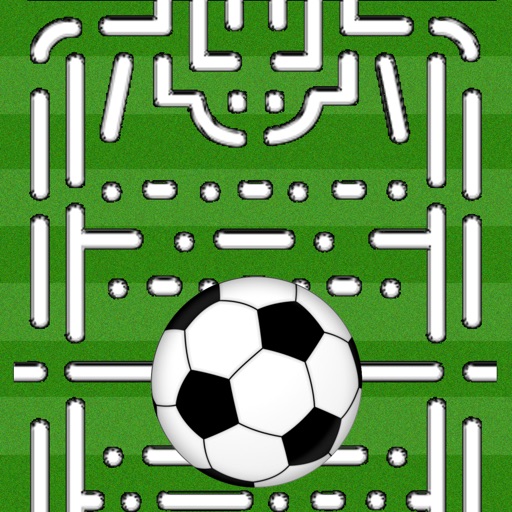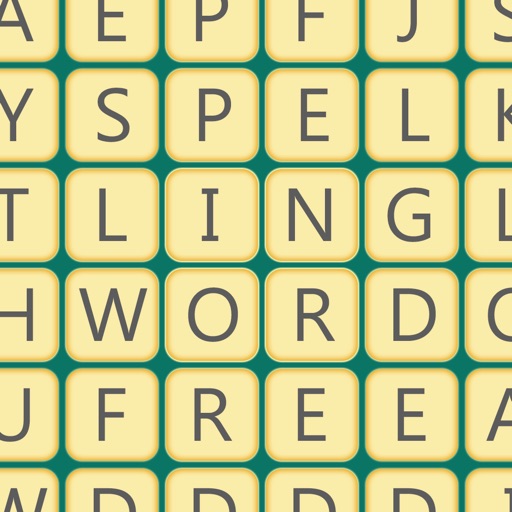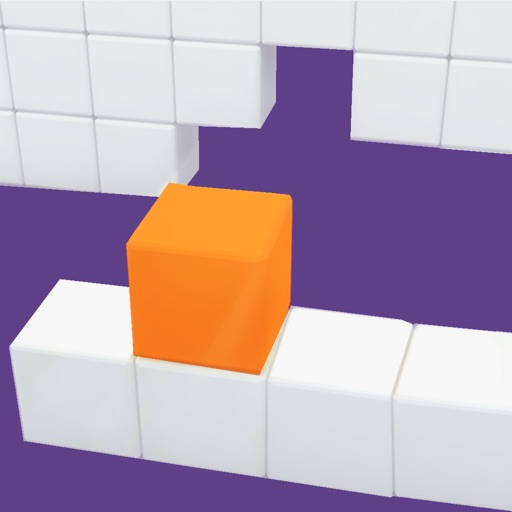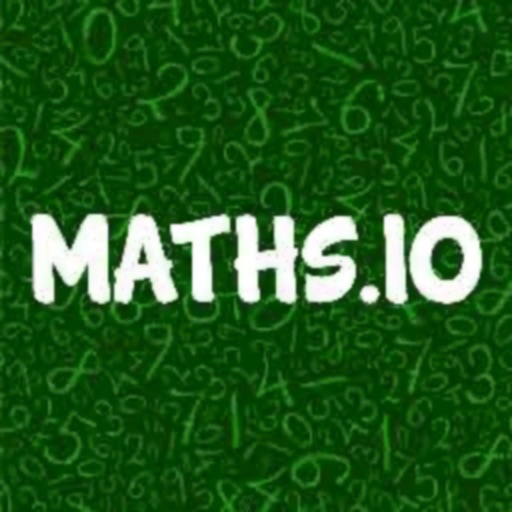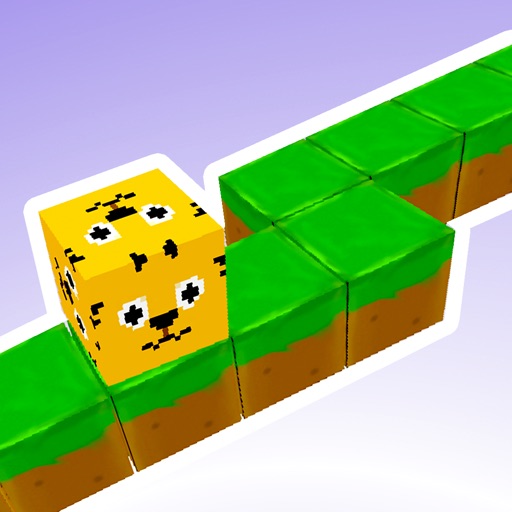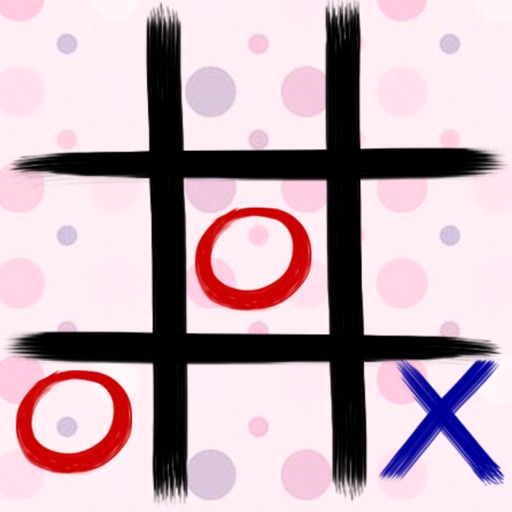What's New
This app has been updated by Apple to display the Apple Watch app icon.
App Description
Copy Emoticons is a sequence of characters on your keyboard representing cool and fun emoticons. ASCII art are a line of characters made in a unique form of expression ranging from simple to very complex graphics. Using only the characters on your keyboard and some creativity, you can create images that are cute, funny or intricately beautiful.
This app offers hundreds of cute Japanese emoticons and funny emoji texts. These emoji texts come from Japan where they are called Kaomoji. That's why they are so kawaii!!!
Click an emoji ,it's copied to the clipboard Immediately.Then it can be pasted into other chat tools such as LINE,WHATSAPP,MSN
Skype,Wechat,QQ,SMS, EMAIL,Kik , Facebook, Twitter and send to our friends.
Enjoy..
App Changes
- March 04, 2015 Initial release