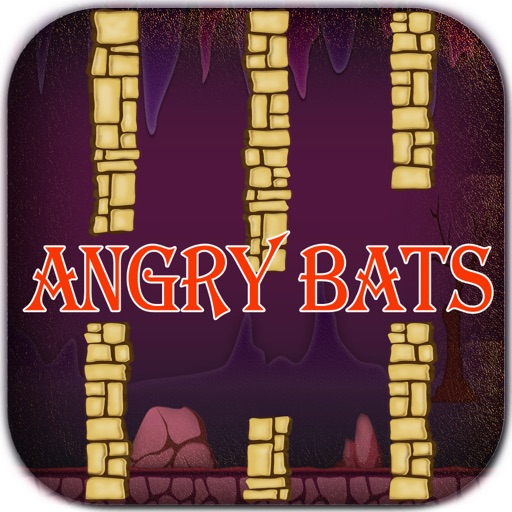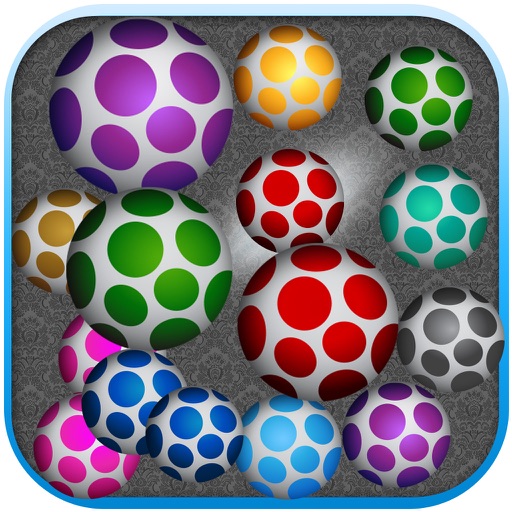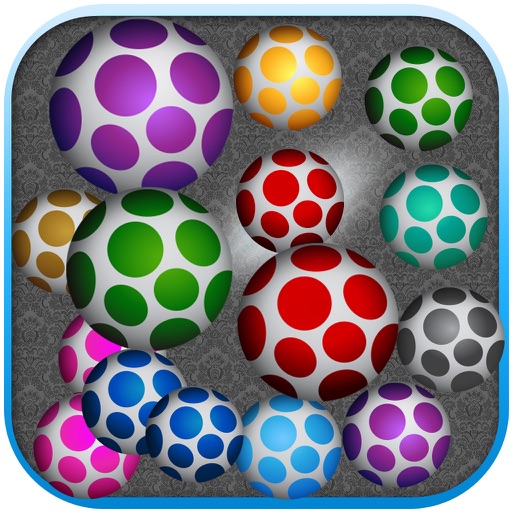What's New
This app has been updated by Apple to use the latest Apple signing certificate.
- fix bugs (save Text, locadtion)
App Description
* Photo Collage Editor is a powerful collage maker and photo editor for you to create amazing collages using your photos, fun stickers, backgrounds, text with cool fonts and frames.
* Photo Collage Editor is the best collage maker and photo editor that helps you combine multiple photos with various frame patterns and photo grids, then share them at a time!
* Photo Collage Editor packs a simple design with a powerful photo editor to give you everything you could, and Collage your photos to be amazing!
* Photo Collage Editor is an easy to use and all-in-one collage maker and photo editor!
Key Features:
+ 120+ types of frames to choose from!
+ Easy to change border colors,BG and patterns!
+ Simple touch gestures to rotate, resize
+ Lots of backgrounds and stickers to choose from!
+ Easy to add TEXT or STICKERS!
+ A full-featured photo editor included!
+ Easy to use UI
+ Amazing photo fx filters
+ Share to social network
Note: the edited image is saved in "Camera Roll”
App Changes
- February 22, 2015 Initial release
- March 11, 2015 New version 1.1
- May 04, 2015 New version 1.2
- July 11, 2015 New version 2.0
- July 17, 2015 New version 2.0.1
- July 31, 2015 New version 2.0.2
- September 13, 2015 New version 3.0
- September 21, 2015 New version 3.0.1
- October 05, 2015 New version 3.1