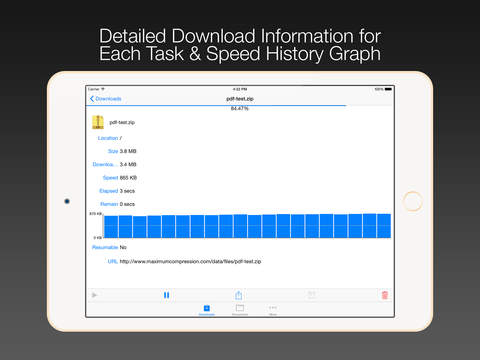What's New
New features:
- Previewing images, documents and PDF files stored in Remote Folders
- Playing mkv, wma, flv and ogg/opus media stored in Remote Folders
- Managing stored credentials and removing them by swiping (in More->Security->Credentials)
- Undo copying, moving and creating folders in Remote Folders by shaking device
- Option to show/hide files which start with dot like unix (More->Files->Show hidden files)
Bugs fixed and Improvements:
- Faster SMB2 streaming
- Occasionally download progress may exceed 100% if server does not support resuming
- Various issues in SFTP Remote Folder
- Various crashes reported
App Description
ABOUT
EDM is a simple yet powerful, flexible and elegant download manager, allows you to download files to your device directly from Safari via exclusive extension, which gives you desktop experience on downloading file. Downloading progress will continue in the background, when even when you lock your device.
EDM has an powerful file manager which can handle many type of files, play and preview documents, musics and videos or compress/decompress Zip, RAR and 7z files even with password. You can browse Zip and RAR files just like a normal folder without decompressing.
Even browsing remote servers like Dropbox, OneDrive, FTP and SMB is just as easy as browsing local files. You can also share your local files by connecting other devices to your wifi or personal hotspot easily. EDM file manager integrates into iOS 11 Files app.
LIMITATIONS IN LITE VERSION
√ One download every one hour
√ Extension only works inside Safari, not Chrome or other apps.
√ Advertisement will be shown inside app.
√ Queuing tasks is not available.
√ Scheduling start time for download task is not available.
√ Accelerated downloading is not available.
FEATURES
▸▸ General
√ First and only app with safari extension to download
√ Only download manager not rated as +17
√ 6 different color themes
√ Localization for English and Persian languages
√ Fluent and standard user interface (UI)
▸▸ Download Manager
√ Downloading files seamlessly in Background
√ Arbitrary pause download and resume on your decision
√ Download progress bar and speed indicator.
√ Download speed history chart
√ Viewing download details such as speed, progress and server support for resuming
√ Notification after downloading completion
√ User agent spoofing
√ Authentication support for downloads
√ Allowing or prohibition of use cellular connection to save data plan
▸▸ Safari Extension
√ The Only App in Appstore with Extension support for download
√ Downloads the viewing page itself or hyperlinks in webpage you are browsing
√ Lists frequent file types for downloading separately
√ No interruption in your browsing experience on Safari
√ Option to start download immediately or postpone it
▸▸ File Manager
√ Folders support
√ File operations: Creating folder, Rename, Copy, Move, Delete, …
√ Connecting to SMB2, WebDAV, FTP/FTPS, SFTP, Dropbox and OneDrive as Remote Folder
√ Drag and Drop files and images from and to other apps (iOS 11.0+)
√ Integration with new Files app (iOS 11.0+)
√ Browse zip files like normal folder
√ Searching files within folder
√ Create note for file
√ Viewing all iOS supported documents (doc, xls, ppt, pdf, pages, …)
√ PDF Reader
√ Playback media files (avi, mpeg, mp3, mpeg4, aac, mkv, ogg, webm, …)
√ Picture-in-Picture while playing videos
√ Compressing files to zip and 7z archive (Normal and Password-protected)
√ Extracting zip, rar, 7z(lzma), tar and gz archives, including password-protected
√ Import files from other apps.
√ Opening files in another app.
√ Information of Files, Folders and Disk
√ Thumbnail of images, videos, Office/iWork and pdf files
√ Importing from and Save to Cloud (iCloud, Google Drive, Dropbox, …)
√ Sharing files via AirDrop, Mail, iMessage and iTunes
√ Transfering files to and from computer in Wi-Fi network using Browser or WebDAV
√ Touch ID lock for files
√ Spotlight integration
SUPPORT
Frequently asked question on: https://github.com/amosavian/ExtDownloader/blob/master/FAQ.md (http://goo.gl/huclCr)
For any query, bug or suggestions, please contact us on [email protected] or twitter: @edmapplication
AKNOWLEDGEMENT
Special Thanks to Yazdan Khazeni and Mohammad Farhand for beta testing.
This app used some icons provided by icons8.com.
App Changes
- February 19, 2015 Initial release
- June 30, 2016 New version 5.1
- July 14, 2016 New version 5.2
- August 19, 2016 New version 5.3
- November 05, 2016 New version 5.8
- December 07, 2016 New version 5.11
- December 22, 2016 New version 6.0
- January 05, 2017 New version 6.1
- June 14, 2019 New version 9.3