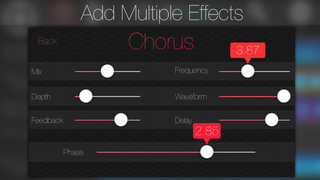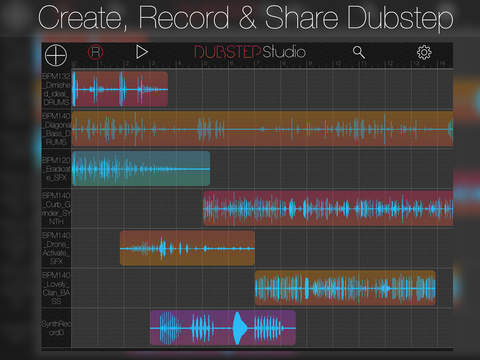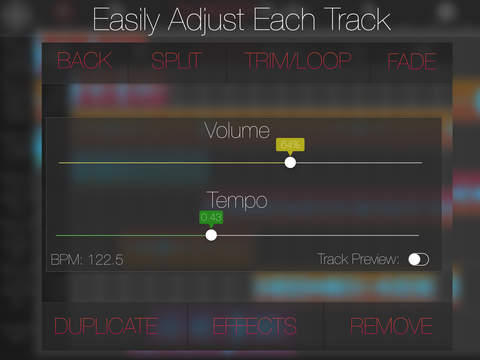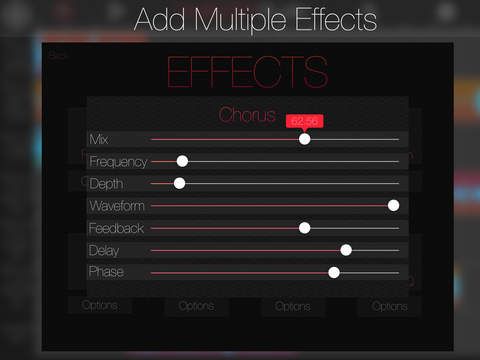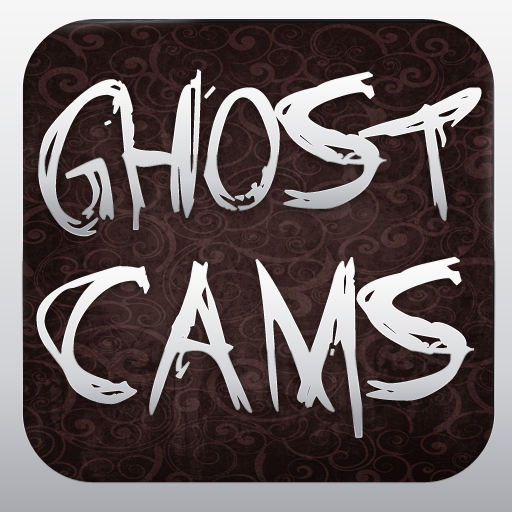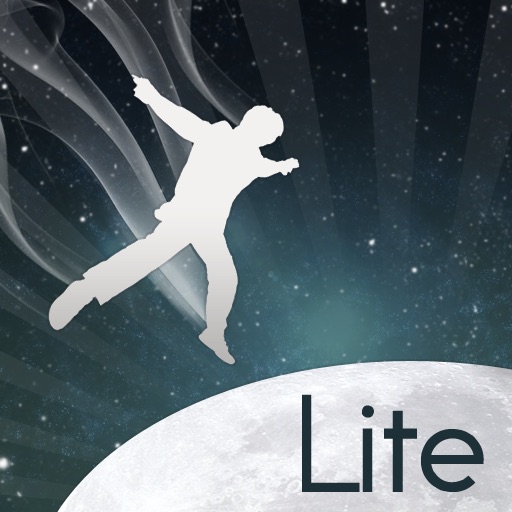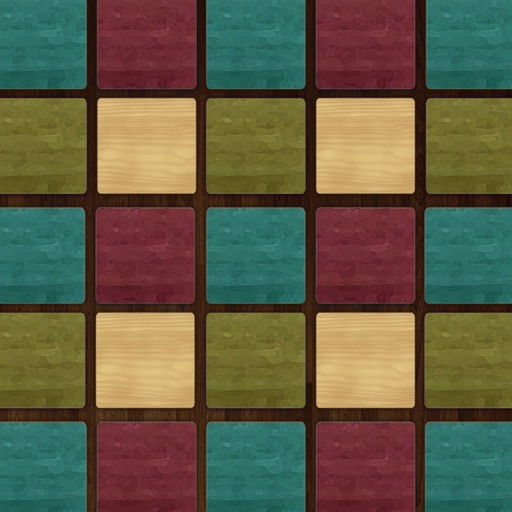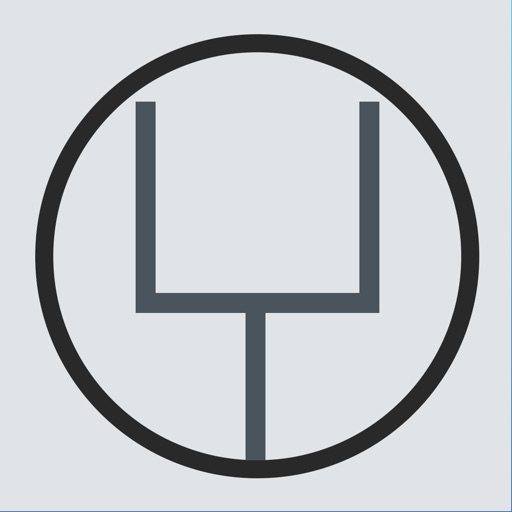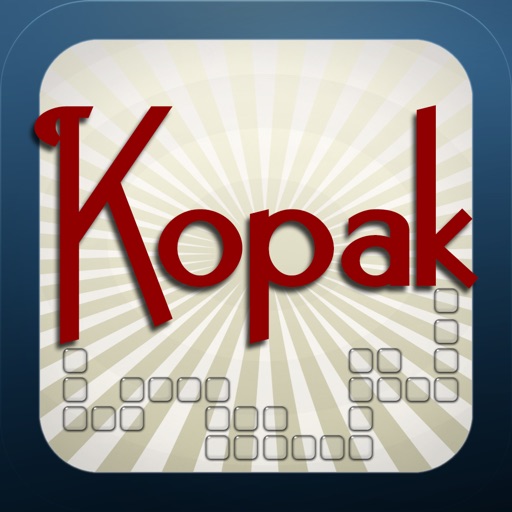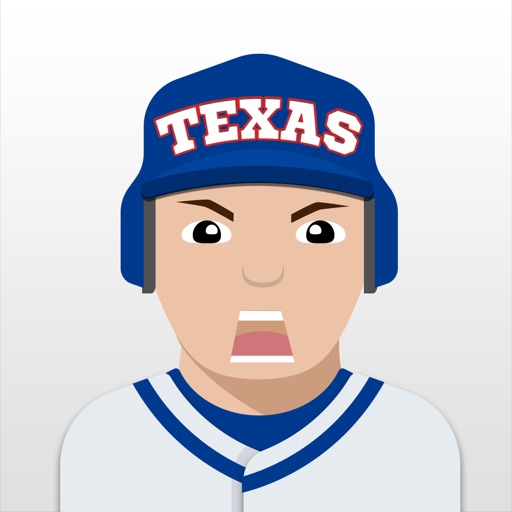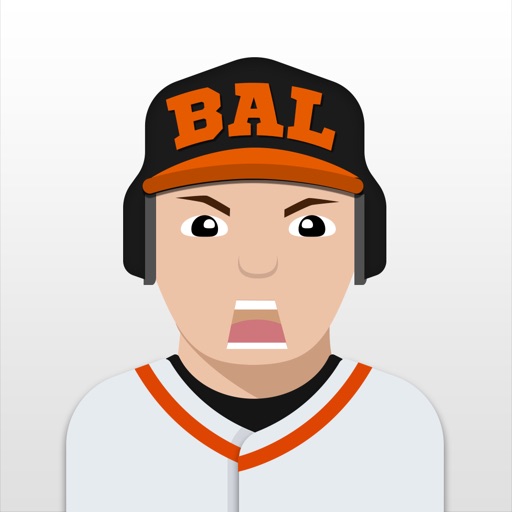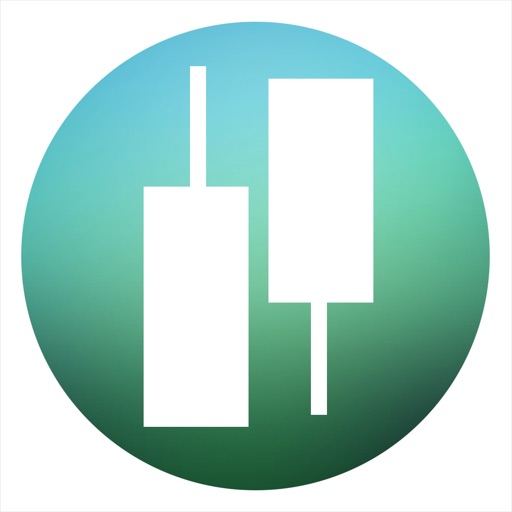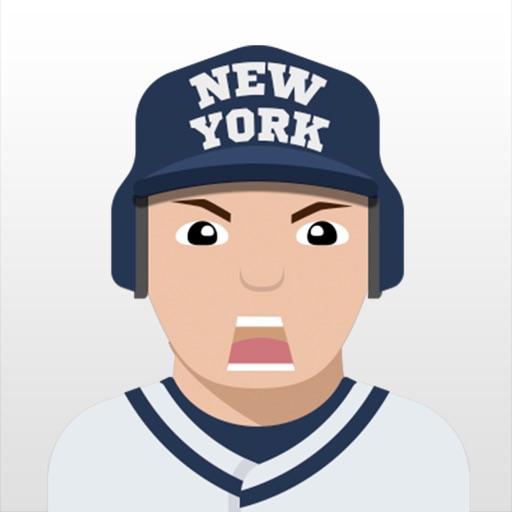What's New
Improved download server speed and stability
App Description
Dubstep studio hit the paid top 100 charts and saw the creation of 140,000 songs. Now it's back; new samples, new look, new features and now available on iPad.
Dubstep Studio allows you to easily create, record and share multi-track Dubstep music. Dubstep Studio is intuitive enough to start using with no prior knowledge of music production.
Key Features:
» Digital Audio Workstation
You can layout your entire song on a timeline with the ability to trim, loop and add effects to each track.
» Unlimited tracks
Use as many tracks from the Synthersizer or samples as you wish.
» BPM detection
Adjusting the tempo displays the track’s current BPM.
Track length and waveform is automatically calculated upon BPM adjustment.
» 200 Samples included
Including Drums, Bass, Synth & SFX.
» Dropbox integration
You can import your own samples direct from Dropbox.
» Create Samples
Use the built in dual OSC Synthesizer to achieve a unique sound. With Volume and filter Envelope generators, 5 octave Arpeggio and Modulation, you are sure to create the right sound for your project
» Apply effects to each track.
Effects include Reverb, Chorus, Garble, Distortion, Echo, Compressor, Flanger and ParamEQ. These effects can be previewed live as you apply them.
» Metronome support
Use a click track on both recording and the synthesizer. Beats per minute and beats displayed are adjustable.
» Save / load projects.
You can save multiple songs and work on them all at anytime
» Record your songs on any device.
No microphone is required so no background noise. Just clear high quality audio.
» Share your saved tracks
You can upload to SoundCloud or any third party app capable of audio sharing. You can also email your tracks.
» Preview solo track
This allows you to hear effects / Volume / pitch adjustments live as you add them to a selected track
» .Wav Files
Choose to download uncompressed .wav files of all the audio in the app for supreme quality.
» Full documentation
Scratching your head? No worries. At any time you can view the documentation.
App Changes
- February 02, 2015 Initial release
- February 20, 2015 Price decrease: $2.99 -> $1.99
- February 23, 2015 Price increase: $1.99 -> $2.99
- March 01, 2015 Price decrease: $2.99 -> $0.99
- March 07, 2015 Price increase: $0.99 -> $2.99
- March 16, 2015 Price decrease: $2.99 -> $1.99
- March 19, 2015 New version 1.0.1
- November 21, 2015 New version 1.0.5
- November 28, 2015 Price decrease: $1.99 -> $0.99
- November 29, 2015 Price increase: $0.99 -> $1.99
- March 05, 2016 New version 1.0.6