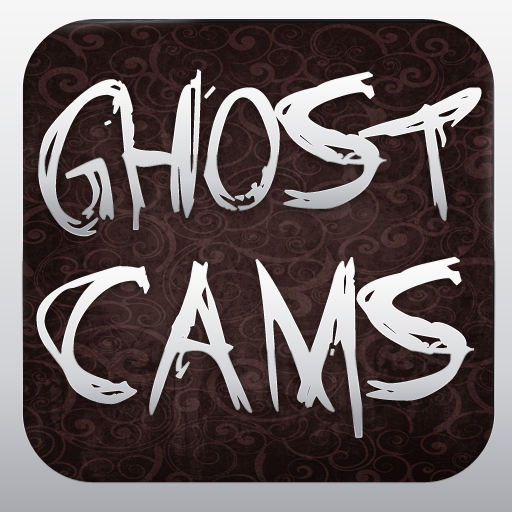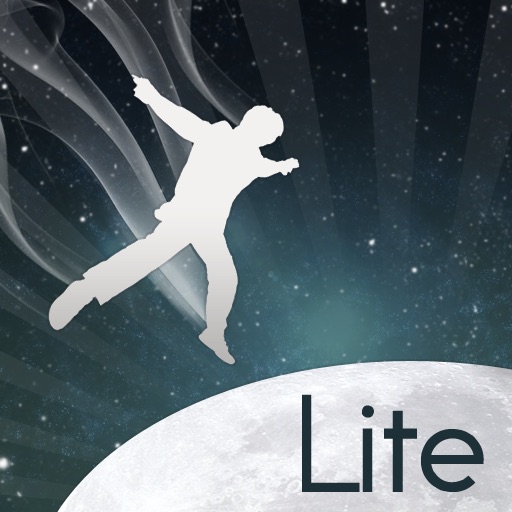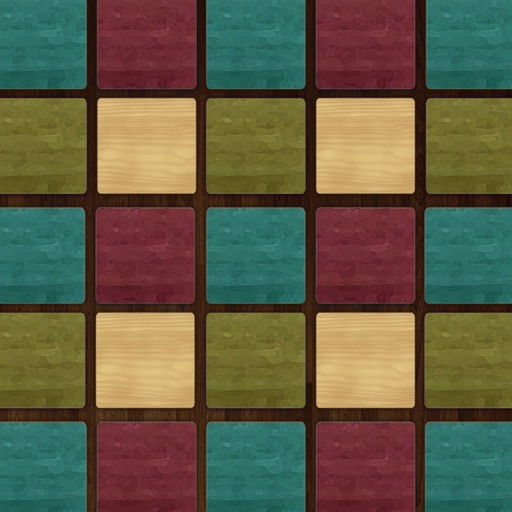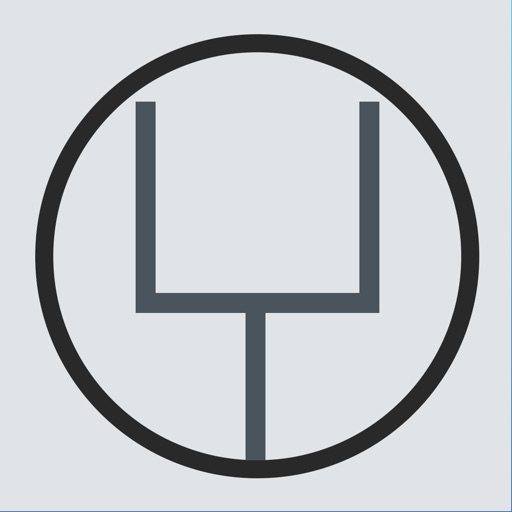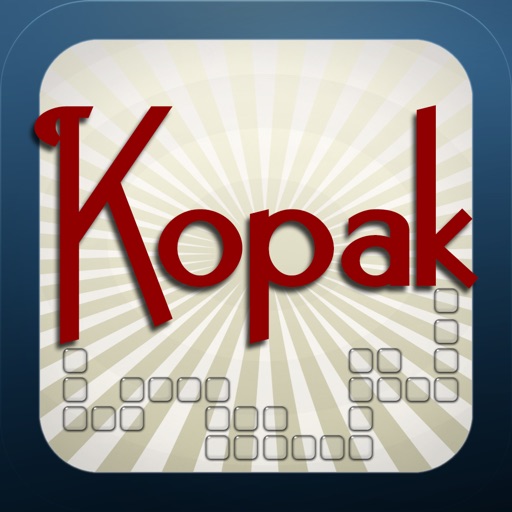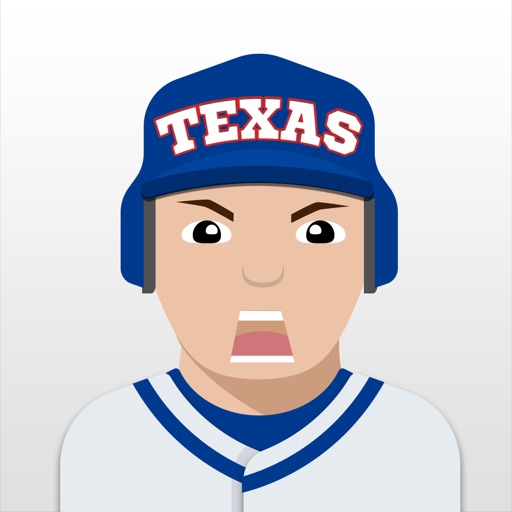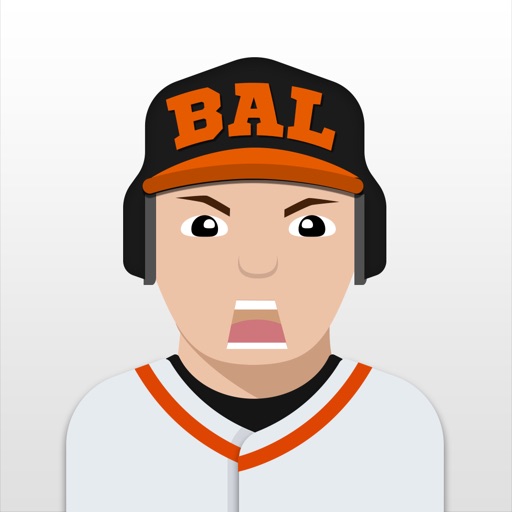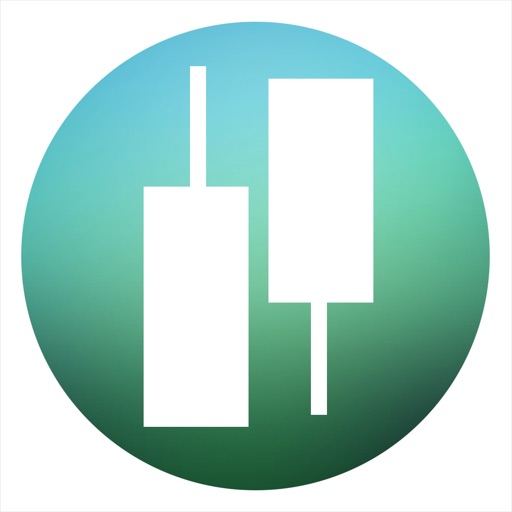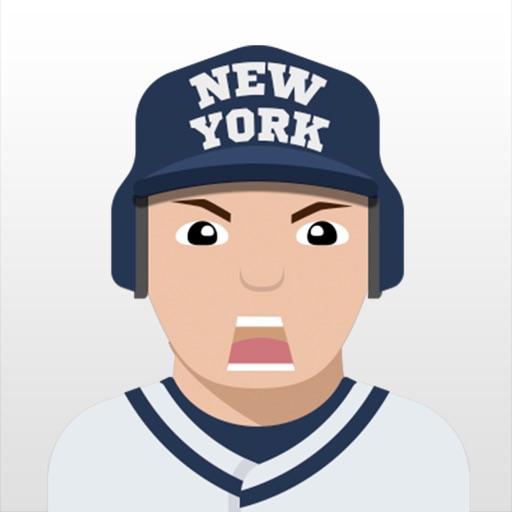What's New
2.9.6
- Fixes for in app purchases
- Loading issue resolved for users on iPhone 4 / 4s
2.9.5
We have listened to feedback, and introduced requested features that include:
-Metronome support
Use a click track on both recording and the synthesizer. Beats per minute and beats displayed are adjustable.
- Higher sound quality
Save projects are recorded in higher quality.
- Preview solo track
This allows you to hear effects live as you add them to a selected track
-Sythnesizer upgrades
You can now enable a 3 second count in before recording.
The state of the synthesiser is saved. Even on reloading the app, your previous synth control settings are restored.
You can now review a recording before using it.
An additional option is available to hear your project during recording.
-Easier sharing
Soundcloud sharing is now displayed in portrait, which allows for easier access to settings.
- Bug fixes and performance upgrades
Resolved: App crash when changing album artwork
Resolved: Audio quality greatly increased when recording from the synthesiser
Upgrade: Settings menu
App Description
Dubstep Studio was designed with all users in mind. If you want to simply pick up the application and create a quick track, no problem. If you want to create a 7 minute song by trimming audio, looping tracks, adding synths, filters and effects, no problem.
Since it's release, Over 160,00 tracks have been created with Dubstep Studio. Our new app: Dubstep Studio 2 is out now which includes many new features.
Key features
» A dubstep Sequencer.
You can layout your entire song on a timeline with the ability to trim, loop and add effects to each track
» Over 120 new tracks. All at a bitrate of 320kpbs for the clearest sound quality
» Apply effects to each track. These effects include Distortion, Echo, Flanger, Garble and 5 others.
» Each effect can be customized.
For example, distortion's parameters include gain, edge, freq, bandwidth and cutoff; All can be adjusted.
» Save / load projects.
You can save multiple songs and work on them all at anytime
» Record your songs on any device.
No microphone is required so no background noise. Just clear high quality audio.
» Share your saved tracks
You can upload to SoundCloud and share via Facebook, Twitter, Tumblr and Foursquare. You can also email your tracks.
» Tutorial to get you started
At any time, you can view the tutorial. No need to sit scratching your head.
Please leave application feature requests in a review. We welcome all feedback.
App Changes
- June 13, 2014 Initial release
- June 19, 2014 New version 2.9
- July 28, 2014 New version 2.9.2
- October 02, 2014 New version 2.9.5
- February 16, 2015 New version 2.9.6