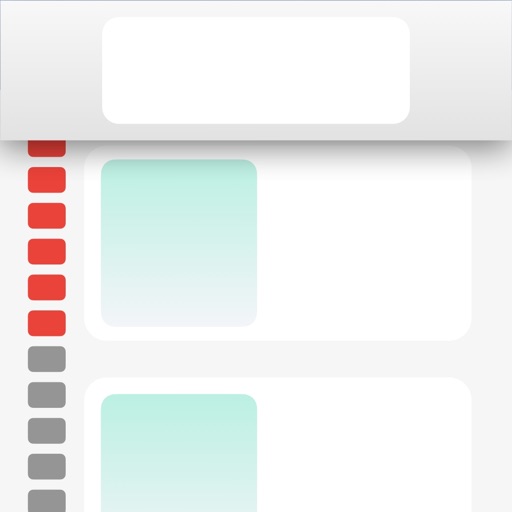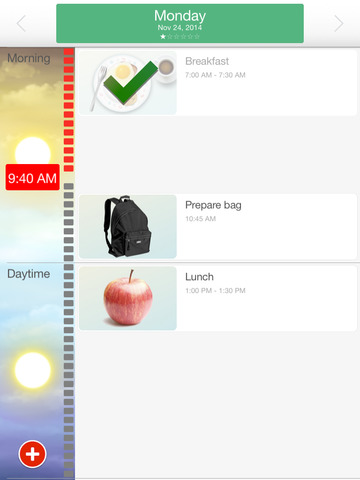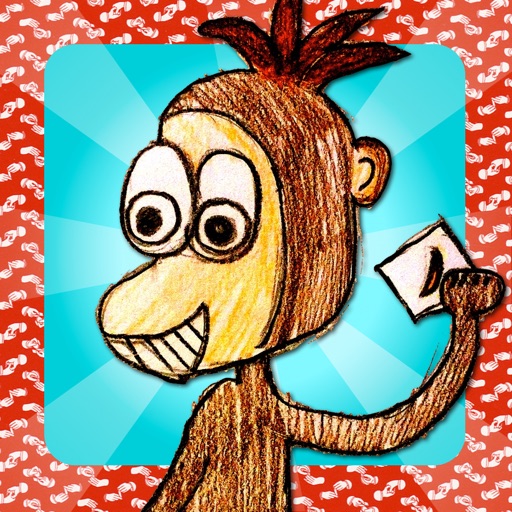What's New
- fixed MemoRemote invite
App Description
MemoAssist is a calendar app that you can use to give you overview, structure and reminders of events throughout the day. You can add images, text and sounds to each event.
MemoAssist is based on an empty calendar where you yourself enter the events you need. In each event, you can insert images from the photo folder, camera roll, or take pictures directly with the app. Record sound, set title, text descriptions, select duration, repetition and warning sound. You can create step-by-step guides consisting of images, sound and text for each of the activities.
FREE TRIAL
MemoAssist includes 30 days of free trial with all features available.
TARGET GROUP
MemoAssist can be a good tool for those who need overview, structure, predictability and reminders in everyday life. It can apply to people with ADHD, autism spectrum disorders, and people who have difficulty in concentration and memory. It gives reminders related to the tasks until it is checked as completed, making it harder to overlook tasks to be performed.
The app has a neutral layout and fits all age groups. It is flexible and you add all content yourself, making it easy to adapt to individual needs.
TIPS AND IDEAS
- Create guides when you have a sequence of actions in routine situations, such as dress. Add images of the clothing to be taken and record the corresponding audio instructions.
- Motivation: Use the Awards feature. Enter an image that is divided into x number of tiles. For each task performed, a piece is put in place. Once the image is finished, it can trigger an award.
- Co-determination and affiliation: Let the children choose / take pictures themselves and record the sound they want to use in their calendar.
- Language understanding: Use it as visual and auditory support to understand events and routines throughout the day and use guides that show step-by-step activities, such as daytime rhythms in a kindergarten, schedule at school or the procedure in a task.
HOW DOES IT WORK?
The app has a clear and simple user interface that makes it easy to use. Start by adding new events with the desired content and settings. When you start an activity in the calendar, a time wheel that counts down appears and you can check the activity when you're done. The audio support can be played as many times as you want. A gray dotted vertical time line appears next to the day, which turns red as time goes by. This provides good visual support for the perception of time.
Reminders can be seen on an Apple Watch and marked as finished on the clock.
SETTINGS / FEATURES
- Select color codes for the different days
- Digital or classic clock, on / off timer
- Enable / disable notification and sound
- iBeacons: Enable tasks related to a particular location, e.g. brush your teeth when you are in the bathroom.
- Additional app: MemoRemote: Remote control MemoAssist via iCloud. Add appointments and reminders.
- Activate the scoring system: Create motivation to use the calendar. Gives points for each activity marked as completed.
- Awards: Collect pieces for each task done, and eventually form an image and give a chosen reward.
- AppleWatch app
Premium Subscription:
• The price of the subscription is USD 4.49 per. month.
• Payment will be charged to iTunes Account at confirmation of purchase
• Subscription automatically renews monthly unless cancelled at least 24 hours before the end of the current period.
• Account will be charged for renewal within 24-hours prior to the end of the current period, and identify the cost of the renewal.
• Subscriptions may be managed by the user and auto-renewal may be turned off by going to the user's Account Settings after purchase.
• Any unused portion of a free trial period, if offered, will be forfeited when the user purchases a subscription to that publication, where applicable.
Privacy Policy: http://www.hartdesigns.dk/privacypolicy
Terms Of Use: http://www.hartdesigns.dk/termsofuse
App Changes
- January 27, 2015 Initial release
- January 28, 2015 New version 7.0.1
- February 25, 2015 New version 7.0.2
- April 15, 2015 New version 7.0.3
- April 27, 2015 New version 7.1
- May 06, 2015 New version 7.2
- June 25, 2015 New version 7.3
- July 19, 2015 New version 7.4
- March 01, 2016 New version 8.0
- March 17, 2016 New version 8.1
- July 07, 2016 New version 8.3
- June 14, 2019 New version 12.09
- September 27, 2019 New version 12.10
- October 09, 2019 New version 12.11
- January 21, 2020 New version 12.12
- July 15, 2020 New version 13.5.2
- October 23, 2020 New version 13.5.5
- October 27, 2020 New version 13.5.6
- August 06, 2021 New version 13.5.9
- September 16, 2023 New version 13.5.12
- April 25, 2024 New version 13.5.14