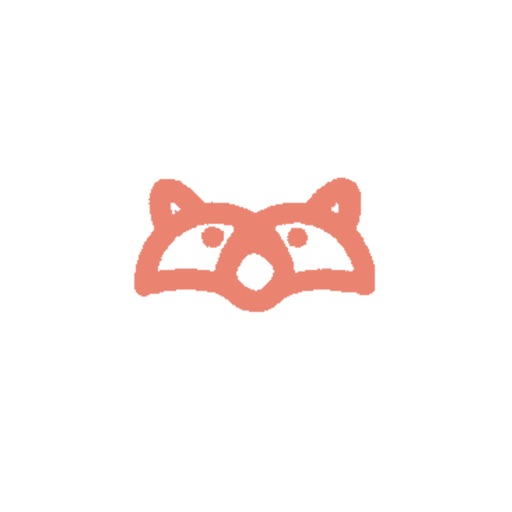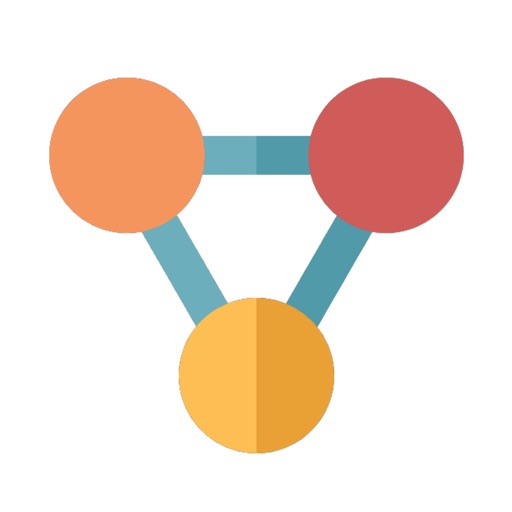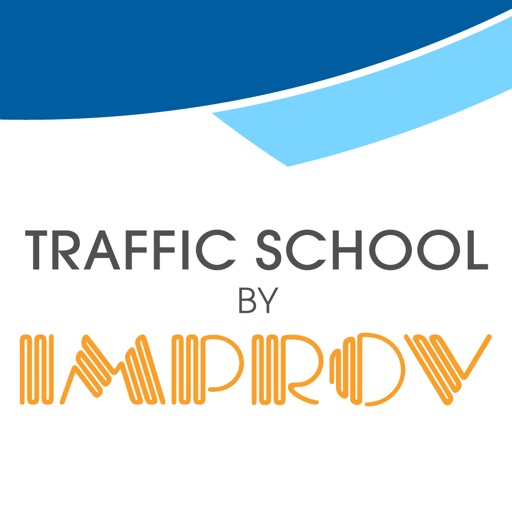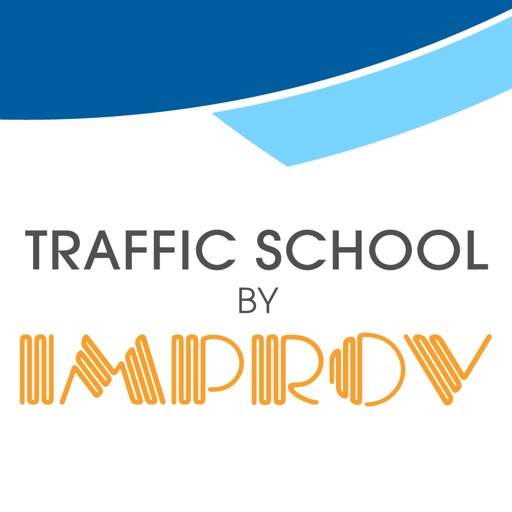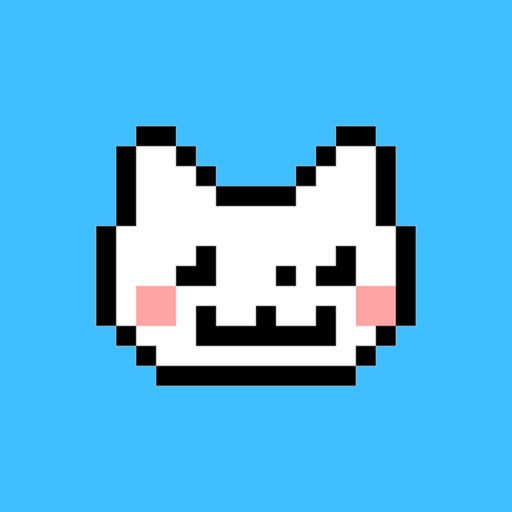App Description
Recover is brought to you to recover your deleted messages.
Our app was carefully designed to make it as simple as possible to recover messages that were not meant to be deleted.
>>Features
>Text Recovery
>Keyword Search Functionality
>Encrypted Cloud Storage
>All iPhones Are Supported
...and much more
>>Requirements
- Mac OS X or Windows 7/Windows 8
- iTunes
- iPhone iOS 8 or more
>>How It Works
1. Download the Recover App
2. Create an account (10 seconds)
3. Follow instructions to setup your phone (10 seconds)
4. Follow the instructions to setup your computer (< 1 minute)
5. Back up your iPhone via iTunes (~ 3 minutes)
6. Launch Recover program for your computer
7. All Done, you will now have recovered your deleted messages to both your computer and they will also be automatically synced to the cloud which you will be able to access on your phone via the account created. Using the apps keyword search you can find the exact text you are looking for.
Please email us for any questions: [email protected] and make sure to view the tutorial videos if you are having any problems.
Note: Recover has been designed to recover all deleted messages from any iPhone with iOS 8 or greater. However, if you completely restored your phone the chances of recovering all deleted messages are reduced. Also, the program recovers messages from the specific phone used, if for example you got a new phone, you will not be able to recover messages from your old phone even if you have the same phone number (if you are still in possession of your old phone though, you can use that to recover the messages). It is necessary to download the recovery software for your computer for the app to work. The computer software will recover your messages and sync them to your account, then with this app you will be able to go through them and search for a specific one. Finally, sometimes due to full memory some texts are completely wiped off your phone in which case you will not be able to recover them, while you will still be able to recover the rest of deleted messages.
App Changes
- February 18, 2015 Initial release