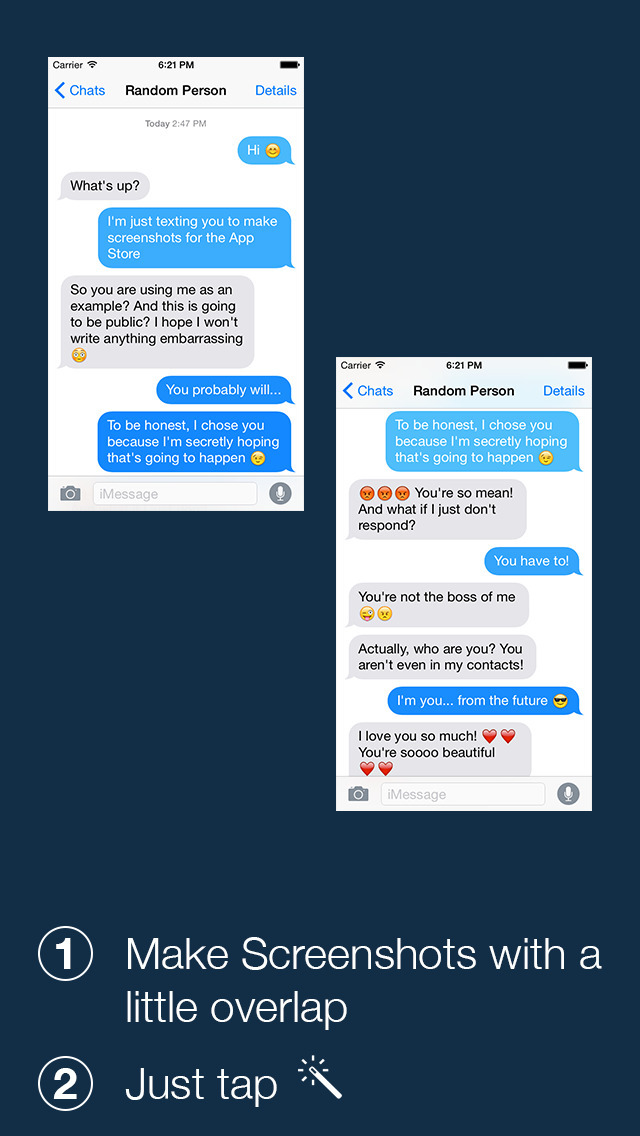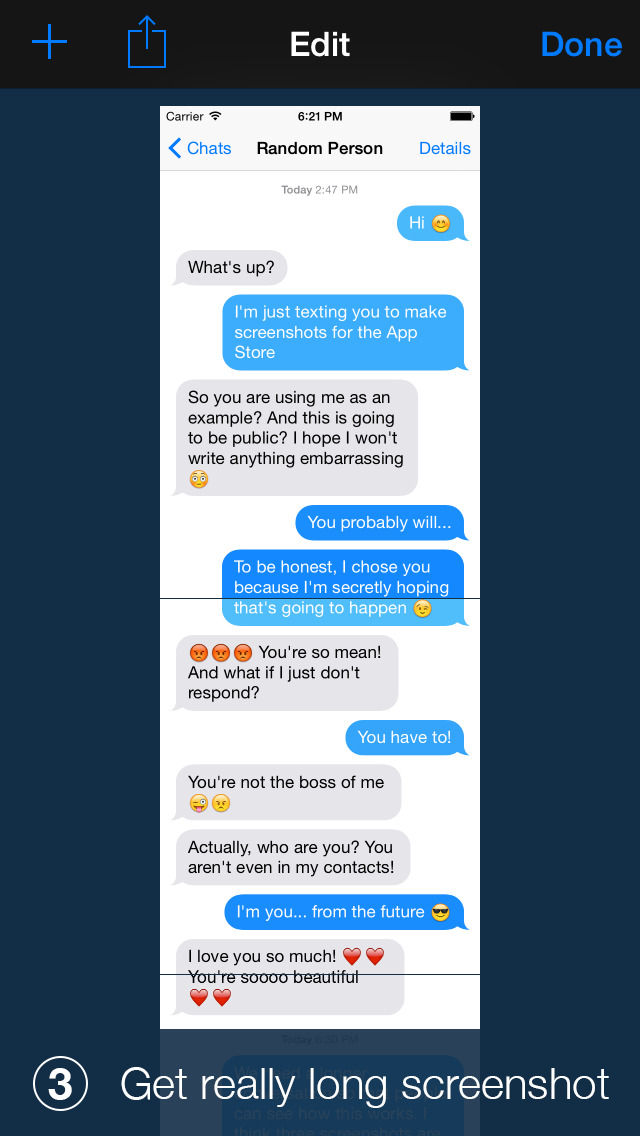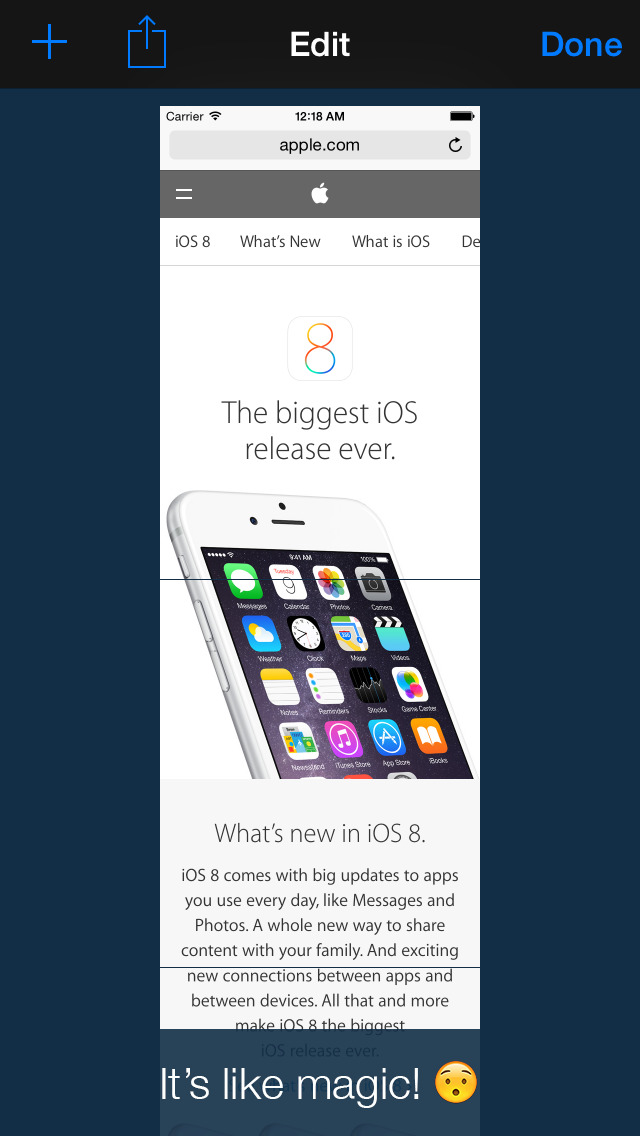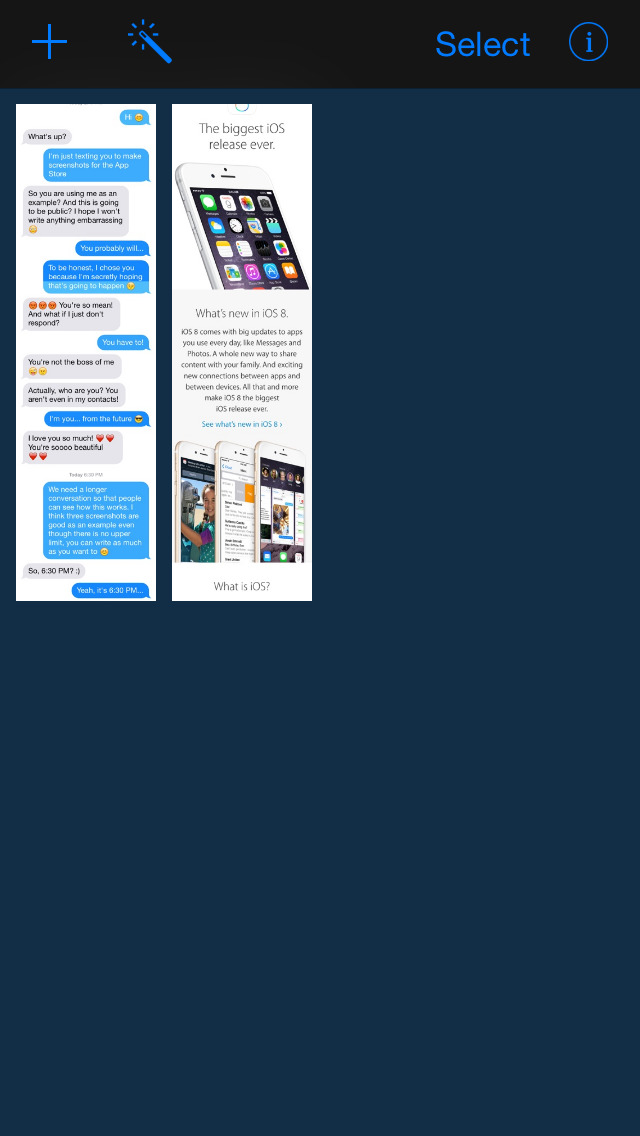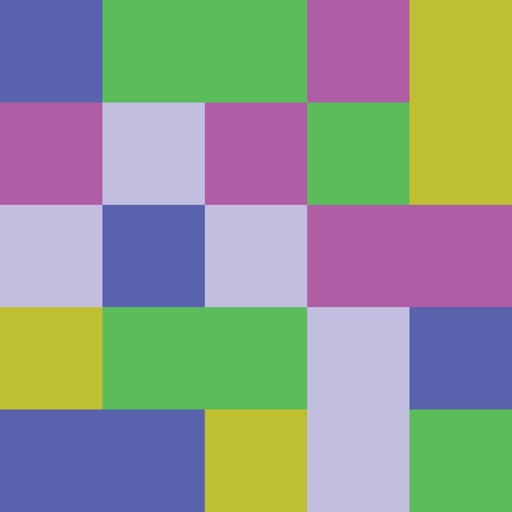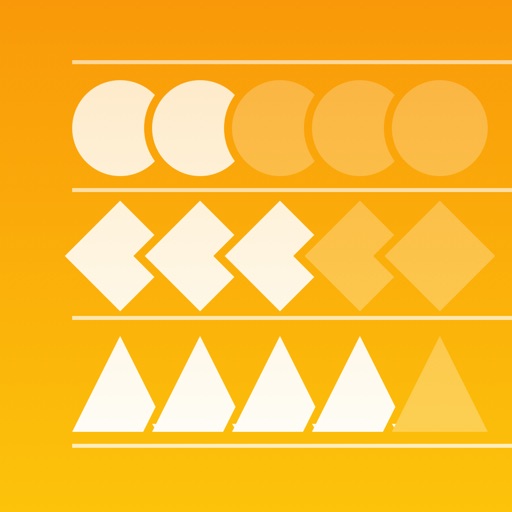What's New
Thank you for using Panorama Screenshots! This update brings improved stability in terms of communicating with the iOS Photos library, especially for iCloud-enabled libraries.
App Description
Easily create very long screenshots of content that scrolls – just take as many small screenshots as you want, and Panorama Screenshots handles the stitching for you!
Make sure that your screenshots overlap a little – using that information, Panorama Screenshot's smart algorithm figures out the correct way of cropping them.
The automatic stitching works with every content that scrolls from top to bottom and provides perfect-quality results blazingly fast.
If you still want to crop your screenshots manually, you can opt-in to manual editing, even after using the automatic stitching.
Panorama Screenshots is seamlessly integrated with the iOS Photos app – all of your panorama screenshots will automatically be saved to your library. Additionally, you can share them right from the app.
App Changes
- February 17, 2015 Initial release
- February 27, 2015 New version 1.0.1
- July 11, 2016 New version 2.2.0
- August 01, 2016 New version 2.3.0
- November 09, 2016 New version 2.5.0
- November 09, 2016 Price increase: $0.99 -> $1.99
- November 14, 2016 New version 2.6.0