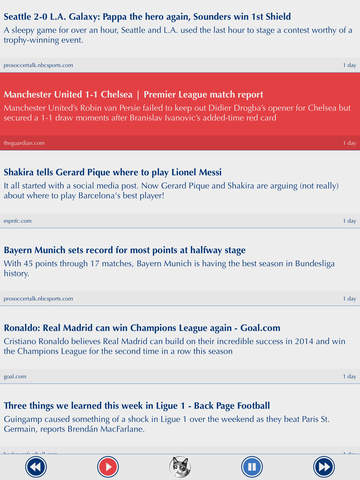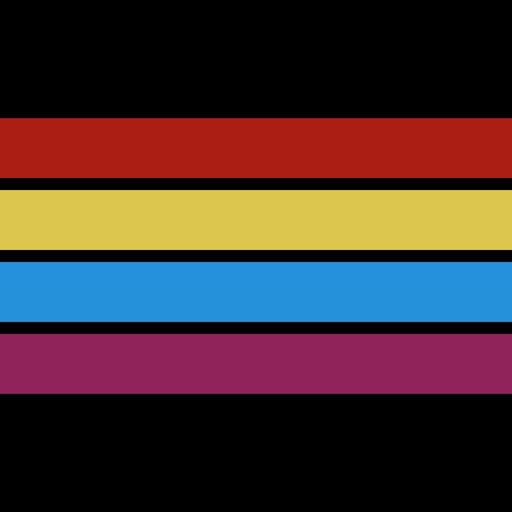What's New
Soccer Aloud 3.0 is a big update
+ Voice selection: Choose whether to use the Serena or Daniel voice. Tap the center button and choose your preferred voice from the menu.
+ Start speaking at any paragraph: Switch to text view and tap a paragraph to start speaking from that point.
+ Save text: Share from the Notes app to save text to the app so you can hear it spoken aloud. Also works with other apps that let you share text.
+ URL import: If the text you import to the app is a single URL or a simple list of URLs, each URL will be imported as a separate article.
+ Cancellation: When saving articles to the app, swipe down to cancel if you change your mind.
+ Vocabulary: As always we have a host of speech enhancements to keep the app sounding great
2.9: Safari for iOS 10.1 makes it easier than ever to share content with Soccer Aloud from Callionica
2.8: More pronunciations. Special handling for AMP search results and META REFRESH redirects.
2.7: Automatic voice selection for better quality
2.6: Vocabulary enhancements.
2.5: Better web site support. Better display for article text.
2.4: More players and teams. Bug fixes. Share just the URL by long pressing the URL in the timeline.
Behind the scenes, we've been laying the foundation for even more great features so keep listening. And if you like the app, leave a review or tell your friends about it.
2.2: More players, more pronunciations, better website compatibility, and smoother speech.
GESTURES
Swipe left or right to see the text for the article under your finger.
Press and hold to see the actions menu for the article under your finger.
Tap the top to jump to the top or to the current article
2.0
Fluent speech is #1 so we've got tons of new pronunciations for recent transfers to the Premier League, even better support for iPad, increased compatibility with the websites you love, and an updated look we think you're going to like.
This version supports both iOS 8 and iOS 9, including Split View multitasking on iOS 9. You can run this app side-by-side with other Split View-supporting apps on iPad with iOS 9.
1.9.1
Soccer Aloud is now even better for commuters and holiday travelers. Soccer Aloud still reads the web to you, but now you can also see what you're listening to or peek ahead at the text of another article. We've added a clean text view for articles in Soccer Aloud so you can see (as well as hear) all the great content you've saved on your device.
Soccer Aloud still works offline - the text view lets you read articles on your device. No need to worry about flaky network connections or exceeding your data allowance.
And Soccer Aloud still gives you features that podcast apps can't match: you can store around 200 articles in Soccer Aloud in the same space as a single episode of a podcast.
1.8.9
- Performance improvements for longer articles. Whether you're listening to a 5 paragraph article or one that's 20 pages, the app will start speaking quickly and the interface will remain responsive.
1.8.5
- We've got improved pronunciation for your football heroes in the English Premier League. We've tweaked and added player names for the following football clubs: Manchester United, Arsenal, Liverpool FC, Manchester City, Chelsea, Tottenham Hotspur, Newcastle United, Aston Villa, Everton, QPR, West Brom, Stoke City, West Ham, Leicester City, Crystal Palace, Hull City, Burnley
- Plus we compressed the app just a bit harder to cut the size of the app and save even more space on your device.
App Description
Don't read the football news, listen instead. Read the web with your ears. If you're commuting, exercising, or you're tired, you can still catch up on your favourite football websites. Soccer Aloud will read the web to you. It even works offline.
* Catch up on the football news on your trip to work!
* Don't miss out on the latest developments with your soccer team just because you're doing chores!
* Got a 5-hour drive or a transatlantic flight coming up? Load up your Soccer Aloud timeline with articles from your favorite web sites and listen for hours non-stop!
* Feeling sleepy? Soccer Aloud takes the work out of reading for yourself.
* Mowing the lawn, cooking the dinner, or fixing an engine? Don't waste that time. Use Soccer Aloud to find out what's going on with Manchester United, Liverpool, Arsenal, or any of the English Premier League teams.
* Soccer Aloud also supports Championship, MLS, Bundesliga, La Liga, Serie A and more!
Hello. I'm Alex, the developer of Soccer Aloud from Callionica. If you get my app, it will read you soccer-related articles from around the web. It can even read saved articles without an internet connection.
Whether you're interested in the English Premier League, MLS, UEFA Champions League, Men's World Cup, Women's World Cup, Bundesliga, La Liga, Serie A, or some other football competition, Soccer Aloud is the app for you. Other apps can't pronounce Schweinsteiger or Man Utd, Real Madrid, Paris Saint-Germain or even LA Galaxy. But Soccer Aloud can. We care about football, just like you do.
Take a look at the video on this page to see and hear what the app can do. The narration in the video was recorded directly from the Soccer Aloud app, so you can hear exactly what it sounds like.
Soccer Aloud reads so that you don't have to. Can't scroll and tap your way through web pages because your hands are busy? No problem, listen to articles from your timeline. Are your eyes tired from a long day of toil? Relax. Soccer Aloud's got this. It'll read to you as long as the battery lasts.
Maybe you'd like to listen to football news on your commute to work or school. Perhaps you'd enjoy hearing the latest soccer info while you exercise. Soccer Aloud is a great way to spend time when your hands or eyes are occupied, but your ears are still available for sports.
There are some really great writers who specialize in telling stories about the beautiful game, but sometimes text just isn't what you need. For those times, there's Soccer Aloud from Callionica. Let my app read their stories to you.
- HOW TO USE SOCCER ALOUD -
You choose what you want to hear by visiting standard web pages in Safari. Then you share the page to Soccer Aloud and it saves it on your device.
You can see your saved articles in the Soccer Aloud app. Decide what you want to listen to, tap an item, and the app will read it aloud to you. When it gets to the end of that item, it'll read you the next article and the next and it'll keep going until you tell it to stop.
Your saved articles live right on your device in Soccer Aloud, so you can hear articles that you've saved even if you don't have network access.
You can see their text too!
- ENHANCED QUALITY -
If you download only the app, you can listen to the web straight away. However, to get the best results, we strongly recommend that you download the Enhanced Quality voice for English (UK). This free download provided by Apple is just 156 MB and really enhances the voice quality. You can download the Enhanced Quality voice for English (UK) in the Settings app at General > Accessibility > Speech > Voices > English > English (UK). Choose "Enhanced Quality" on iOS8 or "Daniel (Enhanced)" on iOS9. We think you'll be pleased with the difference this makes. You can even download this voice before installing the app.
We'd love it if you let us know if we're doing everything we can to support the sites you visit. Contact us by email at [email protected].
App Changes
- February 11, 2015 Initial release
- February 14, 2015 Price decrease: $9.99 -> $0.99
- February 16, 2015 Price increase: $0.99 -> $9.99
- February 27, 2015 New version 1.8.5
- February 27, 2015 Price decrease: $9.99 -> $3.99
- March 28, 2015 New version 1.8.9
- May 11, 2015 New version 1.9.1
- May 11, 2015 Price decrease: $3.99 -> FREE!
- June 04, 2015 Price increase: FREE! -> $0.99
- August 24, 2015 Price decrease: $0.99 -> FREE!
- September 29, 2015 New version 2.0
- October 08, 2015 New version 2.2
- February 20, 2016 New version 2.3
- February 20, 2016 Price increase: FREE! -> $3.99
- February 24, 2016 New version 2.4
- February 24, 2016 Price decrease: $3.99 -> FREE!
- July 13, 2016 New version 2.5
- August 06, 2016 New version 2.6
- August 10, 2016 New version 2.7
- November 06, 2016 New version 2.9
- November 06, 2016 Price increase: FREE! -> $3.99
- November 07, 2016 New version 3.0