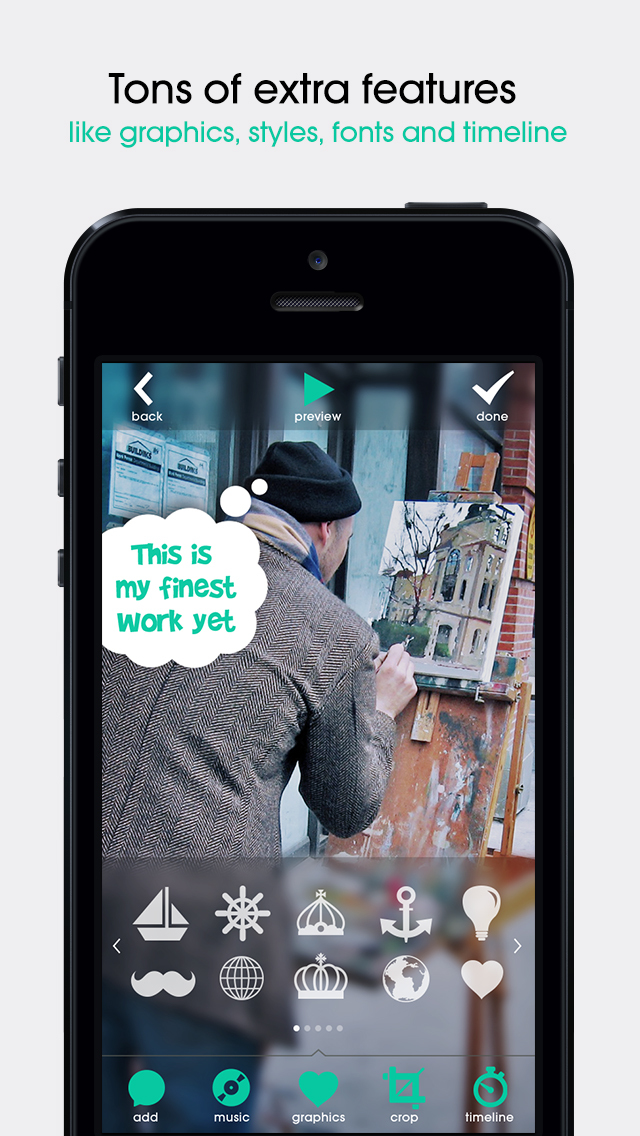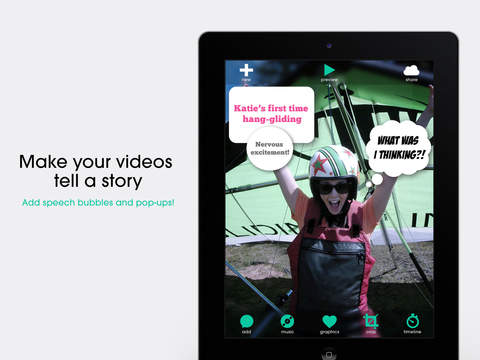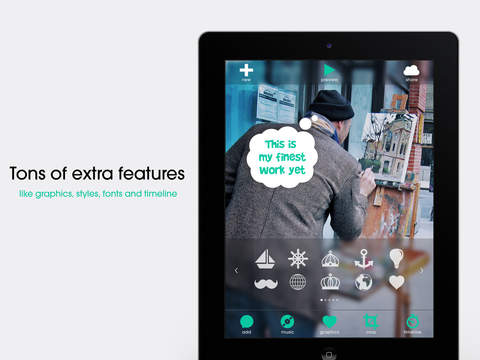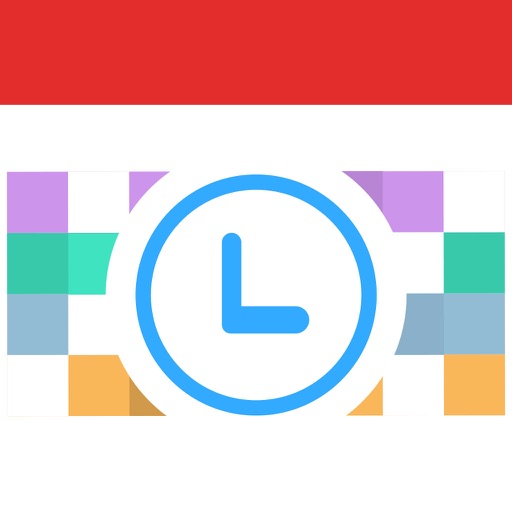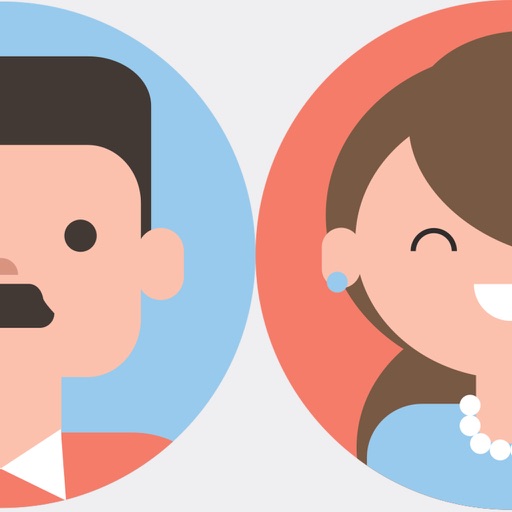What's New
This app has been updated by Apple to display the Apple Watch app icon.
App Description
Add speech bubbles to your videos with Pop Video!
Make your movies talk!
Choose from tons of cool bubble styles and lots of fonts.
Pinch, drag and rotate your speech bubbles to place them in the perfect spot.
Use the timeline feature to pick exactly where you want your bubbles to appear.
Set your video to music and have it come to life.
Select one of the many cool graphics too.
Give your videos hilarious captions!
Share your funny creations on Instagram and Vine.
App Changes
- January 27, 2015 Initial release