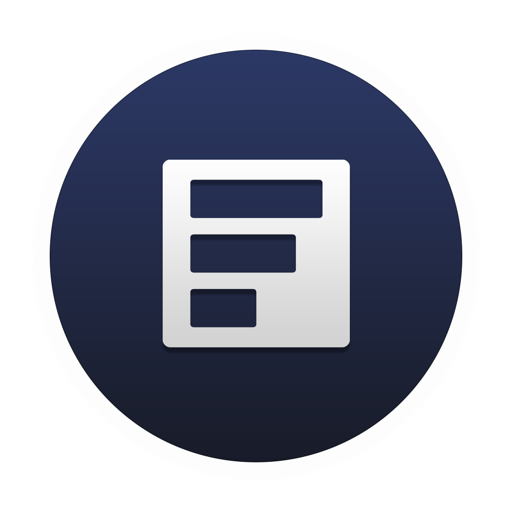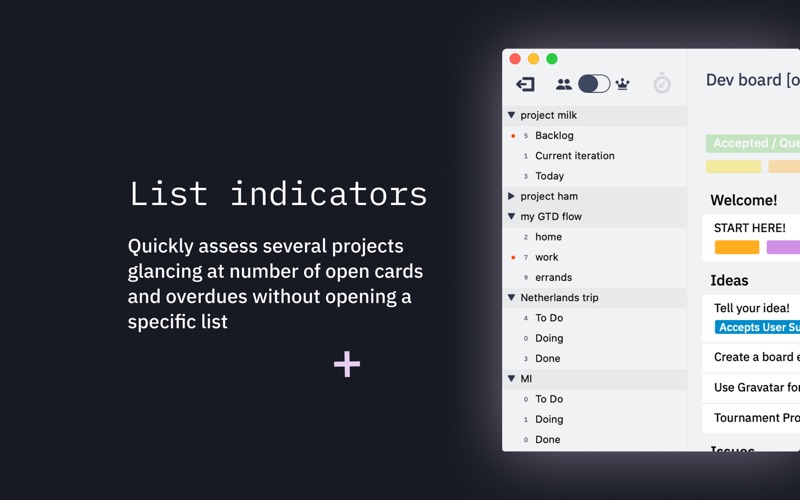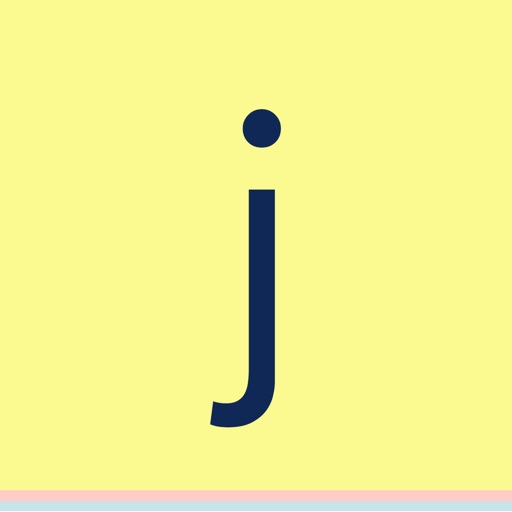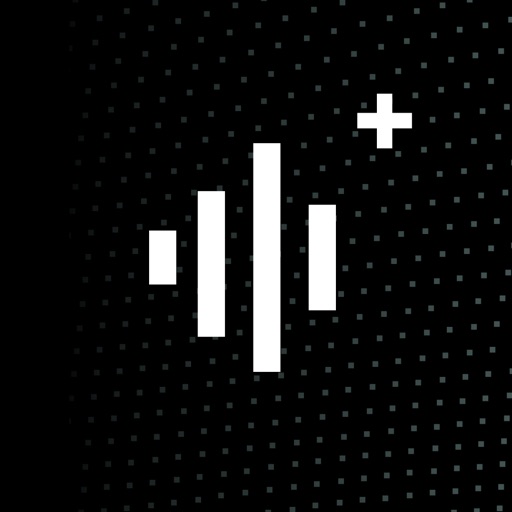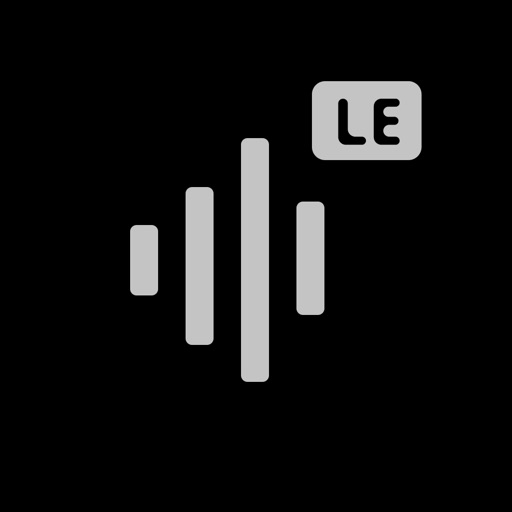What's New
- Stability & performance improvements
App Description
Lists for Trello keeps you focused on current tasks. Toggle side panels and on-card indicators when you want more context and complexity.
* Edit, archive, move and add cards across your lists, start dragging a card to see options.
* Edit, delete or rename lists and boards by right clicking on one of the list items on the left
* You can switch between all cards and only those cards assigned to you across all boards. Use the Crown Switch located on the left pane.
* Cards can be sorted by due date. You can turn off sorting, sort ascending or descending clicking on the stopwatch icon on the left pane.
* Cards can be marked with a special dot. You can choose from several criteria that should be met for the dot to be displayed. By default dot is shown for cards that have open todos, you can change that by opening View -> Show Dot When... in the top app menu
* Due and overdue cards are color coded in list view. Overdue colored red and due are colored amber.
* Color labels for cards are displayed in center pane. Right click on a card to add / remove labels. You can hide labels by going in Menu -> View -> Toggle Labels
* Checklists and todo items for a card are accessible from right pane by flipping the switch on top. You can add, delete, rename and reorder todo items. You can click just once on a todo item to start editing it. Reordering of checklists as well as making a new card from a todo item will be available shortly.
* Today widget
Left click on a list in the main application and select "Show in Today Widget." to add it.
Useful shortcuts:
- CMD+R to reload cards in currently selected list
- SHIFT+CMD+R to reload all lists and boards
- CMD+1 to toggle sidebar
- CMD+0 to toggle card inspector
- CMD+L to toggle color labels on cards
-----
If you want to suggest features or have questions, please fee free to write to us - [email protected]
-----
If you experience problems with the app, please contact us - [email protected]. In the worst case we will help you to get your money back as fast as possible. All issue reporters are added to Beta Program which means you will have early access to latest features and fixes.
App Changes
- September 14, 2015 Initial release
- September 23, 2015 New version 1.6.1
- October 13, 2015 New version 1.6.2
- October 14, 2015 New version 1.6.3
- October 20, 2015 Price increase: $7.99 -> $8.99
- December 20, 2015 Price decrease: $8.99 -> $5.99
- January 05, 2016 Price increase: $5.99 -> $8.99
- January 29, 2016 Price increase: $8.99 -> $16.99
- February 08, 2016 Price increase: $16.99 -> $19.99
- February 28, 2016 Price decrease: $19.99 -> $9.99
- November 08, 2016 New version 1.6.4
- June 14, 2019 New version 2.4
- June 14, 2019 Price decrease: $9.99 -> $0.99
- June 14, 2019 Price decrease: $9.99 -> $0.99
- June 15, 2019 Price decrease: $9.99 -> $0.99
- June 15, 2019 Price decrease: $9.99 -> $0.99
- June 15, 2019 Price decrease: $9.99 -> $0.99
- June 16, 2019 Price decrease: $9.99 -> $0.99
- July 03, 2019 Price decrease: $0.99 -> FREE!
- August 17, 2019 Price increase: FREE! -> $4.99
- July 15, 2020 New version 2.7
- November 12, 2020 New version 2.8
- November 12, 2020 Price decrease: $4.99 -> $1.99
- December 10, 2020 New version 2.9.1
- December 10, 2020 Price increase: $1.99 -> $4.99
- August 06, 2021 Price decrease: $4.99 -> $0.99