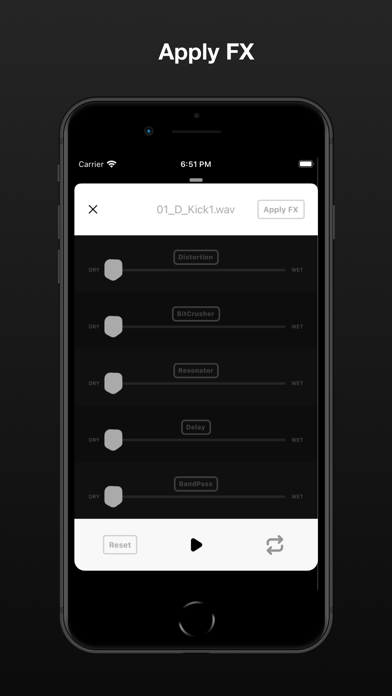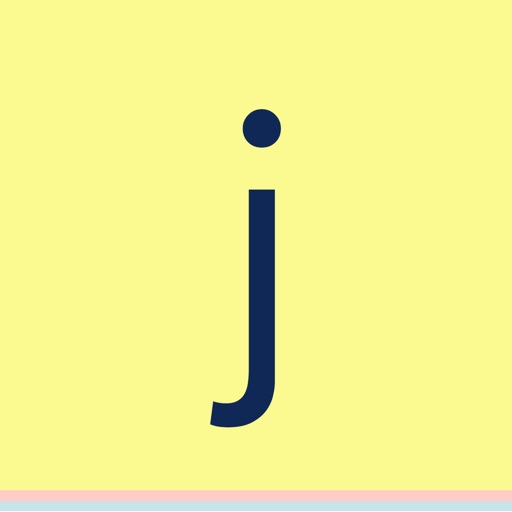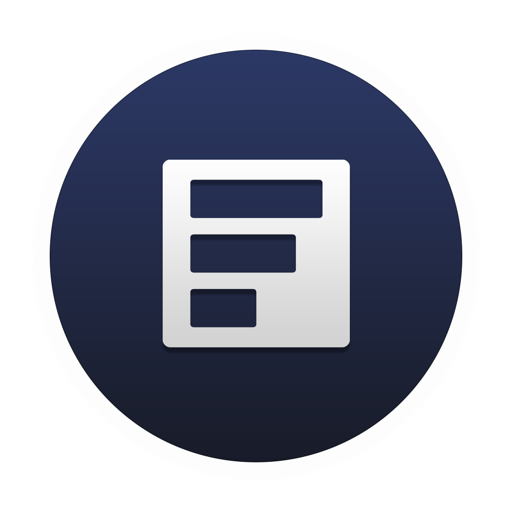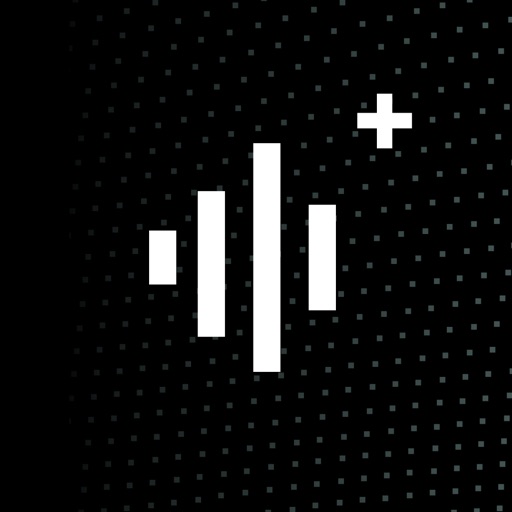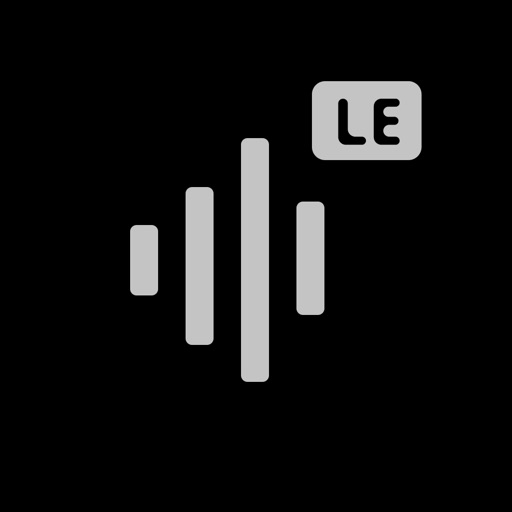What's New
- Stability improvements
App Description
Record, trim, slice, apply FX and export sounds.
- Record using built-in mic or over USB
- Apply FX
-- Distortion
-- Bit Crusher
-- Pitch Shift
-- Delay
-- Resonance
-- Band Pass
- Slice Mode
-- Select file and press S to enter Slicing Mode
-- Press Multiply or Divide buttons to add or remove slices
-- Press and hold pad to access it's speed fader
-- Press and hold auto button to access onset detection threshold fader
-- Press send button on the bottom to enter folder name and send pads
-- Reslice a folder of files to find new sounds
-- press fx button to enter "FX per slice" mode
- Trim your sample by moving 2 cue points with your fingers.
USER MANUAL
coming soon
VIDEO TUTORIALS
coming soon
-----
If you want to suggest features or have questions, please fee free to write to us - [email protected]
App Changes
- June 30, 2021 Initial release
- July 01, 2021 New version 1.1
- July 01, 2021 New version 1.0