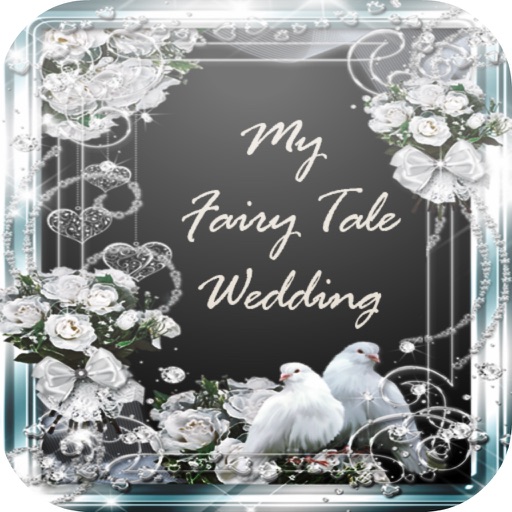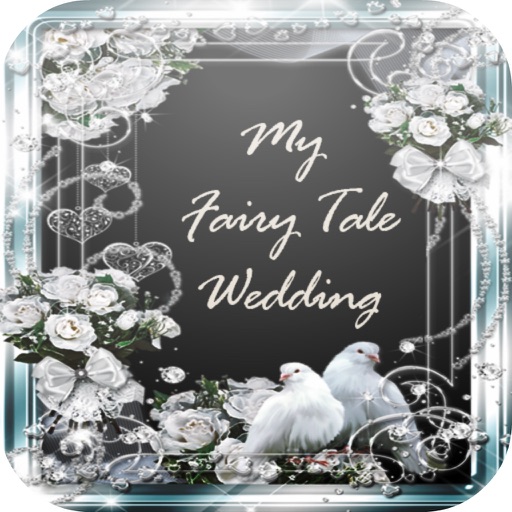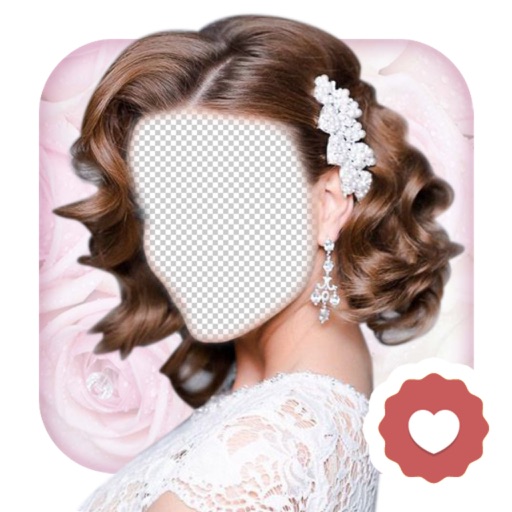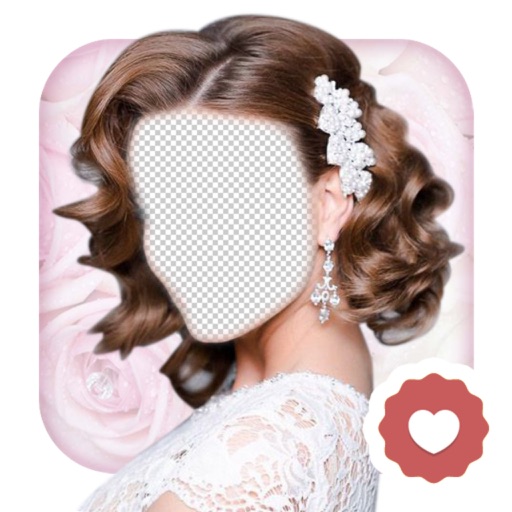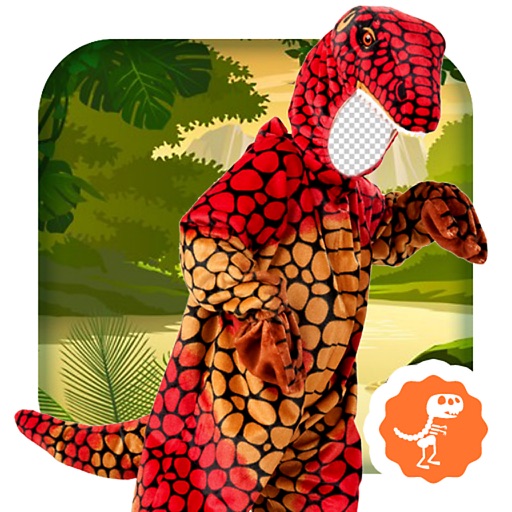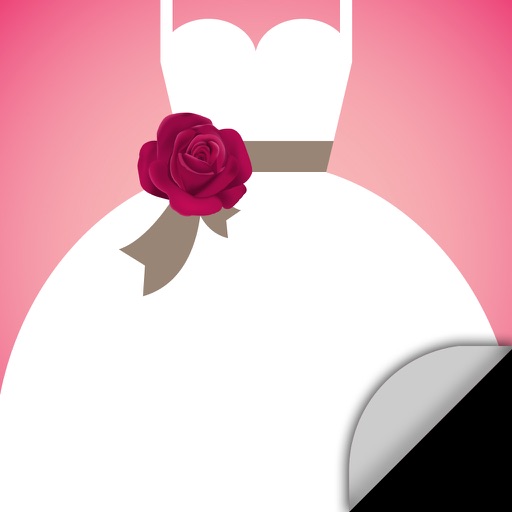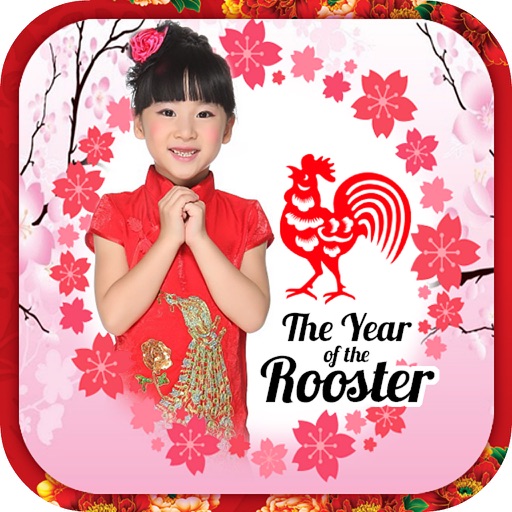App Description
Capture all your memorable Christmas moments with your loved ones and personalized them all using Christmas Fun Photo Frames app. Share your photos with your friends and family via email or Facebook.
HOW TO SELECT FRAME:
Tap CHRISTMAS FRAMES
Tap "+" icon top right > your screen is fitted with Frame.
Slide left/right to choose your desired frame, then snap the photo.
HOW TO SELECT STICKER:
Tap CHRISTMAS STICKERS
Tap "CAMERA ICON" on top > select camera or photos
Tap MASK at bottom > select "choose“
Adjust the size > SEND (save in gallery or share)
APP FEATURES:
Wide selection Christmas Fun Photo Frames to choose from.
Add fun to your photo using cute Christmas stickers.
Available photo effects like gray, sepia, etc.
Merry Christmas inspirations
Simple puzzle game.
Experience this must-have camera photo frame app for your smartphones or devices! Download Christmas Fun Photo Frames now!
App Changes
- November 12, 2014 Initial release