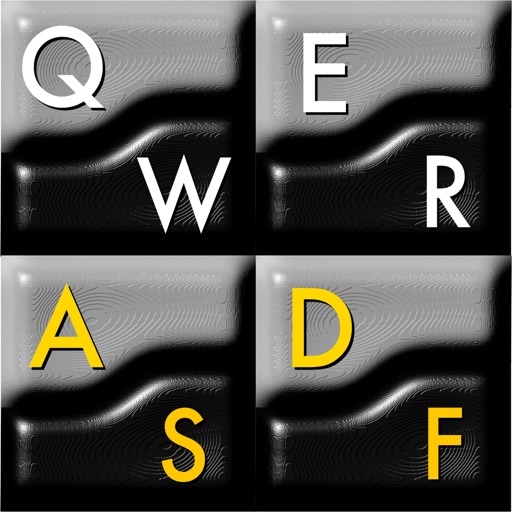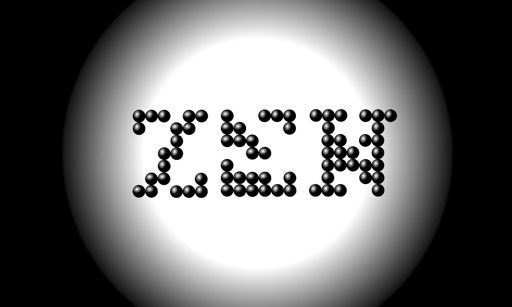What's New
◉ Native Gfx for iPhone 6/6+
◉ Little more vertical space when in landscape mode
◉ Bugfixes & improvements
App Description
Warning! Do no not turn on sound effects without granting "Full Access". This is not a joke.
=====
Do you remember the old days? Massive computers, spirit of adventure, a new universe, and you, a lone researcher. Large square keys, no auto-correction that decides what you wish to say. No glamor, no design, just functionality.
I am an ancient geek, and I never liked the built-in keyboard in iOS, poke into these tiny keys - is torture. I dislike auto-correction, because my vocabulary is wider than any dictionary, my thoughts require a unique expression beyond the standards.
I had to figure out how to fit large keypads within standard keyboard size, as large as possible. As a result of my research, these atypical split keys were born. But the result has been achieved, I feel comfortable to type, standard keyboard is disabled.
Putting spacebar with key is uncomfortable. Let's add gesture "Swipe Right". Symmetrically removing gesture is needed, "Swipe Left". Done! And the numbers? "Swipe Down"!
Moving cursor through the text in a standard way is too slow. Here comes the idea of using a pinch gesture. It took a lot of time to find optimal parameters for a pleasant sensation of cursor movement.
CAPS-LOCK status is poorly visible in the native keyboard. In my version SHIFT - green color, CAPS-LOCK - the ringing sound of a typewriter and red color.
By the way, the classic typewriter sounds fit organically in the project.
Later came the idea to add a prompter. It is convenient to type large texts without rereading. When you activate this mode, you hear each written word, which allows you to write in the flow, without being distracted.
Yes, this keyboard is something special and it wasn't made for the typical man in the street. But people with strong requirements to the process of entering meaningful texts exactly should pay attention to it.
App Changes
- November 21, 2014 Initial release
- December 12, 2014 New version 1.2
- June 11, 2015 New version 1.3
- September 25, 2015 Price increase: FREE! -> $15.99
- September 26, 2015 Price decrease: $15.99 -> $8.99
- September 30, 2015 Price decrease: $8.99 -> $0.99
- November 17, 2016 Price decrease: $0.99 -> FREE!