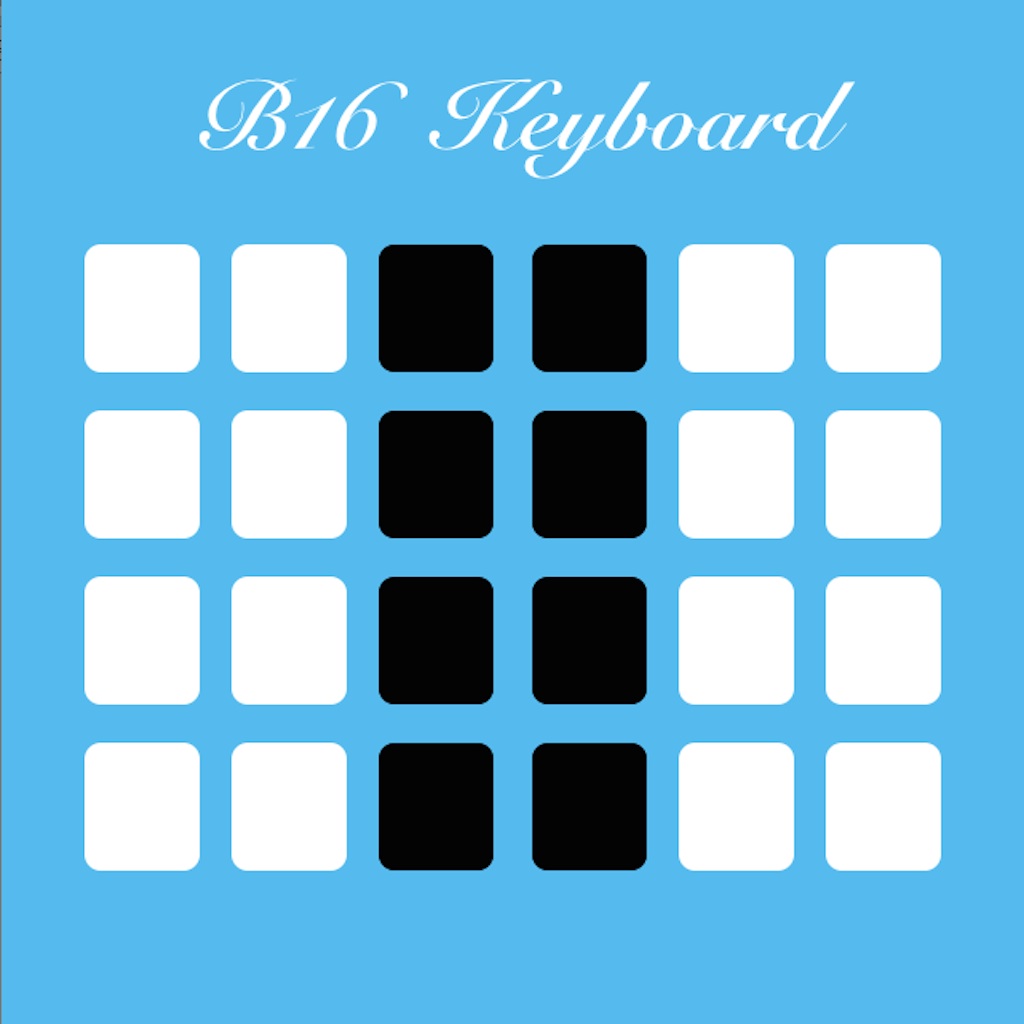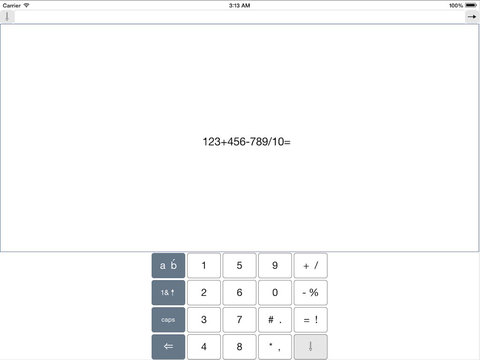What's New
1. Enhance flexibilities of button width in narrow screen of iPhone 5s,5,4s.
2. Change the app icon.
App Description
B16 Keyboard is a gift from heaven to solve mobile typing. It's your luck to find it. It is wise to learn more excellent keyboard from the beginning, otherwise as quickly as possible. Don’t be deceived by other loud wrong ways.
● Not-see-key typing
It surely and naturally makes you able to type without seeing keyboard.
● Faster, more accurate, simple, easy, and universal
B16 Keyboard is the last conclusion drawn through Best 12, 16, 18 Keyboard. It is destined to replace QWERTY on mobile.
● Ergonomic
QWERTY was designed for 10-finger typing but not for 2-thumb typing. It has too many keys to be memorized by 2 thumbs and has too small space per key in small screen or too broad moving scope in large screen. To solve these problems, there comes the 16-key. It is optimum for 2-thumb typing.
You can train not-see-key typing from the beginning, or as you are devoted to your own work with this, you can naturally get to see letters being written instead of keyboard. Whichever course you take, it is important to find out and keep on the very suitable button size and margin for your fingers, and to train not-see-key typing at game 1~3 at least. You can improve typing skill step by step through game 1~8.
Input method1 is default: one tap for first letters, double-tap for second letters. Long-press of menu button [ a ] changes to another keyboard. You can almost utilize this program as you see. For more detailed usage, you can consult its help inside it - you can see [help] button if you tap [1&↑] twice.
**The app includes both “Typing tutor” and “Keyboard” to replace QWERTY - the former is 100% free but the latter needs registration for $0.99 since 7 trial days after you initially set and use it as default keyboard.**
App Changes
- February 05, 2015 Initial release
- February 19, 2015 New version 1.5