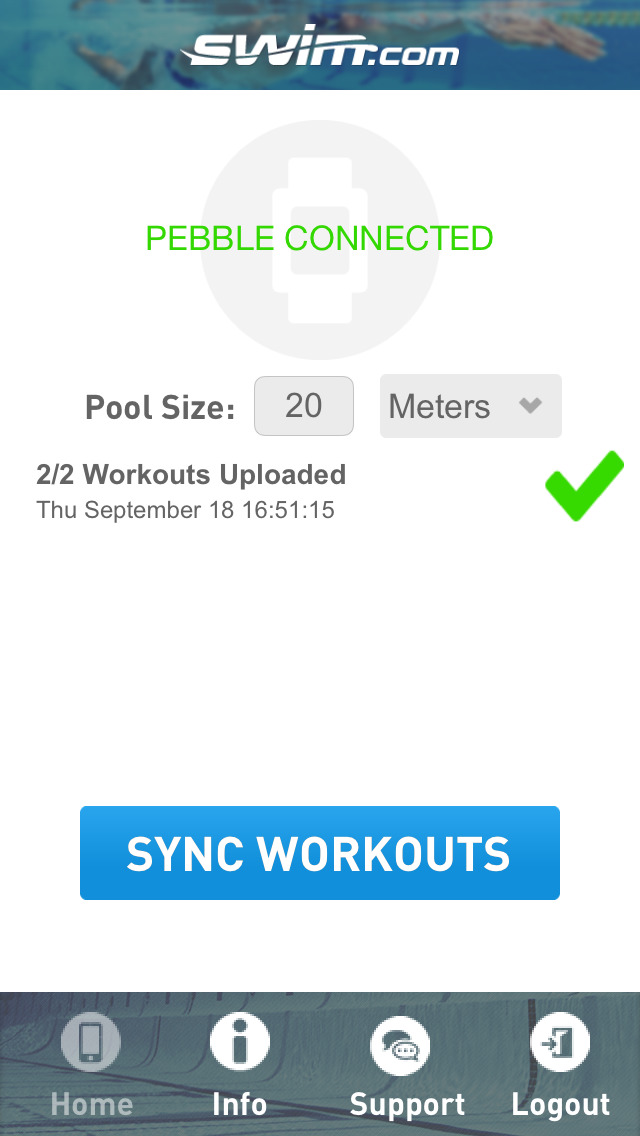What's New
- Fix issue login with G+
App Description
The Swim.com Pebble Uploader syncs workouts created by swimming with the Swim.com app for Pebble smartwatches. After creating a Swim.com account and downloading the Swim.com app onto their Pebble, users can synchronize their Swim.com for Pebble swim workouts recorded while swimming with the Swim.com app running on their Pebble smartwatch to the Swim.com platform.
Swim.com brings all the functionality of a smart swim watch onto Pebble with the most advanced smartwatch swimming app yet. The Swim.com app for Pebble automatically records distance swum, lap times, pace, strokes and other key metrics to provide important feedback about your swim. These metrics can only be accessed by syncing your workouts to the Swim.com web platform through your mobile device with the Swim.com Pebble Uploader.
The Swim.com Pebble Uploader requires a free Swim.com account and a Pebble smartwatch with the Swim.com app for Pebble (available for free from the Pebble app store) installed.
App Changes
- October 19, 2014 Initial release
- November 20, 2014 New version 1.2
- February 26, 2015 New version 1.3
- May 16, 2015 New version 1.3.1
- July 14, 2015 New version 1.3.2