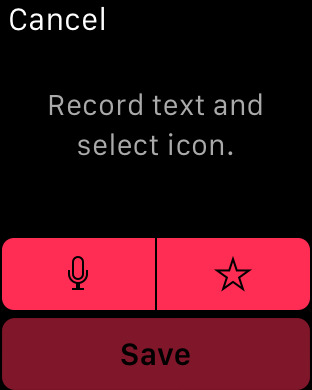What's New
• Added an option to "Share Link to Cheat" in the share sheet, which will give you a "cheatsheet:" app URL.
• Added a "Get Cheats from URLs" action in Shortcuts, which can be used to get cheats from their URLs. This lets you create shortcuts that can be run from Cheatsheet's share sheet.
• Added a folder picker to Action extension.
App Description
Cheatsheet is for the little things you never remember: hotel rooms, license plates, luggage combination, ID numbers. Write them down in Cheatsheet and then refer to them anytime in a Widget or paste them anywhere with the Custom Keyboard. No more fumbling to unlock your phone and find your notes app; Cheatsheet is as easy as looking at your lock screen, pulling up the keyboard, or glancing at your Apple Watch.
App Features:
• Simple UI for adding and managing your cheats.
• Over 200 icons to help you recognize what you’re looking for.
• Quickly copy a cheat by tapping-and-holding on a row.
• Search for your cheats, both in the app and in Spotlight.
• Use Shortcuts or Siri to “add notes to Cheatsheet” or “find notes in Cheatsheet”.
• Organize your cheats with folders and titles.
• Protect your cheats with Passcode Lock (Pro feature).
• Sync between all your iOS devices via iCloud (Pro feature).
Widgets:
• Multiple sizes, styles, and colors.
• Tap a cheat to open it. Tap the “+” button to add a cheat in the app.
• Cheatsheet also has a “Today widget” with options to copy or delete cheats.
Apple Watch:
• Add, edit, and delete cheats right from your wrist.
• Complication shows your top cheat right on your watch face.
• Syncs to your iPhone via iCloud (Pro feature).
Keyboard Extension:
• Shows up to 50 cheats, which you can insert anywhere you can use a custom keyboard.
• Includes space, delete, and return keys to help with simple edits.
Advanced Features:
• Action extension: send text or URLs to Cheatsheet from any app via the share sheet.
• Customize the Cheatsheet widget’s appearance and behavior to suit your needs.
• URL scheme for adding a cheat: cheatsheet://add?text=everything%20is%20awesome.
• Sticker Pack: Use all your favorite Cheatsheet icons in iMessage.
Cheatsheet Pro:
• Remove limits on the widget, keyboard, and Watch app.
• Protect your cheats with Passcode Lock.
• Organize your cheats with folders.
• Sync your cheats between your devices with iCloud.
• Cheatsheet Pro is a simple, one-time purchase. Cheatsheet for Mac is sold separately.
• Purchases help support the ongoing development of Cheatsheet. :)
App Changes
- September 20, 2014 Initial release
- October 04, 2014 New version 1.1
- October 19, 2014 New version 1.2
- November 03, 2014 New version 1.2.1
- November 23, 2014 New version 1.2.3
- December 17, 2014 New version 1.3
- February 06, 2015 New version 1.3.3
- April 27, 2015 New version 2.0.2
- May 14, 2015 New version 2.0.3
- July 27, 2015 New version 2.1
- August 13, 2015 New version 2.2
- October 10, 2015 New version 2.3
- November 07, 2015 New version 2.3.1
- December 07, 2015 New version 2.3.2
- March 06, 2016 New version 2.4
- July 09, 2016 New version 2.4.2
- August 10, 2016 New version 2.4.3
- November 06, 2016 New version 2.5.2
- November 16, 2016 New version 2.6
- December 05, 2016 New version 2.6.1
- June 14, 2019 New version 3.2.3
- June 15, 2019 New version 3.3
- June 19, 2019 New version 3.3.1
- September 24, 2019 New version 3.4
- September 26, 2019 New version 3.4.1
- October 05, 2019 New version 3.4.2
- October 15, 2019 New version 3.4.3
- October 29, 2019 New version 3.4.4
- November 12, 2019 New version 3.4.6
- December 03, 2019 New version 3.4.8
- December 17, 2019 New version 3.4.9
- July 15, 2020 New version 3.5.4
- October 23, 2020 New version 3.7.3
- November 12, 2020 New version 3.7.5
- August 06, 2021 New version 4.1.2
- September 16, 2023 New version 4.7.4
- October 04, 2023 New version 4.8.2
- November 15, 2023 New version 4.8.3
- April 25, 2024 New version 4.8.4