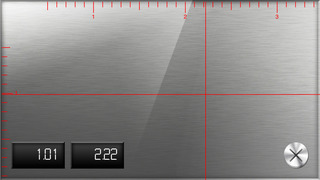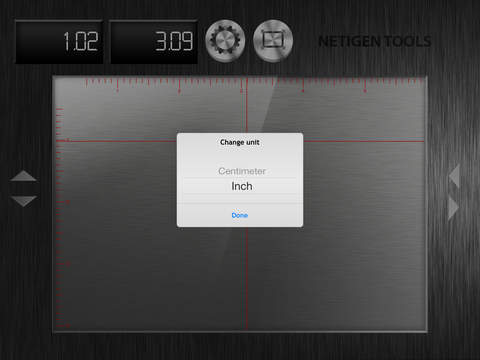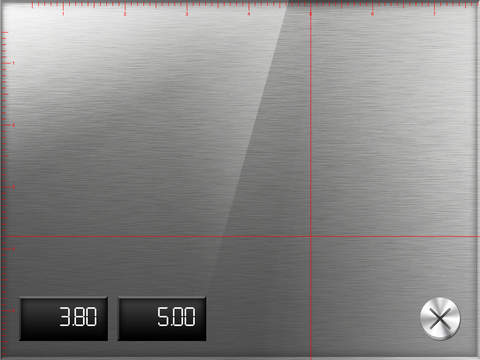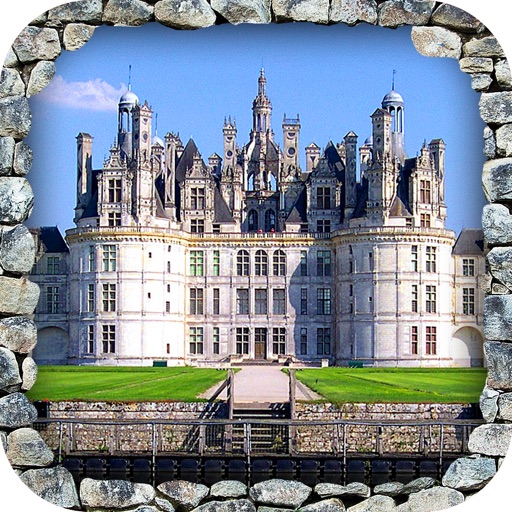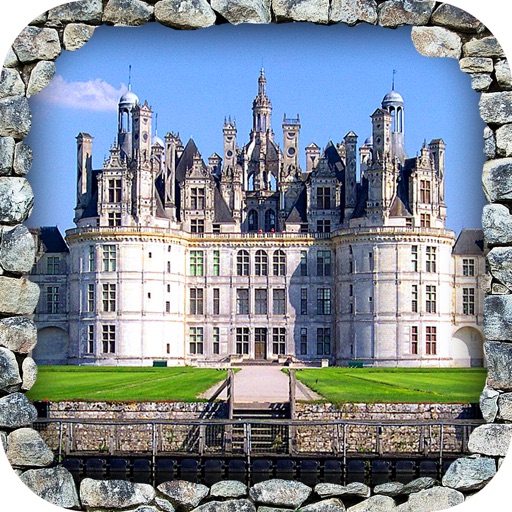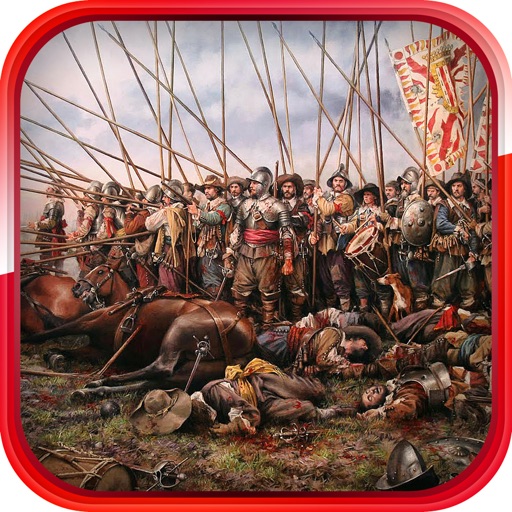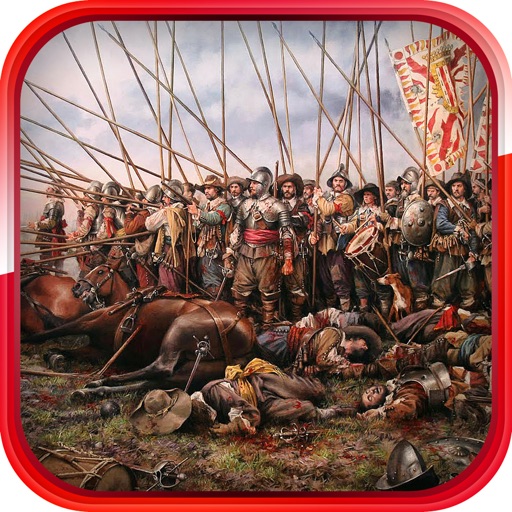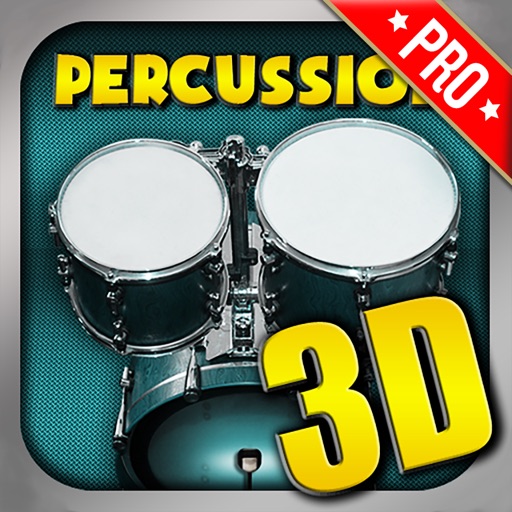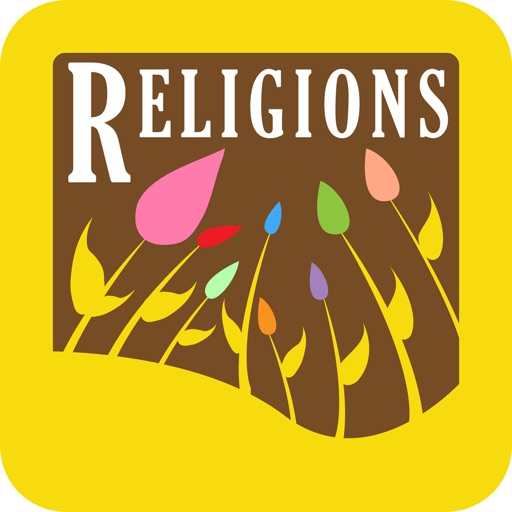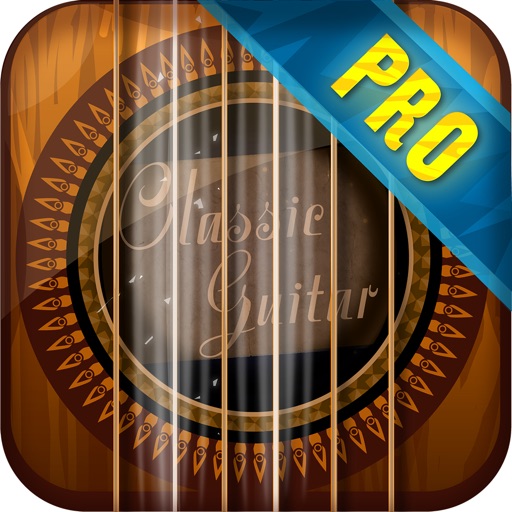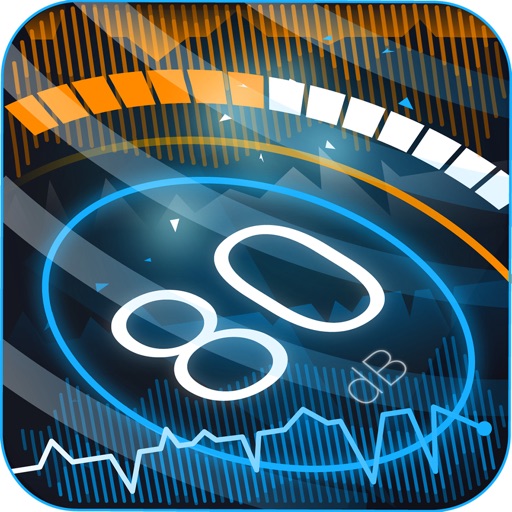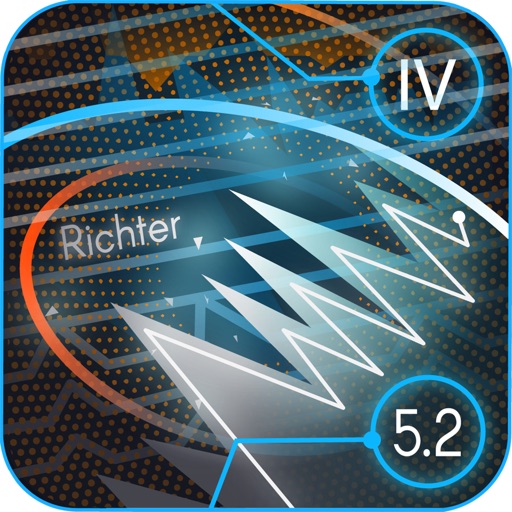What's New
This app has been updated by Apple to display the Apple Watch app icon.
App optimized; bugs fixed, new privacy policy
App Description
Best Ruler installed on your smartphone might be very helpful, when you can't reach a traditional ruler. This applications allows to measure any object without the need for using professional measuring instruments!
How to use the application Best Ruler? The usage of this tool is quite simple: put an object on the screen, adjust it to the upper left corner and touch the screen – now you can read the length and width. Another advantage of Best Ruler is an easy interface and pleasing to the eye design. This utility has two kinds of very accurate scales in centimeters and inches, just select the appropriate option. Best Ruler also has two display modes of lines (horizontal and vertical), and arrows on either side of the screen allows to appropriately adjusting the length of the ruler.
Don't hesitate and download Best Ruler, because you don't know when it can become useful!
App Changes
- September 19, 2014 Initial release
- October 14, 2014 New version 1.1
- January 29, 2015 New version 1.2
- November 29, 2016 New version 1.3
- June 15, 2019 New version 1.4