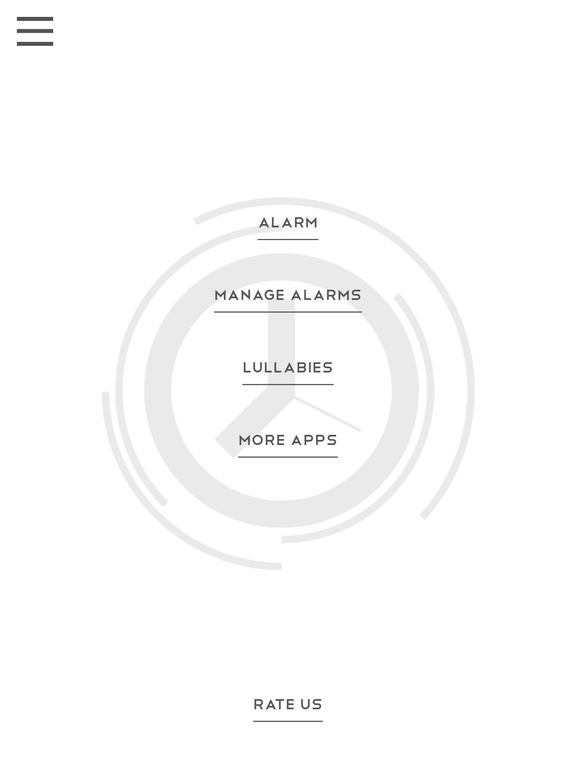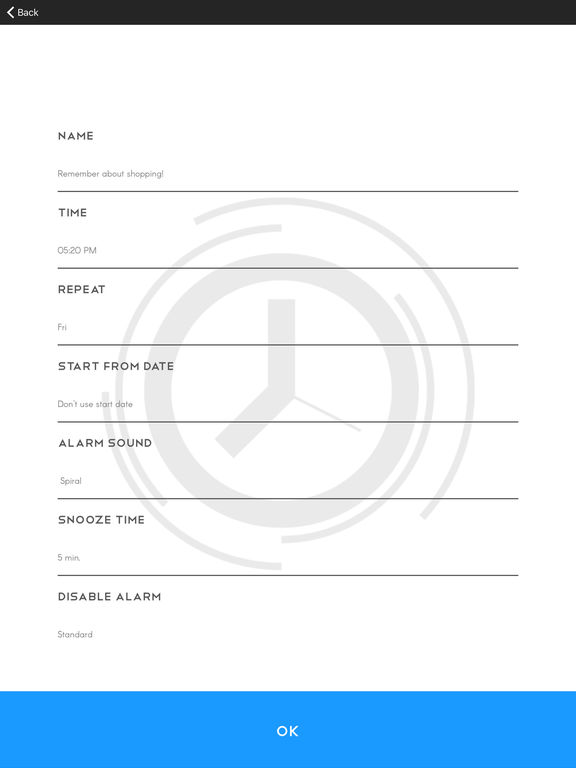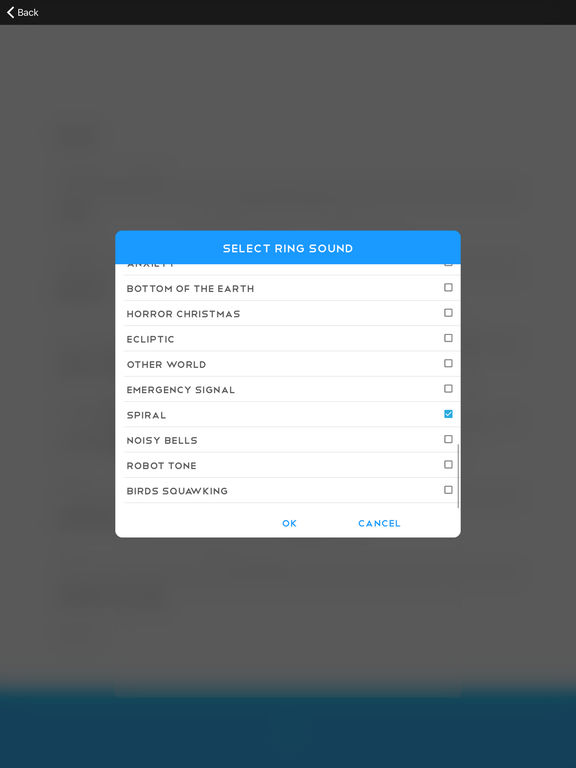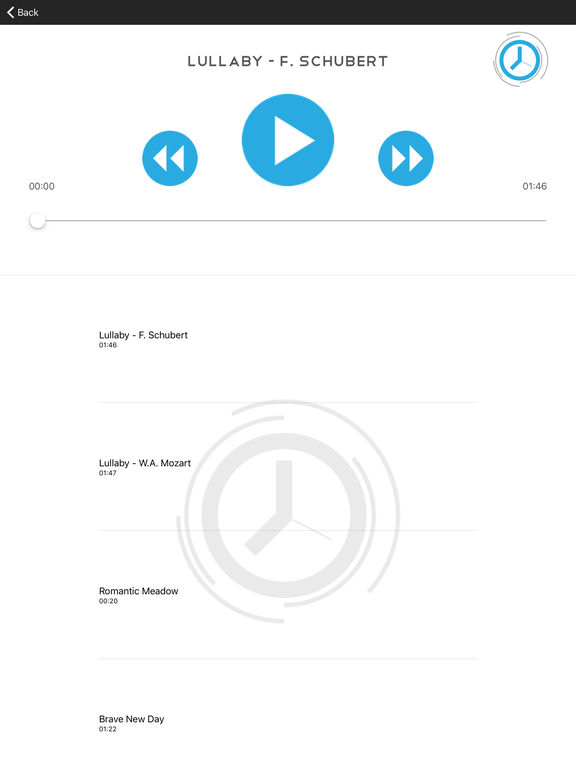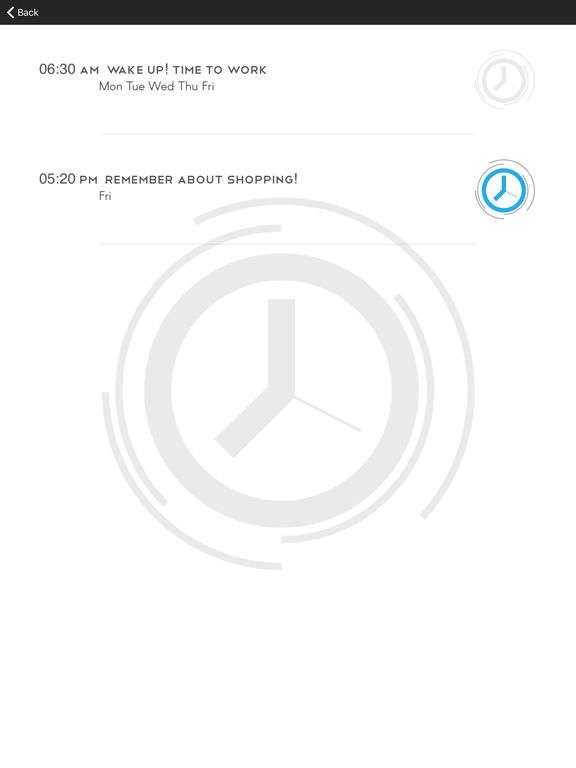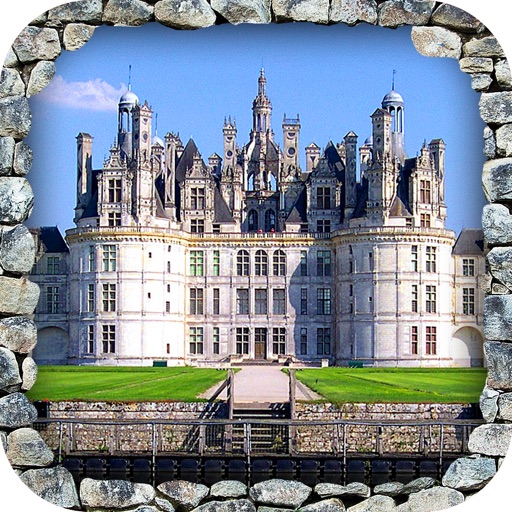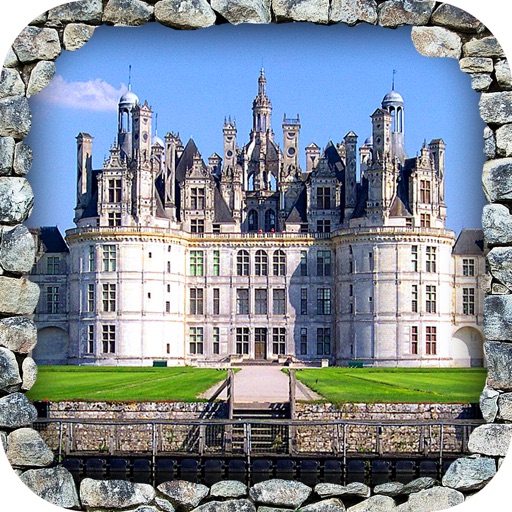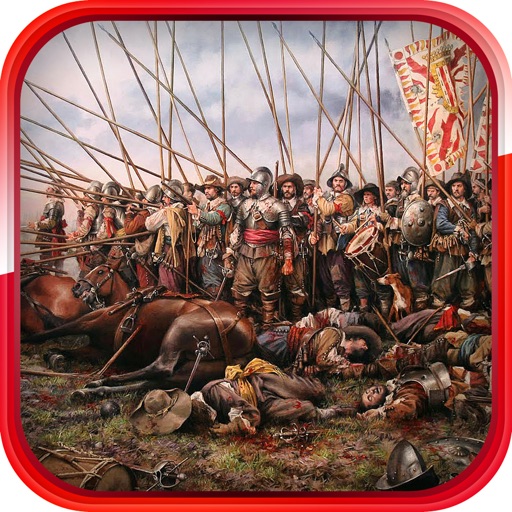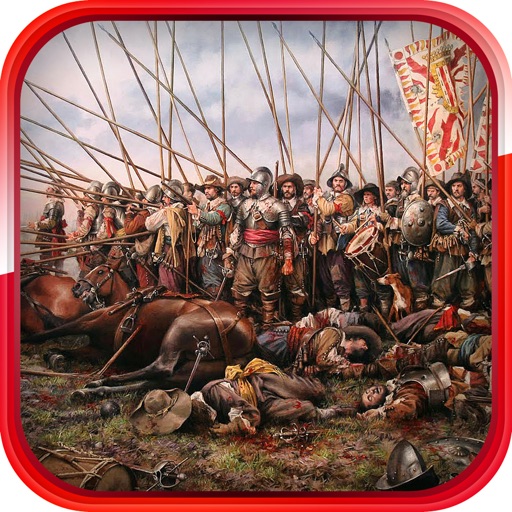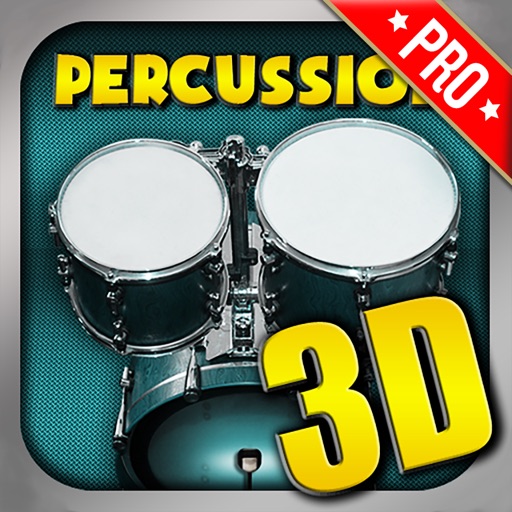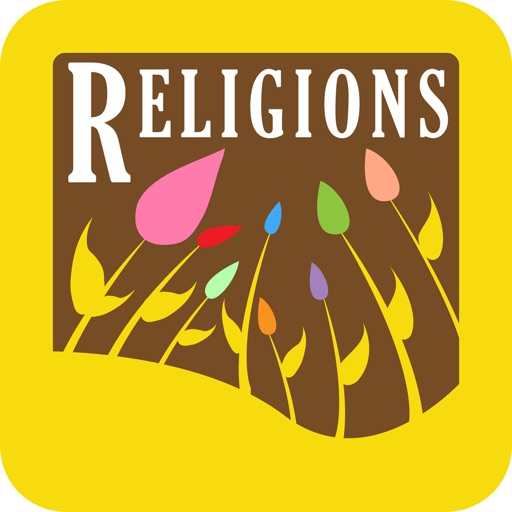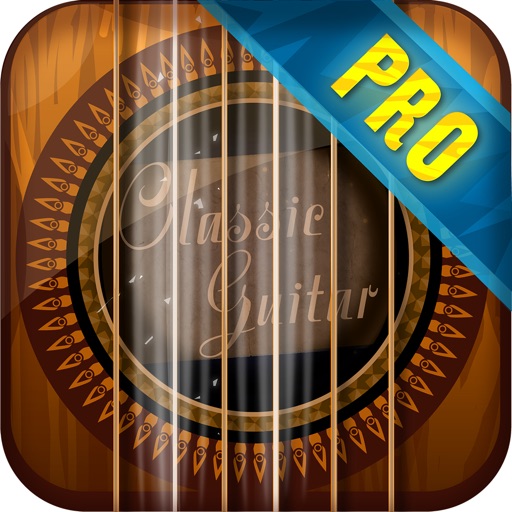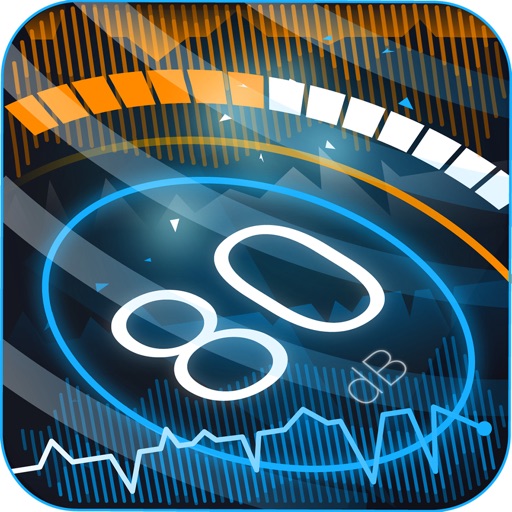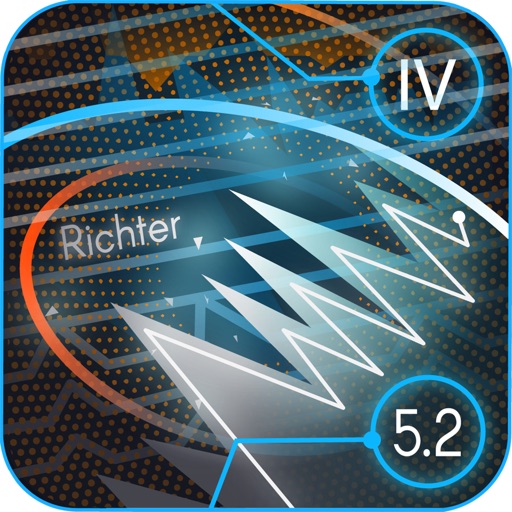What's New
This app has been updated by Apple to display the Apple Watch app icon.
App optimized; bugs fixed, new privacy policy
App Description
Problems with waking up? Always being late? Sleep disorder? We got something for you!
Netigen Utilities: Alarm Clock – the loudest signal and smart ways of disabling the alarm make this application the best choice of all the waking up devices.
Ways of disabling the alarm:
- Photo. Take a photo of particular place (we recommend bathroom) before you go to sleep. In the morning, to disable the alarm you will have to take another picture – of the exact spot.
- Solve a math problem. It can be hard; it can be easy – you choose. But we hope you are good at math!
- Shake your phone. Set the number of shakes and shake like crazy in the morning! Morning exercises!
- Catch the robot. This little guy will be running on your screen – tap on him to disable the alarm.
We have a lot of energetic, extremely loud tunes, that will wake you up immediately and pleasant alarm sounds, if you don’t need strong impulses to get out of your bed. But you can put your songs too – whatever helps you to welcome brand new day.
Netigen Utilities: Alarm Clock consist also a collection of calming, relaxing music, that will help you fall asleep. Our music will provide you a good, healthy sleep – you will wake up fully rested and ready for a new challenge. You will love our lullabies!
Netigen Utilities: Alarm Clock will help you fix your sleep cycle.
Features:
- Reliable
- Extremely loud alarm sounds
- Easy to use
- Four smart ways to disarm the alarm
- Calming lullabies
- Exquisite design
With our app, every morning will be good morning!
If you need any help, please contact us: [email protected]
App Changes
- November 08, 2016 Initial release
- June 15, 2019 New version 1.1