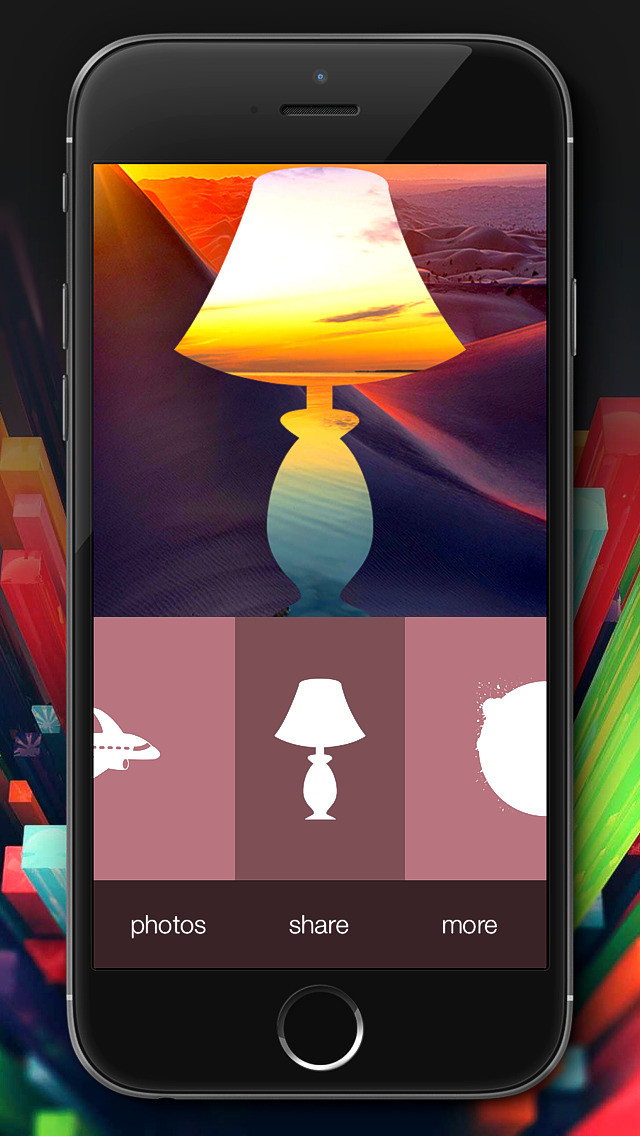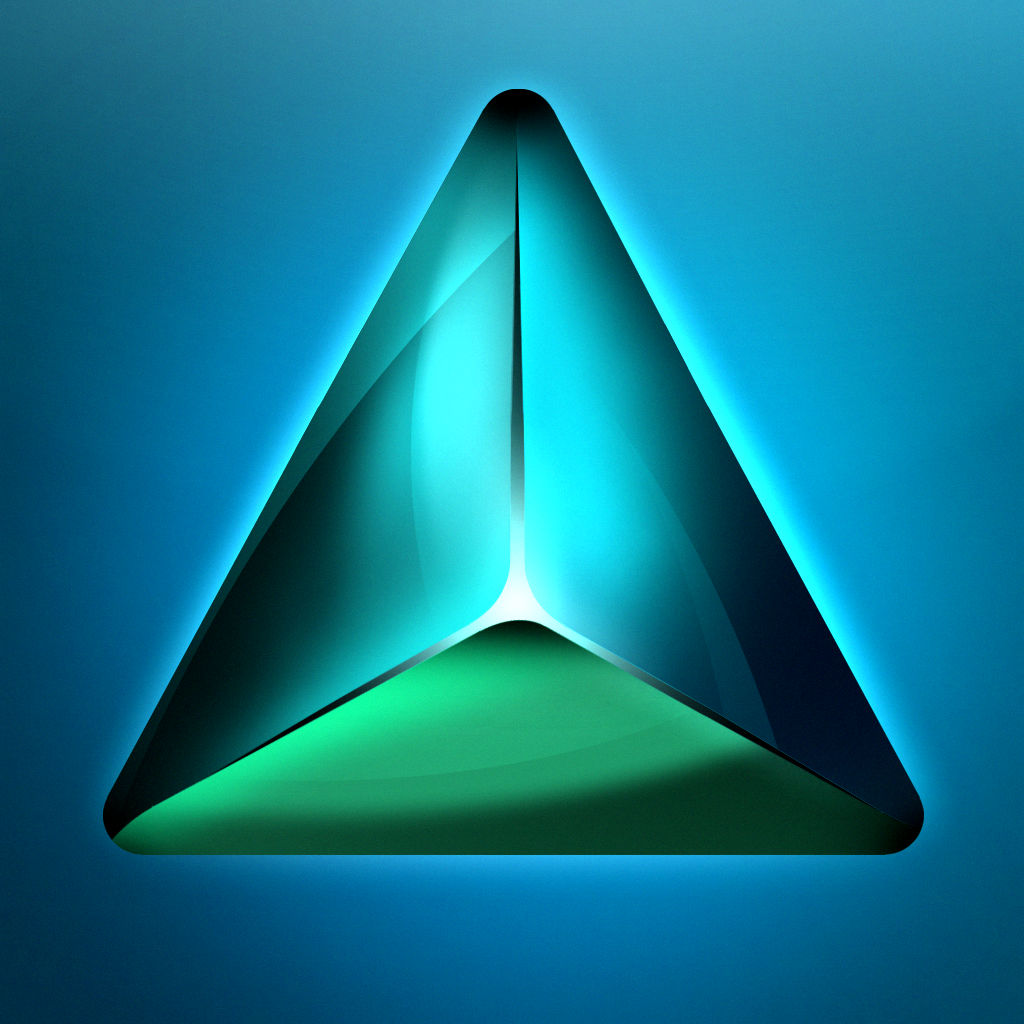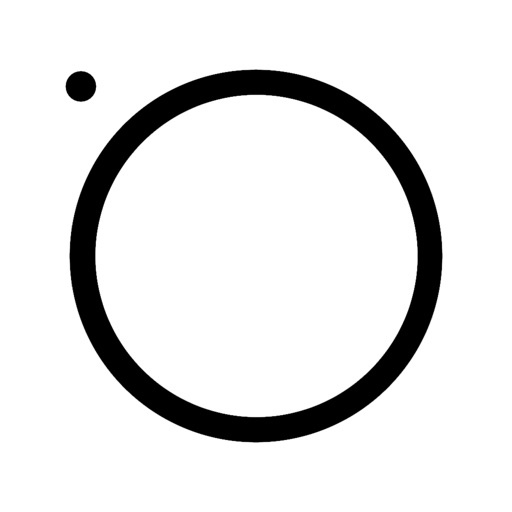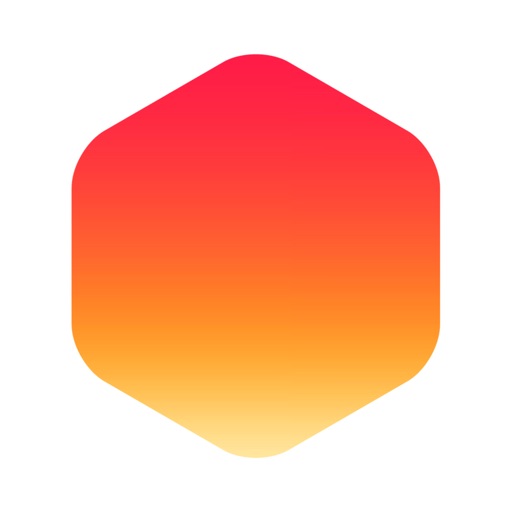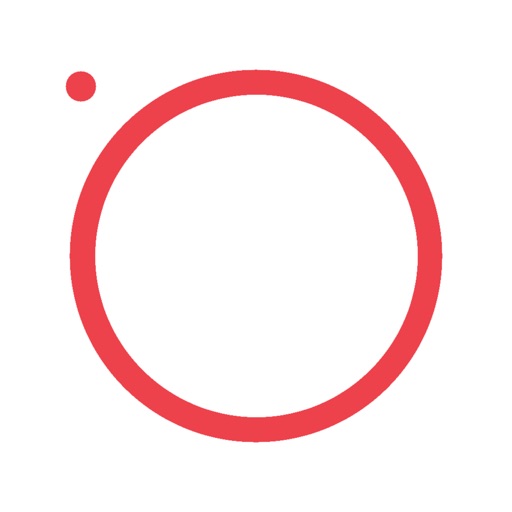App Description
Picture in Picture gives you the opportunity to merge two images in custom shapes!
No more complicated user interface, no ads, no surprises: just simple steps to get in the flow of beautiful images!
Crop your photos into one of 120 awesome Shapes, Symbols, and share it to Instagram, Facebook, Twitter and other social networks. Create amazing Insta Shape photos.
Effortlessly create eye catching images and share shaped images with your friends.
Make your images look great!
Main Features:
- Load two images from your gallery for your PiP
- More than 100 custom shapes for merge
- Save images to your photo library and share directly with friends
- Share PiP images directly to Instagram, Facebook, Twitter and more
Be a part of the community: join us at Instagram @iphotoapps, get fame by tagging #pip
Make your moments more meaningful, share it with your friends and make the world happy!
Enjoy!
App Changes
- October 20, 2014 Initial release