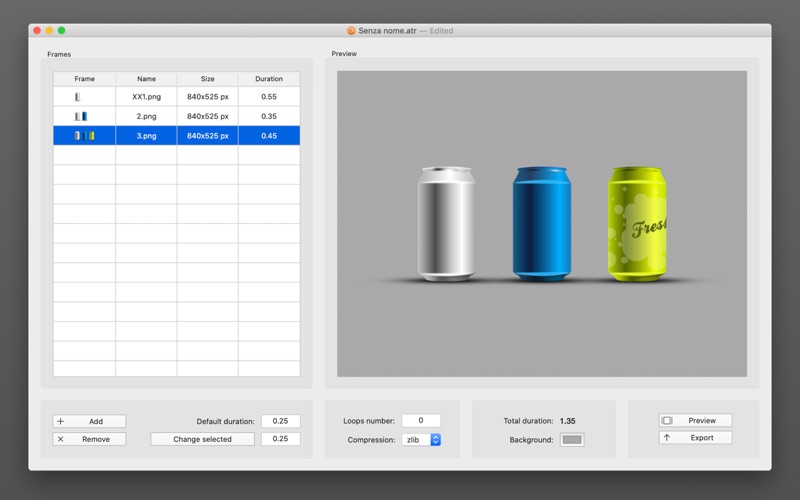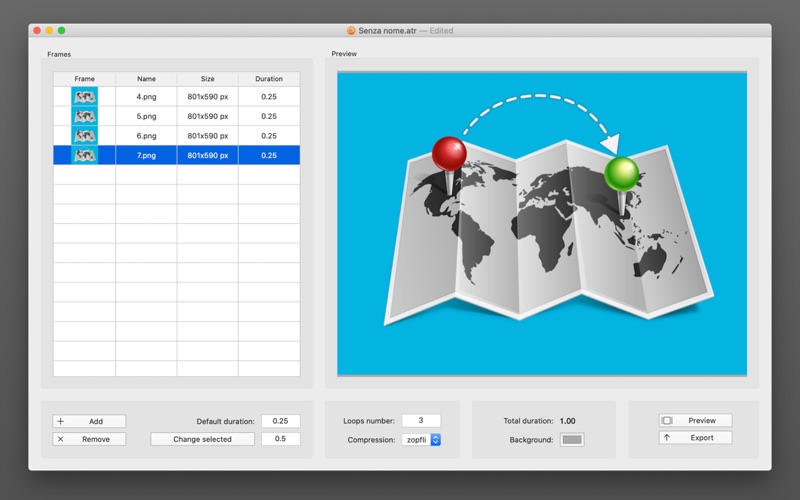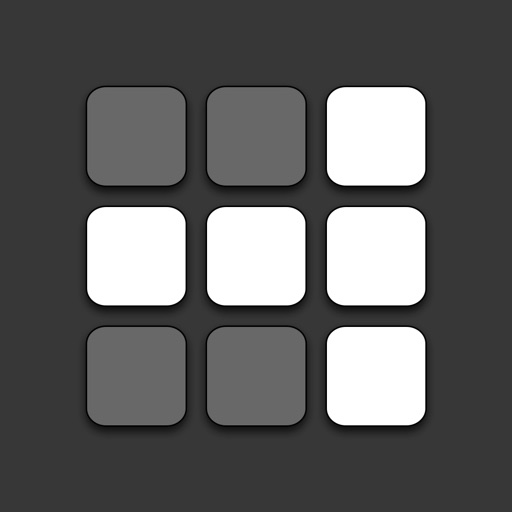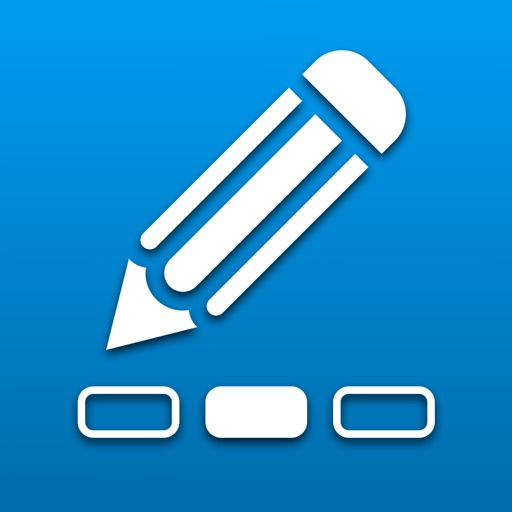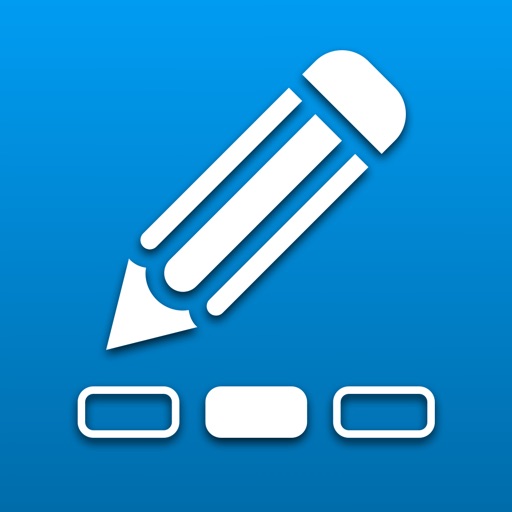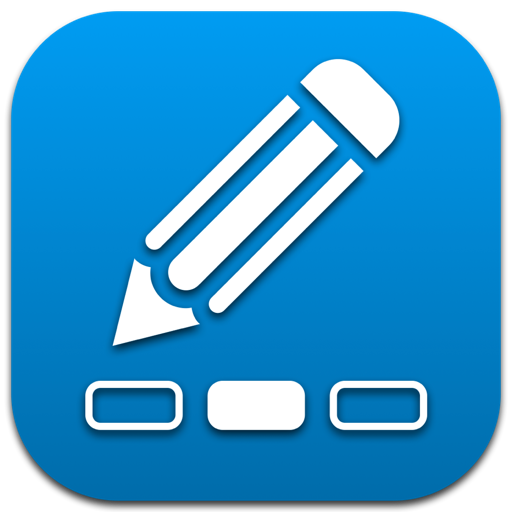What's New
Now you can compress the apng file (zlib, 7zip, zopfli)
App Description
Easily generate APNG files (Animated Portable Network Graphics).
APNG is like animated GIFs, but supports 24-bit images and 8-bit transparency (not available for GIFs).
Features:
- load your sequence of image files (drag and drop files and folder);
- load a video and capture directly the frames;
- change the order of the frames dragging the frame;
- set the delay between each frame;
- set the loop's counter (0 = forever);
- change the duration of the selected frames;
- resize all your frames at chosen dimension;
- set the default duration (on loading);
- change the background color of preview;
- check the total duration;
- preview your animation;
- choose the compression type (none, zlib, 7zip, zopfli);
- export the file (with .png extension) and display it with browsers that support APNG format.
Note: the file must be saved with .png extension (not .apng)
App Changes
- July 30, 2014 Initial release
- August 30, 2014 New version 1.1
- October 16, 2014 New version 1.2
- September 13, 2015 New version 1.3
- June 23, 2016 New version 1.4
- June 30, 2016 New version 1.5
- July 02, 2016 New version 1.6
- July 12, 2016 New version 1.7
- November 06, 2016 New version 1.9
- June 14, 2019 New version 1.20
- June 14, 2019 Price increase: $0.99 -> $5.99
- June 16, 2019 Price increase: $0.99 -> $5.99
- November 26, 2019 New version 1.22
- August 05, 2021 New version 1.28