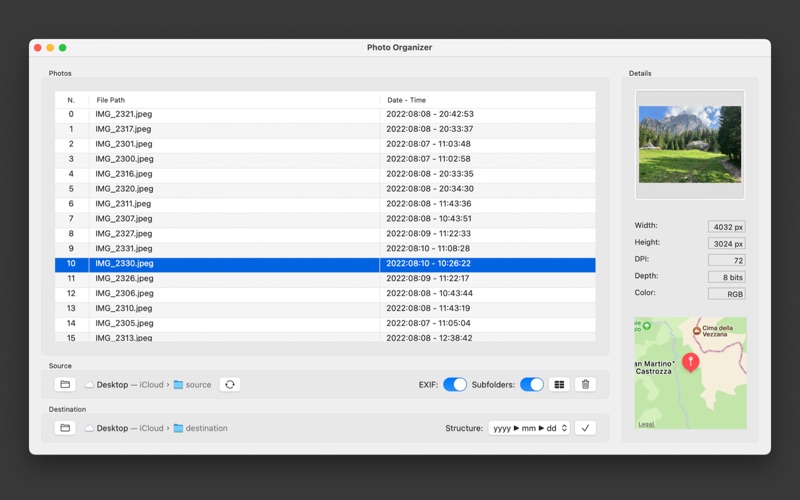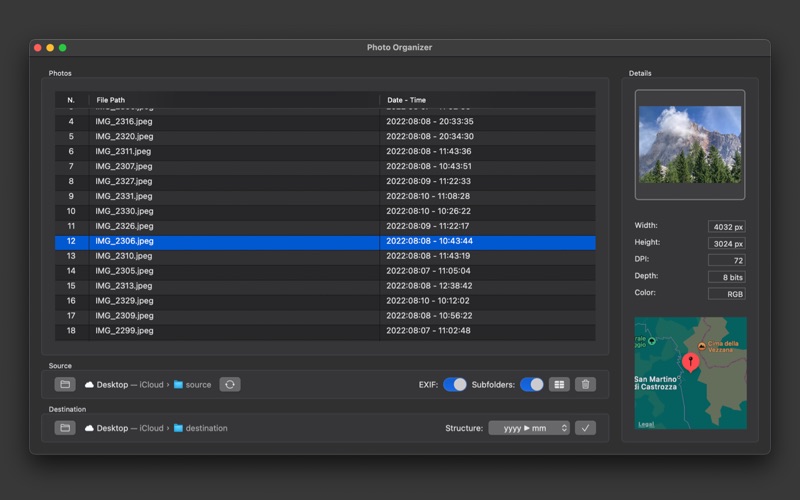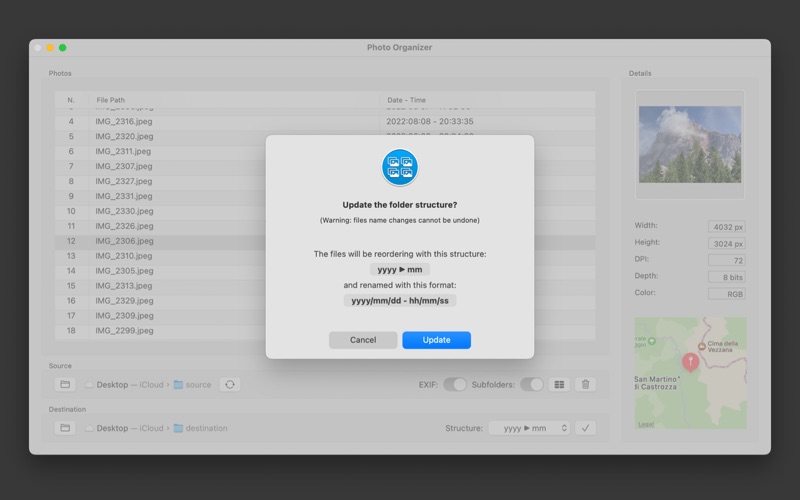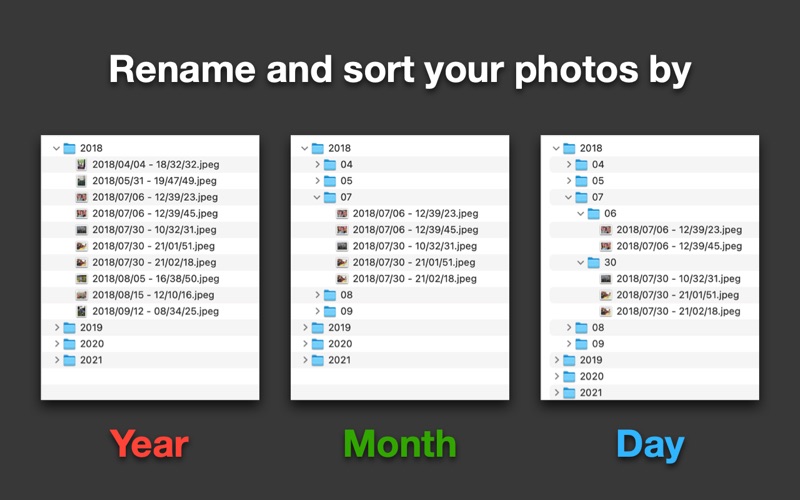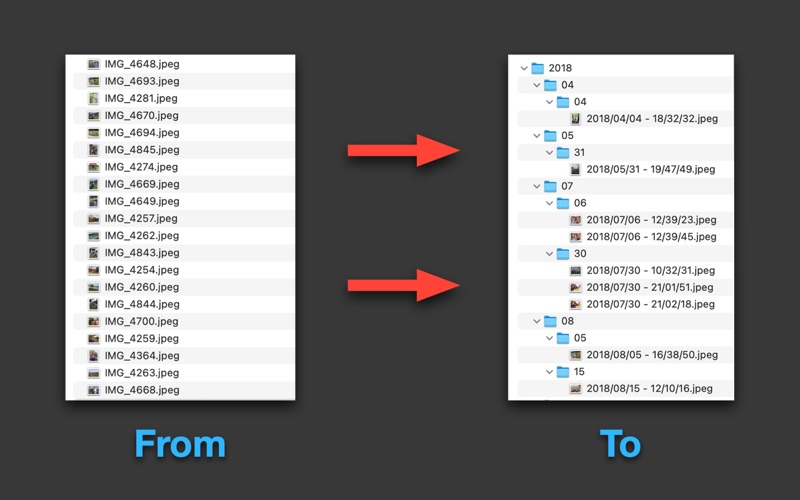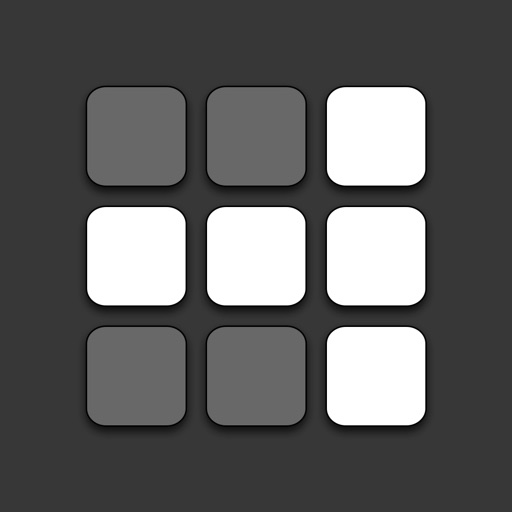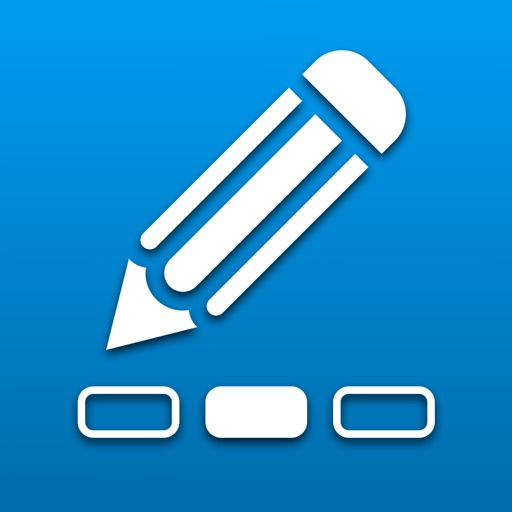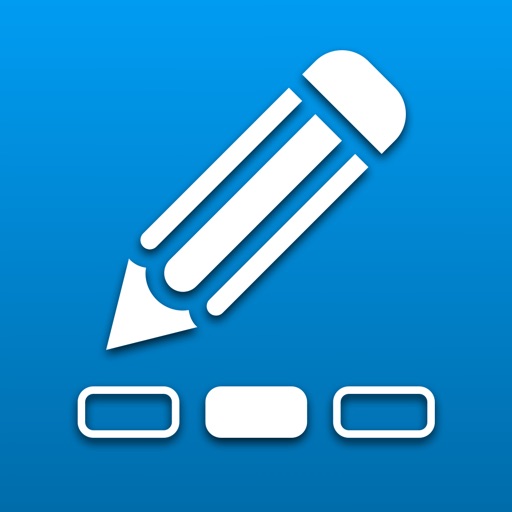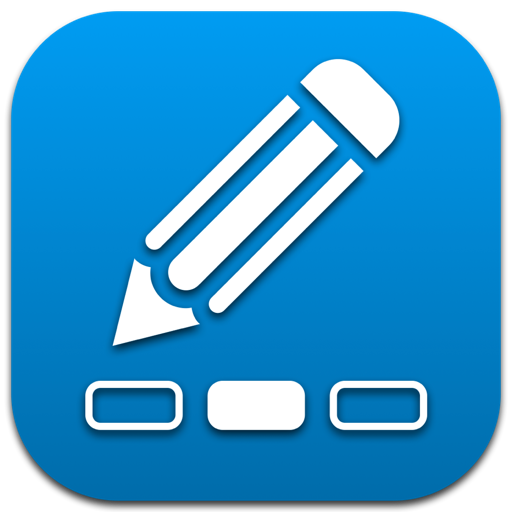What's New
Fixed an issue when click on source/destination path unset
App Description
It happens to everyone not being able to find a photo because it was saved with a random name and an incremental counter (eg IMG_1234) and not remembering exactly when it was taken.
With this application you can easily find the photo you were looking for without having to scroll through the entire library.
Thanks to the EXIF data stored in the file:
- the photo will be renamed with the year / month / day / time of the shot;
- each photo will be stored in a precise and ordered subfolder following the subdivision you have chosen (year / month / day);
- you can view on the map the location where it was taken;
- you will be able to check its dimensions and other properties;
- open the photo in 'Preview" with double click on the table row.
In case the photo does not have EXIF data, it will be imported with the creation / modification date.
Warning: after the update of the folder structure, files name changes cannot be undone.
App Changes
- September 15, 2023 Initial release