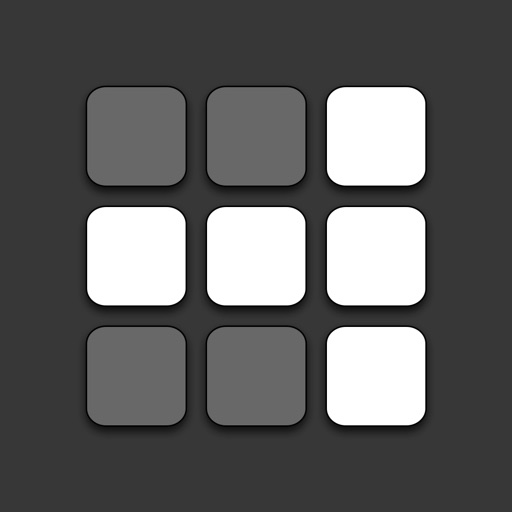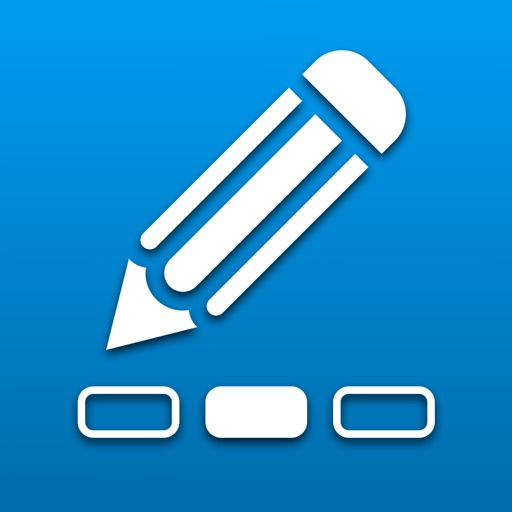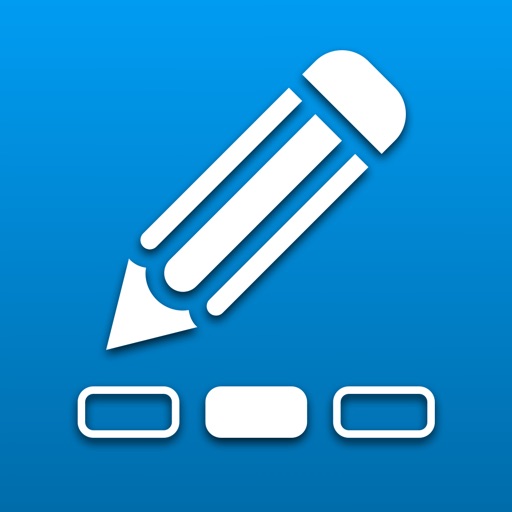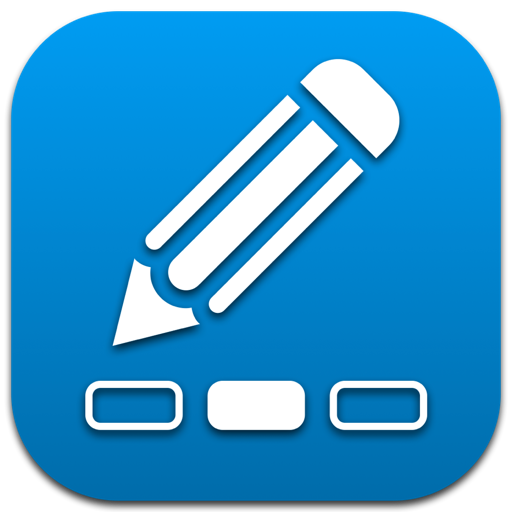What's New
export only the cropped portion of the video frame
App Description
Extract your favorite frames from a video, with an intuitive and clean interface.
Features:
- displays the list of videos saved in your device;
- tap the screen to start and stop the playback;
- play the video frame by frame, at half speed or normal speed (forward or reverse mode);
- select the start point with your finger or by using the slider;
- crop the video frame;
- rotate the video in portrait or landscape mode (rotation gesture);
- fill or fit the video within the layer’s bounds and preserve the aspect ratio (pinch gesture);
- save/share the selected video frame.
App Changes
- August 05, 2014 Initial release
- November 05, 2014 New version 1.1
- February 26, 2015 New version 1.2
- March 07, 2015 Price decrease: $0.99 -> FREE!
- March 10, 2015 Price increase: FREE! -> $0.99
- March 13, 2015 Price decrease: $0.99 -> FREE!
- March 16, 2015 Price increase: FREE! -> $0.99
- August 17, 2015 Price decrease: $0.99 -> FREE!
- August 24, 2015 Price increase: FREE! -> $0.99
- February 04, 2016 New version 1.3
- February 19, 2016 New version 1.4
- June 23, 2016 New version 1.7
- June 14, 2019 Price increase: $0.99 -> $1.99
- June 16, 2019 Price increase: $0.99 -> $1.99
- August 16, 2019 New version 1.8
- October 15, 2019 New version 1.9
- July 14, 2020 New version 1.11