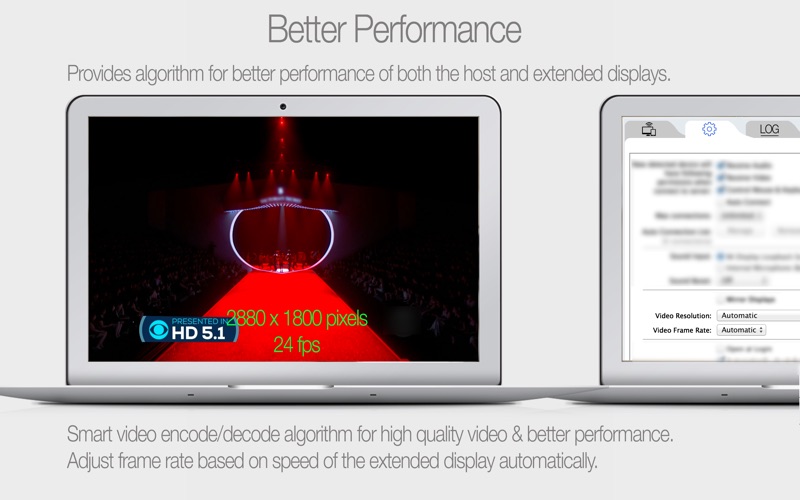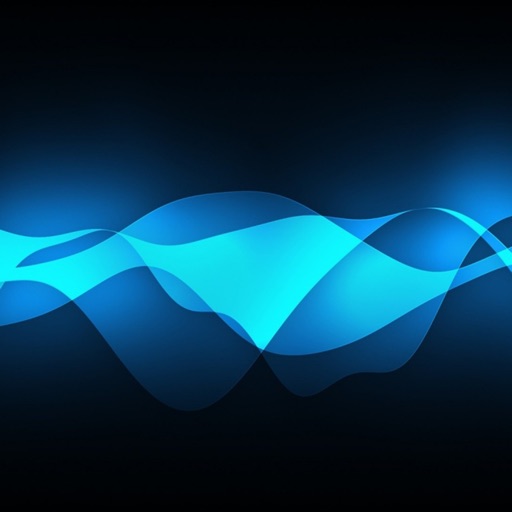What's New
Fix bug bad video when running with some resolution (1366x768, 1366x760...)
App Description
Wi Display turns your Mac into a wireless extended display for your PC or Mac OSX computer. Wi Display not only supports streaming high quality video but also supports streaming audio to extended displays.
• Realtime Audio & Video streaming Wireless Display for your devices. Up to 2K(2880x1800) video resolution with 24 fps, supports Retina resolution.
• Streams to multi extended displays simultaneously.
• Best performance of any app of its kind. Works well with all Mac 64bits system.
• Unique Functionality: Record exactly the Video and Audio from your host computer. Standard mpeg4 with H264 video and AAC audio format.
High quality audio and video, small recording file size.
• One-click connection mechanism with Bonjour technology.
• Upload recorded video to Youtube directly.
System requirements:
• User needs to download the host (server) module in order for the app to work.
• Both host and extended display computer must be on the same Wi-Fi network.
• Mac OS X client: 10.7 and above.
• Mac OS X host: 10.7 and above.
• PC host: PC 7 or 8 (32 or 64-bit).
App Changes
- August 16, 2014 Initial release
- August 19, 2014 Price increase: FREE! -> $0.99
- September 16, 2015 New version 1.0.5
- September 16, 2015 Price increase: $0.99 -> $1.99
- September 21, 2015 Price increase: $1.99 -> $3.99