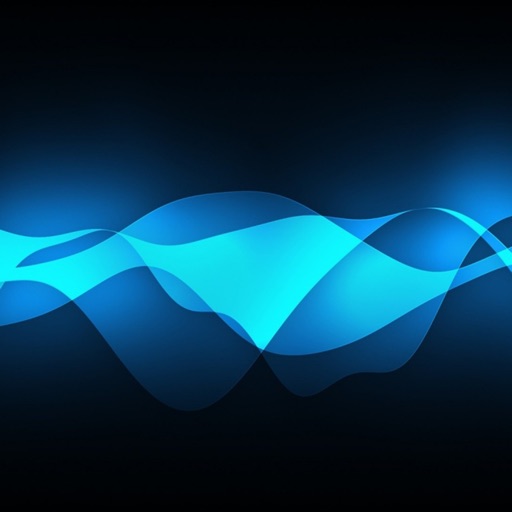What's New
Add "Open In Other Apps" feature to open calendars between Free and Paid versions.
App Description
Now you can make your own creative calendar with your photos, events, and memorial notes easier than ever with Calendar Designer.
Calendar Designer is creativity tool that allow you to design your own calendar with various features and very easy to use.
Main Features:
1. 86 calendar layouts to choose.
2. Adjustable begin & end month of calendar.
3. Support national holiday of 36 countries.
4. Support chinese Lunar calendar.
5. Adjustable start day of week.
6. Support almost paper sizes.
7. Support header & footer.
8. Adjustable font & color.
9. Adjustable calendar display type.
10. Common drawing functions allow to add photo, text, and shapes.
11. Support undo & redo.
12. Print calendar by Air Print protocol.
13. Export calendar to Photo Library.
14. Send email with calendar, pdf, jpeg formats.
15. Post calendar to Facebook directly.
16. Upload/Download calendar documents from Dropbox, Bot.net, WebDAV server directly.
17. Send and receive calendar documents via email.
Let's start using Calendar Designer and make your own creativity calendar, now!
Note: With this version, except export features (print, export to photo library...), you can use other features normally.
App Changes
- March 24, 2013 Initial release
- April 17, 2013 New version 1.1.0