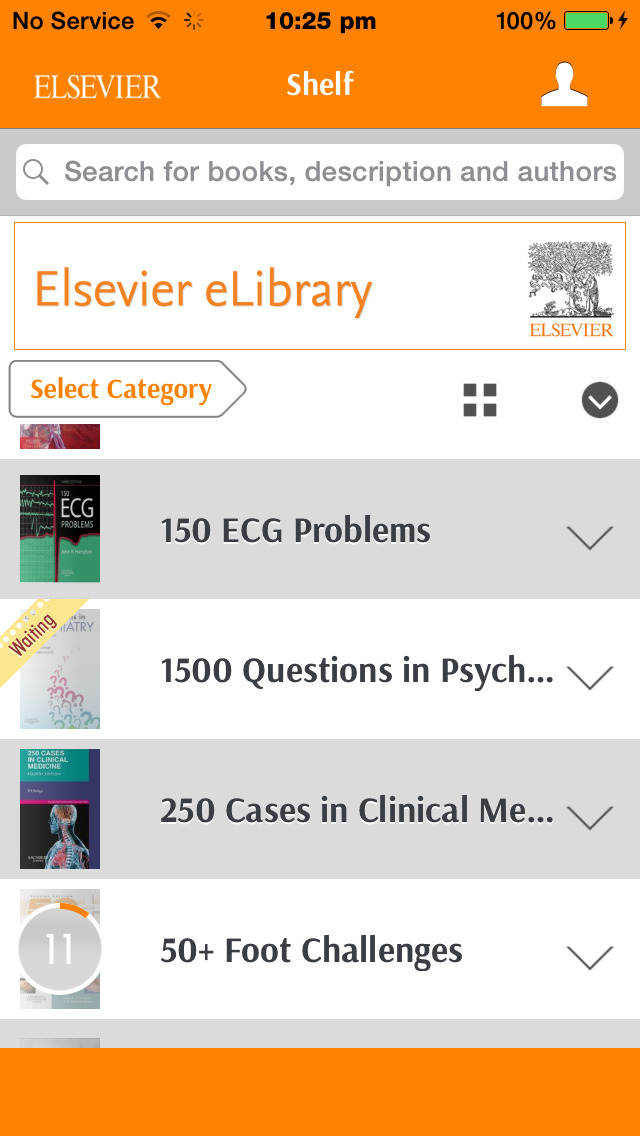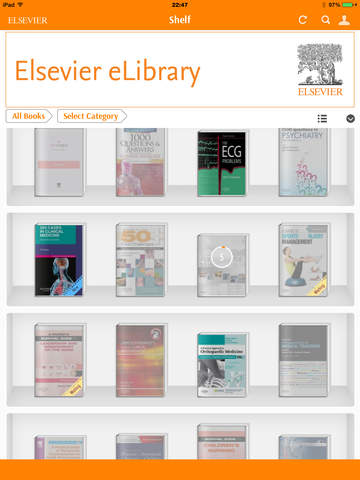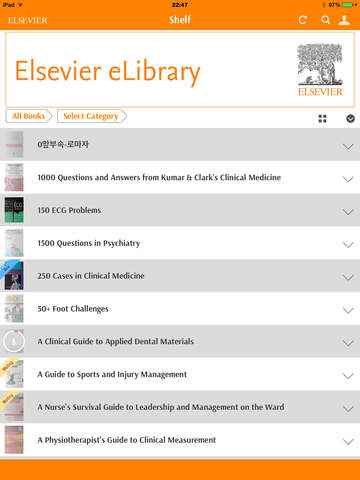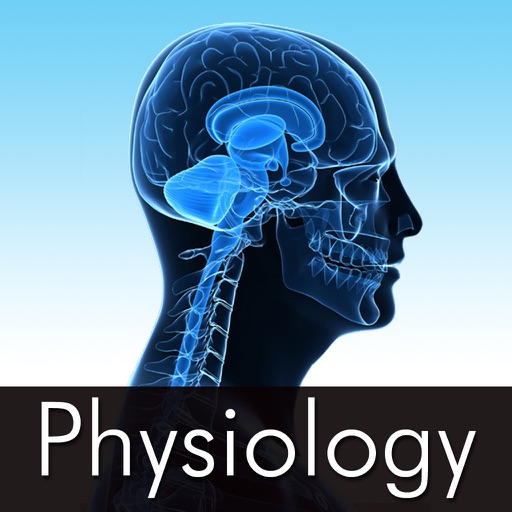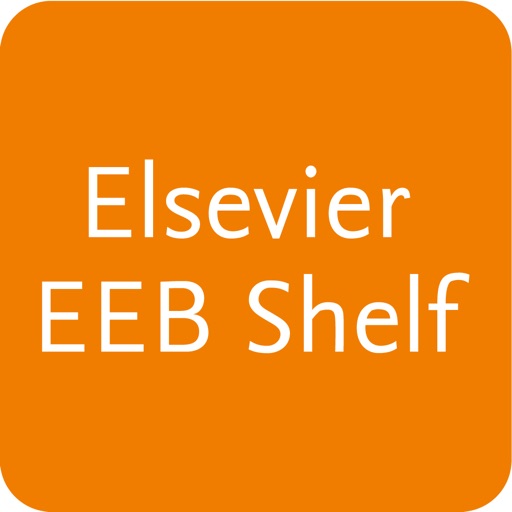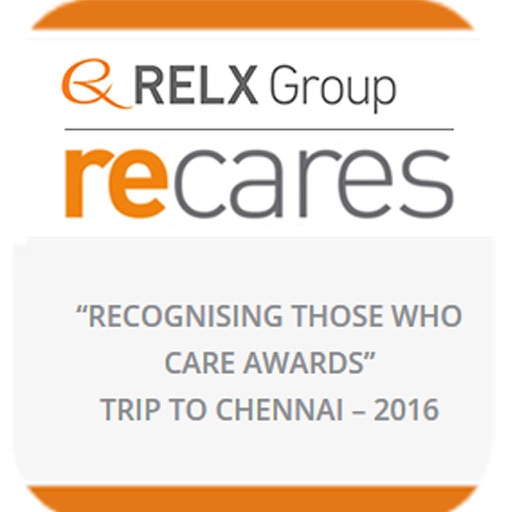What's New
Bug fixes and Performance Enhancement
App Description
With the Elsevier eLibrary Reader App you can read Elsevier’s ebooks on your iPad, iPhone, and iPod Touch. You can organize books in to shelves, customize your reading experience, add notes or highlights to specific passages, bookmark a page and download ebooks from our eLibrary website.
Download ebooks From Elsevier eLibrary website
Customize your reading experience:
· Add notes or highlights to specific passages, bookmark pages/locations
· Select among four typefaces and adjust font size, set margins
· Set background color of the Reader
· Switch between horizontal swipe and vertical scroll
· Set brightness level
Organize:
· Organize your ebooks/content by creating shelves
Navigation:
· Search for specific keywords and navigate to a specific passage by picking a search result
· Swipe or scroll to go to previous or next page
· Use the page slider to quickly navigate across
· Go to specific passages from the table listing the personalization
· Table of contents
Formats supported:
· DRM pdf from Elsevier eLibrary.
App Changes
- October 21, 2014 Initial release
- October 08, 2015 New version 5.2
- March 13, 2016 New version 5.2.1
- June 15, 2019 New version 5.5
- April 25, 2024 New version 5.6