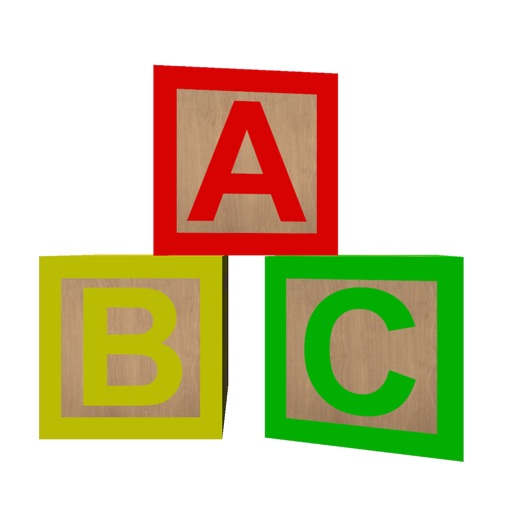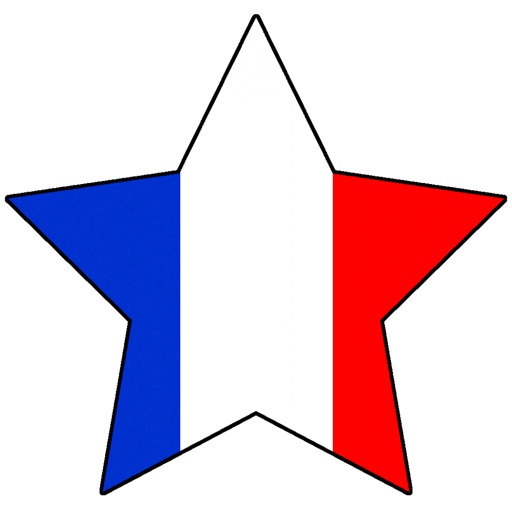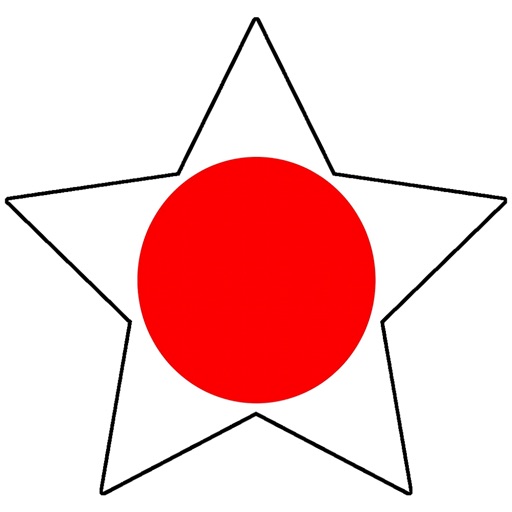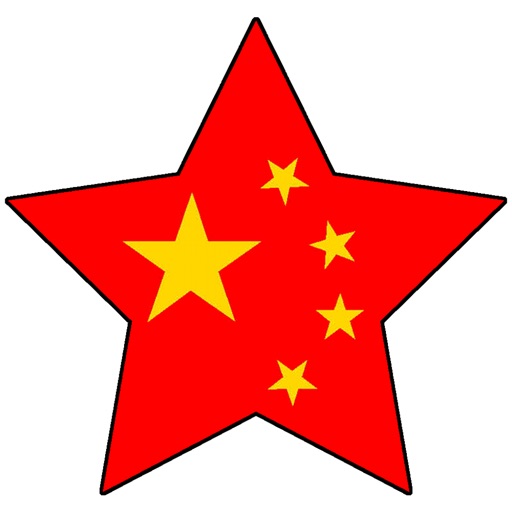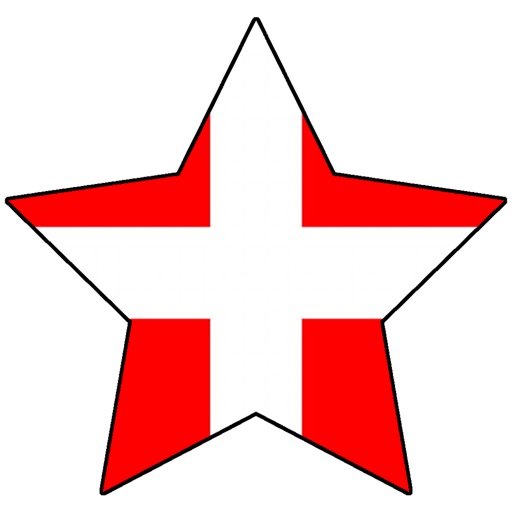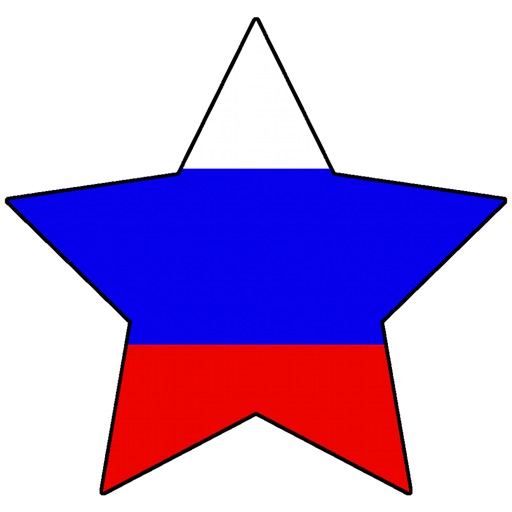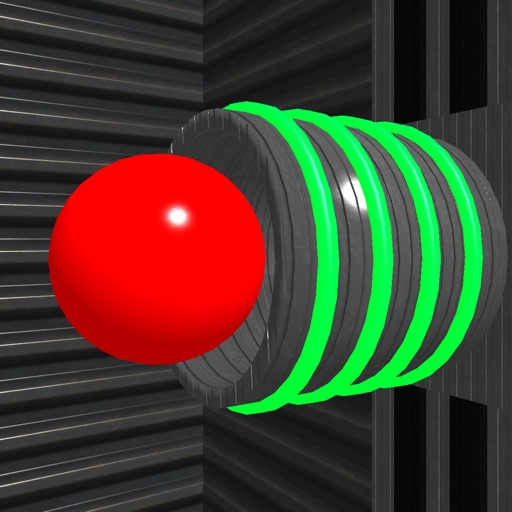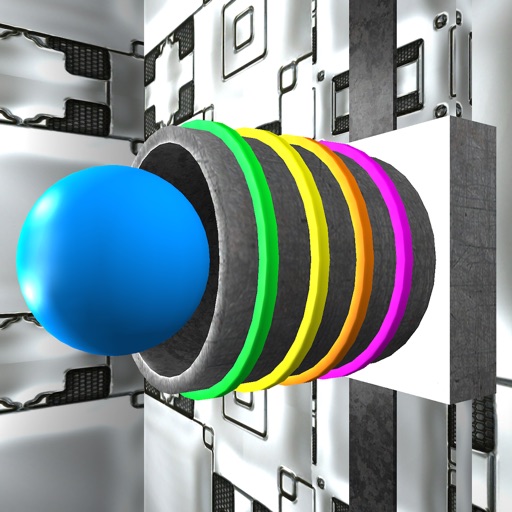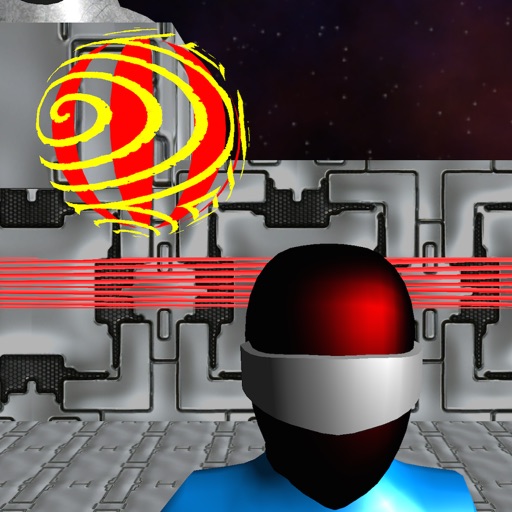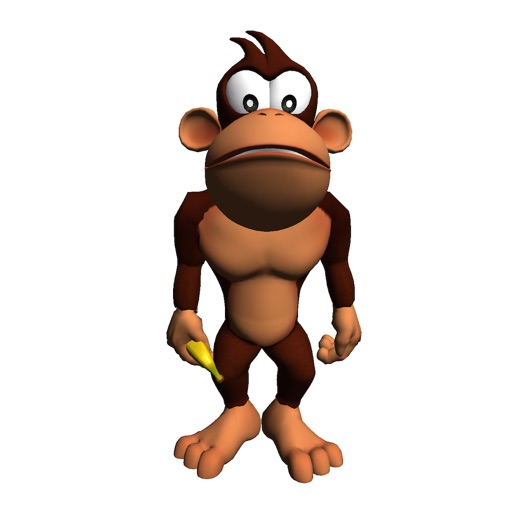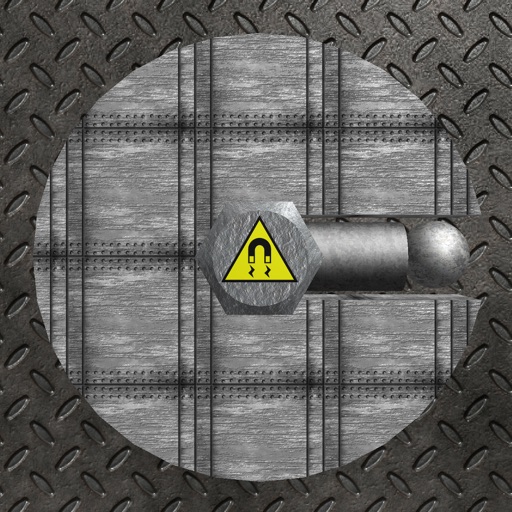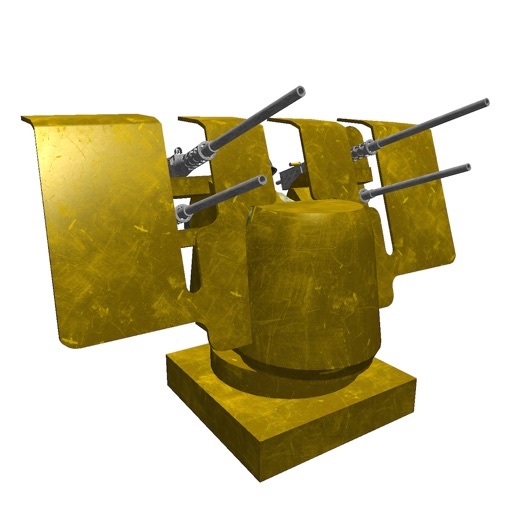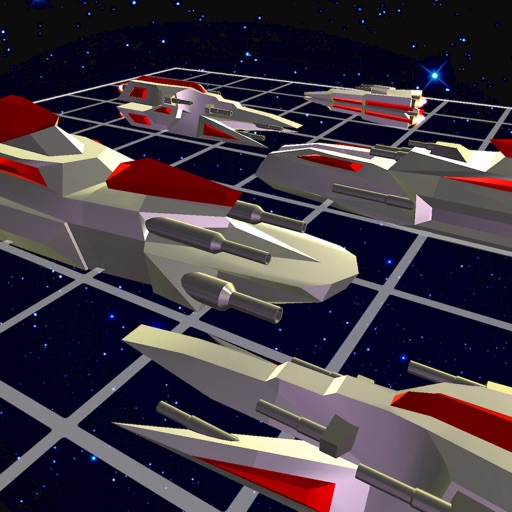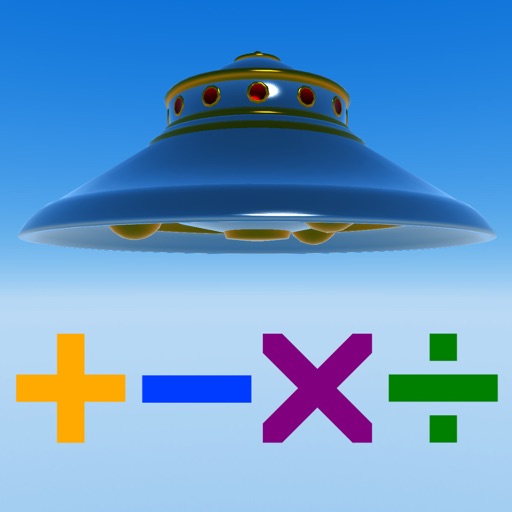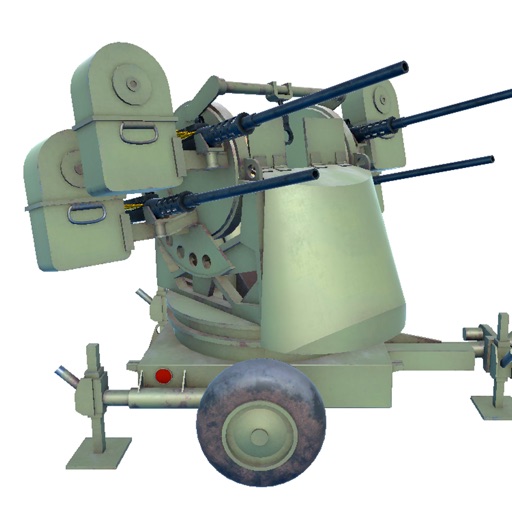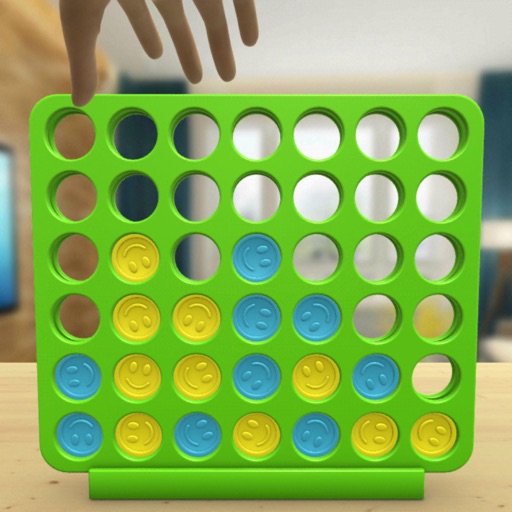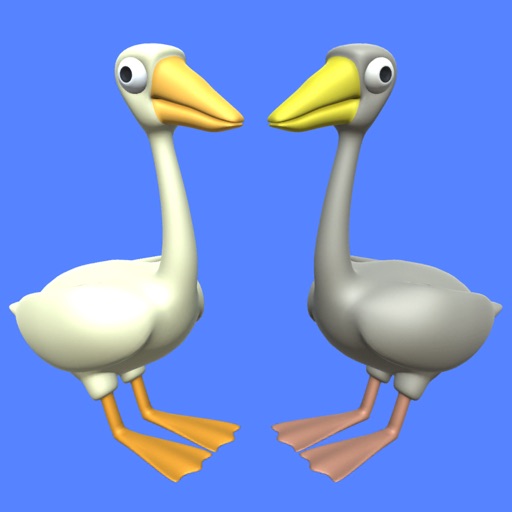App Description
This software is to help children learn how to spell words in English. There are 4 categories of which are animals, food, house and clothes. The animals category is free to use, but the other categories are locked and can be unlocked by purchasing the software from inside.
When you select a category, a picture will be shown in the top right corner and a number of cubes will appear.
Your child will then have to find and drag the correct cubes with their finger up the side of the shelf and place them on top in the correct position.
The word can be heard if the button with the ear icon is pressed (requires internet connection).
App Changes
- August 05, 2014 Initial release