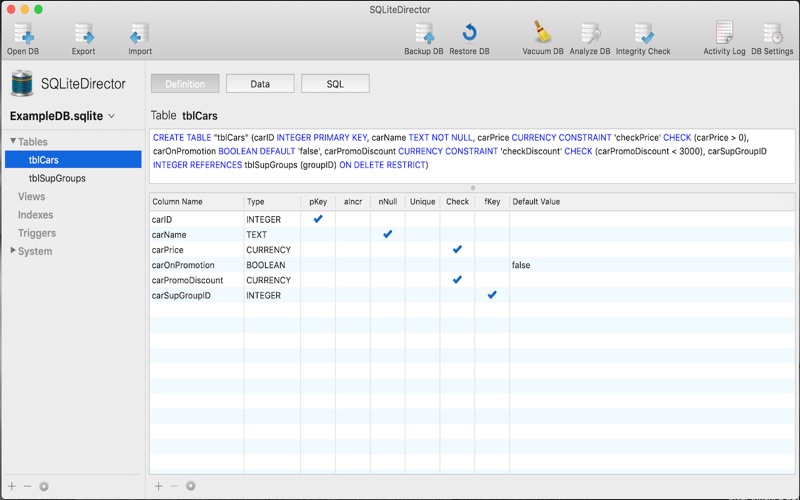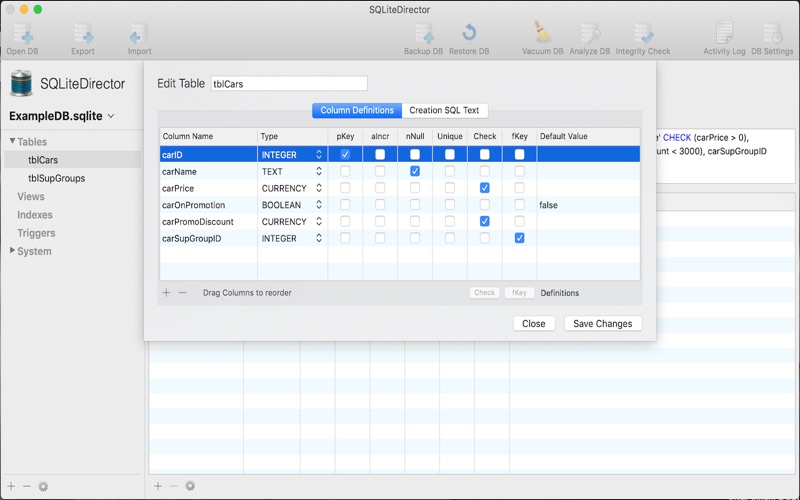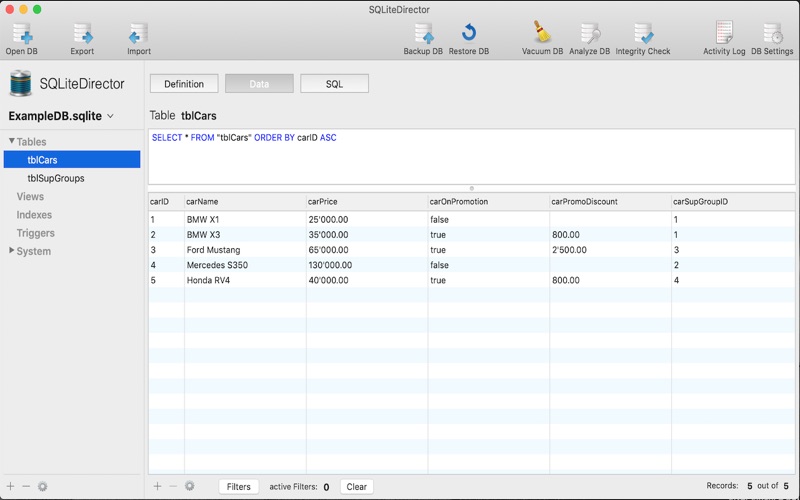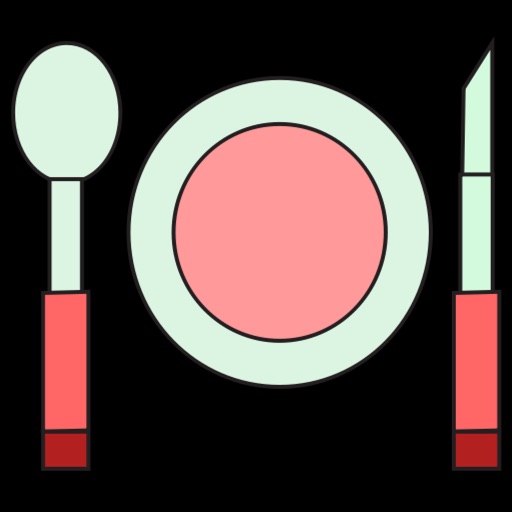What's New
Performance optimization,
supporting Dark mode,
able to display SQL Text of Table Structure in Tablestyle format,
optionally display BOOLEAN values as words (true/false) or as Values (1/0),
small error corrections
App Description
SQLiteDirector is an easy to use but powerful tool to manage SQLite3 Databases.
Create new Databases and add Tables, Views, Triggers or Indices.
In an existing Database change the Table structure in almost any way you want.
Change the sort order of Columns by dragging in the Edit Table window.
Import and export Tables as CSV or SQL.
Attach / Detach Databases, Backup / Rollback, check Integrity,
Vacuum a Database and change the internal settings of a Database to your needs.
Display data records and apply filters to see only the data you need.
Store Images as Data or as Reference to the Image File. If storing Images as File Reference, Images can be moved within Folders on the same Media without loosing the File Reference.
Add, edit, duplicate or delete a data record.
Edit data of one or more fields of multiple reports in one action.
Delete multiple data records in one action.
Execute raw SQL statements.
A powerful print engine let you print data records in the form of a Table or print the structure of Tables, Views, Triggers or Indices.
All actions done against the Database are recorded in a log with execution time and the SQL statement, so you can follow precisely what happened to the database.
SQLite syntax highlighting.
App Changes
- August 06, 2014 Initial release
- September 11, 2014 New version 1.6
- October 01, 2014 New version 1.6.1
- September 20, 2015 New version 1.7
- November 07, 2016 New version 1.9
- June 14, 2019 New version 5.2
- December 17, 2019 New version 5.3
- July 14, 2020 New version 5.5
- September 16, 2023 New version 7.9