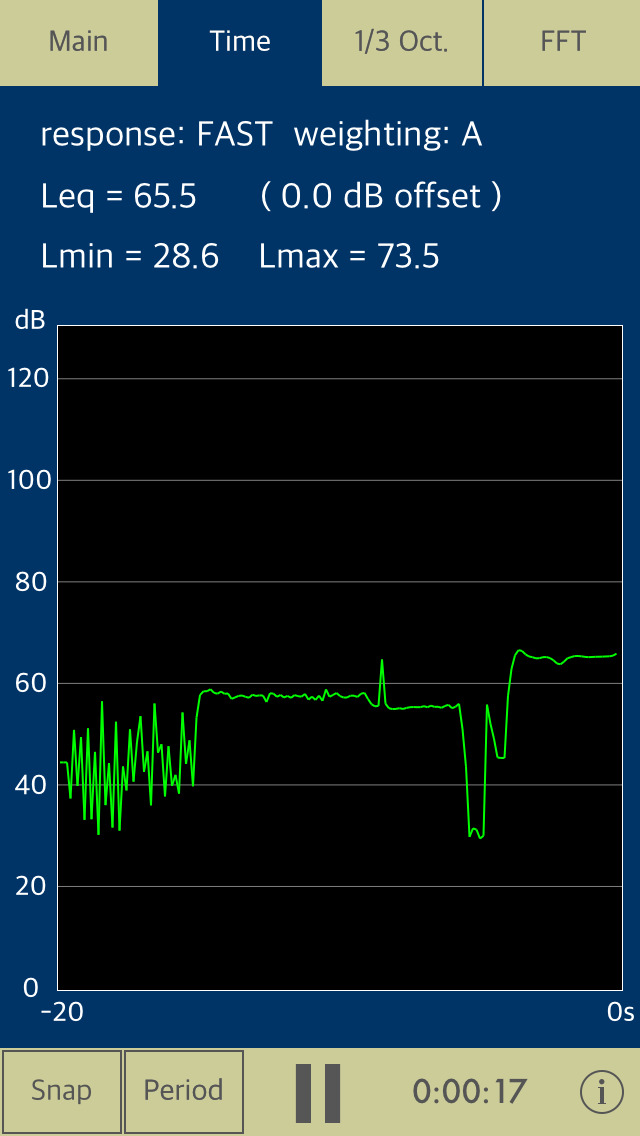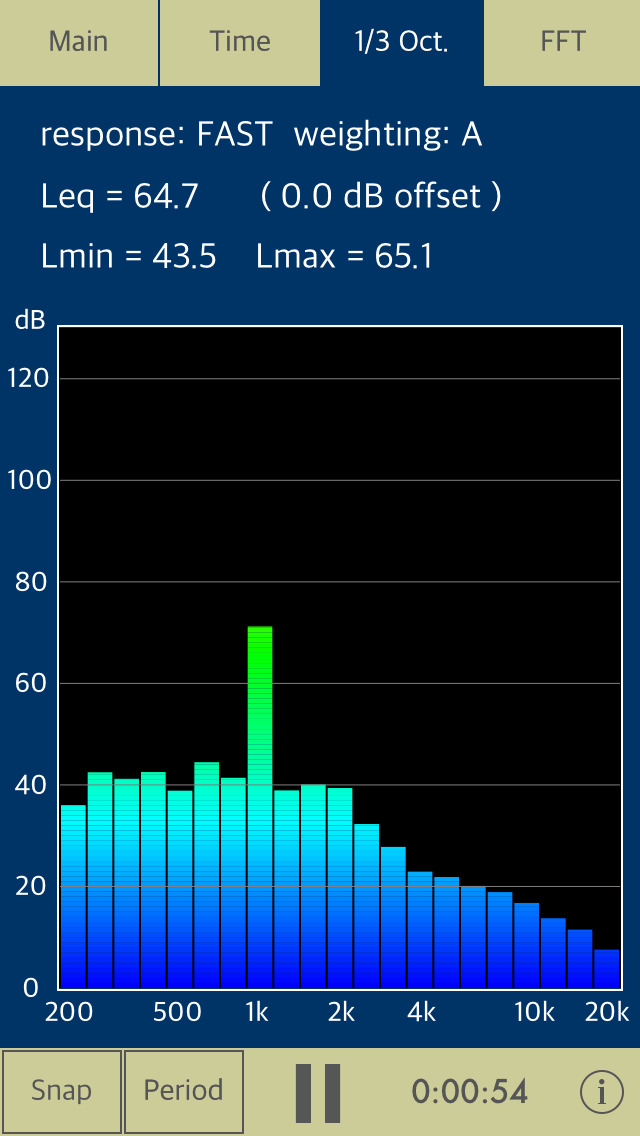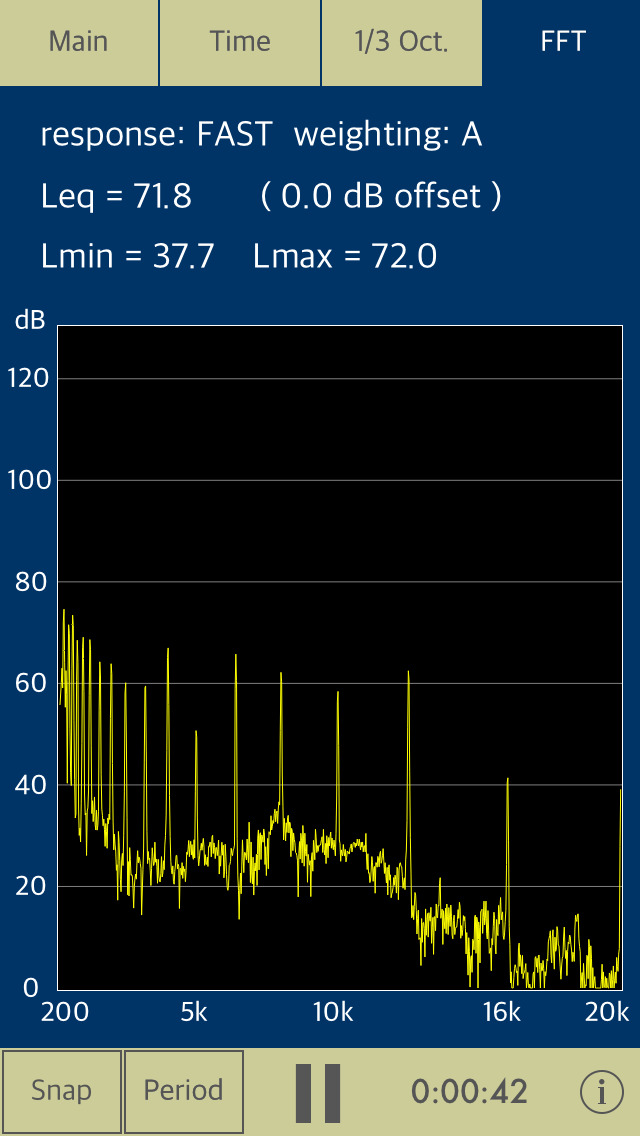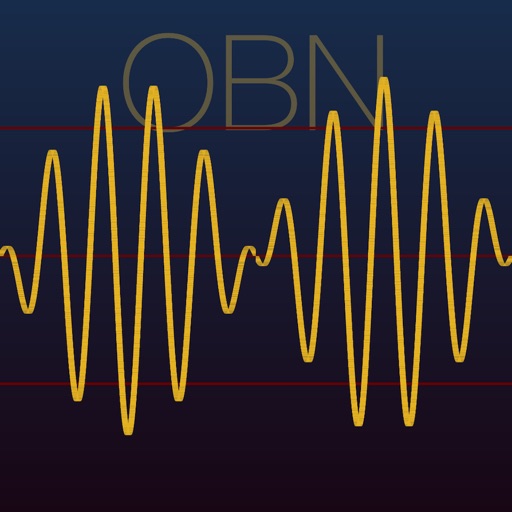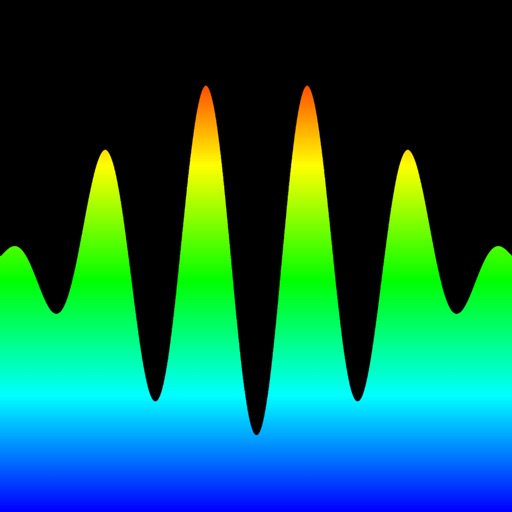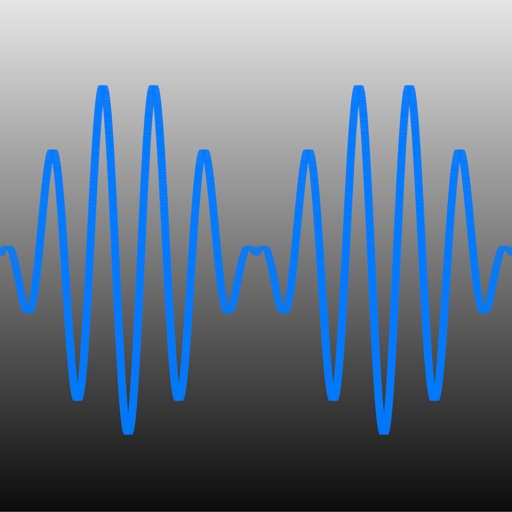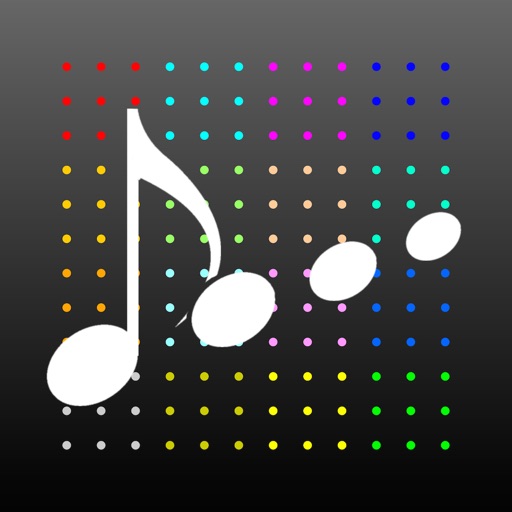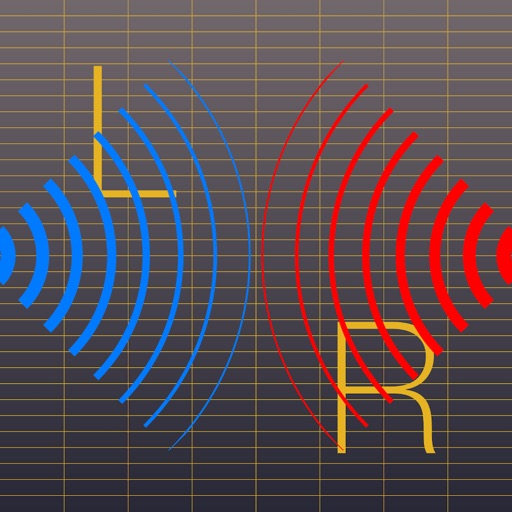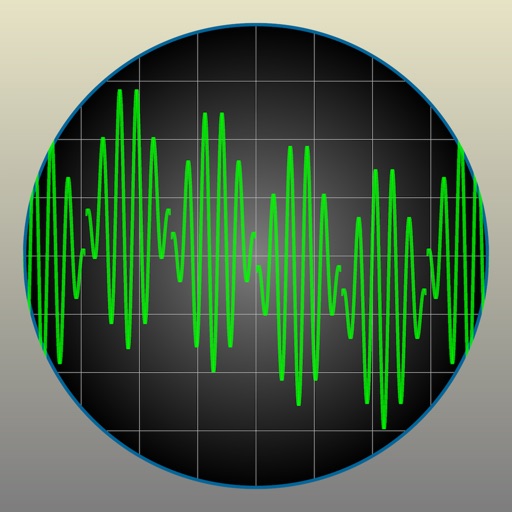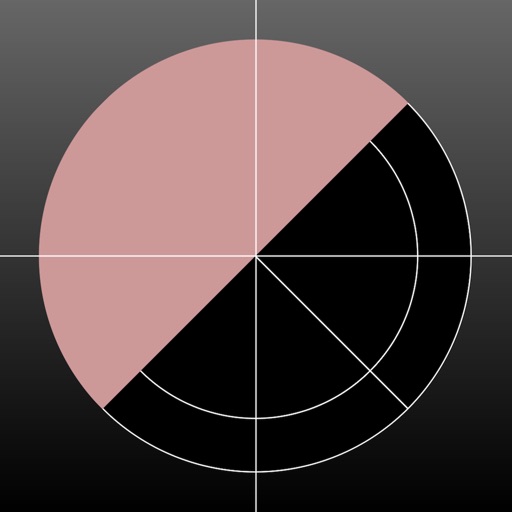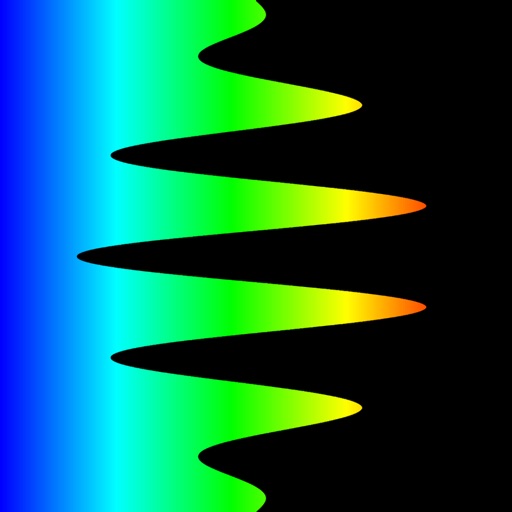What's New
- Improved internal processing and performance.
- Changed the display position of the occurrence time and the maximum level in "Display Max" at P.S. mode.
- Requires iOS 16.6 or later.
App Description
"Sound Level Analyzer" is sound level meter and sound analysis tools for iPhone.
Available in variety of applications as the neighboring environmental noise measurement, audio system check, vehicle interior noise check, sound check of live events, and more.
"Sound Level Analyzer" has additional analysis modes, which are time graph, frequency real-time analyzer (RTA) and FFT analyzer. It can be used to analyze the characteristics for the sound/noise source.
Features:
# Measurement function
Main (Leq) : Sound level measurement (real-time display)
- Sound level measurement (dB): Leq (equivalent noise level), Min (minimum value), Max (maximum value), Avg (time average equivalent noise level)
- Frequency weighting correction characteristics : A (for noise level meter), C (for sound level measurement), Z (no correction)
- Time weighting characteristics : Fast = 0.125 sec, Slow = 1.0 sec
Power Spectrum (P.S.) : View of frequency spectrum analysis (real time display)
- Spectrum analyzer function : FFT analysis, 1/3-octave band response analysis.
- FFT frequency range settings : 100Hz - 20kHz (FFT all) / 100Hz - 3kHz / 3k - 6kHz
- Measured value display function in 1/3 oct band response analysis. (OctVal)
- Power spectrum display function at the time of occurrence of Max. (Display Max)
# Control function
- Calibration function : level correction value setting, -20 to +20dB
- Measurement timer function : 1 minute / 5 minutes / 10 minutes / 15 minutes / 20 minutes / 30 minutes / 1 hours
- Snapshot (Snap) : Save measurement display with time stamp to Photos.
Applications:
- Live Sound
- Environmental noise measurement
- Installation of audio equipment
- Tuning of audio equipment
- Architectural acoustics
- Broadcast
- Device management
Example of the noise level situation:
- 130dB : Engine sound of Airplane
- 110dB : Horn of Car
- 100dB : Noise of passing train
- 90dB : In loud factory
- 80dB : In the train, Vacuum cleaner
- 70dB : Noisy office, Noisy street
- 60dB : Quiet Car, Normal conversation
- 50dB : Quiet office
- 40dB : In the library, Quiet residential area
- 30dB : Outskirts of midnight, Whisper
- 20dB : Sounds of rubbing leaves
Note: At the time of the first access to Microphone and Photos after installing the app, you will be asked authorization to access them by the iOS system. If you have not enabled this setting, the app can not access them by privacy restrictions of the iOS system. Please enable the access permission on the iOS setting, "Settings > Privacy > Photos or Microphone".
Please visit our iOS app support page for more information on this app.
App Changes
- June 13, 2014 Initial release
- September 04, 2014 New version 1.1
- December 16, 2014 Price increase: $2.99 -> $3.99
- March 26, 2015 New version 1.2
- March 26, 2015 Price increase: $3.99 -> $4.99
- May 28, 2015 New version 1.3
- October 24, 2015 Price increase: $4.99 -> $5.99
- October 26, 2015 Price decrease: $5.99 -> $4.99
- December 13, 2015 New version 2.0
- December 13, 2015 Price increase: $4.99 -> $5.99
- March 06, 2016 New version 2.1
- November 25, 2016 Price decrease: $5.99 -> $3.99
- November 27, 2016 Price increase: $3.99 -> $5.99
- June 14, 2019 New version 3.1
- July 15, 2020 New version 4.0
- November 12, 2020 New version 4.1
- September 16, 2023 New version 6.0
- September 16, 2023 Price increase: $5.99 -> $6.99
- November 03, 2023 New version 7.0