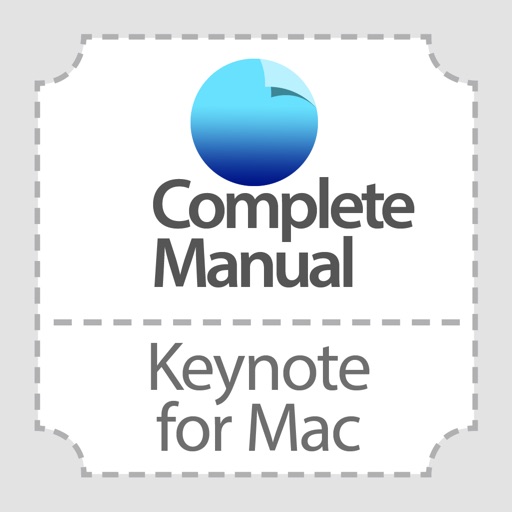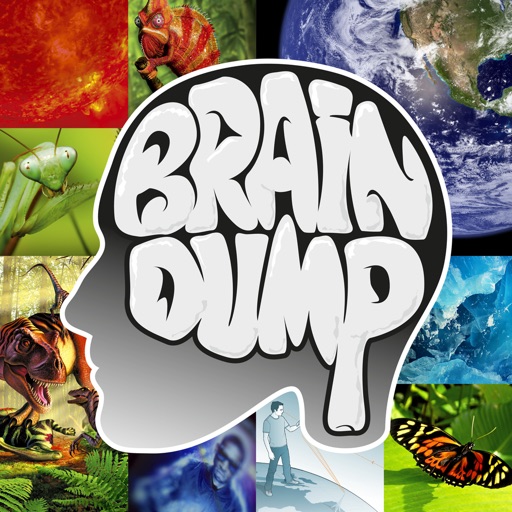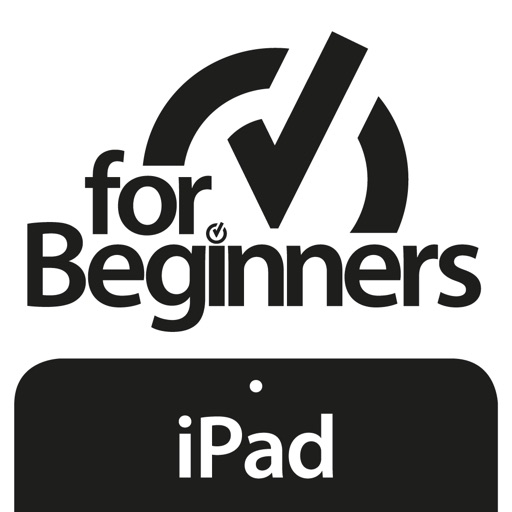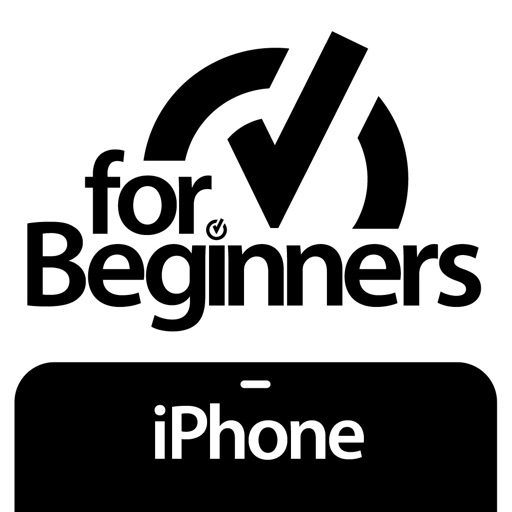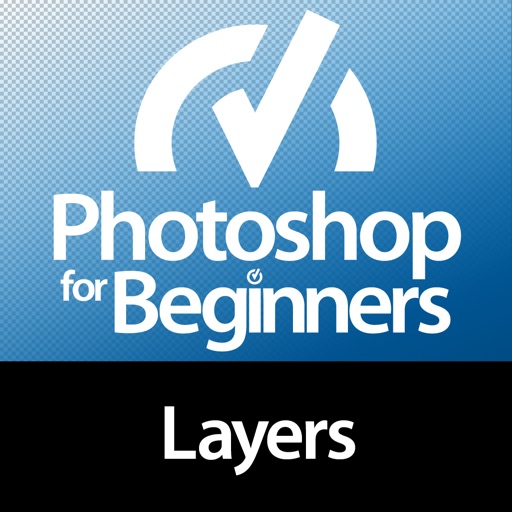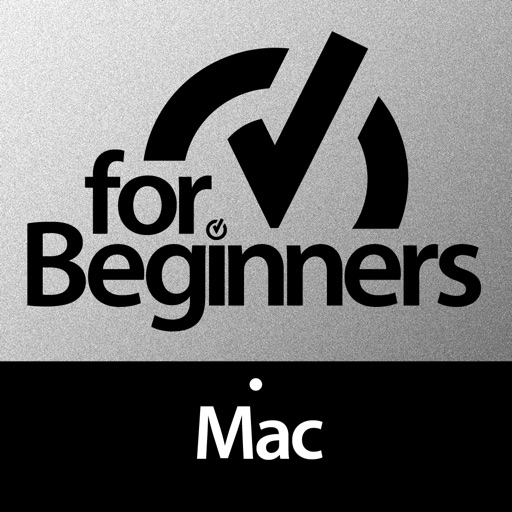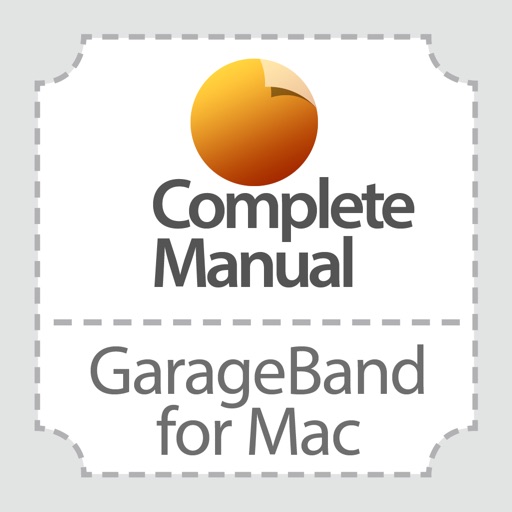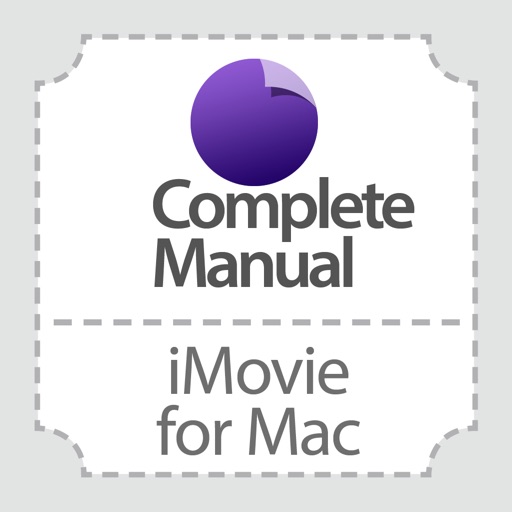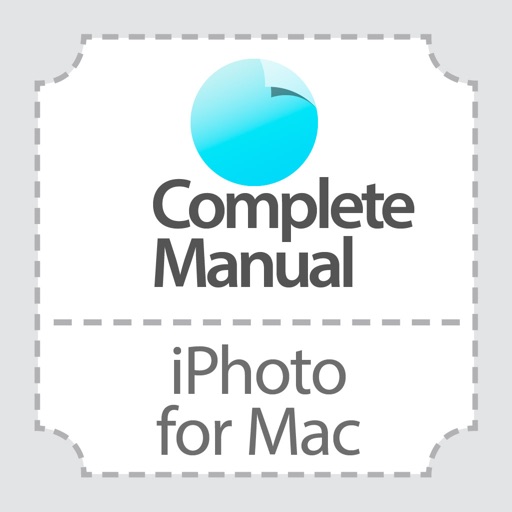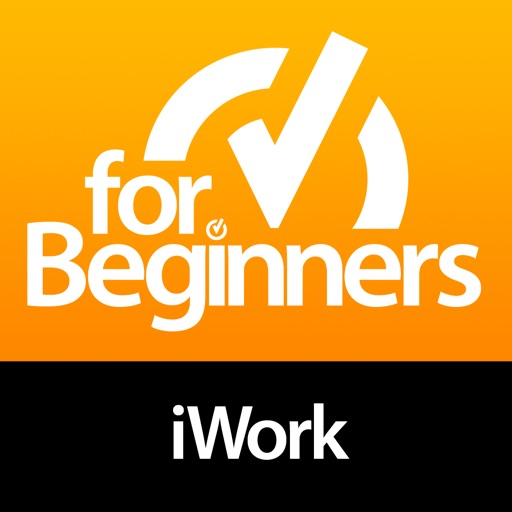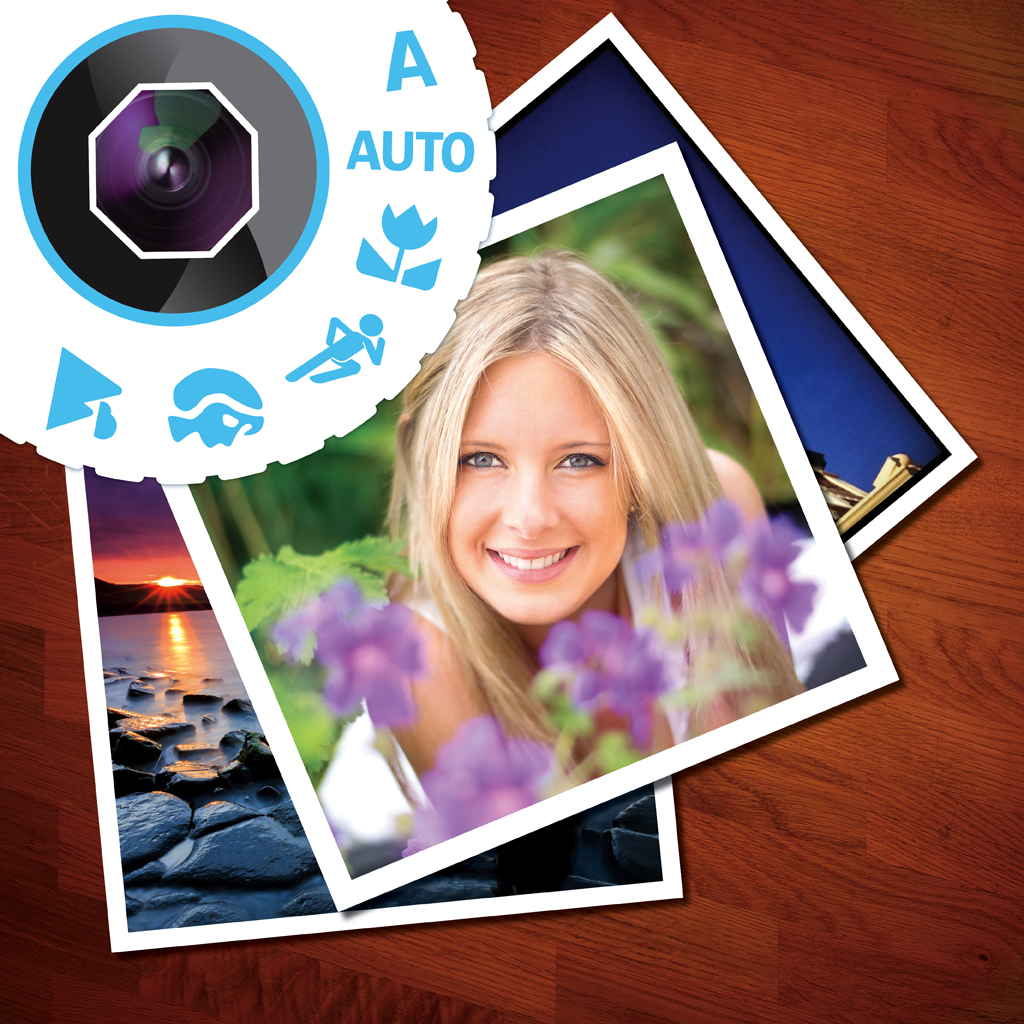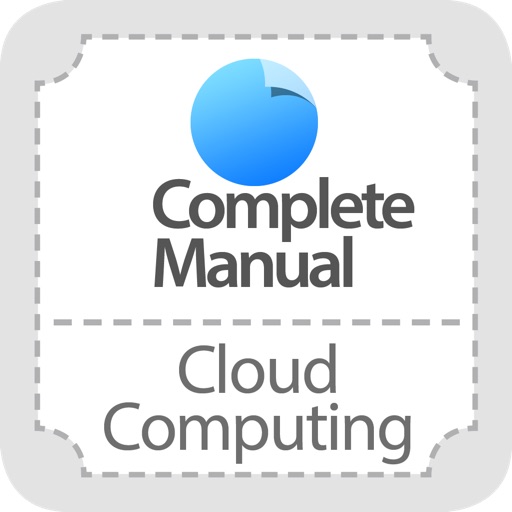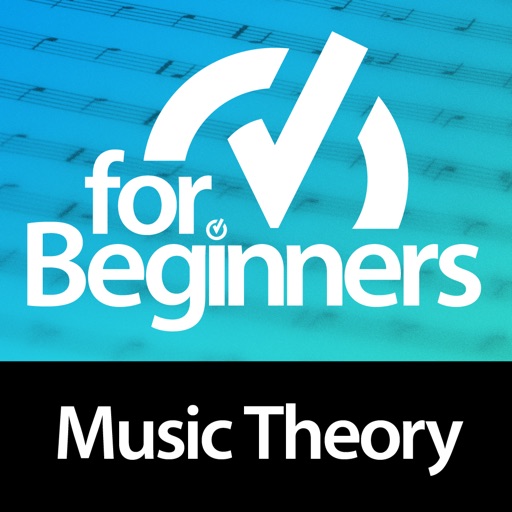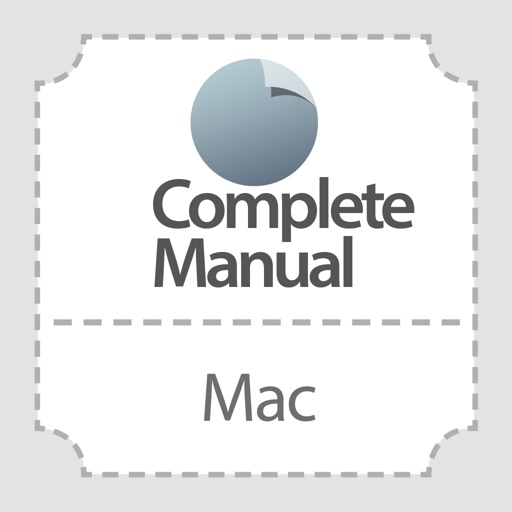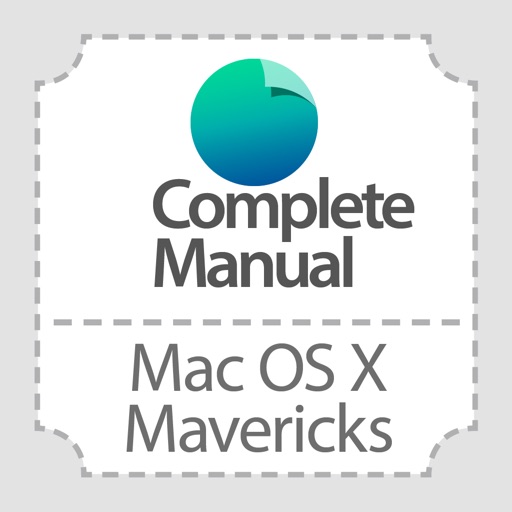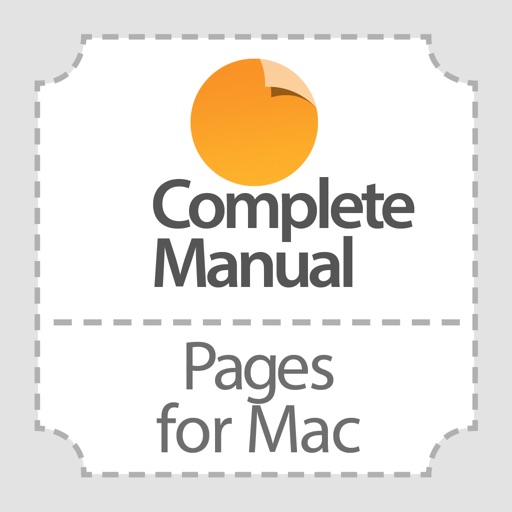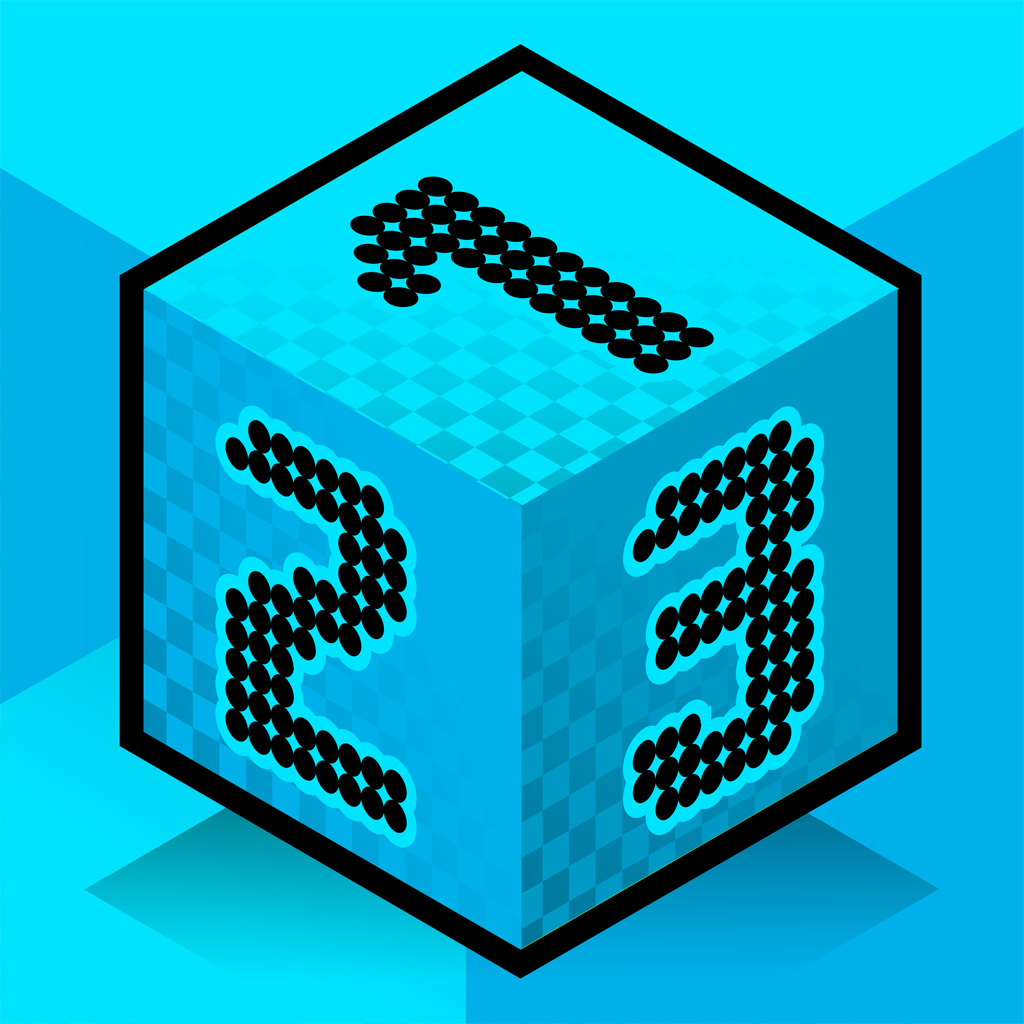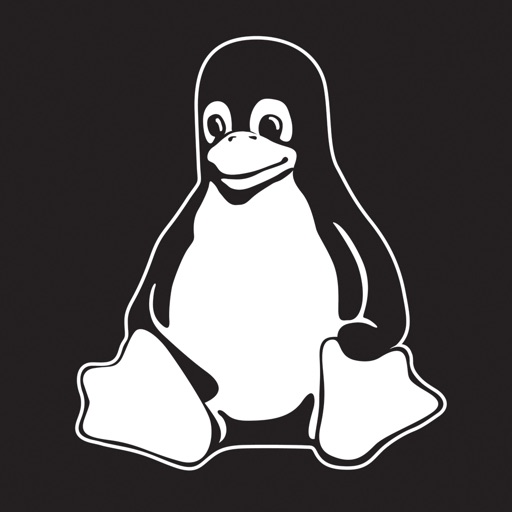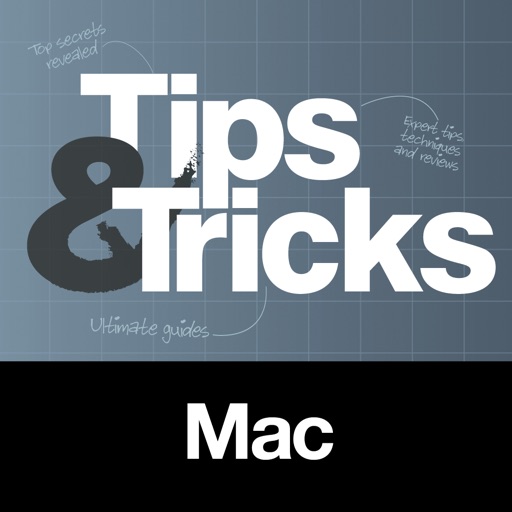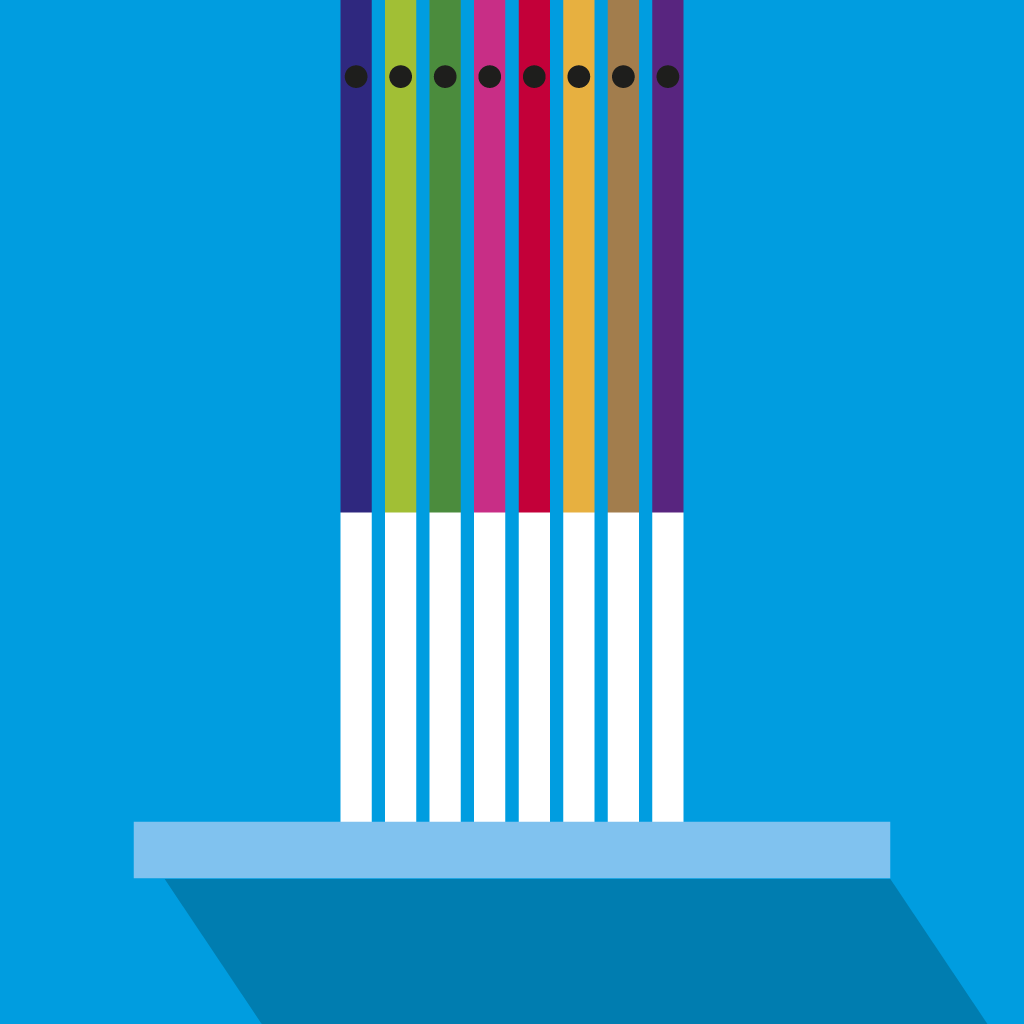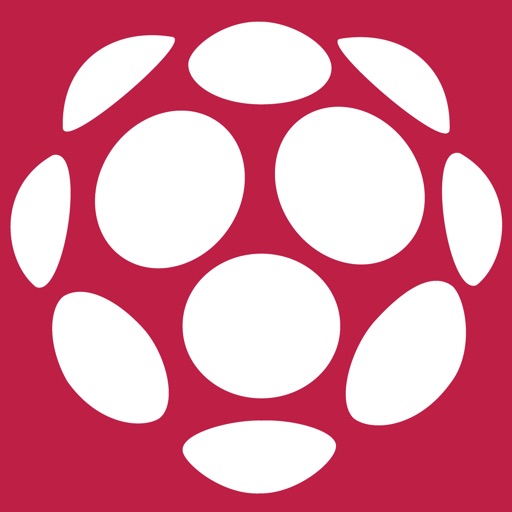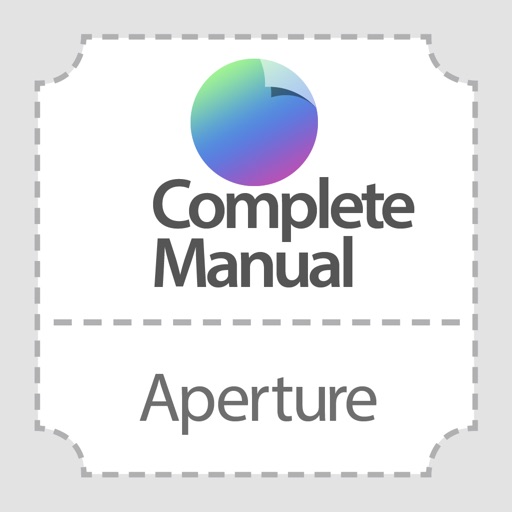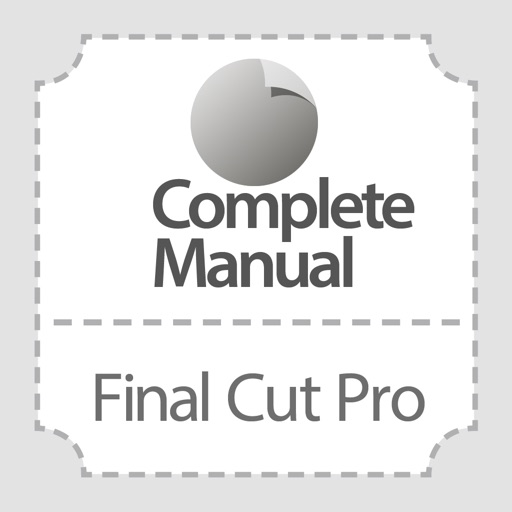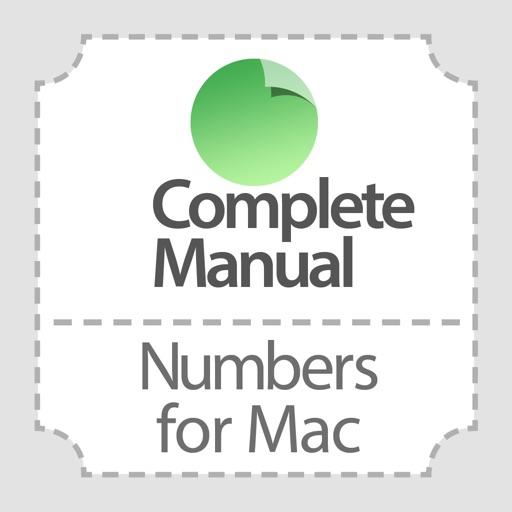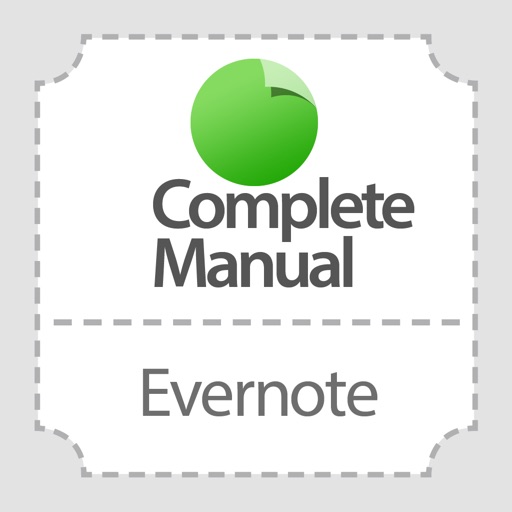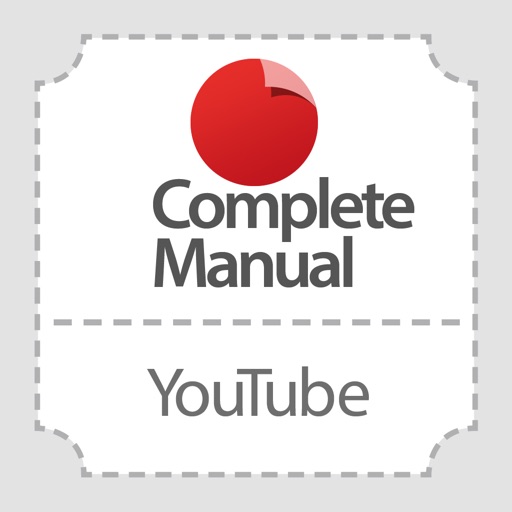App Description
From the creators of iCreate magazine, this new guide contains everything you need to know to get started with Keynote for Mac. Starting from the very beginning with creating a presentation, the tutorials will walk you through bringing your presentations to life, animating slides and playing videos before teaching you how to design themes and get creative, with projects such as making flashcards and creating adventure games.
This guide contains 10 tutorials and includes:
- Create a presentation: Use Keynote and its central tools to put your ideas across in dazzling style
- Master Keynote Presenter: Take control of running presentations using Keynote's Presenter Display tools
- Make educational flashcards: Give your kids a head start by helping them learn with bespoke flashcards
The app is universal and displays beautiful, crisp, readable text that responds to the device you're using. So if you're reading this guide on your iPhone it will be just as easy to follow.
There's a great quiz at the end of the app so you can test yourself. You can even share your score on Facebook, Twitter or by e-mail.
App Changes
- June 15, 2014 Initial release
- July 25, 2014 Price increase: $0.99 -> $2.99