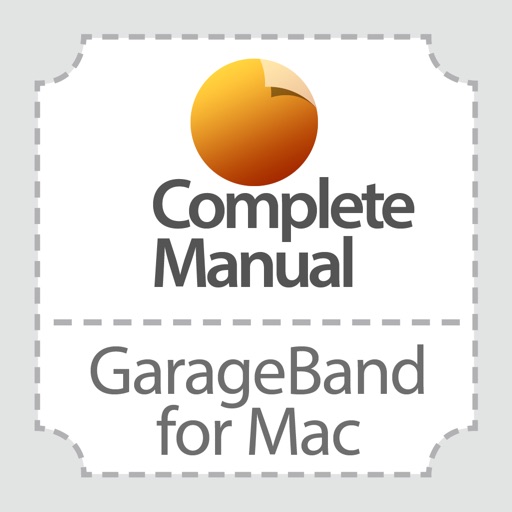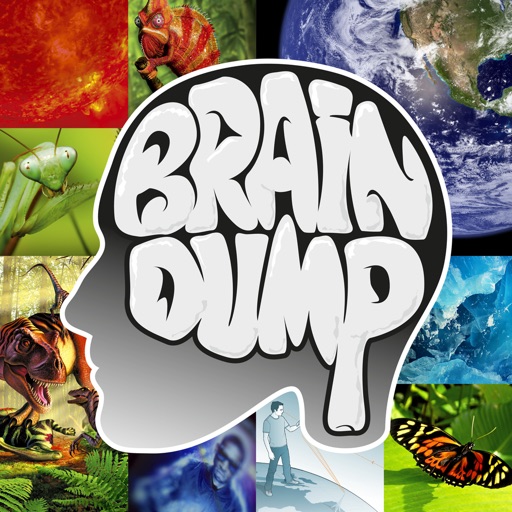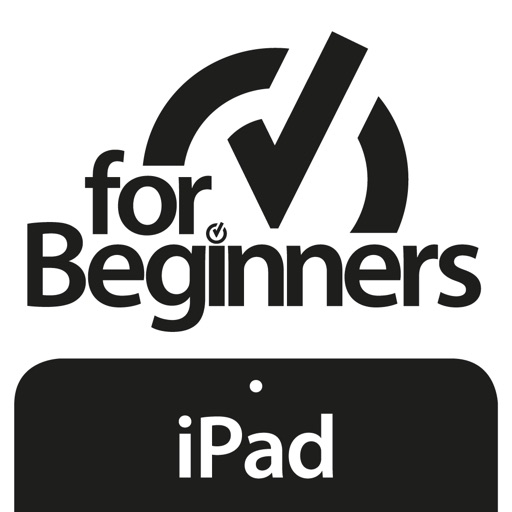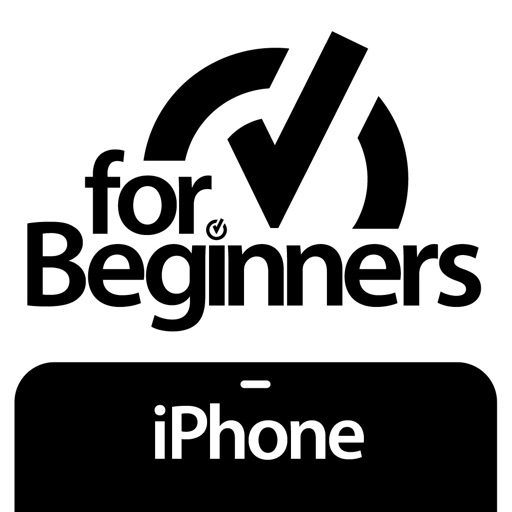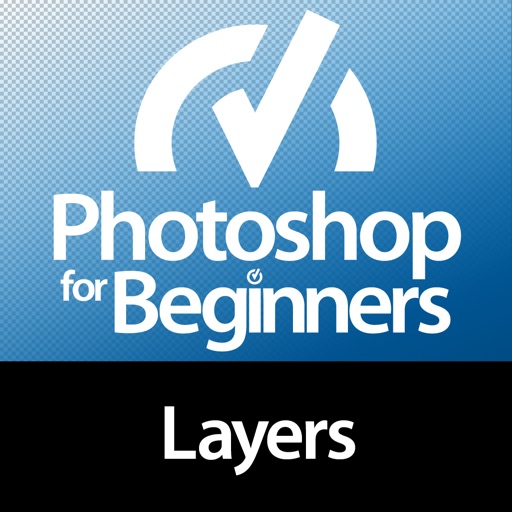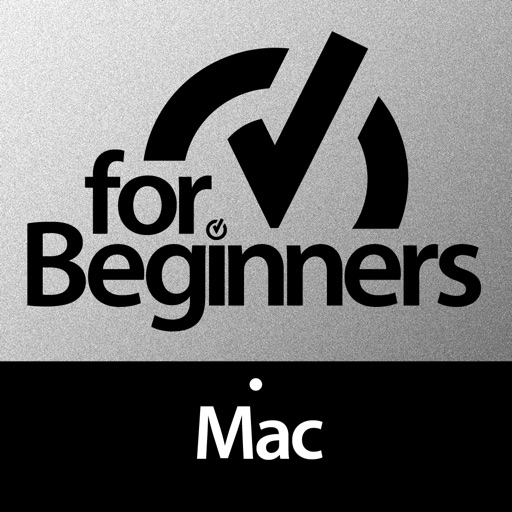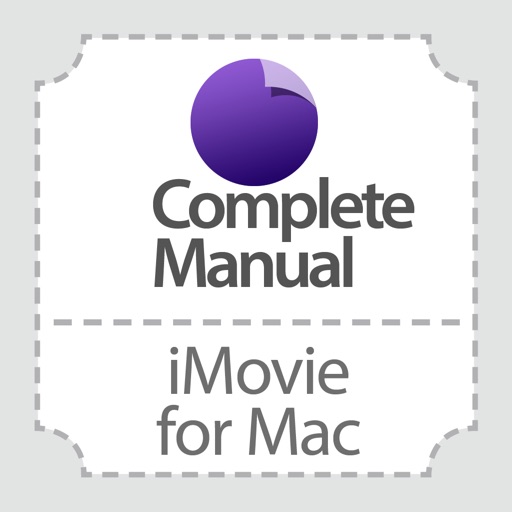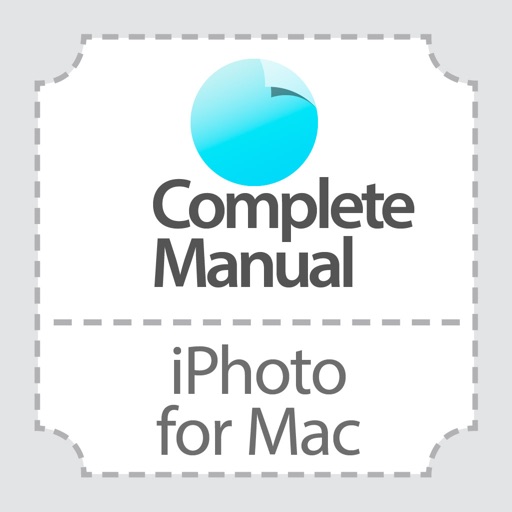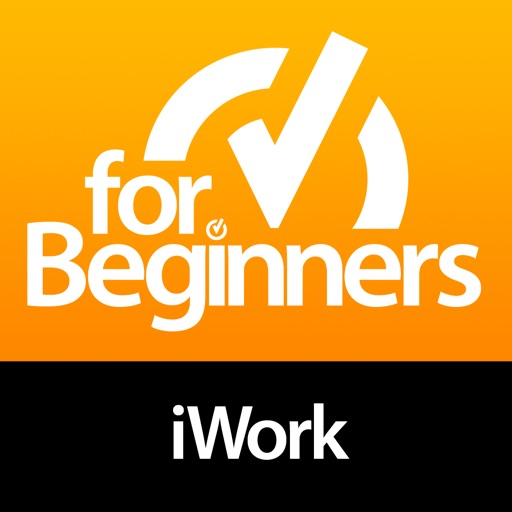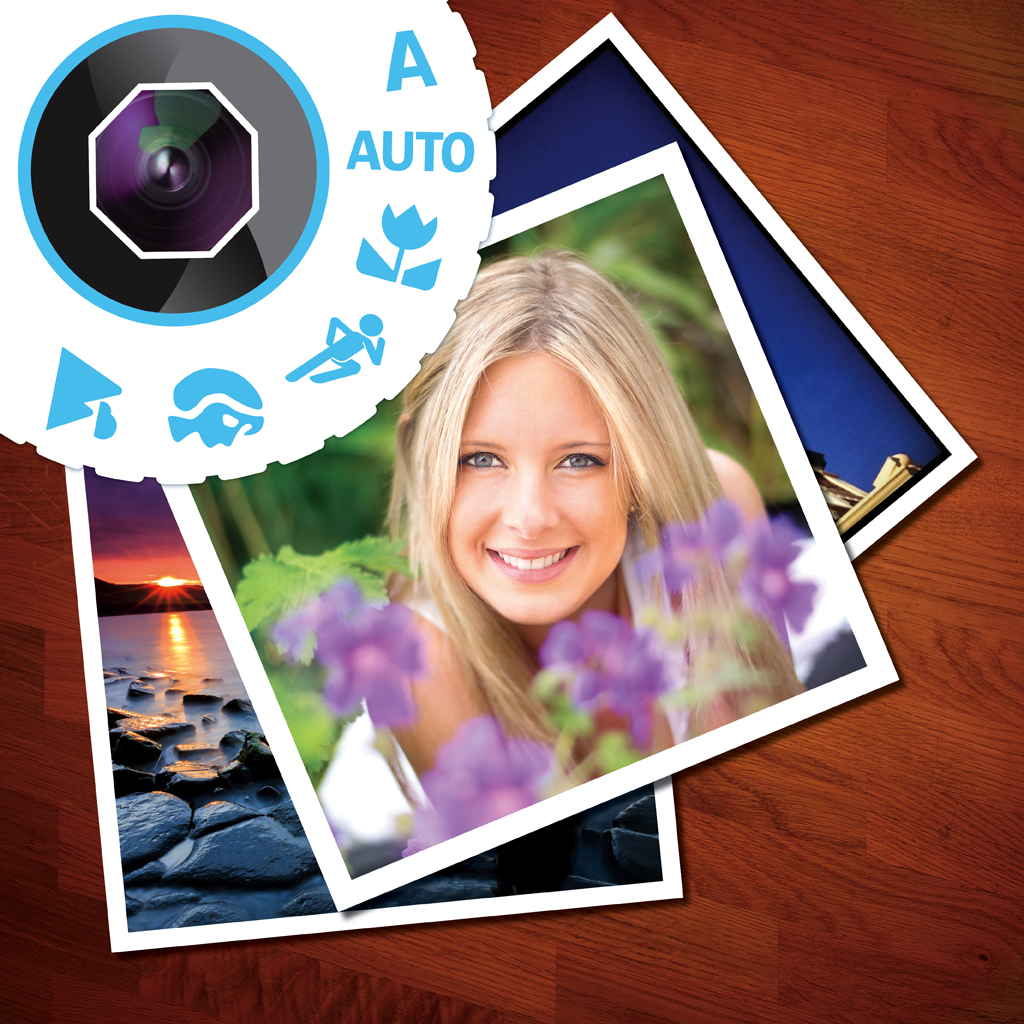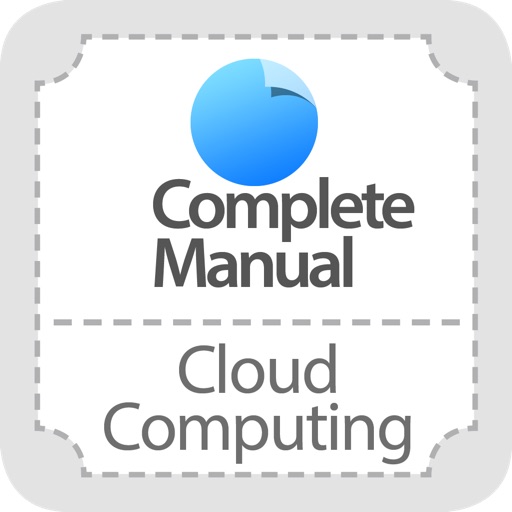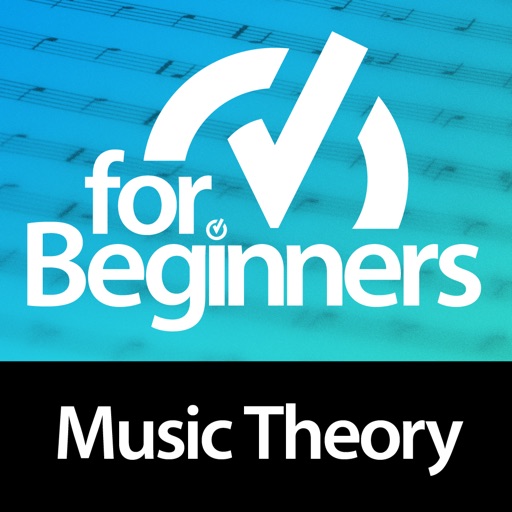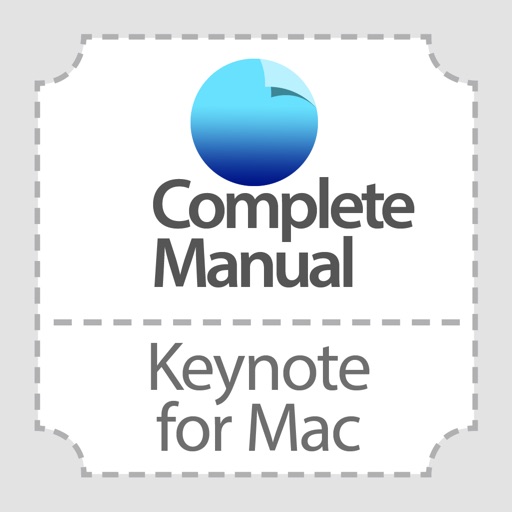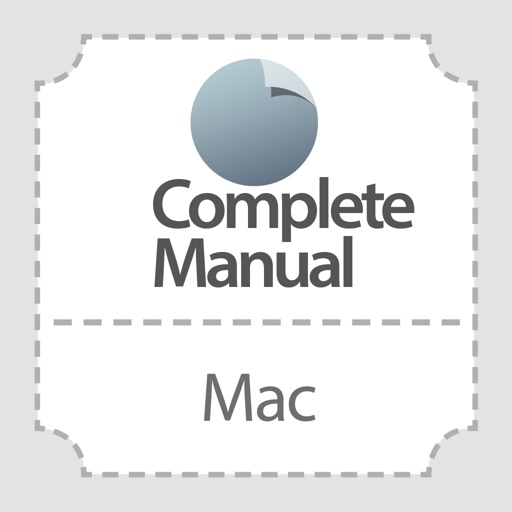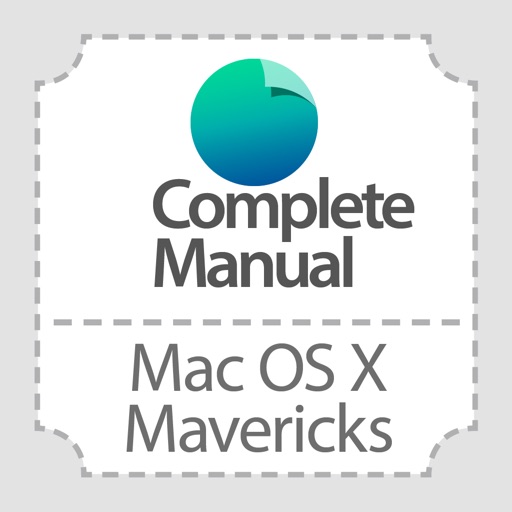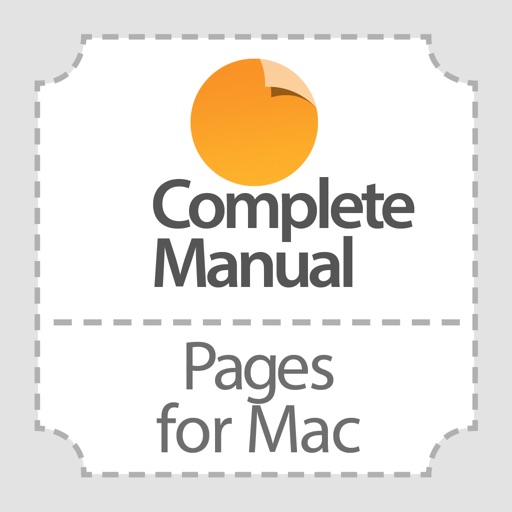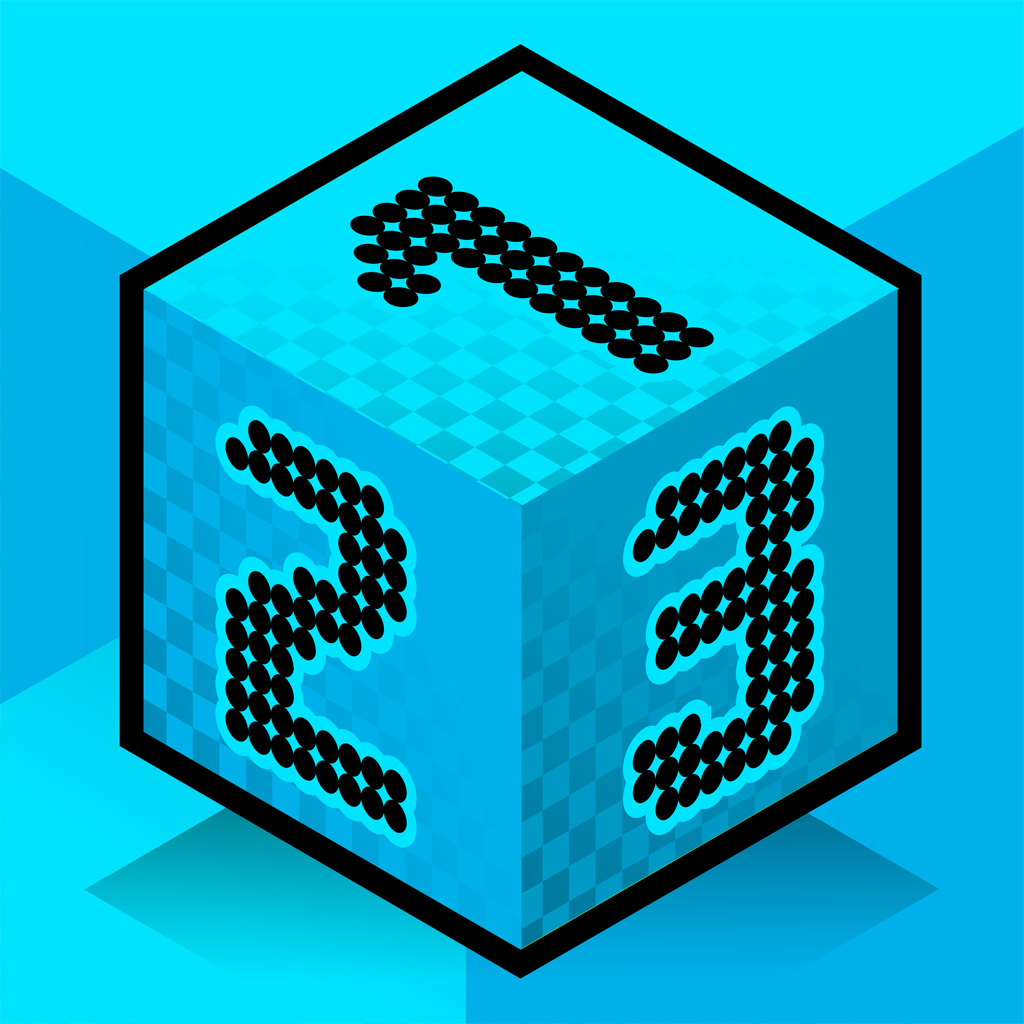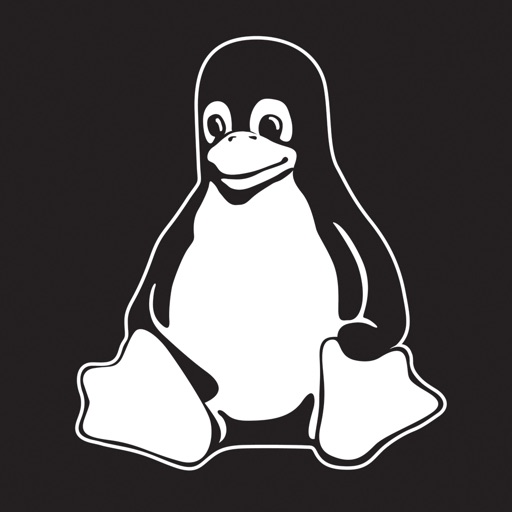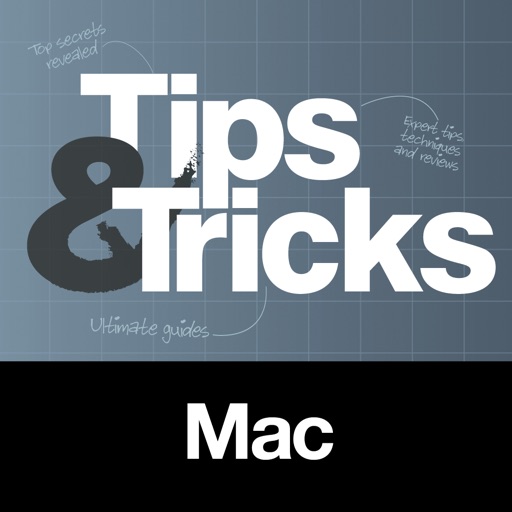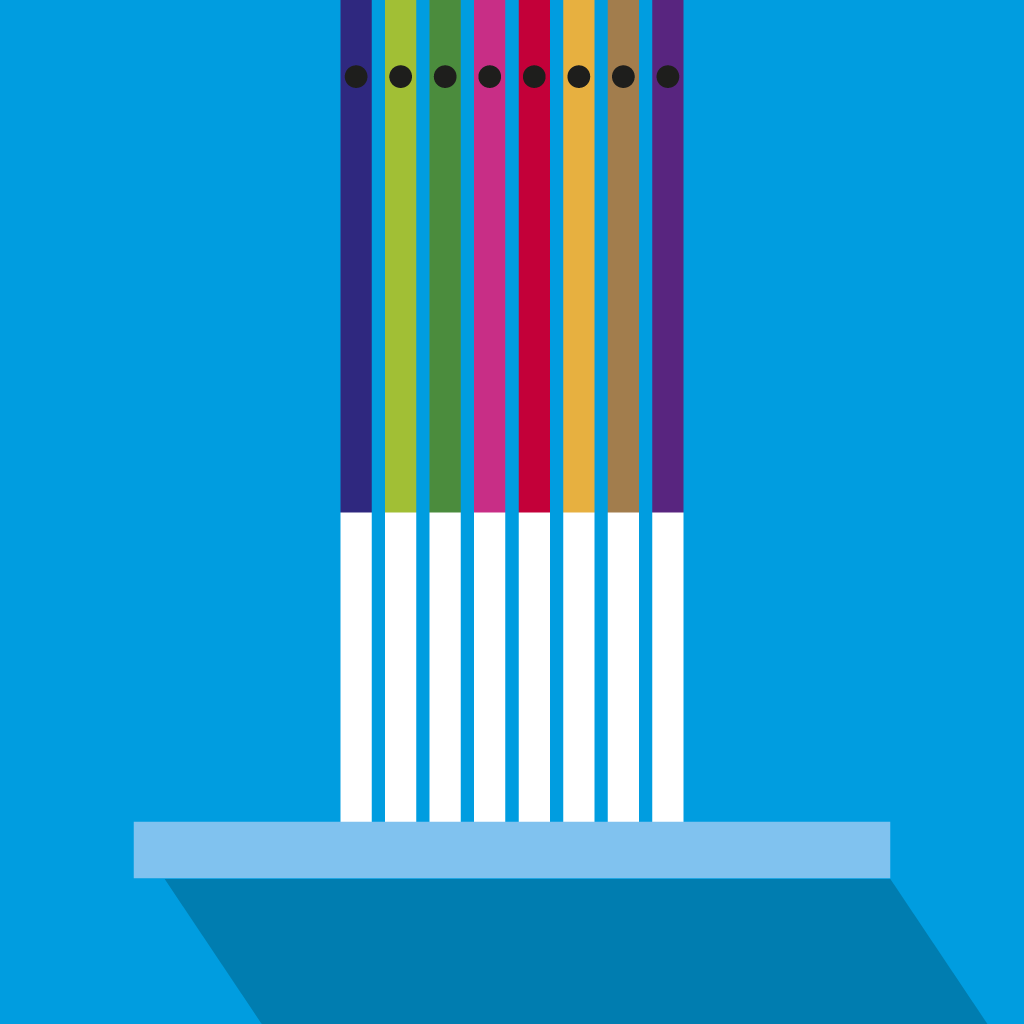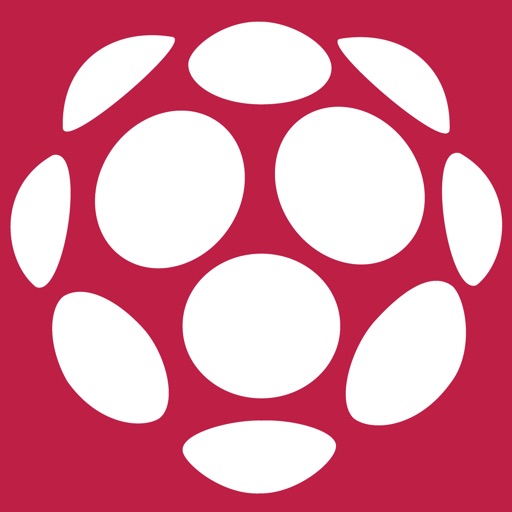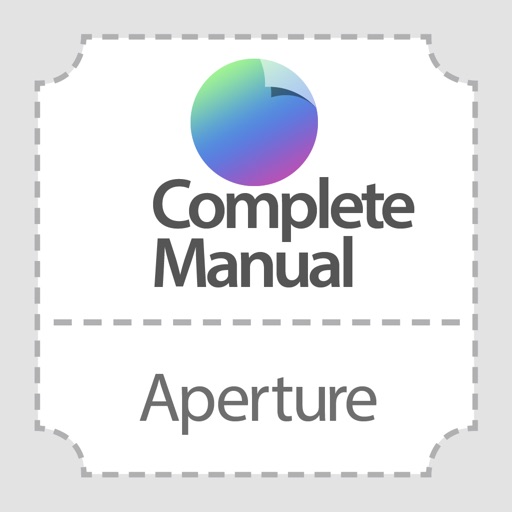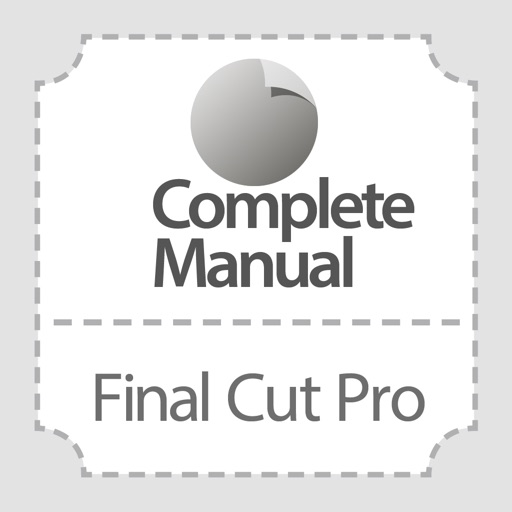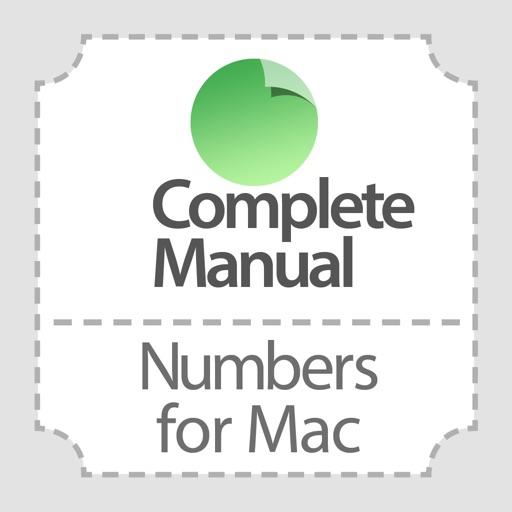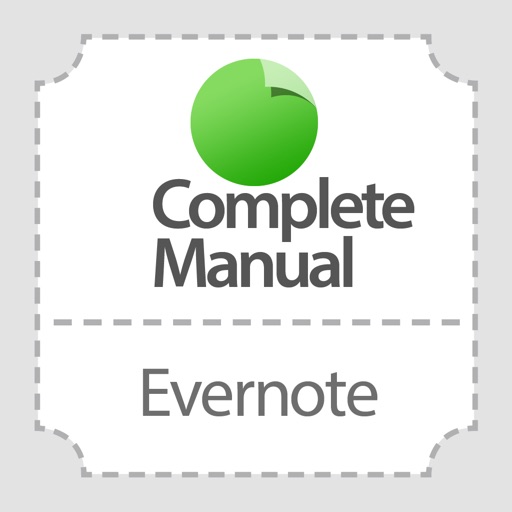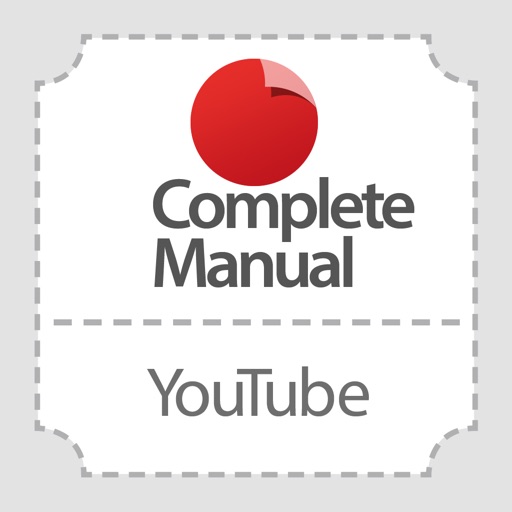App Description
From the creators of iCreate magazine, this great new guide contains everything you need to know to get started with Apple's iLife app, GarageBand, on your Mac. Starting with the very basics of learning to play an instrument with a tutor to taking you through to editing your tracks and finally printing off your sheet music and sharing with the world! The app covers the most recent OS system, Mavericks, and will take you through everything you need to know to become a GarageBand pro in no time!
This guide contains 20 tutorials covering the following topics:
• Setting up: Get to grips with the basics of GarageBand
• Recording: Connect your instruments to your Mac and get recording!
• Editing: Once you've laid down your track, learn how to edit it
• Sharing: Print sheet music and upload your tracks online
The app is universal and displays beautiful, crisp, readable text that responds to the device you're using. So if you're reading this guide on your iPhone it will be just as easy to follow.
There's a great quiz at the end of the app so you can test yourself. You can even share your score on Facebook, Twitter or by e-mail.
GarageBand is a trademark of Apple Inc., registered in the U.S. and other countries.
App Changes
- June 05, 2014 Initial release
- June 05, 2014 Price decrease: $4.99 -> $0.99
- July 17, 2014 Price increase: $0.99 -> $4.99