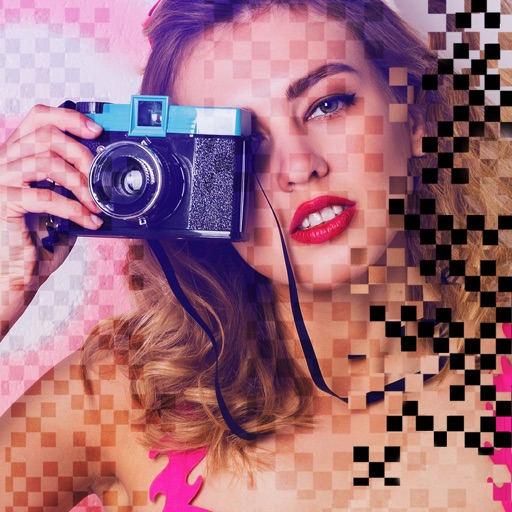App Description
This amazing Photo Collage allows you to create amazing collages using your photos, fun stickers, text with cool font and frames.
This Photo Collage will help you to combine multiple photos with various frame patterns and photo grids, then share them at any time.
How to use:
1. Select grid and aspect ratio.
2. Tap to add photos from gallery and the photos will be opened in image editor. After editing, click done and the photos will appear on the grid.
3. You can resize, rotate, move the photos inside the grid.
4. Cut unneeded areas from pictures and click save.
Features:
- Different types of frames to choose from.
- Easy to change border colors, and patterns.
- Simple touch gestures to rotate, resize.
- Lots stickers to choose from.
- Easy to add TEXT
- Flip and rotate photo
- Awesome photo effects.
- You can apply photo effects and overlay effects on individual photos
- An full-featured photo editor included.
- Easy and simple UI.
- Amazing photo fx filters.
- Share to social network any time.
This is a powerful photo collage.
App Changes
- July 30, 2014 Initial release