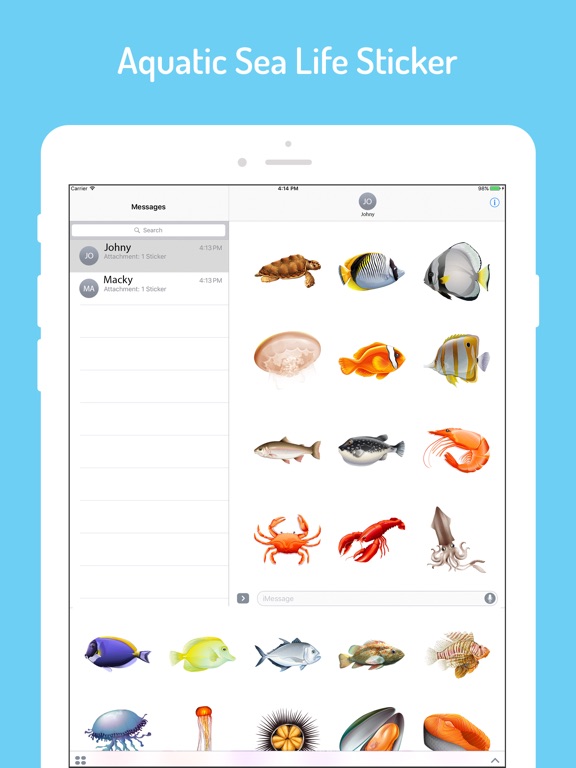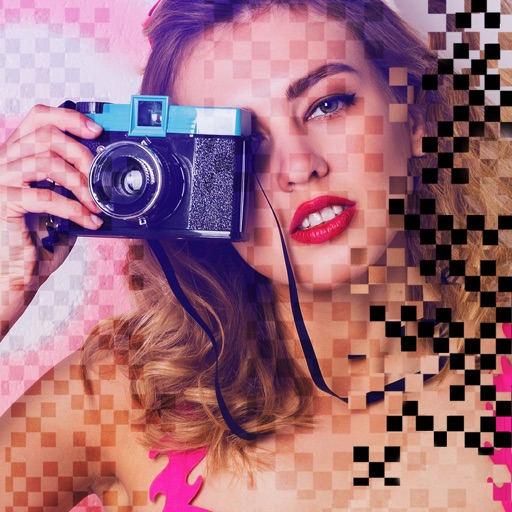What's New
- Stability and enhancement fixes with new stickers.
App Description
You can make your chat more attractive and cool with the help of Aqua Sea Life EMojis
Download it and enjoy.
How to use stickers:
- Open iMessage from your iPhone.
- Tap on App Store icon.
- Tap on four oval icon to see app drawer.
- Tap on + button icon to access message app store, then manage app.
- Select the your app's sticker
- Just with a single tap send stickers.
- Peel and Place stickers on top of message bubbles or photos, just tap, hold and drop!.
- Add stickers over each other in conversations in iMessage.
- Scale & Rotate stickers by using a another finger before you place it on a bubble.
App Changes
- October 23, 2018 Initial release
- July 15, 2020 New version 1.1
- August 06, 2021 Price increase: $0.99 -> $1.99
- October 04, 2023 New version 1.2
- October 04, 2023 Price decrease: $1.99 -> $0.99